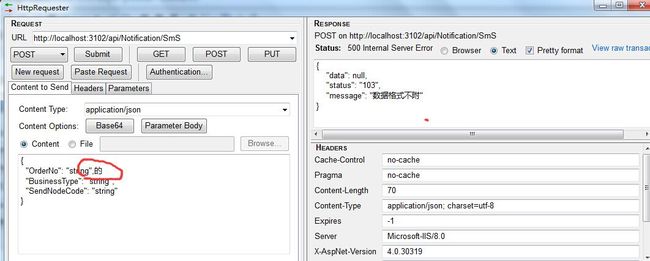▄︻┻┳═一「static」Agenda:
▄︻┻┳═一static,你还敢用吗?
▄︻┻┳═一static,你还敢用吗?(二)
▄︻┻┳═一【轻松一刻!】一段难倒了两名老程序猿的简单代码
我用火狐的HttpRequester测试开发组里一个同学发布的Web API接口,遇到了一个奇怪的问题。 我测试边界情况时,第一次调用响应的结果是正常的,但当再次及以后的请求时,却返回了异常“System.ObjectDisposedException: 无法访问已释放的对象”。 每次重新发布后,都是第一次请求是正常的,之后的请求就出现这个异常。
System.ObjectDisposedException: 无法访问已释放的对象。
对象名:“System.Net.Http.StringContent”。
在 System.Web.Http.WebHost.HttpControllerHandler.EndProcessRequest(IAsyncResult result)
在 System.Web.Http.WebHost.HttpControllerHandler.System.Web.IHttpAsyncHandler.EndProcessRequest(IAsyncResult result)
在 System.Web.HttpApplication.CallHandlerExecutionStep.OnAsyncHandlerCompletion(IAsyncResult ar)
下面是第一次的响应正常的请求。
如下是raw transaction:
POST http://localhost:3102/api/Notification/SmS
Content-Type: application/json
{
"OrderNo": "string",的
"BusinessType": "string",
"SendNodeCode": "string"
}
-- response --
500 Internal Server Error
Cache-Control: no-cache
Pragma: no-cache
Content-Length: 70
Content-Type: application/json; charset=utf-8
Expires: -1
Server: Microsoft-IIS/8.0
X-AspNet-Version: 4.0.30319
X-SourceFiles: =?UTF-8?B?RDpcU291cmNlUHJvamVjdFxub3RpZmljYXRpb25cdHJ1bmtcWU0uTm90aWZpY2F0aW9uXGFwaVxOb3RpZmljYXRpb25cU21T?=
X-Powered-By: ASP.NET
Date: Mon, 06 Jun 2016 11:23:09 GMT
{ "data" : null , "status" : "103" , "message" : "数据格式不附"}
因为这个API应用程序的日志记录Filter、异常处理Filter的实现和使用方式与另一个API项目很类似。而那个API站点没有出现这样的问题,所以,很奇怪为什么这里出现了这样的异常。
如下是排障过程:
通过调试程序,发现错误定位在如下代码的红色加粗的方法上。 这块代码是用来实现记录统一的接口请求/响应日志的。
public class CustomMessageHandler : DelegatingHandler { protected override System.Threading.Tasks.TaskSendAsync(HttpRequestMessage request, System.Threading.CancellationToken cancellationToken) { if (!request.RequestUri.ToString().ToLower().Contains("swagger")) { SysLogToFile.WriteNotificationMessage(string.Format("请求url:{0}\r\n请求参数:{1}\r\n", request.RequestUri, request.Content.ReadAsStringAsync().Result)); } return base.SendAsync(request, cancellationToken).ContinueWith (task => { if (!request.RequestUri.ToString().ToLower().Contains("swagger")) { SysLogToFile.WriteNotificationMessage(string.Format("请求url:{0}\r\n请求参数:{1}\r\n响应结果:{2}", request.RequestUri, request.Content.ReadAsStringAsync().Result, task.Result.Content.ReadAsStringAsync().Result)); } return task.Result; }); } }
其中, task的Result是一个HttpResponseMessage对象,Content是它的一个System.Net.Http.HttpContent类型的属性,如下是老盖茨对其ReadAsStringAsync方法的说明:
#region 程序集 System.Net.Http.dll, v2.0.0.0 // D:\SourceProject\notification\trunk\packages\Microsoft.Net.Http.2.0.20710.0\lib\net40\System.Net.Http.dll #endregion using System; using System.IO; using System.Net; using System.Net.Http.Headers; using System.Text; using System.Threading.Tasks; namespace System.Net.Http { // 摘要: // 表示 HTTP 实体正文和内容标头的基类。 public abstract class HttpContent : IDisposable { // 摘要: // 初始化 System.Net.Http.HttpContent 类的新实例。 protected HttpContent(); // // 摘要: // 释放由 System.Net.Http.HttpContent 使用的非托管资源和托管资源。 public void Dispose(); // // 摘要: // 释放由 System.Net.Http.HttpContent 使用的非托管资源,并可根据需要释放托管资源。 // // 参数: // disposing: // 如果为 true,则释放托管资源和非托管资源;如果为 false,则仅释放非托管资源。 protected virtual void Dispose(bool disposing); // // 摘要: // 以异步操作将 HTTP 内容写入流。 // // 返回结果: // 返回 System.Threading.Tasks.Task。 表示异步操作的任务对象。 public TaskReadAsStringAsync(); } }
通过查看这个CustomMessageHandler类中引用的日志工具类SysLogToFile, 发现写日志文件是通过一个Queue来异步实现的。 那怀疑,是不是在异步记日志时task.Result.Content已经被销毁了呢。 所以,对上面这段记日志的代码做个改动:
string log = string.Format("请求url:{0}\r\n请求参数:{1}\r\n响应结果:{2}", request.RequestUri, request.Content.ReadAsStringAsync().Result, task.Result.Content.ReadAsStringAsync().Result); SysLogToFile.WriteNotificationMessage(log);
自信满满地以为这样就没问题了。经再测试后,发现并非如此,问题依然存在。(ps:读书少不行呀,其实.net在调用日志工具类之前,已经把string.Format这段代码给执行并计算了,所以,事先声明个变量是于事无补的)
继续排障,接下来看Sms接口的实现代码。
1 ///2 /// 通知发短信 3 /// 4 [HttpPost] 5 public HttpResponseMessage SmS(InPutNotifiSmsModel inputModel) 6 { 7 if (inputModel == null) 8 { 9 return YMHttpResponseMessage.ServerDataValidateErrorMessage; 10 } 11 12 string returnvalue = NotificationBusiness.NotificationSmS(inputModel.OrderNo, inputModel.BusinessType, inputModel.SendNodeCode); 13 14 if (returnvalue == "1") 15 { 16 return YMHttpResponseMessage.GetMessage(CustomeHttpMessageResponseStatusCode.SUCCESS, "发送成功"); 17 } 18 else if (returnvalue == "-1") 19 { 20 return YMHttpResponseMessage.GetMessage(CustomeHttpMessageResponseStatusCode.INTERNALSERVERERROR, "此订单不存在"); 21 } 22 else if (returnvalue == "-2") 23 { 24 return YMHttpResponseMessage.GetMessage(CustomeHttpMessageResponseStatusCode.INTERNALSERVERERROR, "不存在通知"); 25 } 26 else if (returnvalue == "-3") 27 { 28 return YMHttpResponseMessage.GetMessage(CustomeHttpMessageResponseStatusCode.INTERNALSERVERERROR, "不存在预定人"); 29 } 30 else 31 { 32 return YMHttpResponseMessage.GetMessage(CustomeHttpMessageResponseStatusCode.INTERNALSERVERERROR, "发送失败"); 33 } 34 }
因为是非法的json串,所以inputModel的值是null。经过持续调试程序,小组里一个细心的同学发现,重新运行项目后第一次调试时,执行第9行;而在之后再调试时,是不走第9行的。
这时就可以判断,问题可能出在第9行了。
再次排查发现YMHttpResponseMessage的ServerDataValidateErrorMessage是静态的:
public class YMHttpResponseMessage { ////// 服务资源未找到 /// public static HttpResponseMessage ServiceNotFoundMessage; /// /// 服务器异常 /// public static HttpResponseMessage ServerErrorMessage; /// /// 数据格式不附 /// public static HttpResponseMessage ServerDataValidateErrorMessage; static YMHttpResponseMessage() {
....
ServerDataValidateErrorMessage = new HttpResponseMessage() { Content = new StringContent( new ResponseModel() { data = Newtonsoft.Json.JsonConvert.SerializeObject(null), status = CustomeHttpMessageResponseStatusCode.INTERNALSERVERERROR, message = "数据格式不附" }.ToString(), Encoding.UTF8, "application/json" ), StatusCode = System.Net.HttpStatusCode.InternalServerError };
}
再与那个没问题的API项目源码比较,发现其里面每次处理请求的返回值都是new一个HttpResponseMessage对象。
这样,就大概知道原因了, Http请求是无状态的,.net CLR每次处理完请求后,会利用其自带的垃圾回收机制,将托管的对象释放掉。 而static修饰的对象,其一直保存在内存中。虽然被释放掉了,但对象还存在。 所以,就抛出了题目中提到的异常:System.ObjectDisposedException: 无法访问已释放的对象
那么,看来,是static惹的祸了。赶紧改程序修复后,发现问题解决了。
我们小组那个同学不禁长吁,大家用static还是小心为好。
记得以前在电商公司做项目时,就遇到类似static导致系统问题的情况。当然,再次强调,读书少是要吃亏的, 需弄明白static这些用法才是王道。
最后,吐槽一下博客园。
我初用博客园是在2011年也就是我入职那家电商公司后,认识了很多牛逼的程序猿,大家都用博客园,我自然也跟着用。这样显得牛逼嘛。 当时写过一篇随笔,js啊,我被open撞了一下腰, 看到半小时内很多点击量,也有很多人跟着来讨论,甚是兴奋。后来的一些随笔,越来越少有那种热闹劲儿了。 当然,跟自己能力有很大关系。 如今自己也持续了这么多年每月写作,在这里,给自己点一个赞,只为这份坚持。