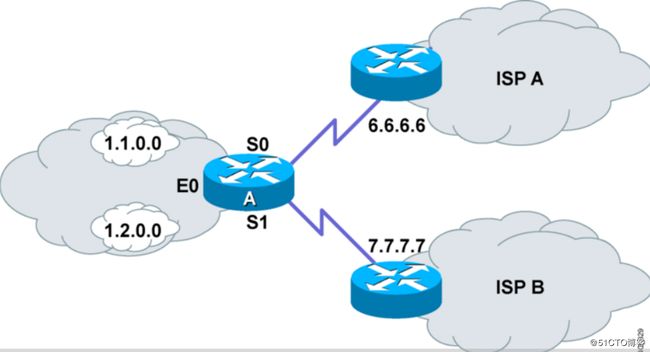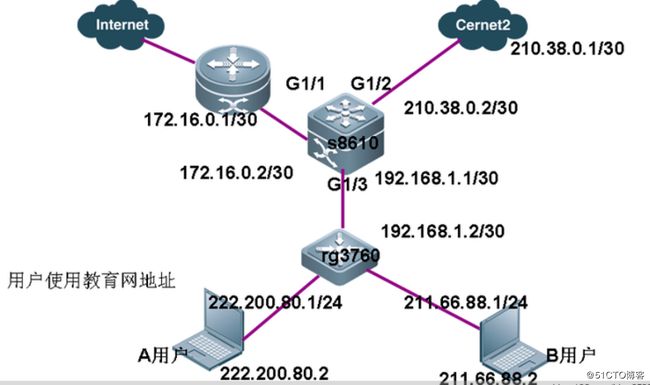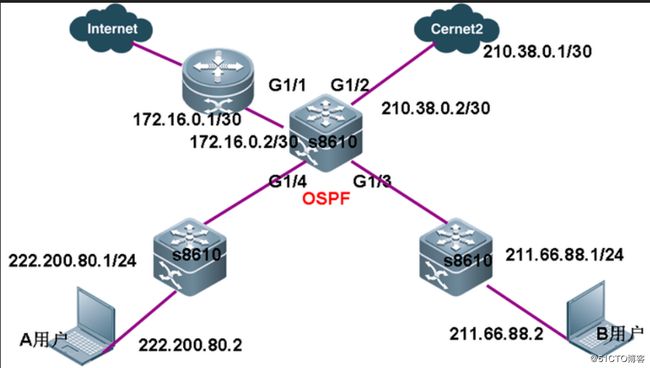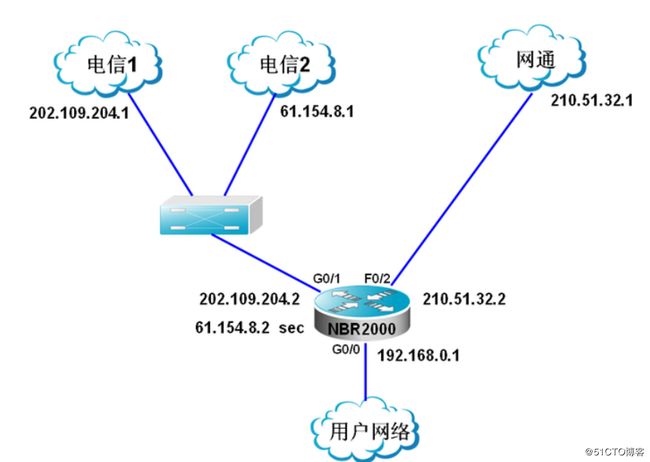3.2.1.2 路由器配置举例
1.1.0.0 à ISP A.
1.2.0.0 à ISP B.
RouterA(config)# access-list 1 permit ip 1.1.0.0 0.0.255.255
RouterA(config)# access-list 2 permit ip 1.2.0.0 0.0.255.255
RouterA(config)# route-map access permit 10
RouterA(config-route-map)# match ip address 1
RouterA(config-route-map)# set ip default next-hop 6.6.6.6
RouterA(config-route-map)# route-map access permit 20
RouterA(config-route-map)# match ip address 2
RouterA(config-route-map)# set ip default next-hop 7.7.7.7
RouterA(config-route-map)# route-map access permit 30
RouterA(config-route-map)# set default interface null0
RouterA(config)# interface ethernet 0
RouterA(config-if)# ip address 1.1.1.1 255.255.255.0
RouterA(config-if)# ip policy route-map access
RouterA(config)# interface serial 0
RouterA(config-if)# ip address 6.6.6.5 255.255.255.0
RouterA(config)# interface serial 1
RouterA(config-if)# ip address 7.7.7.6 255.255.255.0
3.2.2 交换机基本配置
3.2.2.1 交换机配置步骤
1)定义重分布路由图,一个路由图可以由好多策略组成,策略按序号大小排列,只要符合了前面策略,就退出路由图的执行;
2)定义路由图每个策略的匹配规则或条件;
3)定义满足匹配规则后,路由器对符合规则的数据包进行IP优先值和下一跳的设置
4)在指定接口中应用路由图。
3.2.2.2 交换机配置举例
在f 0/0口上配置策略路由,使得所有进入的报文都转发到下一跳为192.168.5.5的
设备
Ruijie(config)# access-list 1 permit any
Ruijie(config)# route-map name
Ruijie(config-route-map)# match ip address 1
Ruijie(config-route-map)# set ip next-hop 192.168.5.5
Ruijie(config-route-map)# int f 0/0
Ruijie(config-if)# ip policy route-map name
3.2.2.3 交换机配置建议
S6000E系列的交换机使用多业务子卡可实现策略路由。一个接口最多只能配置一个路由图,在同一个接口上多次配置路由图会相互覆盖。
在使用策略路由时,每个子路由图建议只配置一个ACL;
如果配置的子路由图中只有nexthop而没有配置ACL,则等价于所有报文都匹配;
如果子路由图中只有ACL而没有nexthop则匹配的报文普通转发;
如果子路由图中即没有ACL也没有nexthop,则等价所有报文普通转发。
策略路由只支持配置ACL号,不支持ACL名字配置
如果配置了ACL号但是该ACL不存在,等价所有报文都匹配
3.3 策略路由的验证和调试
显示IP策略应用情况
router#show ip policy
Interface Route map
FastEthernet2 test
Debug ip policy
IP: s=1.1.1.2 (FastEthernet 1/1), d=192.168.2.250(
IP: s=1.1.1.2 (FastEthernet 1/1), d=192.168.2.250(FastEthernet 1/0), len=60, precedence=0, policy routed
显示所有或指定路由映射的信息
server_r1#show route-map
route-map test, permit, sequence 10
Match clauses:
ip address (access-lists): 1
Set clauses:
default interface FastEthernet0
Policy routing matches: 42 packets, 2520 bytes
route-map test, permit, sequence 20
Match clauses:
ip address (access-lists): 2
Set clauses:
ip next-hop 10.10.13.3
Policy routing matches: 12 packets, 720 bytes
显示所有或指定路由映射的信息
4 策略路由部署应用案例
4.1 策略路由配置案例一
4.1.1 网络拓扑
4.1.2 功能需求:
OICQ应用全走电信出口
222.200.80.1/24数据流通过教育网上网
211.66.88.1/24访问教育网走教育网
非教育网流量走电信
4.1.3 配置实现:
route-map test permit 10
match ip address 103
set ip next-hop 172.16.0.1
route-map test permit 20
match ip address 105
set ip next-hop 210.38.0.1
ip access-list extended 103
10 permit tcp any any eq 8000
20 permit udp any any eq 8000 //OICQ端口
ip access-list extended 105
10 permit ip 222.200.80.1 0.0.0.255 any
20 permit ip any 58.192.0.0 0.1.255.255
30 permit ip any 58.194.0.0 0.1.255.255 省略… //.教育网地址段
int ge 1/3
ip policy route-map test //应用到入接口
4.2 策略路由配置案例二
4.2.1 网络拓扑
4.2.2 功能需求:
OICQ应用全走电信出口
222.200.80.1/24数据流通过教育网上网
211.66.88.1/24访问教育网走教育网
非教育网流量走电信
4.2.3 配置实现:
route-map test permit 10
match ip address 103
set ip next-hop 172.16.0.1
route-map test permit 20
match ip address 105
set ip next-hop 210.38.0.1
ip access-list extended 103
10 permit tcp any any eq 8000
20 permit udp any any eq 8000 //OICQ端口
ip access-list extended 105
10 deny ip any 211.66.88.0 0.0.0.255
20 deny ip any 222.200.80.0 0.0.0.255
30 permit ip 222.200.80.1 0.0.0.255 any
40 permit ip any 58.192.0.0 0.1.255.255 省略… //.教育网地址段
int range ge 1/3-4
ip policy route-map test //应用到入接口
4.3 策略路由配置案例三
4.3.1 网络拓扑
说明:用户使用NBR2000作为网吧出口路由器,接入线路共3条,两条电信线路,一条网通线路。由于NBR2000只有2个WAN口,因此两条电信线路通过一台二层交换机连接到NBR2000的WAN 0口上,WAN 0口配置两个IP地址(其中一个为second ip),WAN 1口连接网通线路。IP地址如图所示。
4.3.2 功能需求:
访问网通的网络走网通线路,访问其他网络使用负载均衡的方式分别走两条电信线路。
这是一种以前很少碰到的方案需求。
4.3.3 配置实现:
access-list 90 permit 192.168.0.0 0.0.0.254 //定义偶数IP
access-list 91 permit 192.168.0.1 0.0.0.254 //定义奇数IP
route-map Telcom permit 10
match ip address 90
set ip default next-hop 202.109.204.1 //定义偶数IP往电信1线路转发
route-map Telcom permit 20
match ip address 91
set ip default next-hop 61.154.8.1 //定义奇数IP往电信2线路转发
ip nat pool pool1 prefix-length 24
address 202.109.204.2 202.109.204.2 match interface GigabitEthernet 0/1
address 210.51.32.2 210.51.32.2 match interface FastEthernet 0/2
ip nat pool pool2 prefix-length 24
address 61.154.8.2 61.154.8.2 match interface GigabitEthernet 0/1
address 210.51.32.2 210.51.32.2 match interface FastEthernet 0/2
!
ip nat inside source list 90 pool pool1
ip nat inside source list 91 pool pool2 //定义奇偶IP nat地址池
!
ip route 58.16.0.0 255.255.0.0 220.249.160.97
省略若干网通路由
ip route 222.160.0.0 255.252.0.0 220.249.160.97 //路由表中只存在网通路由
4.3.4 配置优化:
route-map Telcom permit 10
match ip address 90
set ip default next-hop 202.109.204.1 210.51.32.1
!
route-map Telcom permit 20
match ip address 91
set ip default next-hop 61.154.8.1 210.51.32.1
来自 <http://blog.163.com/hlz_2599/blog/static/142378474201341271441374/>