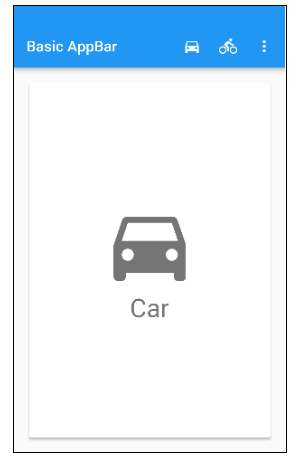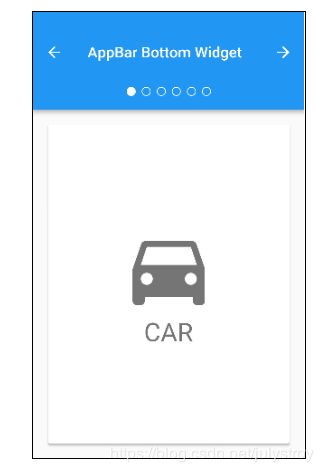Flutter之Appbar解析以及案例展示
Appbar(SliverAppBar which uses AppBar to provide a flexible app bar that can be used in a CustomScrollView.)可以看作就是我们所熟悉的Toolbar,其所拥有的属性有:
-
actions → List
一个 Widget 列表,代表 Toolbar 中所显示的菜单,对于常用的菜单,通常使用 IconButton 来表示;对于不常用的菜单通常使用PopupMenuButton 来显示为三个点,点击后弹出二级菜单。 -
automaticallyImplyLeading → bool
是否提供控件占位。 -
backgroundColor → Color
Appbar 的颜色,默认值为 ThemeData.primaryColor。该值通常和下面的三个属性一起使用:
brightness:App bar 的亮度,有白色和黑色两种主题,默认值为ThemeData.primaryColorBrightness
iconTheme:App bar 上图标的颜色、透明度、和尺寸信息。默认值为ThemeData.primaryIconTheme
textTheme:App bar 上的文字样式。默认值为ThemeData.primaryTextTheme -
bottom → PreferredSizeWidget
一个 AppBarBottomWidget 对象,通常是 TabBar。用来在 Toolbar 标题下面显示一个 Tab 导航栏 -
bottomOpacity → double
应用栏底部的不透明程度。值1.0完全不透明,值0.0完全透明。
通常,此值不会更改其默认值(1.0)。 当滚动应用栏时,SliverAppBar使用它来设置工具栏的不透明度动画。 -
centerTitle → bool
标题是否居中 -
elevation → double
放置此应用栏的z坐标。 这可以控制应用栏下方阴影的大小。
默认为4,应用栏的适当高程。 -
flexibleSpace → Widget
一个显示在 AppBar 下方的控件,高度和 AppBar 高度一样,可以实现一些特殊的效果,该属性通常在 SliverAppBar 中使用 -
leading → Widget
在标题前面显示的一个控件,在首页通常显示应用的 logo;在其他界面通常显示为返回按钮 -
preferredSize → Size
Scaffold对其高度设置 -
primary → bool
此应用栏是否显示在屏幕顶部。
如果为true,则appbar的工具栏元素和底部窗口小部件将在系统状态栏的高度上填充。 flexibleSpace的布局不受主要属性的影响。 -
title → Widget
当前界面的标题内容。 -
titleSpacing → double
标题间距,如果希望title占用所有可用空间,请将此值设置为0.0。
默认为NavigationToolbar.kMiddleSpacing。 -
toolbarOpacity → double
应用栏的工具栏部分透明度。
值1.0完全不透明,值0.0完全透明。
案例演示:
class _BasicAppBarSampleState extends State {
Choice _selectedChoice = choices[0]; // The app's "state".
void _select(Choice choice) {
setState(() { // Causes the app to rebuild with the new _selectedChoice.
_selectedChoice = choice;
});
}
@override
Widget build(BuildContext context) {
return new MaterialApp(
home: new Scaffold(
appBar: new AppBar(
title: const Text('Basic AppBar'),
actions: [
new IconButton( // action button
icon: new Icon(choices[0].icon),
onPressed: () { _select(choices[0]); },
),
new IconButton( // action button
icon: new Icon(choices[1].icon),
onPressed: () { _select(choices[1]); },
),
new PopupMenuButton( // overflow menu
onSelected: _select,
itemBuilder: (BuildContext context) {
return choices.skip(2).map((Choice choice) {
return new PopupMenuItem(
value: choice,
child: new Text(choice.title),
);
}).toList();
},
),
],
),
body: new Padding(
padding: const EdgeInsets.all(16.0),
child: new ChoiceCard(choice: _selectedChoice),
),
),
);
}
}
class Choice {
const Choice({ this.title, this.icon });
final String title;
final IconData icon;
}
const List choices = const [
const Choice(title: 'Car', icon: Icons.directions_car),
const Choice(title: 'Bicycle', icon: Icons.directions_bike),
const Choice(title: 'Boat', icon: Icons.directions_boat),
const Choice(title: 'Bus', icon: Icons.directions_bus),
const Choice(title: 'Train', icon: Icons.directions_railway),
const Choice(title: 'Walk', icon: Icons.directions_walk),
];
class ChoiceCard extends StatelessWidget {
const ChoiceCard({ Key key, this.choice }) : super(key: key);
final Choice choice;
@override
Widget build(BuildContext context) {
final TextStyle textStyle = Theme.of(context).textTheme.display1;
return new Card(
color: Colors.white,
child: new Center(
child: new Column(
mainAxisSize: MainAxisSize.min,
crossAxisAlignment: CrossAxisAlignment.center,
children: [
new Icon(choice.icon, size: 128.0, color: textStyle.color),
new Text(choice.title, style: textStyle),
],
),
),
);
}
}
class TabbedAppBarSample extends StatelessWidget {
@override
Widget build(BuildContext context) {
return new MaterialApp(
home: new DefaultTabController(
length: choices.length,
child: new Scaffold(
appBar: new AppBar(
title: const Text('Tabbed AppBar'),
bottom: new TabBar(
isScrollable: true,
tabs: choices.map((Choice choice) {
return new Tab(
text: choice.title,
icon: new Icon(choice.icon),
);
}).toList(),
),
),
body: new TabBarView(
children: choices.map((Choice choice) {
return new Padding(
padding: const EdgeInsets.all(16.0),
child: new ChoiceCard(choice: choice),
);
}).toList(),
),
),
),
);
}
}
class Choice {
const Choice({ this.title, this.icon });
final String title;
final IconData icon;
}
const List choices = const [
const Choice(title: 'CAR', icon: Icons.directions_car),
const Choice(title: 'BICYCLE', icon: Icons.directions_bike),
const Choice(title: 'BOAT', icon: Icons.directions_boat),
const Choice(title: 'BUS', icon: Icons.directions_bus),
const Choice(title: 'TRAIN', icon: Icons.directions_railway),
const Choice(title: 'WALK', icon: Icons.directions_walk),
];
class ChoiceCard extends StatelessWidget {
const ChoiceCard({ Key key, this.choice }) : super(key: key);
final Choice choice;
@override
Widget build(BuildContext context) {
final TextStyle textStyle = Theme.of(context).textTheme.display1;
return new Card(
color: Colors.white,
child: new Center(
child: new Column(
mainAxisSize: MainAxisSize.min,
crossAxisAlignment: CrossAxisAlignment.center,
children: [
new Icon(choice.icon, size: 128.0, color: textStyle.color),
new Text(choice.title, style: textStyle),
],
),
),
);
}
}
class _AppBarBottomSampleState extends State with SingleTickerProviderStateMixin {
TabController _tabController;
@override
void initState() {
super.initState();
_tabController = new TabController(vsync: this, length: choices.length);
}
@override
void dispose() {
_tabController.dispose();
super.dispose();
}
void _nextPage(int delta) {
final int newIndex = _tabController.index + delta;
if (newIndex < 0 || newIndex >= _tabController.length)
return;
_tabController.animateTo(newIndex);
}
@override
Widget build(BuildContext context) {
return new MaterialApp(
home: new Scaffold(
appBar: new AppBar(
title: const Text('AppBar Bottom Widget'),
leading: new IconButton(
tooltip: 'Previous choice',
icon: const Icon(Icons.arrow_back),
onPressed: () { _nextPage(-1); },
),
actions: [
new IconButton(
icon: const Icon(Icons.arrow_forward),
tooltip: 'Next choice',
onPressed: () { _nextPage(1); },
),
],
bottom: new PreferredSize(
preferredSize: const Size.fromHeight(48.0),
child: new Theme(
data: Theme.of(context).copyWith(accentColor: Colors.white),
child: new Container(
height: 48.0,
alignment: Alignment.center,
child: new TabPageSelector(controller: _tabController),
),
),
),
),
body: new TabBarView(
controller: _tabController,
children: choices.map((Choice choice) {
return new Padding(
padding: const EdgeInsets.all(16.0),
child: new ChoiceCard(choice: choice),
);
}).toList(),
),
),
);
}
}
class Choice {
const Choice({ this.title, this.icon });
final String title;
final IconData icon;
}
const List choices = const [
const Choice(title: 'CAR', icon: Icons.directions_car),
const Choice(title: 'BICYCLE', icon: Icons.directions_bike),
const Choice(title: 'BOAT', icon: Icons.directions_boat),
const Choice(title: 'BUS', icon: Icons.directions_bus),
const Choice(title: 'TRAIN', icon: Icons.directions_railway),
const Choice(title: 'WALK', icon: Icons.directions_walk),
];
class ChoiceCard extends StatelessWidget {
const ChoiceCard({ Key key, this.choice }) : super(key: key);
final Choice choice;
@override
Widget build(BuildContext context) {
final TextStyle textStyle = Theme.of(context).textTheme.display1;
return new Card(
color: Colors.white,
child: new Center(
child: new Column(
mainAxisSize: MainAxisSize.min,
crossAxisAlignment: CrossAxisAlignment.center,
children: [
new Icon(choice.icon, size: 128.0, color: textStyle.color),
new Text(choice.title, style: textStyle),
],
),
),
);
}
}