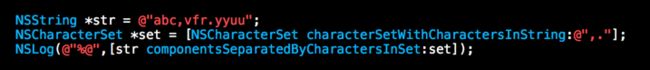1.避免循环引用
如果【block内部】使用【外部声明的强引用】访问【对象A】, 那么【block内部】会自动产生一个【强引用】指向【对象A】
-
如果【block内部】使用【外部声明的弱引用】访问【对象A】, 那么【block内部】会自动产生一个【弱引用】指向【对象A】
__weak typeof(self) weakSelf = self;
myObj.myBlock = ^{
__strong typeof(self) strongSelf = weakSelf;
if (strongSelf) {
[strongSelf doSomething];
[strongSelf doSomethingElse];
else {
}
};
2.建议书写枚举模仿苹果
// 推荐写法
typedef NS_OPTIONS(NSUInteger, UIControlState) {
UIControlStateNormal = 0,
UIControlStateHighlighted = 1 << 0,
UIControlStateDisabled = 1 << 1,
};/
3.凡是要求子类重写父类的方法必须先调用父类的这个方法进行初始化操作
// 注意:父类中的方法加NS_REQUIRES_SUPER,子类重写才有警告提示
- (void)prepare NS_REQUIRES_SUPER;
4.判断if书写方式
- (CGFloat)tableView:(UITableView *)tableView heightForRowAtIndexPath:(NSIndexPath *)indexPath
{
if (indexPath.row == 0) return 44;
if (indexPath.row == 1) return 80;
if (indexPath.row == 2) return 50;
return 44;
}
5.建议加载xib,xib名称用NSStringFromClass(),避免书写错误
// 推荐写法
[self.tableView registerNib:[UINib nibWithNibName:NSStringFromClass([DXRecommendTagVCell class]) bundle:nil] forCellReuseIdentifier:ID];
6.如果声明的属性,只想使用的get方法,不使用set方法,并且不想让外界更改这个属性的值,那么建议在括号里面加readonly。如果属性是BOOL类型,建议在括号中重写get方法名称,以提高可读性示例:
@property(nonatomic,readonly,getter=isKeyWindow) BOOL keyWindow;
7.从系统相册中取照片之前,应该判断系统相册是否可用,如果从相机中拍照获取,要判断相机是否可用
// 判断相册是否可以打开
if (![UIImagePickerController isSourceTypeAvailable:UIImagePickerControllerSourceTypePhotoLibrary]) return;// 判断相机是否可以打开 if (![UIImagePickerController isSourceTypeAvailable:UIImagePickerControllerSourceTypeCamera]) return;
8.在导航控制中,或它的子控制器,设置导航栏的标题应该用self.navigationItem.title = @“标题”而不建议self.title = @“标题”;
9.给cell设置分割线,建议用setFrame:通过设置它高度,设置分割线,而不推荐用给cell底部添加一个高度的UIView,这样做增加了一个控件,从性能上来讲,不如用setFrame设置高度
10.POST请求参数字典的写法,这样比较装逼~
// NSDictionaryOfVariableBindings这个宏生成一个字典,这个宏可以生成一个变量名到变量值映射的Dictionary,比如:
NSNumber * packId=@(2);
NSNumber *userId=@(22);
NSNumber *proxyType=@(2);
NSDictionary *param=NSDictionaryOfVariableBindings(packId,userId,proxyType);
11.去掉cell的分割线左侧15的空隙
- (void)awakeFromNib {
self.separatorInset = UIEdgeInsetsZero;
self.layoutMargins = UIEdgeInsetsZero;
self.preservesSuperviewLayoutMargins = NO;
}
12.手机振动
- (void)vibrate {
AudioServicesPlaySystemSound(kSystemSoundID_Vibrate);
}
13.定义函数时,希望子类override该方法时候,必须调用super,否则编译器直接报错。
- (void)fooWithNothing attribute((objc_requires_super));
14.误删系统sdk头文件的解决办法
在终端中输入:
$ cd ~/Library/Developer/Xcode/DerivedData/ModuleCache/
$ rm -rf *
15.NS_ASSUME_NONNULL_BEGIN && NS_ASSUME_NONNULL_END
- __nullable指代对象可以为NULL或者为NIL
- __nonnull指代对象不能为null
当我们不遵循这一规则时,编译器就会给出警告。
- (id)itemWithName:(NSString * __nonnull)name;
- (nullable id)itemWithName:(NSString * nonnull)name
如果需要每个属性或每个方法都去指定nonnull和nullable,是一件非常繁琐的事。苹果为了减轻我们的工作量,专门提供了两个宏:NS_ASSUME_NONNULL_BEGIN和NS_ASSUME_NONNULL_END。在这两个宏之间的代码,所有简单指针对象都被假定为nonnull,因此我们只需要去指定那些nullable的指针。如下代码所示:
NS_ASSUME_NONNULL_BEGIN
@interface TestNullabilityClass ()
@property (nonatomic, copy) NSArray * items;
- (id)itemWithName:(nullable NSString *)name;
@end
NS_ASSUME_NONNULL_END
16.UIKIT_EXTERN extern这个是定义字符串 变量 比#define更加的高效 .但是UIKIT_EXTERN是根据是否是C语言宏定义,根据语言区分 ,比extern更加的高效
UIKIT_EXTERN NSString *const UIApplicationInvalidInterfaceOrientationException NS_AVAILABLE_IOS(6_0) __TVOS_PROHIBITED;
17.NS_EXTENSION_UNAVAILABLE_IOS
标记IOS插件不能使用这些API,后面有一个参数,可以作为提示,用什么API替换
+ (UIApplication *)sharedApplication NS_EXTENSION_UNAVAILABLE_IOS("Use view controller based solutions where appropriate instead.");
18.__kindof
__kindof 这修饰符还是很实用的,解决了一个长期以来的小痛点,拿原来的 UITableView 的这个方法来说:
- (__kindof UITableViewCell *)dequeueReusableCellWithIdentifier:(NSString *)identifier;
既明确表明了返回值,又让使用者不必写强转。
19.UITableView的plain样式下,取消区头停滞效果
- (void)scrollViewDidScroll:(UIScrollView *)scrollView
{
CGFloat sectionHeaderHeight = sectionHead.height;
if (scrollView.contentOffset.y=0)
{
scrollView.contentInset = UIEdgeInsetsMake(-scrollView.contentOffset.y, 0, 0, 0);
}
else if(scrollView.contentOffset.y>=sectionHeaderHeight)
{
scrollView.contentInset = UIEdgeInsetsMake(-sectionHeaderHeight, 0, 0, 0);
}
}
20.取图片某一像素点的颜色 在UIImage的分类中
- (UIColor *)colorAtPixel:(CGPoint)point
{
if (!CGRectContainsPoint(CGRectMake(0.0f, 0.0f, self.size.width, self.size.height), point))
{
return nil;
}
CGColorSpaceRef colorSpace = CGColorSpaceCreateDeviceRGB();
int bytesPerPixel = 4;
int bytesPerRow = bytesPerPixel * 1;
NSUInteger bitsPerComponent = 8;
unsigned char pixelData[4] = {0, 0, 0, 0};
CGContextRef context = CGBitmapContextCreate(pixelData,
1,
1,
bitsPerComponent,
bytesPerRow,
colorSpace,
kCGImageAlphaPremultipliedLast | kCGBitmapByteOrder32Big);
CGColorSpaceRelease(colorSpace);
CGContextSetBlendMode(context, kCGBlendModeCopy);
CGContextTranslateCTM(context, -point.x, point.y - self.size.height);
CGContextDrawImage(context, CGRectMake(0.0f, 0.0f, self.size.width, self.size.height), self.CGImage);
CGContextRelease(context);
CGFloat red = (CGFloat)pixelData[0] / 255.0f;
CGFloat green = (CGFloat)pixelData[1] / 255.0f;
CGFloat blue = (CGFloat)pixelData[2] / 255.0f;
CGFloat alpha = (CGFloat)pixelData[3] / 255.0f;
return [UIColor colorWithRed:red green:green blue:blue alpha:alpha];
}
21.禁止锁屏
[UIApplication sharedApplication].idleTimerDisabled = YES;
或
[[UIApplication sharedApplication] setIdleTimerDisabled:YES];
22.字符串按多个符号分割
23.iOS跳转到App Store下载应用评分
[[UIApplication sharedApplication] openURL:[NSURL URLWithString:@"itms-apps://itunes.apple.com/WebObjects/MZStore.woa/wa/viewContentsUserReviews?type=Purple+Software&id=APPID"]];
24.NSArray 快速求总和 最大值 最小值 和 平均值
NSArray *array = [NSArray arrayWithObjects:@"2.0", @"2.3", @"3.0", @"4.0", @"10", nil];
CGFloat sum = [[array valueForKeyPath:@"@sum.floatValue"] floatValue];
CGFloat avg = [[array valueForKeyPath:@"@avg.floatValue"] floatValue];
CGFloat max =[[array valueForKeyPath:@"@max.floatValue"] floatValue];
CGFloat min =[[array valueForKeyPath:@"@min.floatValue"] floatValue];
NSLog(@"%f\n%f\n%f\n%f",sum,avg,max,min);
25.Base64编码与NSString对象或NSData对象的转换
NSData *nsdata = [@"iOS Developer Tips encoded in Base64"dataUsingEncoding:NSUTF8StringEncoding];
NSString *base64Encoded = [nsdata base64EncodedStringWithOptions:0];
NSData *nsdataFromBase64String = [[NSData alloc] initWithBase64EncodedString:base64Encoded options:0];
NSString *base64Decoded = [[NSString alloc] initWithData:nsdataFromBase64String encoding:NSUTF8StringEncoding];
26.取消UICollectionView的隐式动画UICollectionView在reloadItems的时候,默认会附加一个隐式的fade动画,有时候很讨厌,尤其是当你的cell是复合cell的情况下(比如cell使用到了UIStackView)。
//方法一
[UIView performWithoutAnimation:^{
[collectionView reloadItemsAtIndexPaths:@[[NSIndexPath indexPathForItem:index inSection:0]]];
}];
//方法二
[UIView animateWithDuration:0 animations:^{
[collectionView performBatchUpdates:^{
[collectionView reloadItemsAtIndexPaths:@[[NSIndexPath indexPathForItem:index inSection:0]]];
} completion:nil];
}];
27.dispatch_group的使用 主要用于多任务请求
dispatch_group_t dispatchGroup = dispatch_group_create();
dispatch_group_enter(dispatchGroup);
dispatch_after(dispatch_time(DISPATCH_TIME_NOW, (int64_t)(1 * NSEC_PER_SEC)), dispatch_get_main_queue(), ^{
NSLog(@"第一个请求完成");
dispatch_group_leave(dispatchGroup);
});
dispatch_group_enter(dispatchGroup);
dispatch_after(dispatch_time(DISPATCH_TIME_NOW, (int64_t)(10 * NSEC_PER_SEC)), dispatch_get_main_queue(), ^{
NSLog(@"第二个请求完成");
dispatch_group_leave(dispatchGroup);
});
dispatch_group_notify(dispatchGroup, dispatch_get_main_queue(), ^(){
NSLog(@"请求完成");
});
28.获取手机安装的应用
Class c =NSClassFromString(@"LSApplicationWorkspace");
id s = [(id)c performSelector:NSSelectorFromString(@"defaultWorkspace")];
NSArray *array = [s performSelector:NSSelectorFromString(@"allInstalledApplications")];
for (id item in array)
{
NSLog(@"%@",[item performSelector:NSSelectorFromString(@"applicationIdentifier")]);
//NSLog(@"%@",[item performSelector:NSSelectorFromString(@"bundleIdentifier")]);
NSLog(@"%@",[item performSelector:NSSelectorFromString(@"bundleVersion")]);
NSLog(@"%@",[item performSelector:NSSelectorFromString(@"shortVersionString")]);
}
29.应用内打开系统设置界面
//iOS8之后
[[UIApplication sharedApplication] openURL:[NSURL URLWithString:UIApplicationOpenSettingsURLString]];
//如果App没有添加权限,显示的是设定界面。如果App有添加权限(例如通知),显示的是App的设定界面。
30.navigationBar根据滑动距离的渐变色实现
- (void)scrollViewDidScroll:(UIScrollView *)scrollView
{
CGFloat offsetToShow = 200.0;//滑动多少就完全显示
CGFloat alpha = 1 - (offsetToShow - scrollView.contentOffset.y) / offsetToShow;
[[self.navigationController.navigationBar subviews] objectAtIndex:0].alpha = alpha;
}
31.AFN移除JSON中的NSNull
AFJSONResponseSerializer *response = [AFJSONResponseSerializer serializer];
response.removesKeysWithNullValues = YES;
32.UIWebView里面的图片自适应屏幕
- (void)webViewDidFinishLoad:(UIWebView *)webView
{
NSString *js = @"function imgAutoFit() { \
var imgs = document.getElementsByTagName('img'); \
for (var i = 0; i ( imgs.length; ++i) { \
var img = imgs[i]; \
img.style.maxWidth = %f; \
} \
}";
js = [NSString stringWithFormat:js, [UIScreen mainScreen].bounds.size.width - 20];
[webView stringByEvaluatingJavaScriptFromString:js];
[webView stringByEvaluatingJavaScriptFromString:@"imgAutoFit()"];
}