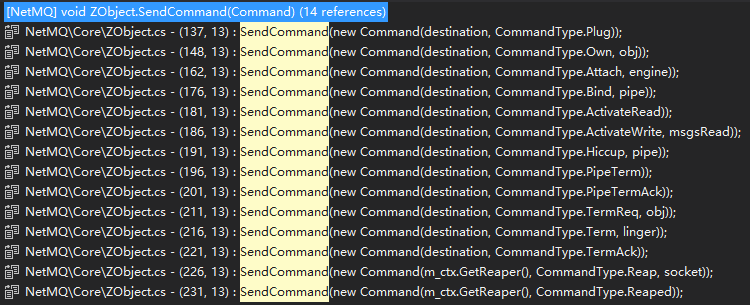目录
- 前言
- 介绍
- 目的
- 命令
- 命令结构
- 命令产生
- 命令处理
- 创建Socket(SocketBase)
- 创建连接
- 创建绑定
- 回收线程
- 初始化回收线程
- MailBox
- 释放SocketBase
- 总结
前言
介绍
[NetMQ](https://github.com/zeromq/netmq.git)是ZeroMQ的C#移植版本,它是对标准socket接口的扩展。它提供了一种异步消息队列,多消息模式,消息过滤(订阅),对多种传输协议的无缝访问。
当前有2个版本正在维护,版本3最新版为3.3.4,版本4最新版本为4.0.1。本文档是对4.0.1分支代码进行分析。zeromq的英文文档
NetMQ的英文文档
目的
对NetMQ的源码进行学习并分析理解,因此写下该系列文章,本系列文章暂定编写计划如下:
- 消息队列NetMQ 原理分析1-Context和ZObject
- 消息队列NetMQ 原理分析2-IO线程和完成端口
- 消息队列NetMQ 原理分析3-命令产生/处理、创建Socket和回收线程
- 消息队列NetMQ 原理分析4-Session、Option和Pipe
- 消息队列NetMQ 原理分析5-Engine
- 消息队列NetMQ 原理分析6-TCP和Inpoc实现
- 消息队列NetMQ 原理分析7-Device
- 消息队列NetMQ 原理分析8-不同类型的Socket
- 消息队列NetMQ 原理分析9-实战
友情提示: 看本系列文章时最好获取源码,更有助于理解。
命令
命令结构
Command定义如下
internal struct Command
{
public Command([CanBeNull] ZObject destination, CommandType type, [CanBeNull] object arg = null) : this()
{
Destination = destination;
CommandType = type;
Arg = arg;
}
[CanBeNull]
public ZObject Destination { get; }
public CommandType CommandType { get; }
[CanBeNull]
public object Arg { get; private set; }
public override string ToString()
{
return base.ToString() + "[" + CommandType + ", " + Destination + "]";
}
}其包含了3个信息:调用者,命令类型和命令参数。
命令产生
还记的《消息队列NetMQ 原理分析1-Context和ZObject》中我们介绍过NetMQ中的命令类型吗?待处理命令全部会存放着Socket的信箱中。当Socket有命令(连接完成、发送完成或接受完成等)需要处理时调用基类ZObject的SendCommand方法。
private void SendCommand([NotNull] Command cmd)
{
m_ctx.SendCommand(cmd.Destination.ThreadId, cmd);
}ZObject实际调用Context的SendCommand方法
public void SendCommand(int threadId, [NotNull] Command command)
{
m_slots[threadId].Send(command);
}m_slots[threadId]保存的是当前IO线程的IO信箱IOThreadMailbox,在《消息队列NetMQ 原理分析2-IO线程和完成端口》
我们简单介绍了IOThreadMailbox的结构。
[NotNull] private readonly YPipe m_commandPipe = new YPipe(Config.CommandPipeGranularity, "mailbox"); IOThreadMailbox中维护这一个Command管道,该管道实际就是一个先进先出队列,详细解析会在第四章进行介绍。
public void Send(Command command)
{
bool ok;
lock (m_sync)
{
//向管道写入命令
m_commandPipe.Write(ref command, false);
//成功写入会返回false,表示有命令需要处理
ok = m_commandPipe.Flush();
}
if (!ok)
{
//向完成端口传递信号
m_proactor.SignalMailbox(this);
}
}
public bool TryRecv(out Command command)
{
return m_commandPipe.TryRead(out command);
}
public void RaiseEvent()
{
if (!m_disposed)
{
m_mailboxEvent.Ready();
}
}命令发送完成调用
Flush方法更新指针下标。返回ok若为true,表示管道已全部读取完毕,无需发送信号量通知处理。若返回false,则需要向内核发送一个信号,IO线程获取到则调用到指定的命令事件。
IOThreadMailbox的主要就是这三个方法
- 当有命令来的时候调用
Send方法向管道(队列)写入命令。写完时,会向完成端口传递信号。 - 当有命令需要处理时调用
TryRecv方法读取 - 当完成端口接收到信号需要命令处理时,调用
RaiseEvent(实际是信箱的IO线程的RaiseEvent方法)进行处理命令。
public void SignalMailbox(IOThreadMailbox mailbox)
{
//该方法会向完成端口的队列中插入一个信号状态
m_completionPort.Signal(mailbox);
}有关于完成端口介绍请查看《消息队列NetMQ 原理分析2-IO线程和完成端口》
命令处理
当有命令需要处理时,完成端口会接收到信号。
private void Loop()
{
...
int timeout = ExecuteTimers();
int removed;
if (!m_completionPort.GetMultipleQueuedCompletionStatus(timeout != 0 ? timeout : -1, completionStatuses, out removed))
continue;
for (int i = 0; i < removed; i++)
{
try
{
if (completionStatuses[i].OperationType == OperationType.Signal)
{
var mailbox = (IOThreadMailbox)completionStatuses[i].State;
mailbox.RaiseEvent();
}
...
}
...
}
...
}在线程轮询方法Loop中,当接收到需要处理的数据时,首先会判断是否是信号,若为信号,则将状态(参数)转化为IOThreadMailbox类型,同时调用RaiseEvent方法处理命令。
public void Ready()
{
Command command;
while (m_mailbox.TryRecv(out command))
command.Destination.ProcessCommand(command);
}当有命令需要处理时,会调用IOThreadMailbox的TryRecv方法从管道(队列,先进先出)中获取第一个命令进行处理。
创建Socket(SocketBase)
在介绍回收线程工作之前,我们先看下创建一个新的Socket做了哪些工作,这里的Socket实际是NetMQ中的SocketBase。
RequestSocket socket = new RequestSocket();
socket.Connect("tcp://127.0.0.1:12345");NetMQSocket是NetMQ的Socket的基类。
public RequestSocket(string connectionString = null) : base(ZmqSocketType.Req, connectionString, DefaultAction.Connect)
{
}internal NetMQSocket(ZmqSocketType socketType, string connectionString, DefaultAction defaultAction)
{
m_socketHandle = NetMQConfig.Context.CreateSocket(socketType);
m_netMqSelector = new NetMQSelector();
Options = new SocketOptions(this);
m_socketEventArgs = new NetMQSocketEventArgs(this);
Options.Linger = NetMQConfig.Linger;
if (!string.IsNullOrEmpty(connectionString))
{
var endpoints =
connectionString.Split(new[] {','}, StringSplitOptions.RemoveEmptyEntries)
.Select(a => a.Trim()).Where(a=> !string.IsNullOrEmpty(a));
foreach (string endpoint in endpoints)
{
if (endpoint[0] == '@')
{
Bind(endpoint.Substring(1));
}
else if (endpoint[0] == '>')
{
Connect(endpoint.Substring(1));
}
else if (defaultAction == DefaultAction.Connect)
{
Connect(endpoint);
}
else
{
Bind(endpoint);
}
}
}
}首先会根据Socket的类型创建对应的Socket,调用的是Context的CreateSocket方法。具体的请看创建SocketBase。最终创建方法是调用SocketBase的Create方法
public static SocketBase Create(ZmqSocketType type, [NotNull] Ctx parent, int threadId, int socketId)
{
switch (type)
{
...
case ZmqSocketType.Req:
return new Req(parent, threadId, socketId);
...
default:
throw new InvalidException("SocketBase.Create called with invalid type of " + type);
}
}创建完后,就对地址进行解析。若有多个地址,则可用,分隔。
var endpoints =
connectionString.Split(new[] {','}, StringSplitOptions.RemoveEmptyEntries)
.Select(a => a.Trim()).Where(a=> !string.IsNullOrEmpty(a));解析完成后则用默认的方式进行绑定或连接,如RequestSocket默认为连接,而ResponseSocket则为绑定。
创建连接
首先对地址进行解析,判断当前是tcp还是其他协议。然后会根据协议类型创建对应的Socket,具体的协议类型分析请查看《消息队列NetMQ 原理分析6-TCP和Inpoc实现》
private static void DecodeAddress([NotNull] string addr, out string address, out string protocol) { const string protocolDelimeter = "://"; int protocolDelimeterIndex = addr.IndexOf(protocolDelimeter, StringComparison.Ordinal); protocol = addr.Substring(0, protocolDelimeterIndex); address = addr.Substring(protocolDelimeterIndex + protocolDelimeter.Length); }- 负载均衡选择一个IO线程。
- 创建
Session,Socket和Session的关系如图所示
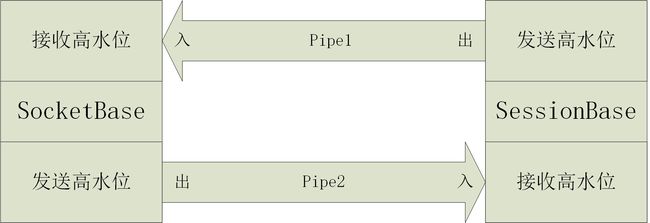
创建管道,创建管道会创建一对单向管道,形成“一个”双向管道。头尾分别连接
Socket和Session,如上图所示。创建管道完毕后需要设置管道的回调事件,管道1设置回调为Socket的回调方法,管道2设置为Session的回调方法。
具体关于
Session和Pipe的内容请查看《消息队列NetMQ 原理分析4-Session、Option和Pipe》。
- 处理
Socket和Session的关系
protected void LaunchChild([NotNull] Own obj)
{
// Specify the owner of the object.
obj.SetOwner(this);
// Plug the object into the I/O thread.
SendPlug(obj);
// Take ownership of the object.
SendOwn(this, obj);
}- 将
Session的宿主设置为该Socket
private void SetOwner([NotNull] Own owner)
{
Debug.Assert(m_owner == null);
m_owner = owner;
}- 为IO对象设置
Session,当管道有数据交互时,Session的回调方法就会触发。
protected void SendPlug([NotNull] Own destination, bool incSeqnum = true)
{
if (incSeqnum)
destination.IncSeqnum();
SendCommand(new Command(destination, CommandType.Plug));
}SessionBase的ProcessPlug会被触发
protected override void ProcessPlug()
{
m_ioObject.SetHandler(this);
if (m_connect)
StartConnecting(false);
}- 将当前
Session加入到Socket的Session集合中,
protected void SendOwn([NotNull] Own destination, [NotNull] Own obj)
{
destination.IncSeqnum();
SendCommand(new Command(destination, CommandType.Own, obj));
}SocketBase的父类方法SendOwn(Own方法)方法会被触发,将Session加入到集合中
protected override void ProcessOwn(Own obj)
{
...
// Store the reference to the owned object.
m_owned.Add(obj);
}创建绑定
首先对地址进行解析,判断当前是tcp还是其他协议。然后会根据协议类型创建对应的
Socket,具体的协议类型分析请查看《消息队列NetMQ 原理分析6-TCP和Inpoc实现》private static void DecodeAddress([NotNull] string addr, out string address, out string protocol) { const string protocolDelimeter = "://"; int protocolDelimeterIndex = addr.IndexOf(protocolDelimeter, StringComparison.Ordinal); protocol = addr.Substring(0, protocolDelimeterIndex); address = addr.Substring(protocolDelimeterIndex + protocolDelimeter.Length); }负载均衡选择一个IO线程。
处理
Socket和Session的关系
protected void LaunchChild([NotNull] Own obj)
{
// Specify the owner of the object.
obj.SetOwner(this);
// Plug the object into the I/O thread.
SendPlug(obj);
// Take ownership of the object.
SendOwn(this, obj);
}- 将
Listener的宿主设置为该Socket
private void SetOwner([NotNull] Own owner)
{
Debug.Assert(m_owner == null);
m_owner = owner;
}- 为IO对象设置
Listener,当管道有数据交互是,Listener的回调方法就会触发。
protected void SendPlug([NotNull] Own destination, bool incSeqnum = true)
{
if (incSeqnum)
destination.IncSeqnum();
SendCommand(new Command(destination, CommandType.Plug));
}Listener的ProcessPlug会被触发
protected override void ProcessPlug()
{
m_ioObject.SetHandler(this);
m_ioObject.AddSocket(m_handle);
//接收异步socket
Accept();
}- 将当前
Listener加入到Socket的Listener集合中,
protected void SendOwn([NotNull] Own destination, [NotNull] Own obj)
{
destination.IncSeqnum();
SendCommand(new Command(destination, CommandType.Own, obj));
}SocketBase的父类方法SendOwn(Own方法)方法会被触发,将Listener加入到集合中
protected override void ProcessOwn(Own obj)
{
...
// Store the reference to the owned object.
m_owned.Add(obj);
}
SocketBase的创建处理就完成了
回收线程
(垃圾)回收线程是专门处理(清理)异步关闭的Socket的线程,它在NetMQ中起到至关重要的作用。
internal class Reaper : ZObject, IPollEvents
{
...
}Reaper是一个ZObject对象,同时实现了IPollEvents接口,该接口的作用是当有信息接收或发送时进行处理。回收线程实现了InEvent方法。
internal interface IPollEvents : ITimerEvent
{
void InEvent();
void OutEvent();
}InEvent方法实现和IO线程的Ready方法很像,都是遍历需要处理的命令进行处理。
public void InEvent()
{
while (true)
{
Command command;
if (!m_mailbox.TryRecv(0, out command))
break;
command.Destination.ProcessCommand(command);
}
}初始化回收线程
public Reaper([NotNull] Ctx ctx, int threadId)
: base(ctx, threadId)
{
m_sockets = 0;
m_terminating = false;
string name = "reaper-" + threadId;
m_poller = new Utils.Poller(name);
m_mailbox = new Mailbox(name);
m_mailboxHandle = m_mailbox.Handle;
m_poller.AddHandle(m_mailboxHandle, this);
m_poller.SetPollIn(m_mailboxHandle);
}- 初始化回收线程是会创建一个
Poller对象,用于轮询回收SocketBase。 - 初始化回收线程会创建一个
Mailbox对象用于Command的收发
MailBox
internal class Mailbox : IMailbox{
...
}MailBox和IO线程的IOThreadMailbox一样,实现了IMailbox接口。
释放SocketBase
当有SocketBase需要释放时,会向完成端口发送Reap信号。
public void Close()
{
// Mark the socket as disposed
m_disposed = true;
//工作线程向Socket邮箱发送Reap信号
//回收线程会做剩下的工作
SendReap(this);
}发送回收命令
向回收线程的邮箱发送当前SocketBase的回收命令
protected void SendReap([NotNull] SocketBase socket)
{
SendCommand(new Command(m_ctx.GetReaper(), CommandType.Reap, socket));
}处理回收命令
Reap接收到释放信号进行处理
protected override void ProcessReap(SocketBase socket)
{
// Add the socket to the poller.
socket.StartReaping(m_poller);
++m_sockets;
}SocketBase回收
- 将当前
Socket的加入到回收线程的中,当Socket接收到数据时,由回收线程回调该Socket的处理事件进行处理。 - 当前Socket终止处理
- 最后确认释放
internal void StartReaping([NotNull] Poller poller)
{
m_poller = poller;
m_handle = m_mailbox.Handle;
m_poller.AddHandle(m_handle, this);
m_poller.SetPollIn(m_handle);
Terminate();
CheckDestroy();
}终止处理
- 终止
Socket时,直接终止即可
默认情况下
NetMQ的Linger值被设置为-1,就是说如果网络读写没有进行完是不能退出的。如果Linger被设置为0,那么中断时会丢弃一切未完成的网络操作。如果Linger被设置的大于0,那么将等待Linger毫秒用来完成未完成的网络读写,在指定的时间里完成或者超时都会立即返回。
- 若终止的是
Session,则需要发送请求清理关联Socket的当前Session对象
protected void Terminate()
{
...
if (m_owner == null)
{
// 释放的是Socket,Owner为空
ProcessTerm(m_options.Linger);
}
else
{
// 释放的是Session则会关联一个Socket
SendTermReq(m_owner, this);
}
}终止SocketBase
- 终止
SocketBase时,需要先中断当前SocketBase关联的SessionBase - 然后增加需要终端请求响应的个数,当全部都响应了则处理第四步骤
- 清空当前关联的
Session集合 - 最后当
Session全部终止后发送给当前Socket宿主终端响应(TermAck)
protected override void ProcessTerm(int linger)
{
...
// 断开所有session的连接
foreach (Own it in m_owned)
{
SendTerm(it, linger);
}
RegisterTermAcks(m_owned.Count);
m_owned.Clear();
CheckTermAcks();
}终止当前Socket关联的Session
- 如果终端管道命令在终止命令前处理了,则立即终止当前
Session - 标记当前准备终止
- 若
Ligner大于0 则等到N毫秒后再终止终止Socket和Session之间的管道 - 检查管道是否还有数据要读取
protected override void ProcessTerm(int linger)
{
if (m_pipe == null)
{
ProceedWithTerm();
return;
}
m_pending = true;
if (linger > 0)
{
Debug.Assert(!m_hasLingerTimer);
m_ioObject.AddTimer(linger, LingerTimerId);
m_hasLingerTimer = true;
}
// 是否需要等待一定时间后消息处理完再终止管道.
m_pipe.Terminate(linger != 0);
// TODO: Should this go into pipe_t::terminate ?
// In case there's no engine and there's only delimiter in the
// pipe it wouldn't be ever read. Thus we check for it explicitly.
m_pipe.CheckRead();
}终止管道
管道状态如下所示
private enum State
{
/// Active 表示在中断命令开始前的状态
Active,
/// Delimited 表示在终端命令接收前从管道接收到分隔符
Delimited,
/// Pending 表示中断命令已经从管道接收,但是仍有待定消息可读
Pending,
/// Terminating 表示所有待定消息都已经读取等待管道终止确认信号返回
Terminating,
/// Terminated 表示终止命令是由用户显示调用
Terminated,
/// Double_terminated 表示用户调用了终止命令同时管道也调用了终止命令
DoubleTerminated
}终止当前管道
若当前状态为Terminated、DoubleTerminated和Terminating不再处理终止命令
```
public void Terminate(bool delay)
{
//判断当前状态是否可处理终止命令
...
}if (m_state == State.Active) { // 向另一个管道发送终止命令然后等待确认终止 SendPipeTerm(m_peer); m_state = State.Terminated; } else if (m_state == State.Pending && !m_delay) { // 若有待处理数据,但是不等待直接终止,则向另一个管道发送确认终止. m_outboundPipe = null; SendPipeTermAck(m_peer); m_state = State.Terminating; } else if (m_state == State.Pending) { //若有待处理数据但是需要等到则不处理. } else if (m_state == State.Delimited) { //若已经获取到限定符但是还没有收到终止命令则忽略定界符,然后发送终止命令给另一个管道 SendPipeTerm(m_peer); m_state = State.Terminated; } else { // 没有其他状态 Debug.Assert(false); } //停止向外发送的消息 m_outActive = false; if (m_outboundPipe != null) { //抛弃未发送出的消息. Rollback(); // 这里不会再先查水位,所以即使管道满了也可再写入,向管道写入定界符 . var msg = new Msg(); msg.InitDelimiter(); m_outboundPipe.Write(ref msg, false); Flush(); }
```- 终止另一个管道
protected override void ProcessPipeTerm() { // 这是一个简单的例子有道管道终止 //若没有更多待处理消息需要读取,或者这个管道已经丢去待处理数据,我们直接将状态设置为正在终止(terminating),否则我们搁置待处理状态直到所有待处理消息被发送 if (m_state == State.Active) { if (!m_delay) { //不需要等到消息处理 m_state = State.Terminating; m_outboundPipe = null; //发送终止确认 SendPipeTermAck(m_peer); } else m_state = State.Pending; return; } // 若定界符碰巧在终止命令之前到达,将状态改为正在终止 if (m_state == State.Delimited) { m_state = State.Terminating; m_outboundPipe = null; SendPipeTermAck(m_peer); return; } // 当管道并发关闭,则状态改为DoubleTerminated if (m_state == State.Terminated) { m_state = State.DoubleTerminated; m_outboundPipe = null; SendPipeTermAck(m_peer); return; } // pipe_term is invalid in other states. Debug.Assert(false); } 确认终止
```
protected override void ProcessPipeTermAck()
{
// 通知Socket或Session中断当前管道 .
Debug.Assert(m_sink != null);
m_sink.Terminated(this);// 若正则处理或double_terminated这里不做任何事 // 简化释放管道,在已终止状态,我们必须在释放这个管道之前确认 //其他状态都是非法的 if (m_state == State.Terminated) { m_outboundPipe = null; SendPipeTermAck(m_peer); } else Debug.Assert(m_state == State.Terminating || m_state == State.DoubleTerminated); // 删除所有管道中的未读消息,然后释放流入管道 var msg = new Msg(); while (m_inboundPipe.TryRead(out msg)) { msg.Close(); } m_inboundPipe = null;}
``整体回收Socket`流程图如下:
public virtual void InEvent()
{
// 回收线程命令会调用此事件
try
{
ProcessCommands(0, false);
}
catch
{
// ignored
}
finally
{
CheckDestroy();
}
}private void CheckDestroy()
{
// socket释放完则做最后的清除和释放工作.
if (m_destroyed)
{
// 从回收线程移除轮询
m_poller.RemoveHandle(m_handle);
// 释放socke.
DestroySocket(this);
// 通知已释放.
SendReaped();
// Deallocate.
base.ProcessDestroy();
}
}总结
该篇介绍命令处理方式和回收线程回收Socket,顺便介绍了下创建SocketBase的细节性问题。以便对释放Socket有更清晰的认识。
本文地址:https://www.cnblogs.com/Jack-Blog/p/6774902.html
作者博客:杰哥很忙
欢迎转载,请在明显位置给出出处及链接