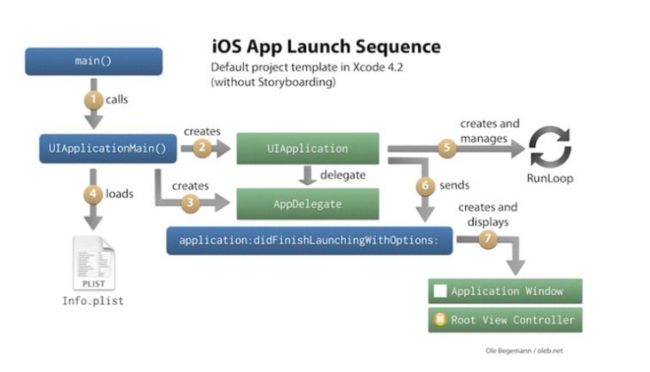一. iOS概述
iOS是苹果研发的移动操作系统,在2007年称为iPhone OS,最初是设计给iPhone使用的,而后套用iPod Touch,iPad,Apple TV等等.在2010年的WWDC上正式更名为iOS.
二. UI编程概述
UI:User Interface. (用户界面)
GUI:Graphics User Interface.(图形用户界面)
软件设计:编码设计与UI设计.
用户与界面的交互关系.
三. UIWindow
1. 什么是UIWindow
管理协调应用程序显示.
UIWindow是UIView的子类,可以看做是特殊的UIView
一般应用程序只有一个UIWindow对象.
2. UIWindow对象的创建
a. Xcode5之前有EmptyApplication模板,需要代码创建UIWindow对象.
b. 从Xcode6开始苹果取消了EmptyApplication模板,通常使用SingleViewApplication,使用StoryBoard自动创建UIWindow对象,不需要在使用代码.
Xcode5之前创建UIWindow的代码:
self.window = [[UIWindow alloc] initWithFrame:[UIScreen mainScreen].bounds];
self.window.backgroundColor = [UIColor blueColor];
[self.window makeKeyAndVisible];
Xcode6之后创建UIWindow的代码:
self.window = [[UIWindow alloc] initWithFrame:[UIScreen mainScreen].bounds];
self.window.backgroundColor = [UIColor blueColor];
[self.window makeKeyAndVisible];
//试图控制器
UIViewController *VC = [[UIViewController alloc] init];
self.window.rootViewController = VC;
Xcode7开始必须指定试图控制器才可以正常运行程序.
四. UIView
UIView表示在屏幕上的一块儿矩形区域,iOS中所有可视化控件都是UIView的子类.UIView负责渲染区域的内容,并且响应区域内发送的触摸事件.
确定一个矩形的位置,iOS通过左上角的点以及width和height来确定.
iOS中使用CGRect类型确定矩形位置以及大小,CGRectMake()函数可以帮助我们快速构造一个CGRect变量.
创建UIView的步骤:
1. 开辟空间并进行初始化.
2. 对视图进行一些设置(背景色).
3. 将视图添加到window上显示.
代码:
UIView *aView = [[UIView alloc] init];
aView.frame = CGRectMake(0,0,100,100);
aView.backgroundColor = [UIColor blueColor];
[self.window addSubView:aView];
frame是CGRect类型.frame是基于父视图的坐标系而言的.
UIView的常用属性:
1. center 视图的中心点可以更改视图的位置
2. hidden 控制视图的显示或者隐藏
3. alpha 透明度(不透明度) 0~1的浮点值
4. super View 获取本视图的父视图
5. subViews 获取本视图的所有子视图
6. tag 给视图标记,用于找到改视图
父视图与子视图:
使用addSubView:添加视图,要确定添加在谁上面.被添加的视图为子视图.
insertSubView:(UIView *) atIndex:(NSUInteger)在指定的index添加视图
insertSubView:(UIView *) aboveSubView:(UIView *)在指定视图上面添加子视图
insertSubView:(UIView *)belowSubView:(UIView *)在指定视图下面添加子视图
UIButton是UIView非常重要的一个子类,其主要作用是拦截事件和动作消息发送到目标对象.
UIButton *button = [UIButton buttonWithType:UIButtonTypeCustom];
button.frame = CGRectMake(100,100,100,100);
[button setTitle:@"BUTTON" forState:UIControlStateNormal];
[button addTarget:self action:@selector(buttonAction:) forControlEvents:UIControlEventTouchUpInside];
[self.window addSubview:button];
//设置Button的单击事件方法
- (void) buttonAction:(id)sender {
self.window.backgroundColor = [UIColor colorWithRed:arc4random() % 256 / 255.0 green:arc4random() % 256 / 255.0 blue:arc4random() % 256 / 255.0 alpha:1];
}
由父视图调用的方法:
bringSubviewtoFront:(UIView *)将指定的视图移动到最前面
sendSubViewtoBack:(UIView *)将指定的视图移动到最后面
exchangeSubviewAtIndex:(NSUInteger)withSubviewAtIndex:(NSUInteger)交换两个索引位置的子视图.
由子视图调用的方法:
removeFromSuperview 把子视图从父视图上移除.
bounds:
当一个视图被创建后会根据父视图的坐标系确定自己的位置及大小,同时也会生成一套自己左上角为原点坐标的坐标系.bounds就是该视图在自己坐标系中的位置以及大小.bounds只会影响自身子视图的位置.
五. 应用程序的启动流程
1. 先执行main()函数,main函数内部会调用UIApplicationMain()函数
2. UIApplicationMain()函数里面做了1>创建UIApplication对象;2>创建UIApplication的delegate对象也就是AppDelegate对象(任何接受了UIApplicationDelegate协议的对象都可以成为应用程序的代理);3>加载Info.plist文件,读取主要的storyboard文件名称;4>开启了一个消息循环(RunLoop:死循环,不断的检测程序运行状态) 每次监听到对应的系统事件时,就会通知AppDelegate; 5>UIApplication对象会依次给delegate对象发送不同的消息;6>进行消息处理调用delegate对象的application:didFinishLaunchingWithOptions:;7>展示UIWindow,展示之前会添加Root View Controller(根视图控制器)到UIWindow上.
应用程序代理:
a. application:didFinishLaunchingWithOptions: 告诉delegate程序启动完成,程序准备运行.(delegate实现这个方法时,要创建window对象,将程序内容通过window程序用户)
b. applicationDidBecomeActive: 告诉delegate应用程序已经进入活跃状态(重新执行被暂停的任务)
c. applicationWillResignActive: 告诉delegate应用程序即将进入非活跃状态(暂停游戏,停止timer等)
d. applicationDidEnterBackground:告诉delegate应用程序已经进入到了后台(存储用户数据、释放一些共享资源、停止timer等)
e. applicationWillEnterForeground:告诉delegate应用程序即将进入前台(恢复所有进入后台时暂停的任务)
f. applicationWillTerminate:告诉delegate应用程序即将退出(从内存中清除),iOS4之后由
applicationDidEnterBackground:替代