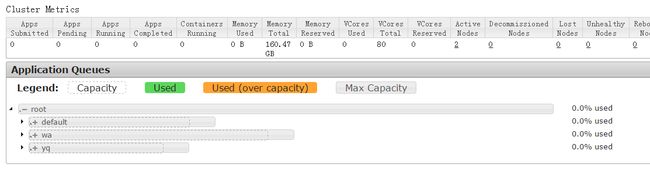转载请注明出处:http://www.cnblogs.com/xiaodf/
- 1 CapacityScheduler
- 1.1 模型介绍
- 1.2 资源分配相关参数
- 1.3 限制应用程序数目相关参数
- 1.4 队列访问和权限控制参数
- 2 线上实例
- 2.1 配置
- 2.1.1 配置ResourceManager使用CapacityScheduler
- 2.1.1 配置Queues
- 2.2 测试
- 2.2.1 用户user01能访问队列wa,不能访问队列yq
- 2.2.2 用户user02能访问队列yq,不能访问队列wa
- 2.2.3 用户admin能访问所有队列
- 2.1 配置
- 3 参考
1 CapacityScheduler
1.1 模型介绍
Capacity Scheduler是一个hadoop支持的可插拔的资源调度器,它允许多租户安全的共享集群资源,它们的applications在容量限制之下,可以及时的分配资源。使用操作友好的方式运行hadoop应用,同时最大化吞吐能力和集群利用率。
Capacity Scheduler提供的核心理念就是Queues(队列),这些queues通常有管理员设定。为了在共享资源上,提供更多的控制和预见性,Capacity Scheduler支持多级queue,以确保在其他queues允许使用空闲资源之前,资源可以在一个组织的sub-queues之间共享。
1.2 资源分配相关参数
1) capacity:Queue的容量百分比,float类型,例如12.5。所有Queue的各个层级的capacity总和必须为100。因为弹性资源分配,如果集群中有较多的空闲资源,queue中的application可能消耗比此设定更多的Capacity。
2) maximum-capacity: queue capacity最大占比,float类型,此值用来限制queue中的application的弹性的最大值。默认为-1禁用“弹性限制”。
3) minimum-user-limit-percent:任何时间如果有资源需要,每个queue都会对分配给一个user的资源有一个强制的限制,这个user-limit可以在最大值和最小值之间。此属性就是最小值,其最大值依赖于提交applications的用户的个数。例如:假设此值为25,如果有2个用户向此queue提交application,那么每个用户最多消耗queue资源容量的50%;如果第三个user提交了application,那么任何一个user使用资源容量不能超过queue的33%;4个或者更多的用户参与,那么每个用户资源使用都不会超过queue的25%。默认值为100,表示对没有用户资源限制。
4) user-limit-factor:queue容量的倍数,用来设置一个user可以获取更多的资源。默认值为1,表示一个user获取的资源容量不能超过queue配置的capacity,无论集群有多少空闲资源。此值为float类型。[最多仍不超过maximum-capacity]。
1.3 限制应用程序数目相关参数
1) maximum-applications :集群或者队列中同时处于等待和运行状态的应用程序数目上限,这是一个强限制,一旦集群中应用程序数目超过该上限,后续提交的应用程序将被拒绝,默认值为10000。所有队列的数目上限可通过参数yarn.scheduler.capacity.maximum-applications设置(可看做默认值),而单个队列可通过参数yarn.scheduler.capacity. .maximum-applications设置适合自己的值。
2) maximum-am-resource-percent:集群中用于运行应用程序ApplicationMaster的资源比例上限,该参数通常用于限制处于活动状态的应用程序数目。该参数类型为浮点型,默认是0.1,表示10%。所有队列的ApplicationMaster资源比例上限可通过参数yarn.scheduler.capacity. maximum-am-resource-percent设置(可看做默认值),而单个队列可通过参数yarn.scheduler.capacity. . maximum-am-resource-percent设置适合自己的值。
1.4 队列访问和权限控制参数
1) state :队列状态可以为STOPPED或者RUNNING,如果一个队列处于STOPPED状态,用户不可以将应用程序提交到该队列或者它的子队列中,类似的,如果ROOT队列处于STOPPED状态,用户不可以向集群中提交应用程序,但正在运行的应用程序仍可以正常运行结束,以便队列可以优雅地退出。
2) acl_submit_applications:限定哪些Linux用户/用户组可向给定队列中提交应用程序。需要注意的是,该属性具有继承性,即如果一个用户可以向某个队列中提交应用程序,则它可以向它的所有子队列中提交应用程序。配置该属性时,用户之间或用户组之间用“,”分割,用户和用户组之间用空格分割,比如“user1, user2 group1,group2”。
3) acl_administer_queue:为队列指定一个管理员,该管理员可控制该队列的所有应用程序,比如杀死任意一个应用程序等。同样,该属性具有继承性,如果一个用户可以向某个队列中提交应用程序,则它可以向它的所有子队列中提交应用程序。
2 线上实例
2.1 配置
2.1.1 配置ResourceManager使用CapacityScheduler
修改yarn-site.xml中的配置项,指定Scheduler
yarn.resourcemanager.scheduler.class
org.apache.hadoop.yarn.server.resourcemanager.scheduler.capacity.CapacityScheduler
2.1.2 配置Queues
CapacityScheduler将会使用capacity-scheduler.xml作为queue配置文件。CapacityScheduler已经预定义了一个queue:root。系统中所有的queue都是root queue的子节点。其他的queues列表可以通过“yarn.scheduler.capacity.root.queues”中指定,每个queue名称以“,”分割。CapacityScheduler使用了一个称为“queue path”的概念来表示“多级queue”,“queue path”是一个queue层级的全路径,且以“root”开头,路径中以“.”作为分割符。
一个指定queue的子节点可以通过“yarn.scheduler.capacity. .queues”风格来定义。子节点不从父节点上直接继承properties,除非另有说明。例如,root queue有a,b,c三个子节点,以及a和b也有自己的sub-queue。
在CM页面,进入yarn配置,选择“容量调度程序配置高级配置代码段(安全阀)”,写入如下内容,保存。
如果在运行时,添加了queue或者修改了ACLs,可按页面提示刷新。但是删除Queue是不支持的,需要依次重启备用和活动的ResourceManager角色使配置生效。
yarn.scheduler.capacity.root.queues
default,wa,yq
yarn.scheduler.capacity.root.capacity
100
yarn.scheduler.capacity.root.acl_administer_queue
admin
yarn.scheduler.capacity.root.acl_submit_applications
admin
yarn.scheduler.capacity.root.default.capacity
30
yarn.scheduler.capacity.root.default.maximum-capacity
35
yarn.scheduler.capacity.root.wa.capacity
45
yarn.scheduler.capacity.root.wa.maximum-capacity
50
yarn.scheduler.capacity.root.yq.capacity
25
yarn.scheduler.capacity.root.yq.maximum-capacity
30
yarn.scheduler.capacity.root.wa.acl_administer_queue
admin,user01
yarn.scheduler.capacity.root.wa.acl_submit_applications
admin,user01
yarn.scheduler.capacity.root.yq.acl_administer_queue
admin,user02
yarn.scheduler.capacity.root.yq.acl_submit_applications
admin,user02
yarn.scheduler.capacity.resource-calculator
org.apache.hadoop.yarn.util.resource.DominantResourceCalculator
以上配置生效后可以进入Yarn Web UI页面查看,队列设置是否正确,如下所示:
注意:
1、 所有队列的capacity容量和为100%
2、 配置文件标红参数:
yarn.scheduler.capacity.root.acl_administer_queue
和yarn.scheduler.capacity.root.acl_submit_applications表示admin用户为根队列的超级用户,即可操作根队列下的所有子队列,这个两个参数必须设置,否则,对子队列设置的用户访问控制不会生效。
2.2 测试
【2.1 配置】里我们分别配置了队列wa和yq的可访问用户,即用户user01可访问队列wa,用户user02可访问队列yq,用户admin对可访问所有队列,下面我们对以上设置进行测试。
我们通过在yarn队列中能否提交spark-shell来验证用户对队列是否有访问权限。
2.2.1 用户user01能访问队列wa,不能访问队列yq
[root@node1a142 ~]# kinit user01
Password for [email protected]: 用户user01对队列wa有访问权限,spark-shell正常提交
[root@node1a142 ~]# spark-shell --master yarn --queue wa
Setting default log level to "WARN".
To adjust logging level use sc.setLogLevel(newLevel).
Welcome to
____ __
/ __/__ ___ _____/ /__
_\ \/ _ \/ _ `/ __/ '_/
/___/ .__/\_,_/_/ /_/\_\ version 1.6.0
/_/
Using Scala version 2.10.5 (Java HotSpot(TM) 64-Bit Server VM, Java 1.7.0_67)
Type in expressions to have them evaluated.
Type :help for more information.
Spark context available as sc (master = yarn-client, app id = application_1483697304069_0012).
SQL context available as sqlContext.
scala> 用户user01对队列yq没有访问权限,spark-shell提交报错
[root@node1a142 ~]# spark-shell --master yarn --queue yq
Setting default log level to "WARN".
To adjust logging level use sc.setLogLevel(newLevel).
Welcome to
____ __
/ __/__ ___ _____/ /__
_\ \/ _ \/ _ `/ __/ '_/
/___/ .__/\_,_/_/ /_/\_\ version 1.6.0
/_/
Using Scala version 2.10.5 (Java HotSpot(TM) 64-Bit Server VM, Java 1.7.0_67)
Type in expressions to have them evaluated.
Type :help for more information.
17/01/09 14:29:09 ERROR spark.SparkContext: Error initializing SparkContext.
org.apache.spark.SparkException: Yarn application has already ended! It might have been killed or unable to launch application master.不指定队列时,使用的是默认队列default,用户user01没有权限,spark-shell提交报错
[root@node1a142 ~]# spark-shell --master yarn
Setting default log level to "WARN".
To adjust logging level use sc.setLogLevel(newLevel).
Welcome to
____ __
/ __/__ ___ _____/ /__
_\ \/ _ \/ _ `/ __/ '_/
/___/ .__/\_,_/_/ /_/\_\ version 1.6.0
/_/
Using Scala version 2.10.5 (Java HotSpot(TM) 64-Bit Server VM, Java 1.7.0_67)
Type in expressions to have them evaluated.
Type :help for more information.
17/01/09 16:50:15 ERROR spark.SparkContext: Error initializing SparkContext.
org.apache.spark.SparkException: Yarn application has already ended! It might have been killed or unable to launch application master.
2.2.2 用户user02能访问队列yq,不能访问队列wa
跟user01测试结果相似,此处略。
2.2.3 用户admin能访问所有队列
[root@node1a142 ~]# kinit admin
Password for [email protected]: 用户admin对队列wa有访问权限,spark-shell正常提交
[root@node1a142 ~]# spark-shell --master yarn --queue wa
Setting default log level to "WARN".
To adjust logging level use sc.setLogLevel(newLevel).
Welcome to
____ __
/ __/__ ___ _____/ /__
_\ \/ _ \/ _ `/ __/ '_/
/___/ .__/\_,_/_/ /_/\_\ version 1.6.0
/_/
Using Scala version 2.10.5 (Java HotSpot(TM) 64-Bit Server VM, Java 1.7.0_67)
Type in expressions to have them evaluated.
Type :help for more information.
Spark context available as sc (master = yarn-client, app id = application_1483949565487_0001).
SQL context available as sqlContext.
scala> 用户admin对队列yq有访问权限,spark-shell正常提交
[root@node1a142 ~]# spark-shell --master yarn --queue yq
Setting default log level to "WARN".
To adjust logging level use sc.setLogLevel(newLevel).
Welcome to
____ __
/ __/__ ___ _____/ /__
_\ \/ _ \/ _ `/ __/ '_/
/___/ .__/\_,_/_/ /_/\_\ version 1.6.0
/_/
Using Scala version 2.10.5 (Java HotSpot(TM) 64-Bit Server VM, Java 1.7.0_67)
Type in expressions to have them evaluated.
Type :help for more information.
Spark context available as sc (master = yarn-client, app id = application_1483949565487_0002).
SQL context available as sqlContext.
scala>用户admin对默认队列default也有访问权限,spark-shell正常提交
[root@node1a142 ~]# spark-shell --master yarn
Setting default log level to "WARN".
To adjust logging level use sc.setLogLevel(newLevel).
Welcome to
____ __
/ __/__ ___ _____/ /__
_\ \/ _ \/ _ `/ __/ '_/
/___/ .__/\_,_/_/ /_/\_\ version 1.6.0
/_/
Using Scala version 2.10.5 (Java HotSpot(TM) 64-Bit Server VM, Java 1.7.0_67)
Type in expressions to have them evaluated.
Type :help for more information.
Spark context available as sc (master = yarn-client, app id = application_1483949565487_0003).
SQL context available as sqlContext.
scala>
3 参考文档
https://hadoop.apache.org/docs/r2.4.1/hadoop-yarn/hadoop-yarn-site/CapacityScheduler.html
更多大数据技术干货,欢迎关注《大数据技术进阶》微信公众号。