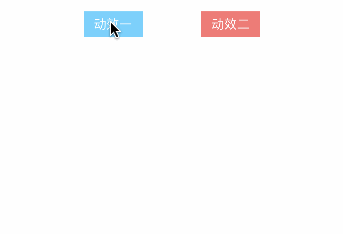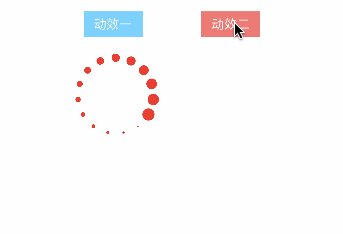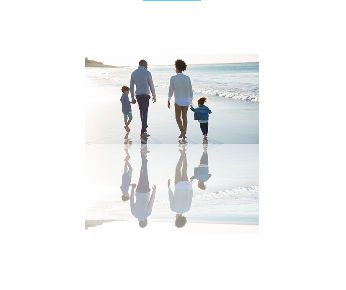CAReplicatorLayer就是一个容器,可以对已经存在的一个图层进行复制,单一的形状经过复制后可以显示多个相同的形状,复制图层可以在原图层的基础上做出一些属性变换。在原图层上加上动画效果之后,这些动画效果也会被复制的图层获得,这样我们就可以做出很多炫酷的动画效果。
主要参数:
instanceCount 图层的拷贝次数,默认值为1
instanceDelay 图层拷贝延时
instanceTransform 复制图层和上一个复制图层之间的位移量,锚点为CAReplicatorlayer中心点
下面使用CAReplicatorLayer创建两个简单的加载动画的效果
//1.创建容器
CAReplicatorLayer *replicatorLayer = [CAReplicatorLayer layer];
replicatorLayer.frame = CGRectMake(0, 0, 100, 100);
replicatorLayer.position = CGPointMake(140, 160);
//2.创建基础图层
CAShapeLayer *dotLayer = [CAShapeLayer layer];
dotLayer.frame = CGRectMake(0, 0, 15, 15);
dotLayer.position = CGPointMake(50, 5);
dotLayer.backgroundColor = [UIColor redColor].CGColor;
dotLayer.cornerRadius = dotLayer.frame.size.width/2;
dotLayer.transform = CATransform3DMakeScale(0.1, 0.1, 0.1);
//3.在基础图层上添加动画
CABasicAnimation *animation = [CABasicAnimation animationWithKeyPath:@"transform.scale"];
animation.fromValue = @1;
animation.toValue = @0.1;
animation.duration = 1;
animation.repeatCount = HUGE_VALF; // 重复次数无限大
[dotLayer addAnimation:animation forKey:@"animation"];
//4.设置关键参数在容器中开始对基础图层进行复制
replicatorLayer.instanceCount = 15;
CGFloat angle = (M_PI*2.0)/15; // 旋转的角度
replicatorLayer.instanceTransform = CATransform3DMakeRotation(angle, 0, 0, 1); // 旋转
replicatorLayer.instanceDelay = 1.0/15;
[replicatorLayer addSublayer:dotLayer];
// 最后添加到父视图上
[self.view.layer addSublayer:replicatorLayer];
//1.创建容器
CAReplicatorLayer *replicatorLayer = [CAReplicatorLayer layer];
replicatorLayer.bounds = CGRectMake(0, 0, 100, 100);
replicatorLayer.position = CGPointMake(300, 160);
//2.创建基础图层
CAShapeLayer *basicLayer = [CAShapeLayer layer];
basicLayer.bounds = CGRectMake(0, 0, 10, 40);
basicLayer.position = CGPointMake(10, 50);
basicLayer.backgroundColor = [UIColor redColor].CGColor;
basicLayer.transform = CATransform3DMakeScale(1, 0.1, 1);
//3.基础图层上添加动画
CAKeyframeAnimation *animation = [CAKeyframeAnimation animationWithKeyPath:@"transform.scale.y"];
animation.values = @[@1,@0.8,@0.6,@0.4,@0.2,@0.4,@0.6,@0.8,@1];
animation.duration = 0.5;
animation.repeatCount = HUGE_VALF;
[basicLayer addAnimation:animation forKey:@"animation"];
//4.设置关键参数在容器中开始对基础图层进行复制
replicatorLayer.instanceCount = 5;
replicatorLayer.instanceTransform = CATransform3DMakeTranslation(13, 0, 0);
replicatorLayer.instanceDelay = 0.1;
[replicatorLayer addSublayer:basicLayer];
//添加图层
[self.view.layer addSublayer:replicatorLayer];
使用CAReplicatorLayer可以对原图层进行一次复制,并对复制图层的属性进行一定的更改,可以做出一个倒影的效果。
//1.创建一个容器
CAReplicatorLayer *replicatorLayer = [CAReplicatorLayer layer];
replicatorLayer.bounds = CGRectMake(0, 0, 300, 300);
replicatorLayer.position = CGPointMake(self.view.bounds.size.width/2, 260);
//2.创建基础图层
CALayer *basicLayer = [CALayer layer];
basicLayer.bounds = CGRectMake(0, 0, 208, 107);
basicLayer.position = CGPointMake(replicatorLayer.bounds.size.width/2, 97);
basicLayer.contents = (id)[UIImage imageNamed:@"ss(4)"].CGImage;
//3.设置复制图层的属性
replicatorLayer.instanceCount = 2;
CATransform3D transform = CATransform3DIdentity;
transform = CATransform3DTranslate(transform, 0, 0, 0);
transform = CATransform3DScale(transform, 1, -1, 0);
replicatorLayer.instanceTransform = transform;
replicatorLayer.instanceAlphaOffset = -0.5;
[replicatorLayer addSublayer:basicLayer];
//4.添加图层
[self.view.layer addSublayer:replicatorLayer];
所有的动画效果或者页面实现的方式不唯一,这里的例子只希望能给读者更多一点的思路,可以在需要制作类似的页面的时候可以有更多选择。从上面两个简单的动效图的例子可以知道,配合基础动画,使用CAReplicatorLayer可以制作更多的动画效果,多练习制作几个就可以实现更多复杂的加载动画。