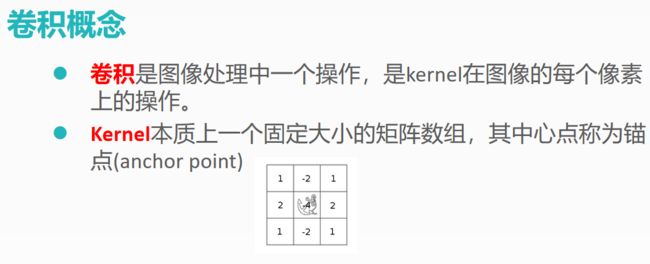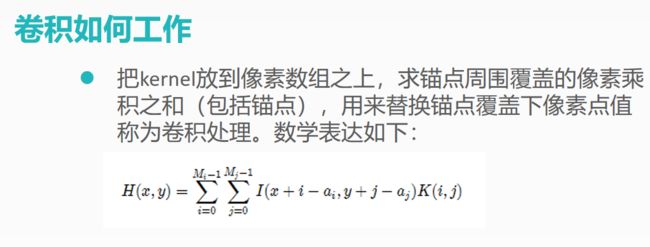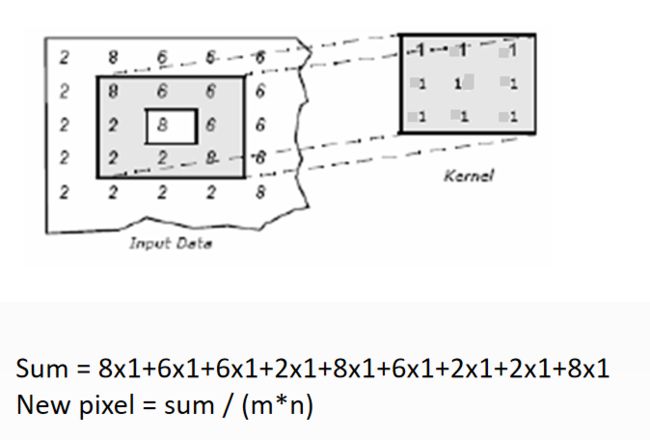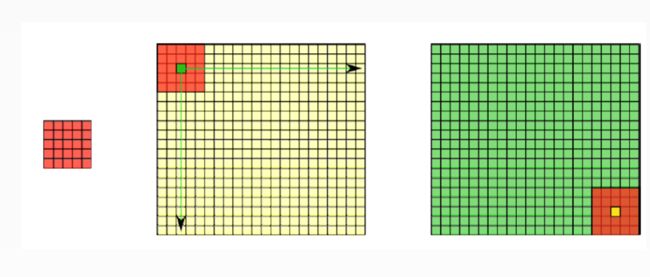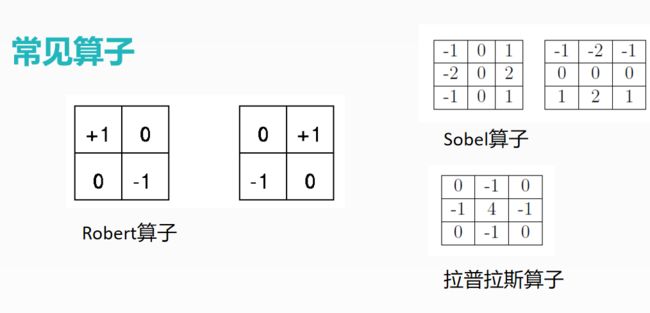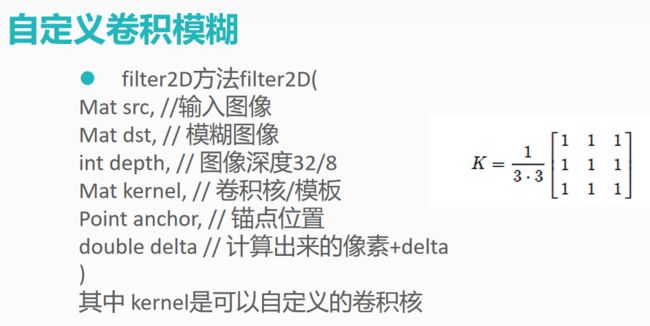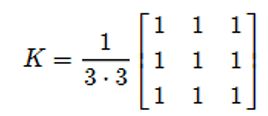示例代码:
//Robert算子 Mat kernel = (Mat_<float>(2, 2) << 1, 0, 0, -1); filter2D(src, dst, -1, kernel, Point(-1, -1), 0.0); imshow(OUTPUT_WIN, dst);
自定义卷积核,可以用
Mat kernel = (Mat_(2, 2) << 1, 0, 0, -1);
给出卷积核的矩阵。
下面是生成一个one矩阵然后归一化矩阵的卷积核,模糊图像。
自动模糊图像显示代码:
#include#include #include using namespace cv; int main(int argc, char** argv) { Mat src, dst; int ksize = 0; src = imread("L:4.jpg"); if (!src.data) { printf("could not load image...\n"); return -1; } char INPUT_WIN[] = "input image"; char OUTPUT_WIN[] = "Custom Blur Filter Result"; namedWindow(INPUT_WIN, CV_WINDOW_AUTOSIZE); namedWindow(OUTPUT_WIN, CV_WINDOW_AUTOSIZE); imshow(INPUT_WIN, src); //Robert算子 //Mat kernel = (Mat_ (2, 2) << 1, 0, 0, -1); //filter2D(src, dst, -1, kernel, Point(-1, -1), 0.0); //imshow(OUTPUT_WIN, dst); // Sobel X 方向 // Mat kernel_x = (Mat_(3, 3) << -1, 0, 1, -2,0,2,-1,0,1); // filter2D(src, dst, -1, kernel_x, Point(-1, -1), 0.0); // Sobel Y 方向 // Mat yimg; // Mat kernel_y = (Mat_(3, 3) << -1, -2, -1, 0,0,0, 1,2,1); // filter2D(src, yimg, -1, kernel_y, Point(-1, -1), 0.0); // 拉普拉斯算子 //Mat kernel_y = (Mat_(3, 3) << 0, -1, 0, -1, 4, -1, 0, -1, 0); //filter2D(src, dst, -1, kernel_y, Point(-1, -1), 0.0); int c = 0; int index = 0; //while循环: while (true) { c = waitKey(500); //延时500ms if ((char)c == 27) { // 按键ESC=27,退出while循环 break; } ksize = 5 + (index % 8) * 2; //index对8取余运算后乘2加5 Mat kernel = Mat::ones(Size(ksize, ksize), CV_32F) / (float)(ksize * ksize); //定义一个ksize的one矩阵,格式CV_32F,然后除ksize*ksize归一化。 filter2D(src, dst, -1, kernel, Point(-1, -1)); //filter2D参数:1.源图 2.目标图像 3.为-1,目标图像和原图像深度保持一致 4.卷积核 5.默认Point(-1,-1)卷积核中心位置 index++; imshow(OUTPUT_WIN, dst); } // imshow("Sobel Y", yimg); return 0; }
结果:
500ms模糊一次: