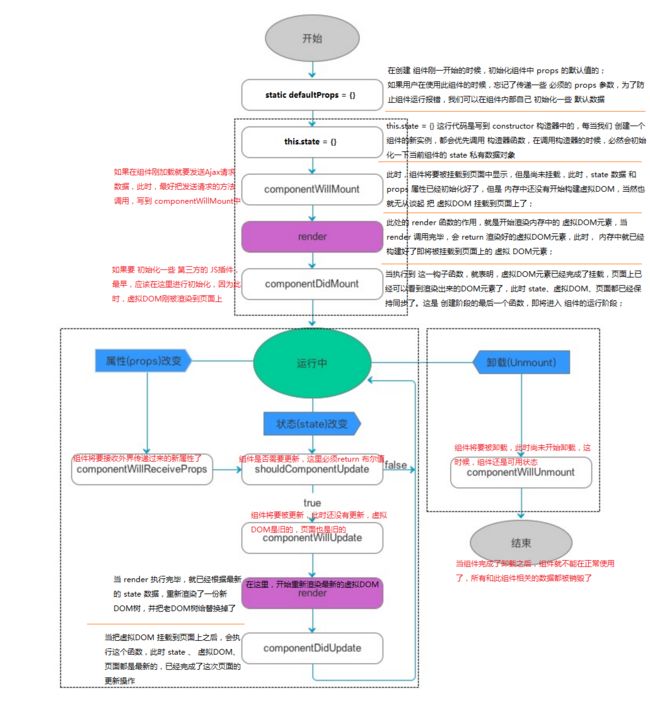参看:视频地址
import ReactDOM from 'react-dom' /** * ReactDOM.render() 将模板转化为 HTML 语言 render * 参数1: 要渲染的模板 * 参数2: 挂载到的dom元素 */ ReactDOM.render(Hello, world!
, document.getElementById('example') );
import React from 'react' import ReactDOM from 'react-dom' /** * React.createElement() * 参数1: 标签名 * 参数2: 标签属性 * 参数3: 标签内容 * 参数4: 其他节点 */ // 需要 babel loader 解析jsx语法 const myH1 =哈哈哈const myDiv = React.createElement('div', { title: 'this is a div', id: 'mydiv' }, '这是一个div', myH1) // 将 myH1 放在 myDiv中,渲染到 #app 标签中 ReactDOM.render(myDiv, document.getElementById('app'))
3. jsx 语法
3.1 jsx
jsx语法不能直接使用,需要@babel/preset-react翻译。
// package.json "devDependencies": { "@babel/core": "^7.6.2", "@babel/plugin-proposal-class-properties": "^7.5.5", "@babel/plugin-transform-runtime": "^7.6.2", "@babel/preset-env": "^7.6.2", "@babel/preset-react": "^7.0.0", "@babel/runtime": "^7.6.2", "babel-loader": "^8.0.6", "html-webpack-plugin": "^3.2.0", "webpack": "^4.41.2", "webpack-cli": "^3.3.9", "webpack-dev-server": "^3.8.2" }, "dependencies": { "react": "^16.10.2", "react-dom": "^16.10.2" }
// .babelrc { "presets": ["@babel/preset-env", "@babel/preset-react"], "plugins": ["@babel/transform-runtime", "@babel/plugin-proposal-class-properties"] }
// webpack.config.js const path = require('path') const HtmlWebPackPlugin = require('html-webpack-plugin') const htmlPlugin = new HtmlWebPackPlugin({ template: path.join(__dirname, './src/index.html'), filename: 'index.html' }) module.exports = { mode: 'development', // development production plugins: [ htmlPlugin ], module: { rules: [ // 解析 jsx 语法 { test: /(\.jsx|\.js)$/, use: { loader: "babel-loader" }, exclude: /node_modules/ } ] }, resolve: { extensions: ['.js', '.jsx', '.json'] } }
3.2 {}语法
-
标签必须封闭
-
class要写成className,for要写成htmlFor -
HTML注释不能使用,只能使用注释
{/* 注释 */} -
原生标签比如
p、li、div如果要使用自定义属性,必须用data-前缀 -
{}中执行js
const num = 100 // 数字 const str = 'react 学习' // 字符串 const bool = true // 布尔值 const unde = undefined // undefined const nu = null // null const h4dom =这是一个h4标签
// jsx 语法 // 遍历数组 const arrDom = [这是一个h5标签1
,这是一个h5标签2
,这是一个h5标签3
] // 字符串数组 const arr = ["白板","幺鸡","二条","三饼"] ReactDOM.render({ num + 1 } - { str } - { bool.toString() } - { unde } - { nu }, document.getElementById('app'))
这是一个h3标签
{/* 数组会自动展开 */} { h4dom } { arrDom }
{ arr.map((item,index)=>
- { item }
) }
-
-
样式使用双大括号
这是一个标签
4. 创建组件
-
组件名必须大写
-
组件方法必须
return
import React from 'react' import ReactDOM from 'react-dom' // 将 person 传入 HolleWorld 组件中 // 使用 props 接收传进来的参数; props 只读,不可更改 function HolleWorld(props) { returnHolle World: { props.name } - { props.age} - { props.gender }
} // 父组件传递 person 对象给 HolleWorld 子组件,必要时 HolleWorld 组件要抽离出去 const person = { name: 'Danny', age: 23, gender: 'boy' } ReactDOM.render({/* 组件传参 props */}, document.getElementById('app'))
// main.js import React from 'react' import ReactDOM from 'react-dom' // 导入组件 import App from "@/App/App.jsx" // 传递的 对象 const person = { name: 'Danny', age: 23, gender: 'boy' } //是 Class 的实例对象 ReactDOM.render( , document.getElementById('app')){ ...person }>
// ./App/App.jsx 抽离出来的 App 组件 import React from "react" class App extends React.Component{ // render函数 是渲染当前组件对应的虚拟dom元素, props 接收 父组件 传递过来的值 render(props){ // 通过 this.props.*** 就可以接收数据 //返回一个jsx语法 returnHolle World { this.props.name } - { this.props.age} - { this.props.gender }
} } export default App
不同点:
-
用构造函数创建出来的组件:专业的名字叫做“无状态组件”
-
用class关键字创建出来的组件:专业的名字叫做“有状态组件”
用构造函数创建出来的组件,和用class创建出来的组件,这两种不同的组件之间的本质区别就是:有无state属性 和 生命周期函数! 有状态组件和无状态组件之间的本质区别就是:有无state属性!
5. react的样式
5.1 渲染评论列表样式
-
行内样式
-
// main.js import React from 'react' import ReactDOM from 'react-dom' import CommentList from "@/conpenents/CommentList" ReactDOM.render(, document.getElementById('app'))
// src\conpenents\CommentList.jsx import React from "react" import CommentDetail from "@/conpenents/CommentDetail" class CommentList extends React.Component { constructor(params) { super() this.state = { CommentList: [ { id: 1, user: '张三', content: '哈哈,沙发' }, { id: 2, user: '张三2', content: '哈哈,板凳' }, { id: 3, user: '张三3', content: '哈哈,凉席' }, { id: 4, user: '张三4', content: '哈哈,砖头' }, { id: 5, user: '张三5', content: '哈哈,楼下山炮' } ] } } render(props){ return ({ /* 行内样式 */}) } } export default CommentList这是评论列表组件
{ this.state.CommentList.map(item =>)}
// src\conpenents\CommentDetail.jsx import React from "react" // 将 CSS 样式写成 js 对象的形式 import styles from '@/conpenents/styles' function CommentDetail(props) { console.log(props) return () } export default CommentDetail评论人:{ props.user }
评论内容:{ props.content }
// src\conpenents/styles const styles = { itemStyle: { border: '1px dashed #ddd', margin: '10px', padding: '10px', boxShadow: '0 0 10px #ddd' }, userStyle: { fontSize: '14px' }, contentStyle: { fontSize: '12px' } } export default styles
使用sass
-
第三方使用
css -
自己的样式使用
sass
配置loader
{ test: /\.css$/, use: [ 'style-loader', 'css-loader'] }, { test: /\.scss$/, use: [ { loader: 'style-loader' }, { loader: 'css-loader', options: { modules: { localIdentName: '[path][name]-[local]-[hash:base64:5]', }, } }, { loader: 'sass-loader' } ] }
使用:
// .jsx 文件 // 自己的 sass 文件,需要使用 sass 配置规则解析 import cssobj from '@/css/commentList.scss' console.log('commentList.css', cssobj) import 'bootstrap/dist/css/bootstrap.css' class CommentList extends React.Component { constructor(params) { super() } render(props){ return ({/* 自己的 css */}) } }这是评论列表组件
. {/* 第三方的 css */}
6. react中的事件
模拟实现 VUE 中的双向绑定数据原理
//#region 介绍 react 中绑定事件的标准格式 import React from "react" class BindEvent extends React.Component { constructor(params) { super() this.state = { msg: '哈哈', name: 'LiMing', color: '#' + Math.floor(Math.random() * 0xffffff).toString(16).padEnd(6, '0') } } render(props){ return () } txtChange = (e) => { // 获取 input 中 value 的两种方法 // console.log(e.target.value === this.refs.txt.value) // true this.setState({ msg: e.target.value // this.refs.txt.value }) } myclickHandler = color => { // this.setState({}, callbcak) 是异步的,需要在 callbcak 获取最新的值 this.setState({ msg: color },() => { console.log( '2', this.state.msg ) }) // 还是未修改的值 console.log( '1', this.state.msg ) } } export default BindEvent //#endregionBindEvent 组件
{/* 绑定点击事件 onClick */} {/* 显示 state 中的数据 */}{ this.state.msg }
{/* 模拟实现 VUE 中的双向绑定数据原理 */} ref="txt" style={{ width: '100%'}} value={ this.state.msg } onChange={e => this.txtChange(e) }/>
7. react组件的生命周期函数
-
-
React Native 中组件的生命周期
-
组件创建阶段:
componentWillMount:组件将要被挂载,此时还没有开始渲染虚拟DOM
render:第一次开始渲染真正的虚拟DOM,当render执行完,内存中就有了完整的虚拟DOM了
componentDidMount:组件完成挂载,此时,组件已经渲染到页面上了,数据和页面达到同步,当这个方法执行完,组件进入 运行中 的状态
- 组件运行阶段
componentWillReceivrProps:组件将要接受新的属性,此时,只要这个方法被触发,就证明父组件为当前子组件传递了新的属性值
shouldComponenUpdate:组件是否需要被更新,此时,组件尚未开始更新,但是 state 和 props 中的数据是最新的
componentWillUpdate:组件将要被更新,此时尚未开始更新,内存中的虚拟DOM树还是旧的
render:此时,重新根据最新的 state 和 props 重新渲染一颗存在内存中的 虚拟DOM树,当 render 调用完毕,内存中旧的DOM树 替换 成新的 DOM树了,但是页面还是旧的
componentDidUpdate:此时,页面又被重新渲染了,state 和 虚拟DOM 页面都是最新的,并且保持同步
- 组件销毁阶段
componentDidUpdate:组件将要被卸载,此时组件还可以正常使用
使用计数器学习react的生命周期:
import React from "react" import ReactTypes from 'prop-types' class Counter extends React.Component { constructor(props) { super(props) this.state = { msg: 'ok', count: props.initcount } } // 父组件没有传递值是,设置默认值 static defaultProps = { initcount: 0 } // 创建静态的 propTypes 对象,可以校验 父组件传递过来的值得类型 static propTypes = { initcount: ReactTypes.number // prop-types 指定数据类型 } // 组件将要被挂载到页面上,此时,数据已经存在,但是还没有开始渲染虚拟DOM = VUE: created componentWillMount() { console.log('componentWillMount 函数') // 无法获取DOM,页面 和 虚拟DOM 还没有渲染 console.log(document.querySelector('.myh3')) // null // props 和 state 可以获取到 console.log(this.props.initcount) // 100 console.log(this.state.msg) // ok this.myselfFunc() } // 渲染内存中的虚拟DOM,但是页面尚未真正显示DOM元素 render() { // 每当调用 render 函数时,页面上的元素还是旧的 console.log('render 函数') // return 之前,虚拟DOM还没有创建, return 之后,虚拟DOM创建,但是还没有挂载到页面上 return () } // 组件挂载到页面上,会进入这个生命周期函数,此时页面上渲染虚拟DOM了 == VUE mounted componentDidMount() { console.log('componentDidMount 函数') console.log(document.querySelector('.myh3')) // // 使用原生js方法,改变 count 值 // document.querySelector('#btn').onclick = () => { // this.setState({ // count: this.state.count + 2 // }) // } } // 从这里判断组件是否需要更新 shouldComponentUpdate(nextProps, nextState) { console.log('shouldComponentUpdate 函数') // 该周期中必须返回一个 boolean 值 // 返回 false,则不执行其他生命周期函数,但是 state 的数据会被更改 // 返回 true,继续执行其他生命周期函数 // console.log(this.state.count) // 此时直接使用this.state是未更改的值 // console.log(nextProps, nextState) // 最新的 props 和 state // return nextState.count % 2 === 0? true: false return true } // 组件将要更新,此时尚未更新,在进入这个生命周期函数的时候,内存中的虚拟DOM是旧的,页面上的DOM元素也是旧的 componentWillUpdate() { console.log('componentWillUpdate 函数') console.log(document.querySelector('.myh3').innerText) // 旧的数据 console.log(this.refs.h3.innerText) } // 此时虚拟DOM,页面,数据都是最新的 componentDidUpdate() { console.log('componentDidUpdate 函数') console.log(this.refs.h3.innerText) } myselfFunc() { console.log('自己定义的函数'); } increment = () => { this.setState({ count: this.state.count + 1 }) } } export default Counter这是计数器组件
this.increment} />
当前数量为:{ this.state.count }
当前数量为:{ this.props.initcount }
使用父子组件学习componentWillReceiveProps周期函数
-
注意:第一次渲染子组件时,
componentWillReceiveProps不会传递props属性。
import React from "react" class Parent extends React.Component { constructor(props) { super(props) this.state = { msg: '父组件中的 msg 消息' } } render() { return () } changeMsg = () => { this.setState({ msg: '更改了,变成新值了' }) } } class Son extends React.Component { constructor(props) { super(props) this.state = {} } render() { return (这是父组件
this.changeMsg}/>
this.state.msg }> ) } // 组件接受外界传值触发 // 子组件第一次被渲染到页面上时候,不会触发这个方法,第二次以后才会触发 componentWillReceiveProps(nextProps) { console.log('被触发了') // 注意:在 componentWillReceiveProps 中拿到的值是未更改的值!! // console.log(this.props.pmsg) console.log(this.props.pmsg + '----' + nextProps.pmsg); } } export default Parent这是子组件
{ this.props.pmsg }
import React from "react" class BindThis extends React.Component { constructor(props) { super(props) this.state = { msg: '这是 BindThis组件中的 msg 消息' } // 绑定 this 并传参的方式 ② // bind 的返回值 是调用函数和参数的 copy // 注意:bind 不会修改原函数的 this 指向 this.changeMsg2Copy = this.changeMsg2.bind(this, '参数one', '参数two') } render() { return () } changeMsg1(arg1, arg2) { console.log(this) // 指向实例 this.setState({ msg: '变成新值了' + arg1 + arg2 }) } changeMsg2(arg1, arg2) { console.log(this) // undefined this.setState({ msg: '变成新值了' + arg1 + arg2 }) } changeMsg3 = (arg1, arg2) => { console.log(this) // 指向实例 this.setState({ msg: '变成新值了' + arg1 + arg2 }) } } export default BindThis这是 BindThis 组件
{/* 方式 ① */} {/* bind 修改函数内部的 this 指向,指向 bind 参数列表中的第一个参数 */} this.changeMsg1.bind(this, '参数1', '参数2')}/>
{/* 方式 ② */} this.changeMsg2Copy }/>
{/* 方式 ③ */} this.changeMsg3('参数1111', '参数2222') }/>{ this.state.msg }
import React from "react" import ReactTypes from 'prop-types' class Conm1 extends React.Component { constructor(params) { super() this.state = { color: "red" } } // 1. 在父组件定义 func,这个func固定的名字 getChildContext // 内部必须返回一个对象,这个对象就是要共给子孙组件的数据 getChildContext() { return { color: this.state.color } } // 2. 使用 属性校验,规定一下传递给子组件的数据类型,固定名字 childContextTypes static childContextTypes = { color: ReactTypes.string // 规定传递给子组件的数据类型 } render(props){ return () } } class Conm2 extends React.Component { render(props){ return (这是父组件
这是子组件
) } } export default Conm1this.context.color }}>这是孙子组件 --- { this.context.color }