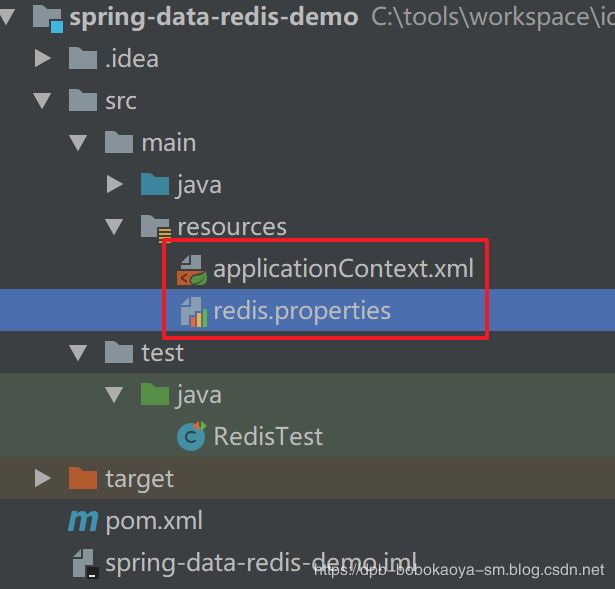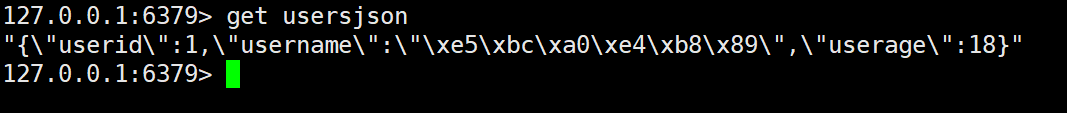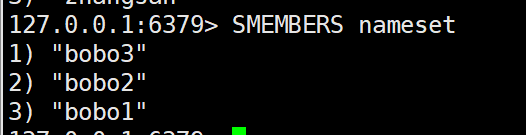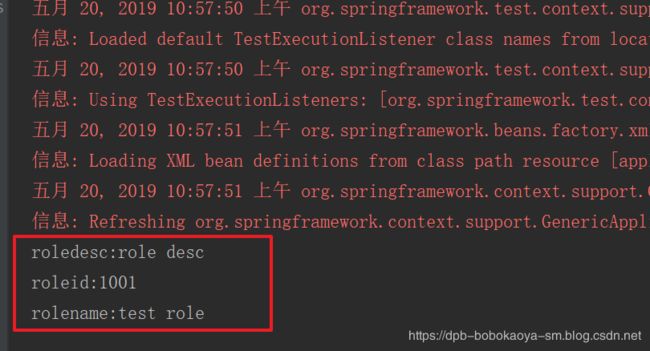SpringDataRedis介绍
实际项目中我们一般都会使用Redis来作为我们的缓存组件,往往又会和Spring一块使用,虽然Redis官方提供的有Jedis等客户端工具,但是使用的时候还是有些不方便,这时SpringDataRedis出现了。
Redis相关单独介绍参考:https://dpb-bobokaoya-sm.blog.csdn.net/column/info/33752
SpringDataRedis
一、什么是SpringDataRedis
SpringDataRedis是Spring大家族中的一个成员,提供了在srping应用中通过简单的配置访问redis服务,对reids底层开发包(Jedis, JRedis, and RJC)进行了高度封装,RedisTemplate提供了redis各种操作、异常处理及序列化,支持发布订阅,并对spring 3.1 cache进行了实现。
spring-data-redis针对jedis提供了如下功能:
- 连接池自动管理,提供了一个高度封装的“RedisTemplate”类
- 针对jedis客户端中大量api进行了归类封装,将同一类型操作封装为operation接口
| 接口 | 说明 |
|---|---|
| ValueOperations | 简单K-V操作 |
| HashOperations | 针对map类型的数据操作 |
| ListOperations | 针对list类型的数据操作 |
| SetOperations | set类型数据操作 |
| ZSetOperations | zset类型数据操作 |
- 提供的有相关的序列化器
| 序列化器 | 说明 |
|---|---|
| JdkSerializationRedisSerializer | POJO对象的存取场景,使用JDK本身序列化机制,将pojo类通过ObjectInputStream/ObjectOutputStream进行序列化操作,最终redis-server中将存储字节序列。是目前最常用的序列化策略。 |
| StringRedisSerializer | Key或者value为字符串的场景,根据指定的charset对数据的字节序列编码成string,是“new String(bytes, charset)”和“string.getBytes(charset)”的直接封装。是最轻量级和高效的策略。 |
| JacksonJsonRedisSerializer | jackson-json工具提供了javabean与json之间的转换能力,可以将pojo实例序列化成json格式存储在redis中,也可以将json格式的数据转换成pojo实例。因为jackson工具在序列化和反序列化时,需要明确指定Class类型,因此此策略封装起来稍微复杂。【需要jackson-mapper-asl工具支持】 |
| OxmSerializer | 提供了将javabean与xml之间的转换能力,目前可用的三方支持包括jaxb,apache-xmlbeans;redis存储的数据将是xml工具。不过使用此策略,编程将会有些难度,而且效率最低;不建议使用。【需要spring-oxm模块的支持】 |
二、怎么使用
1.创建maven项目并添加相关依赖
创建普通的maven项目,然后添加如下依赖
<dependencies>
<dependency>
<groupId>org.springframeworkgroupId>
<artifactId>spring-contextartifactId>
<version>4.3.21.RELEASEversion>
dependency>
<dependency>
<groupId>org.aspectjgroupId>
<artifactId>aspectjweaverartifactId>
<version>1.9.4version>
dependency>
<dependency>
<groupId>aopalliancegroupId>
<artifactId>aopallianceartifactId>
<version>1.0version>
dependency>
<dependency>
<groupId>org.springframework.datagroupId>
<artifactId>spring-data-redisartifactId>
<version>1.6.0.RELEASEversion>
dependency>
<dependency>
<groupId>redis.clientsgroupId>
<artifactId>jedisartifactId>
<version>2.7.0version>
dependency>
<dependency>
<groupId>org.springframeworkgroupId>
<artifactId>spring-txartifactId>
<version>4.3.21.RELEASEversion>
dependency>
<dependency>
<groupId>org.springframeworkgroupId>
<artifactId>spring-testartifactId>
<version>4.3.21.RELEASEversion>
dependency>
<dependency>
<groupId>org.apache.commonsgroupId>
<artifactId>commons-pool2artifactId>
<version>2.3version>
dependency>
<dependency>
<groupId>junitgroupId>
<artifactId>junitartifactId>
<version>4.12version>
dependency>
<dependency>
<groupId>com.fasterxml.jackson.coregroupId>
<artifactId>jackson-coreartifactId>
<version>2.8.5version>
dependency>
<dependency>
<groupId>com.fasterxml.jackson.coregroupId>
<artifactId>jackson-annotationsartifactId>
<version>2.8.5version>
dependency>
<dependency>
<groupId>com.fasterxml.jackson.coregroupId>
<artifactId>jackson-databindartifactId>
<version>2.8.5version>
dependency>
dependencies>
2.添加相关的配置
添加Spring的配置文件和Redis连接信息的配置文件,如下
redis.properties
redis.pool.maxTotal=20
redis.pool.maxIdle=10
redis.pool.minIdle=5
redis.conn.hostName=192.168.88.120
redis.conn.port=6379
applicationContext.xml
注意相关的序列化器的设置,设置使用的是StringRedisSerializer
<beans xmlns="http://www.springframework.org/schema/beans"
xmlns:xsi="http://www.w3.org/2001/XMLSchema-instance"
xmlns:context="http://www.springframework.org/schema/context"
xmlns:aop="http://www.springframework.org/schema/aop"
xmlns:tx="http://www.springframework.org/schema/tx"
xsi:schemaLocation="http://www.springframework.org/schema/beans
http://www.springframework.org/schema/beans/spring-beans.xsd
http://www.springframework.org/schema/context
http://www.springframework.org/schema/context/spring-context.xsd
http://www.springframework.org/schema/aop
http://www.springframework.org/schema/aop/spring-aop.xsd
http://www.springframework.org/schema/tx
http://www.springframework.org/schema/tx/spring-tx.xsd">
<context:property-placeholder
location="classpath:redis.properties"/>
<bean id="poolConfig" class="redis.clients.jedis.JedisPoolConfig">
<property name="maxTotal" value="${redis.pool.maxTotal}"/>
<property name="maxIdle" value="${redis.pool.maxIdle}"/>
<property name="minIdle" value="${redis.pool.minIdle}"/>
bean>
<bean id="jedisConnectionFactory" class="org.springframework.data.redis.connection.jedis.JedisConnectionFactory">
<property name="hostName" value="${redis.conn.hostName}"/>
<property name="port" value="${redis.conn.port}"/>
<property name="poolConfig" ref="poolConfig"/>
bean>
<bean id="redisTemplate"
class="org.springframework.data.redis.core.RedisTemplate">
<property name="connectionFactory"
ref="jedisConnectionFactory"/>
<property name="keySerializer">
<bean class="org.springframework.data.redis.serializer.StringRedisSerializer"/>
property>
<property name="valueSerializer">
<bean class="org.springframework.data.redis.serializer.StringRedisSerializer"/>
property>
bean>
beans>
3.数据存储操作
3.1 string类型操作
/**
* @program: spring-data-redis-demo
* @description: Redis单元测试
* @author: 波波烤鸭
* @create: 2019-05-19 23:45
*/
@RunWith(SpringJUnit4ClassRunner.class)
@ContextConfiguration("classpath:applicationContext.xml")
public class RedisTest {
@Autowired
private RedisTemplate<String,Object> redisTemplate;
/**
* 存储键值对
*/
@Test
public void test1(){
this.redisTemplate.opsForValue().set("key","bobo kaoyao");
}
/**
* 获取信息
*/
@Test
public void test2(){
String msg = (String) this.redisTemplate.opsForValue().get("key");
System.out.println("获取的值:"+msg);
}
/**
* 测试连接
*/
@Test
public void test3(){
Jedis jedis = new Jedis("192.168.88.120",6379);
System.out.println(jedis.ping());
}
}
3.2 自定义对象
/**
* 存储自定义对象
*/
@Test
public void test4(){
// 获取自定义对象
Users user = new Users(1,"张三",18);
// 更换序列化器
this.redisTemplate.setValueSerializer(new JdkSerializationRedisSerializer());
this.redisTemplate.opsForValue().set("users",user);
}
/**
* 获取自定义对象
*/
@Test
public void test5(){
// 更换序列化器
this.redisTemplate.setValueSerializer(new JdkSerializationRedisSerializer());
Object users = this.redisTemplate.opsForValue().get("users");
System.out.println(users);
}
3.3 存储为JSON数据
/**
* 存储自定义对象为json数据
*/
@Test
public void test6(){
// 获取自定义对象
Users user = new Users(1,"张三",18);
// 更换序列化器
this.redisTemplate.setValueSerializer(new Jackson2JsonRedisSerializer<>(Users.class));
this.redisTemplate.opsForValue().set("usersjson",user);
}
/**
* 获取自定义对象数据
*/
@Test
public void test7(){
// 更换序列化器
this.redisTemplate.setValueSerializer(new Jackson2JsonRedisSerializer<>(Users.class));
System.out.println(this.redisTemplate.opsForValue().get("usersjson"));
}
3.4 List操作
就给出了lpush命令对应的leftpush方法,其他的参考名称操作~
/**
* @program: spring-data-redis-demo
* @description: Redis单元测试
* @author: 波波烤鸭
* @create: 2019-05-19 23:45
*/
@RunWith(SpringJUnit4ClassRunner.class)
@ContextConfiguration("classpath:applicationContext.xml")
public class RedisList {
@Autowired
private RedisTemplate<String, Object> redisTemplate;
/**
* List 类型
*/
@Test
public void test1() {
this.redisTemplate.boundListOps("stus").leftPush("zhangsan");
this.redisTemplate.boundListOps("stus").leftPush("lisi");
this.redisTemplate.boundListOps("stus").leftPush("wangwu");
}
}
3.5 Set操作
/**
* Set 类型
*/
@Test
public void test2() {
redisTemplate.boundSetOps("nameset").add("bobo1");
redisTemplate.boundSetOps("nameset").add("bobo2");
redisTemplate.boundSetOps("nameset").add("bobo3");
}
3.6 ZSet操作
/**
* ZSet 类型
*/
@Test
public void test3() {
redisTemplate.boundZSetOps("namezset").add("xiaoming",90);
redisTemplate.boundZSetOps("namezset").add("xiaohua",100);
redisTemplate.boundZSetOps("namezset").add("xiaoli",70);
}
3.7 Hash操作
/**
* Hash 类型
*/
@Test
public void test4() {
redisTemplate.boundHashOps("role").put("roleid",1001);
redisTemplate.boundHashOps("role").put("rolename","test role");
redisTemplate.boundHashOps("role").put("roledesc","role desc");
}
/**
* Hash 类型 获取field对应的值
*/
@Test
public void test6() {
Set<Object> keys = redisTemplate.boundHashOps("role").keys();
for (Object o: keys) {
System.out.println(o+":"+redisTemplate.boundHashOps("role").get(o));
}
}