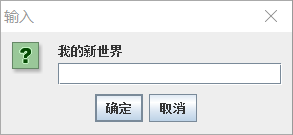JOptionPane
文章目录
- 方法类型和参数
- 四种消息提示框方法
- 五种消息类型(类型不同,图标不同):
- 参数及其含义
- 方法调用形式
- JOptionPane.showConfirmDialog
- JoptionPane.showInputDIalog
- JOptionPane.showMessageDialog
- JOptionPane.showOptionDialog
- 详细介绍
- 三种基本模式
- 五种消息类型
- 自定义图标
- 可选按钮optionType(存在效果相同的参数变量)
- 在输入对话框设置下拉菜单选择框
- 在选择对话框设置选项
- 对消息框传递的消息进行接收
方法类型和参数
四种消息提示框方法
- showConfirmDialog():确认对话框
- showInputDialog():输入对话框
- showMessageDialog():消息对话框
- showOptionDialog():选择对话框
五种消息类型(类型不同,图标不同):
- ERROR_MESSAGE
- INFORMATION_MESSAGE
- WARNING_MESSAGE
- QUESTION_MESSAGE
- PLAIN_MESSAGE
参数及其含义
通过调用不同方法,并输入不同参数可以得到不同的对话框
- parentComponent 对话框所在的容器
- message 提示消息
- title 标题
- optionType 选择按钮类型
- messageType 消息类型
- icon 自定义消息图标
- initialSelectionValue 默认选项或信息
- selectionValues 选择选项
- options 操作选项
方法调用形式
JOptionPane.showConfirmDialog
JOptionPane.showConfirmDialog有四种参数设置类型
JOptionPane.showConfirmDialog(parentComponent, message)
JOptionPane.showConfirmDialog(parentComponent, message, title, optionType)
JOptionPane.showConfirmDialog(parentComponent, message, title, optionType, messageType)
JOptionPane.showConfirmDialog(parentComponent, message, title, optionType, messageType, icon)
JoptionPane.showInputDIalog
JOptionPane.showInputDialog有六种参数设置类型
JOptionPane.showInputDialog(message);
JOptionPane.showInputDialog(parentComponent, message);
JOptionPane.showInputDialog(message, initialSelectionValue);
JOptionPane.showInputDialog(parentComponent, message, initialSelectionValue)
JOptionPane.showInputDialog(parentComponent, message, title, messageType);
JOptionPane.showInputDialog(parentComponent, message, title, messageType, icon, selectionValues, initialSelectionValue)
JOptionPane.showMessageDialog
JOptionPane.showMessageDialog有三种参数设置
JOptionPane.showMessageDialog(parentComponent, message);
JOptionPane.showMessageDialog(parentComponent, message, title, messageType);
JOptionPane.showMessageDialog(parentComponent, message, title, messageType, icon);
JOptionPane.showOptionDialog
JOptionPane.showOptionDialog只有一种参数设置
JOptionPane.showOptionDialog(parentComponent, message, title, optionType, messageType, icon, options, initialValue)
详细介绍
三种基本模式
-
JOptionPane.showComfirmDialog(null,”我的新世界”);
-
JOptionPane.showInputDialog(null,”我的新世界”);
-
JOptionPane.showMessage(null,”我的新世界”);
五种消息类型
- 错误:
JOptionPane.showMessageDialog(null, “错误”,”提示”,JOptionPane.ERROR_MESSAGE);
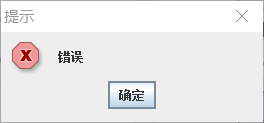
- 警示:
JOptionPane.showMessageDialog(null, “警告”,”提示”,JOptionPane.WARNING_MESSAGE);
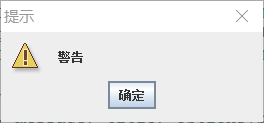
- 普通信息:
JOptionPane.showMessageDialog(null, “普通”,”提示”,JOptionPane.INFORMATION_MESSAGE);
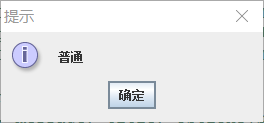
- 询问信息:
JOptionPane.showMessageDialog(null, “提问信息”,”提示”,JOptionPane.QUESTION_MESSAGE);
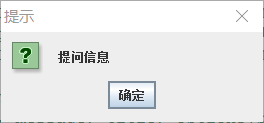
- 不带图标信息:
JOptionPane.showMessageDialog(null, “不带图标”,”提示”,JOptionPane.PLAIN_MESSAGE);

自定义图标
ImageIcon icon = new ImageIcon(“image/c.jpg”);//图片的大小需要调整到合适程度
JOptionPane.showMessageDialog(null, “自定义图标”,”提示”,JOptionPane.ERROR_MESSAGE,icon);
该消息框的警示信息图标被后面的参数icon所指向的图标覆盖
可选按钮optionType(存在效果相同的参数变量)
-
JOptionPane.showConfirmDialog(null, “我的新世界”, “提示”,JOptionPane.OK_OPTION);
JOptionPane.showConfirmDialog(null, “我的新世界”, “提示”,JOptionPane.YES_OPTION);
JOptionPane.showConfirmDialog(null, “我的新世界”, “提示”,JOptionPane.YES_NO_OPTION); -
JOptionPane.showConfirmDialog(null, “我的新世界”, “提示”,JOptionPane.NO_OPTION);
JOptionPane.showConfirmDialog(null, “我的新世界”, “提示”,JOptionPane.YES_NO_CANCEL_OPTION);
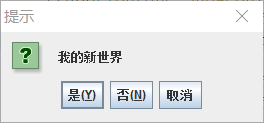
-
JOptionPane.showConfirmDialog(null, “我的新世界”, “提示”,JOptionPane.CANCEL_OPTION);
JOptionPane.showConfirmDialog(null, “我的新世界”, “提示”,JOptionPane.OK_CANCEL_OPTION);
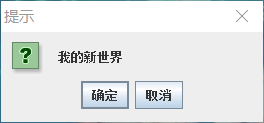
-
JOptionPane.showConfirmDialog(null, “我的新世界”, “提示”,JOptionPane.CLOSED_OPTION);
JOptionPane.showConfirmDialog(null, “我的新世界”, “提示”,JOptionPane.DEFAULT_OPTION);
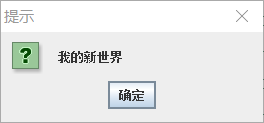
在输入对话框设置下拉菜单选择框
- Object[] fruits = {“苹果”,”梨子”,”香蕉”,”西瓜”,”荔枝”};
JOptionPane.showInputDialog(null,”你喜欢什么水果”,”标题”,JOptionPane.QUESTION_MESSAGE,null,fruits,fruits[2]);
最后一个参数是预选项,你希望显示出来的选项
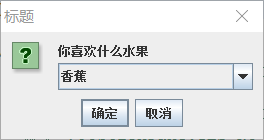
在选择对话框设置选项
- Object[] fruits = {“苹果”,”梨子”,”香蕉”,”西瓜”,”荔枝”};
JOptionPane.showOptionDialog(null, “你喜欢什么水果”, “标题”,JOptionPane.YES_NO_CANCEL_OPTION ,JOptionPane.QUESTION_MESSAGE,null, fruits, fruits[0]);
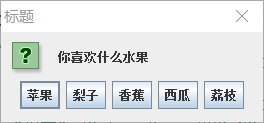
对消息框传递的消息进行接收
-
接收输入框输入的信息
String str = (String)JOptionPane.showInputDialog(null); -
接收并判断点击的按钮是哪个,用int对象op接收对话框返回的值,并用if语句判断
int op = JOptionPane.showConfirmDialog(null,”新世界”,”提示”,JOptionPane.YES_NO_CANCEL_OPTION);if(op==JOptionPane.YES_OPTION){ }else if(op==JOptionPane.NO_OPTION){ } -
接收选择对话框的消息(必须用数组下标接收)
Object[] fruits = {“苹果”,”梨子”,”香蕉”,”西瓜”,”荔枝”};
int op = JOptionPane.showOptionDialog(null, “你喜欢什么水果”, “标题”,JOptionPane.YES_NO_CANCEL_OPTION,JOptionPane.QUESTION_MESSAGE,null, fruits, fruits[0]);
System.out.print((String)fruits[op]);
- 接收输入对话框带有下拉列表框的信息(必须用字符串接收)
Object[] fruits = {“苹果”,”梨子”,”香蕉”,”西瓜”,”荔枝”};
String op = (String)JOptionPane.showInputDialog(null,”你喜欢什么水果”,”标题”,
JOptionPane.QUESTION_MESSAGE,null,fruits,fruits[2]);
原文:https://blog.csdn.net/tjk123456/article/details/77868034