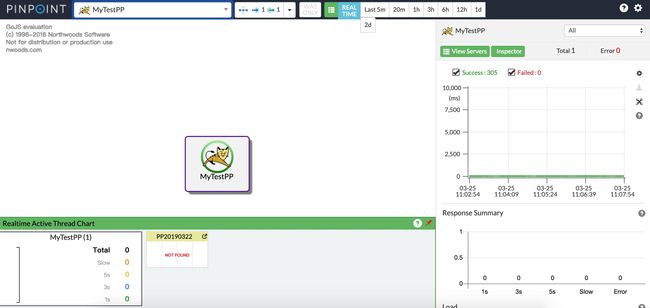Pinpoint分布式APM安装部署
为了方便测试,我们在一台机器上安装所需有的软件
部署时间:2019-03-25
需要的软件及版本
| 软件名称 | 版本号 |
|---|---|
| pinpoint系列(web, collector, agent) | 1.8.2(当前latest) |
| tomcat | 7.0.93 |
| hbase | 2.1.3 |
下载所需软件
- 下载pinpoint
wget https://github.com/naver/pinpoint/releases/download/1.8.2/pinpoint-agent-1.8.2.tar.gz
wget https://github.com/naver/pinpoint/releases/download/1.8.2/pinpoint-collector-1.8.2.war
wget https://github.com/naver/pinpoint/releases/download/1.8.2/pinpoint-web-1.8.2.war
- 下载pinpoint针对hbase数据库初始化文件
wget https://raw.githubusercontent.com/naver/pinpoint/master/hbase/scripts/hbase-create.hbase
安装基础软件
- 安装tomcat
详见https://qianmoq.com/tomcat/tomcat_an_zhuang_bu_shu.html
- 安装HBase
详见https://qianmoq.com/hbase/hbase_an_zhuang_bu_shu.html
初始化ponpint数据库
- 登录到hbase服务器中执行以下命令
hbase-2.1.3/bin/hbase shell ./hbase-create.hbase
安装pinpoint-collector
- 修改pinpoint-collector.properties配置文件
vim apache-tomcat-7.0.93/webapps/ROOT/WEB-INF/classes/pinpoint-collector.properties
暂时修改cluster.enable配置为false
- 修改hbase.properties配置文件
vim apache-tomcat-7.0.93/webapps/ROOT/WEB-INF/classes/hbase.properties
hbase.client.host修改为hbase服务地址
hbase.client.port修改为hbase的zk地址
其他配置先不变使用默认即可
- 重启tomcat服务
apache-tomcat-7.0.93/bin/shutdown.sh
apache-tomcat-7.0.93/bin/startup.sh
安装pinpoint-web
- 修改apache-tomcat-7.0.93/webapps/ROOT/WEB-INF/classes/pinpoint-web.properties配置文件
vim apache-tomcat-7.0.93/webapps/ROOT/WEB-INF/classes/pinpoint-web.properties
暂时修改cluster.enable配置为false
- 修改hbase.properties配置文件
vim apache-tomcat-7.0.93/webapps/ROOT/WEB-INF/classes/hbase.properties
hbase.client.host修改为hbase服务地址
hbase.client.port修改为hbase的zk地址
其他配置先不变使用默认即可
- 重启tomcat服务
apache-tomcat-7.0.93/bin/shutdown.sh
apache-tomcat-7.0.93/bin/startup.sh
部署pinpoint-agent
- 解压pinpoint-agent-1.8.2.tar.gz文件
tar -xvzf pinpoint-agent-1.8.2.tar.gz -C pinpoint-agent
使用pinpoint监听collector,web的tomcat容器
- 修改pinpoint.config配置文件
vim pinpoint-agent/pinpoint.config
修改profiler.collector.ip为collector服务的地址
其他的配置暂时不修改
配置tomcat使用pinpoint监听服务
- 修改catalina.sh启动文件
vim apache-tomcat-7.0.93/bin/catalina.sh
在文件中增加以下配置
CATALINA_OPTS="$CATALINA_OPTS -javaagent:/hadoop/dc/apm/pinpoint-agent/pinpoint-bootstrap-1.8.2.jar"
CATALINA_OPTS="$CATALINA_OPTS -Dpinpoint.agentId=pinpoint-agent-001"
CATALINA_OPTS="$CATALINA_OPTS -Dpinpoint.applicationName=PinpointWebServer"
pinpoint.agentId: 只要保证每个应用不重复即可
pinpoint.applicationName: 现在是pinpoint中的名称,能去分开即可
- 重启tomcat服务
apache-tomcat-7.0.93/bin/shutdown.sh
apache-tomcat-7.0.93/bin/startup.sh