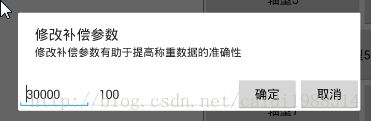- Android 12.0 WiFi连接流程分析之IP地址分配流程
安卓兼职framework应用工程师
android12.0Rom开发疑难问题分析androidtcp/ipwifi连接ip地址分配ip
1.前言在12.0的系统rom定制化开发中,对于wifi的定制功能也是比较多的,在关于wifi连接流程模块的分析,了解整个wifi连接流程也是非常重要的,接下来看下wifi的连接流程分析下相关功能实现2.WiFi连接流程分析之IP地址分配流程的核心类frameworks/opt/net/wifi/service/java/com/android/server/wifi/ClientModeImpl
- Android应用中实现Google登录
@半夏微凉科技
Android●知识点与疑难Google登录GoogleAndroid谷歌登陆
背景Google登录是指使用Google账号(通常是Gmail地址及其关联的密码)来登录第三方网站或应用程序。它的背景可以追溯到Google希望建立一个统一的身份验证系统,让用户能够更方便地访问和使用各种在线服务。这种单点登录系统不仅方便了用户,还使开发者能够利用Google的身份验证服务,减少他们自行实施登录系统的工作量。Google登录的出现背景可以归结为以下几点:1.用户便利性:用户们拥有越
- android音频概念解析
yyc_audio
android音视频
音频硬件接口(我们可以理解为ASOC的声卡)官方代码里叫audiohardwareinterface也称为module,定义在services/audiopolicy/config/audio_policy_configuration.xml:分别有primary,a2dp,usb,r_submix(用于音频数据回环);配置文件中的每一个module都被描述为HwModule,保存在mHwModu
- macos安装python-nodejs_MAC平台基于Python Appium环境搭建过程图解
weixin_39612038
前言最近笔者要为python+appium课程做准备,mac在2019年重新安装了一次系统,这次重新在mac下搭建appium环境,刚好顺带写个文稿给大家分享分享搭建过程。一、环境和所需软件概述1.1目前环境:MacOS(10.15.3)1.2所需软件:jdk-8u91-macosx-x64.dmg(jdk1.8及以上版本应该都可以)android-sdk_r24.4.1-macosx.zip(m
- android Firebase Cloud Messaging (FCM) 接入
遥不可及zzz
firebase推送
在Android应用中接入FirebaseCloudMessaging(FCM)可实现消息推送功能,以下是详细的接入步骤和示例代码:步骤1:创建Firebase项目访问Firebase控制台并登录你的Google账号。点击“添加项目”,按提示填写项目名称等信息完成项目创建。步骤2:将Android应用添加到Firebase项目在Firebase控制台中,点击项目概览页面的“添加应用”按钮,选择An
- Android Google Pay接入
2401_87017192
androidwindows
//TheBillingClientisready.Youcanquerypurchaseshere.}}@OverridepublicvoidonBillingServiceDisconnected(){//Trytorestarttheconnectiononthenextrequestto//GooglePlaybycallingthestartConnection()method.}});
- android 接入google 登录
遥不可及zzz
androidgooglelogin
在Android应用中接入Google登录功能,可让用户使用他们的Google账号快速登录应用。以下是详细的接入步骤和示例代码:步骤1:创建GoogleAPI项目访问GoogleAPI控制台,并使用你的Google账号登录。点击“选择项目”,然后点击“新建项目”,按照提示填写项目名称等信息,完成项目创建。步骤2:启用Google登录API在GoogleAPI控制台中,找到“库”选项卡,搜索“Goo
- adb 如何导出手机的文件
风继续吹..
工具类Uni-Appadb智能手机uniappsqlite
目录1.开启USB调试2.连接设备3.启动ADB4.导出文件使用adbpull命令5.可视化工具预览adb(AndroidDebugBridge)是Android开发中常用的一个工具,它允许开发者通过电脑与Android设备进行通信。如果你想通过adb导出手机上的文件,你可以按照以下步骤业务需求:前端通过使用uni-app的sqlite(关系型数据库系统),存储了大量的机密数据在手机上,直接通过代
- Android 车联网——汽车系统介绍(附2)
c小旭
Android车联网android车联网
汽车系统指的是由多个模块或组件组成的系统,如发动机系统、制动系统、空调系统等,这些系统通常由多个ECU协同工作来完成特定的任务。一、汽车系统1、防抱死制动系统ABS(Anti-lockBrakingSystem,防抱死制动系统)是一项重要的汽车安全技术,其主要功能是在车辆紧急制动时防止车轮完全锁死(抱死)。ABS系统通过自动控制制动力,使得车轮在制动过程中仍然能够保持一定的转动,从而避免因车轮抱死
- 219.性能优化-内存优化-内存泄漏-本质原因:已经无用的对象未及时回收-非静态内部类
我也念过晚霞
性能优化
━━━━━━━━━━━━━━━━━━━━━━【第一部分:内存泄漏背景与“无用对象未及时回收”的根本原因】在Android开发中,内存资源十分有限,尤其是在手机、平板等设备上。内存泄漏就是指那些本应在不再被使用后被垃圾回收器回收,但由于某种原因任然被引用而无法释放的对象。随着内存中这些无用对象的不断累积,应用会产生以下问题:内存占用逐渐上升,导致应用响应变慢;系统频繁触发垃圾回收(GC),造成卡顿现
- webRTC入门示例demo
周末的音视频
webRTCwebrtc音视频
本文主要阐述如何运行webRTC的官方入门示例demo,并简单搭建本地局域网服务器用于测试,可以使得两个手机端可以进行视频通话,感受webRTC的核心功能。一、背景1、webRTC的官方APP的demo下载路径如下:https://github.com/webrtc/apprtcWebRTC官方demo的主代码库里并不包含AndroidStudio工程,因此很多开发人员都不知道如何运行Androi
- Lineageos 22.1(Android 15) 开机向导制作
JabamiLight
Lineageosandroidandroid15开机向导Lineageos22.1
一、前言开机向导原理其实就是将特定的category的Activity加入ComponentResolver,如下然后我们开机启动的时候,FallbackHome结束,然后启动Launcher的时候,就会找到对应的开机向导Activity页面。所以我们现定制我们自己的应用。这篇文章只适用于aosp原版的provision,Lineageos有自己的setup_wizard,虽然按照流程可以启动,但
- Android Compose 线性布局(Row、Column)源码深度剖析(十)
&有梦想的咸鱼&
AndroiodCompose原理Android开发大全android
AndroidCompose线性布局(Row、Column)源码深度剖析一、引言在Android应用开发的领域中,UI布局是构建用户界面的核心工作之一。良好的布局设计不仅能提升用户体验,还能使应用在不同设备上保持一致的视觉效果。随着Android开发技术的不断演进,JetpackCompose作为新一代的声明式UI框架应运而生。它以简洁的代码、高效的性能和强大的可维护性,逐渐成为开发者的首选。线性
- Hilt 实战:从零到一实现 Android 依赖注入与网络请求
tangweiguo03051987
androidKotlin语法androidHiltKotlin
以下是一个完整的Hilt实战讲解,从基础概念到实际应用,逐步演示如何在Android项目中使用Hilt进行依赖注入。Hilt实战讲解1.什么是Hilt?Hilt是Android官方推荐的依赖注入(DI,DependencyInjection)框架,基于Dagger构建,专为Android设计。它简化了Dagger的使用,减少了模板代码,使依赖注入更加容易上手。2.Hilt的核心概念依赖注入(DI)
- Android 和 Linux 之间关联和区别
测试也是会开发的
androidlinux运维
1.核心:基于Linux内核底层依赖:Android的核心系统服务(如进程管理、内存管理、硬件驱动等)依赖于Linux内核。Android使用Linux内核的修改版本(如AndroidCommonKernel),并针对移动设备的特性(电源管理、低内存优化等)进行了定制。开源协议:Linux内核采用GPL协议,因此Android对内核的修改必须开源(厂商发布的Android设备内核代码需公开)。2.
- Android com.facebook.react:react-native:+ 版本问题
小铁-Android
reactnativeandroid
Executionfailedfortask':app:desugarBetaDebugAndroidTestFileDependencies'.>Couldnotresolveallfilesforconfiguration':app:betaDebugRuntimeClasspath'.>Failedtotransformreact-native-0.71.0-rc.0-debug.aar(c
- react-native 实现AES RSA MD5加密
花程序媛
importReact,{Component}from'react';import{Platform,StyleSheet,Text,View,Image,Dimensions,ScrollView,TouchableOpacity,Modal,TouchableHighlight,NativeModules,ToastAndroid,Alert,FlatList,}from'react-nati
- CVE - 2016 - 6628 漏洞复现:深入剖析及实战演示
Waitccy
网络安全网络安全java
CVE-2016-6628漏洞复现:深入剖析及实战演示一、引言在网络安全领域,漏洞复现是理解和应对安全威胁的重要手段。CVE-2016-6628是一个影响广泛的严重漏洞,它主要存在于某些版本的Android系统中,攻击者可利用此漏洞通过特制的应用程序获取敏感信息、执行任意代码等,给用户带来极大的安全风险。本文将详细介绍CVE-2016-6628漏洞的背景、原理,并进行完整的漏洞复现过程,帮助读者更
- Android的Camera架构介绍
live123
androidAndroidJNIUIC#C++
第一部分Camera概述Android的Camera包含取景器(viewfinder)和拍摄照片的功能。目前Android发布版的Camera程序虽然功能比较简单,但是其程序的架构分成客户端和服务器两个部分,它们建立在Android的进程间通讯Binder的结构上。以开源的Android为例,Camera的代码主要在以下的目录中:Camera的JAVA程序的路径:packages/apps/Cam
- Android Camera 架构
2501_90226133
android架构
二、CameraApp层简述三、CameraFramework层简述四、CameraHal3子系统五、下面需要梳理的重点-正在进行一.AndroidCamera整体架构简述自Android8.0之后大多机型采用CameraAPI2HAL3架构,先盗改谷歌的一张图,读完整部代码后再看这张图,真的是很清晰,很简洁,很到位.原图:https://source.android.google.cn/devi
- GitHub霸榜神器!NextChat领衔DeepSeek全栈开发范式
大禹智库
《向量数据库指南》《实战AI智能体》机器学习RAGAI智能体人工智能ManusdeepseekNextChat
一、项目概况与生态定位NextChat(原ChatGPT-Next-Web)是GitHub上斩获81.2K星标的现象级开源项目,定位为"轻量级AI助手终端",支持DeepSeek、Claude、GPT-4、Gemini等20+主流大模型。其核心价值在于以5MB超小客户端实现跨平台(Windows/Mac/Linux/iOS/Android)无缝衔接,同时提供云端一键部署方案,成为个人用户与企业私有
- Android HAL服务注册与获取服务
令狐掌门
Android开发笔记androidandroidaosp
HAL服务注册在AndroidHAL(硬件抽象层)开发中,当使用HIDL(硬件接口定义语言)定义接口时,生成的C++头文件会包含一个关键的registerAsService函数。该函数的作用是将HAL实现注册到系统服务管理器,使其他进程能够发现并调用该服务。以下是详细介绍:功能与作用服务注册:registerAsService用于将HAL接口的实现实例注册到Android的hwserviceman
- Android studio之编译提示Could not find :umeng-asms-v1.2.1:.
码莎拉蒂 .
AndriodstudioAndroidCouldnotfind导入正确的aar文件umeng-asms-v1flatDir
1、问题Couldnotdeterminethedependenciesoftask':app:compileDebugJavaWithJavac'.>Couldnotresolvealltaskdependenciesforconfiguration':app:debugCompileClasspath'.>Couldnotfind:umeng-asms-v1.2.1:.Requiredby:p
- id: ‘dev.flutter.flutter-plugin-loader‘, version: ‘1.0.0‘怎么解决
程序猿阿杰
flutter
是因为必须要用jdk17吗?*Where:Settingsfile‘D:\AndroidTest\my_frist_app\android\settings.gradle’line:20Whatwentwrong:Plugin[id:‘dev.flutter.flutter-plugin-loader’,version:‘1.0.0’]wasnotfoundinanyofthefollowings
- flutter报错:Could not find com.meituan.android.walle:plugin
xtyzmnchen
flutterandroid
整体报错情况(解决美团渠道包源拉不下来的问题):Aproblemoccurredconfiguringrootproject'android'.>Couldnotresolveallfilesforconfiguration':classpath'.>Couldnotfindcom.meituan.android.walle:plugin:1.1.7.Searchedinthefollowingl
- ios如何像android那样不上架安装
ios上架
大家都知道像鸿蒙、安卓的安装是比较简单的,可以直接在android或华为手机上安装,不一定通过在线商店安装。但是ios手机不一样,假如你是使用普通苹果账号打包的appstore类型的ipa包,是无法直接安装在ios手机的,必须通过上架才能安装。不过,ios想直接安装,还是有通道的,就是注册苹果企业开发者账号,通过企业开发者账号,生成inhouse类型的证书和描述文件(证书profile文件),通过
- python+flask计算机毕业设计基于Android平台的景区移动端旅游软件系统(程序+开题+论文)
Node.js彤彤 程序
pythonflask课程设计
本系统(程序+源码+数据库+调试部署+开发环境)带论文文档1万字以上,文末可获取,系统界面在最后面。系统程序文件列表开题报告内容研究背景随着移动互联网技术的飞速发展,智能手机已成为人们日常生活中不可或缺的一部分,特别是在旅游领域,移动端应用以其便捷性、实时性和个性化服务的特点,极大地改变了人们的旅游体验方式。当前,旅游市场日益繁荣,游客对于旅游信息获取、行程规划、景点导航、票务预订及个性化服务的需
- 【FAQ】HarmonyOS SDK 闭源开放能力 —Push Kit(10)
1.问题描述:离线推送,锁屏的时候没有弹出消息,只有下拉在通知中心里面显示。请问是否是正常的?解决方案:检查一下是否存在图片风控:https://developer.huawei.com/consumer/cn/doc/harmonyos-refere...2.问题描述:1.请问纯鸿蒙系统的远程推送,自分配如何配置?2、纯鸿蒙系统的远程推送,有没有高透传?3、Android华为推送如果切到鸿蒙推送
- APP怎么抓取原生日志 - Android篇
大汉堡玩测试
android功能测试
文章目录前言为什么要抓原生页面的日志举一个抓取原生日志的例子AndroidDebugBridge(ADB)安装ADB连接设备验证连接抓取日志注意点总结前言好困~写点我觉得重要的吧,IOS和HarmonyOSNEXT这周写为什么要抓原生页面的日志原生日志能够捕捉到与操作系统和应用框架交互的关键信息,包括性能瓶颈、崩溃报告和安全事件等,而这些是纯H5日志无法提供的,确保了对应用行为的全面监控和精准调试
- RK35XX(3568) Android WSL ubuntu22.04 编译环境配置
hmbbPdx_
firefly-RK3288RK驱动开发Rk开发(RK3568)androidlinux
前言:装Ubuntu真机操作是很流畅但是没什么软件,装Vmware虚拟机操作卡顿配置也麻烦。那不如试一试wsl吧,命令行操作,流程又快捷wsl简介:适用于Linux的Windows子系统可让开发人员按原样运行GNU/Linux环境-包括大多数命令行工具、实用工具和应用程序-且不会产生传统虚拟机或双启动设置开销。window版本:10或11(7不支持)Ubuntu:16.04~22.04.1WSL:
- ASM系列五 利用TreeApi 解析生成Class
lijingyao8206
ASM字节码动态生成ClassNodeTreeAPI
前面CoreApi的介绍部分基本涵盖了ASMCore包下面的主要API及功能,其中还有一部分关于MetaData的解析和生成就不再赘述。这篇开始介绍ASM另一部分主要的Api。TreeApi。这一部分源码是关联的asm-tree-5.0.4的版本。
在介绍前,先要知道一点, Tree工程的接口基本可以完
- 链表树——复合数据结构应用实例
bardo
数据结构树型结构表结构设计链表菜单排序
我们清楚:数据库设计中,表结构设计的好坏,直接影响程序的复杂度。所以,本文就无限级分类(目录)树与链表的复合在表设计中的应用进行探讨。当然,什么是树,什么是链表,这里不作介绍。有兴趣可以去看相关的教材。
需求简介:
经常遇到这样的需求,我们希望能将保存在数据库中的树结构能够按确定的顺序读出来。比如,多级菜单、组织结构、商品分类。更具体的,我们希望某个二级菜单在这一级别中就是第一个。虽然它是最后
- 为啥要用位运算代替取模呢
chenchao051
位运算哈希汇编
在hash中查找key的时候,经常会发现用&取代%,先看两段代码吧,
JDK6中的HashMap中的indexFor方法:
/**
* Returns index for hash code h.
*/
static int indexFor(int h, int length) {
- 最近的情况
麦田的设计者
生活感悟计划软考想
今天是2015年4月27号
整理一下最近的思绪以及要完成的任务
1、最近在驾校科目二练车,每周四天,练三周。其实做什么都要用心,追求合理的途径解决。为
- PHP去掉字符串中最后一个字符的方法
IT独行者
PHP字符串
今天在PHP项目开发中遇到一个需求,去掉字符串中的最后一个字符 原字符串1,2,3,4,5,6, 去掉最后一个字符",",最终结果为1,2,3,4,5,6 代码如下:
$str = "1,2,3,4,5,6,";
$newstr = substr($str,0,strlen($str)-1);
echo $newstr;
- hadoop在linux上单机安装过程
_wy_
linuxhadoop
1、安装JDK
jdk版本最好是1.6以上,可以使用执行命令java -version查看当前JAVA版本号,如果报命令不存在或版本比较低,则需要安装一个高版本的JDK,并在/etc/profile的文件末尾,根据本机JDK实际的安装位置加上以下几行:
export JAVA_HOME=/usr/java/jdk1.7.0_25
- JAVA进阶----分布式事务的一种简单处理方法
无量
多系统交互分布式事务
每个方法都是原子操作:
提供第三方服务的系统,要同时提供执行方法和对应的回滚方法
A系统调用B,C,D系统完成分布式事务
=========执行开始========
A.aa();
try {
B.bb();
} catch(Exception e) {
A.rollbackAa();
}
try {
C.cc();
} catch(Excep
- 安墨移动广 告:移动DSP厚积薄发 引领未来广 告业发展命脉
矮蛋蛋
hadoop互联网
“谁掌握了强大的DSP技术,谁将引领未来的广 告行业发展命脉。”2014年,移动广 告行业的热点非移动DSP莫属。各个圈子都在纷纷谈论,认为移动DSP是行业突破点,一时间许多移动广 告联盟风起云涌,竞相推出专属移动DSP产品。
到底什么是移动DSP呢?
DSP(Demand-SidePlatform),就是需求方平台,为解决广 告主投放的各种需求,真正实现人群定位的精准广
- myelipse设置
alafqq
IP
在一个项目的完整的生命周期中,其维护费用,往往是其开发费用的数倍。因此项目的可维护性、可复用性是衡量一个项目好坏的关键。而注释则是可维护性中必不可少的一环。
注释模板导入步骤
安装方法:
打开eclipse/myeclipse
选择 window-->Preferences-->JAVA-->Code-->Code
- java数组
百合不是茶
java数组
java数组的 声明 创建 初始化; java支持C语言
数组中的每个数都有唯一的一个下标
一维数组的定义 声明: int[] a = new int[3];声明数组中有三个数int[3]
int[] a 中有三个数,下标从0开始,可以同过for来遍历数组中的数
- javascript读取表单数据
bijian1013
JavaScript
利用javascript读取表单数据,可以利用以下三种方法获取:
1、通过表单ID属性:var a = document.getElementByIdx_x_x("id");
2、通过表单名称属性:var b = document.getElementsByName("name");
3、直接通过表单名字获取:var c = form.content.
- 探索JUnit4扩展:使用Theory
bijian1013
javaJUnitTheory
理论机制(Theory)
一.为什么要引用理论机制(Theory)
当今软件开发中,测试驱动开发(TDD — Test-driven development)越发流行。为什么 TDD 会如此流行呢?因为它确实拥有很多优点,它允许开发人员通过简单的例子来指定和表明他们代码的行为意图。
TDD 的优点:
&nb
- [Spring Data Mongo一]Spring Mongo Template操作MongoDB
bit1129
template
什么是Spring Data Mongo
Spring Data MongoDB项目对访问MongoDB的Java客户端API进行了封装,这种封装类似于Spring封装Hibernate和JDBC而提供的HibernateTemplate和JDBCTemplate,主要能力包括
1. 封装客户端跟MongoDB的链接管理
2. 文档-对象映射,通过注解:@Document(collectio
- 【Kafka八】Zookeeper上关于Kafka的配置信息
bit1129
zookeeper
问题:
1. Kafka的哪些信息记录在Zookeeper中 2. Consumer Group消费的每个Partition的Offset信息存放在什么位置
3. Topic的每个Partition存放在哪个Broker上的信息存放在哪里
4. Producer跟Zookeeper究竟有没有关系?没有关系!!!
//consumers、config、brokers、cont
- java OOM内存异常的四种类型及异常与解决方案
ronin47
java OOM 内存异常
OOM异常的四种类型:
一: StackOverflowError :通常因为递归函数引起(死递归,递归太深)。-Xss 128k 一般够用。
二: out Of memory: PermGen Space:通常是动态类大多,比如web 服务器自动更新部署时引起。-Xmx
- java-实现链表反转-递归和非递归实现
bylijinnan
java
20120422更新:
对链表中部分节点进行反转操作,这些节点相隔k个:
0->1->2->3->4->5->6->7->8->9
k=2
8->1->6->3->4->5->2->7->0->9
注意1 3 5 7 9 位置是不变的。
解法:
将链表拆成两部分:
a.0-&
- Netty源码学习-DelimiterBasedFrameDecoder
bylijinnan
javanetty
看DelimiterBasedFrameDecoder的API,有举例:
接收到的ChannelBuffer如下:
+--------------+
| ABC\nDEF\r\n |
+--------------+
经过DelimiterBasedFrameDecoder(Delimiters.lineDelimiter())之后,得到:
+-----+----
- linux的一些命令 -查看cc攻击-网口ip统计等
hotsunshine
linux
Linux判断CC攻击命令详解
2011年12月23日 ⁄ 安全 ⁄ 暂无评论
查看所有80端口的连接数
netstat -nat|grep -i '80'|wc -l
对连接的IP按连接数量进行排序
netstat -ntu | awk '{print $5}' | cut -d: -f1 | sort | uniq -c | sort -n
查看TCP连接状态
n
- Spring获取SessionFactory
ctrain
sessionFactory
String sql = "select sysdate from dual";
WebApplicationContext wac = ContextLoader.getCurrentWebApplicationContext();
String[] names = wac.getBeanDefinitionNames();
for(int i=0; i&
- Hive几种导出数据方式
daizj
hive数据导出
Hive几种导出数据方式
1.拷贝文件
如果数据文件恰好是用户需要的格式,那么只需要拷贝文件或文件夹就可以。
hadoop fs –cp source_path target_path
2.导出到本地文件系统
--不能使用insert into local directory来导出数据,会报错
--只能使用
- 编程之美
dcj3sjt126com
编程PHP重构
我个人的 PHP 编程经验中,递归调用常常与静态变量使用。静态变量的含义可以参考 PHP 手册。希望下面的代码,会更有利于对递归以及静态变量的理解
header("Content-type: text/plain");
function static_function () {
static $i = 0;
if ($i++ < 1
- Android保存用户名和密码
dcj3sjt126com
android
转自:http://www.2cto.com/kf/201401/272336.html
我们不管在开发一个项目或者使用别人的项目,都有用户登录功能,为了让用户的体验效果更好,我们通常会做一个功能,叫做保存用户,这样做的目地就是为了让用户下一次再使用该程序不会重新输入用户名和密码,这里我使用3种方式来存储用户名和密码
1、通过普通 的txt文本存储
2、通过properties属性文件进行存
- Oracle 复习笔记之同义词
eksliang
Oracle 同义词Oracle synonym
转载请出自出处:http://eksliang.iteye.com/blog/2098861
1.什么是同义词
同义词是现有模式对象的一个别名。
概念性的东西,什么是模式呢?创建一个用户,就相应的创建了 一个模式。模式是指数据库对象,是对用户所创建的数据对象的总称。模式对象包括表、视图、索引、同义词、序列、过
- Ajax案例
gongmeitao
Ajaxjsp
数据库采用Sql Server2005
项目名称为:Ajax_Demo
1.com.demo.conn包
package com.demo.conn;
import java.sql.Connection;import java.sql.DriverManager;import java.sql.SQLException;
//获取数据库连接的类public class DBConnec
- ASP.NET中Request.RawUrl、Request.Url的区别
hvt
.netWebC#asp.nethovertree
如果访问的地址是:http://h.keleyi.com/guestbook/addmessage.aspx?key=hovertree%3C&n=myslider#zonemenu那么Request.Url.ToString() 的值是:http://h.keleyi.com/guestbook/addmessage.aspx?key=hovertree<&
- SVG 教程 (七)SVG 实例,SVG 参考手册
天梯梦
svg
SVG 实例 在线实例
下面的例子是把SVG代码直接嵌入到HTML代码中。
谷歌Chrome,火狐,Internet Explorer9,和Safari都支持。
注意:下面的例子将不会在Opera运行,即使Opera支持SVG - 它也不支持SVG在HTML代码中直接使用。 SVG 实例
SVG基本形状
一个圆
矩形
不透明矩形
一个矩形不透明2
一个带圆角矩
- 事务管理
luyulong
javaspring编程事务
事物管理
spring事物的好处
为不同的事物API提供了一致的编程模型
支持声明式事务管理
提供比大多数事务API更简单更易于使用的编程式事务管理API
整合spring的各种数据访问抽象
TransactionDefinition
定义了事务策略
int getIsolationLevel()得到当前事务的隔离级别
READ_COMMITTED
- 基础数据结构和算法十一:Red-black binary search tree
sunwinner
AlgorithmRed-black
The insertion algorithm for 2-3 trees just described is not difficult to understand; now, we will see that it is also not difficult to implement. We will consider a simple representation known
- centos同步时间
stunizhengjia
linux集群同步时间
做了集群,时间的同步就显得非常必要了。 以下是查到的如何做时间同步。 在CentOS 5不再区分客户端和服务器,只要配置了NTP,它就会提供NTP服务。 1)确认已经ntp程序包: # yum install ntp 2)配置时间源(默认就行,不需要修改) # vi /etc/ntp.conf server pool.ntp.o
- ITeye 9月技术图书有奖试读获奖名单公布
ITeye管理员
ITeye
ITeye携手博文视点举办的9月技术图书有奖试读活动已圆满结束,非常感谢广大用户对本次活动的关注与参与。 9月试读活动回顾:http://webmaster.iteye.com/blog/2118112本次技术图书试读活动的优秀奖获奖名单及相应作品如下(优秀文章有很多,但名额有限,没获奖并不代表不优秀):
《NFC:Arduino、Andro