ipynb文件的打开和jupyter/conda的python环境切换
配置python + mac 开发环境:
- 安装anaconda以及pycharm(网上自行找注册码)
- 双击anaconda图标可以看到:jupyter,spyder等可以launch,点击过jupyter后,所有目录下的文件都会出现在网页中。
如何打开ipynb文件?
- 在mac环境中保证 jupyter-notebook可以运行:一般检查环境变量path的配置即可,例如:
vi ~/.bash_profile
//增加路径(默认安装anaconda的时候已经被改写)
# added by Anaconda3 4.2.0 installer
export PATH="/Users/cathar/anaconda/bin:$PATH"
source ~/.bash_profile //个人亲测之后有效- cd 到 codes 所在的目录,启动
jupyer-notebook //即可在网页看到目录中的所有文件,并且可以试运行.如何切换python的版本?
在jupyter中运行python命令的时候,会发现python 2、3不兼容的情况。本来以为切换版本很简单的事,看了好多地方还是没有找到解决办法。tools倒是安装了一堆。下面说一些总结:
- pyenv 和pyenv-virtualenv:这俩都是传说比较优秀的多版本python环境管理工具。但最大的缺陷是对以前环境中已安装的python版本不识别。也就是只有通过pyenv install 安装的才会进入他的管理。次大的缺陷是网络环境会导致完全下载安装不了,于是白搭。
- 还有,如果用anaconda带的jupyter,修改环境变量是没用的,不会切换python版本,除非安装多个kernel,然后手动切换(个人是这么理解的),可以参考
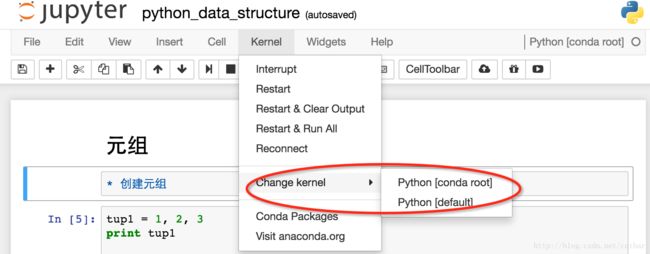
- 为了避免麻烦,最简洁的方法就是 pyenv install –list 查看可以安装的版本,把下述俩都进行安装(显然太笨重了,下文介绍如何通过安装kernel来提供环境切换)。
// anaconda-2.4.0 # 支持Python 2.6和2.7
// anaconda3-2.0.1 # 支持Python 3.3和3.4手动安装 IPython kernel 及环境切换
如何查看系统有多少个python版本?
//(1) 查看Mac系统自带python环境在:
$cd/System/Library/Frameworks/Python.framework/Versions/
$ls
2.3 2.5 2.6 2.7 Current
//(2)查看用户安装python默认安装在:
$cd /Library/Frameworks/ //我这里没有
//(3) 用户安装anaconda后,自带的python环境.
/Users/cathar/anaconda/bin
//查看当前使用python版本
$which python
/Users/cathar/anaconda/bin/python手动安装 Jupyter 执行后台 IPython kernel
参考:
https://ipython.readthedocs.io/en/latest/install/kernel_install.html
//通过命令 python2、python 安装不同的环境
$python2 -m ipykernel install --user
$python2 -m ipykernel install --user --name 2.7env --display-name "Python (2.7env)"
$python -m ipykernel install --user --name 3.5env --display-name "Python (3.5env)"切换环境测试
//使用conda查看所有环境信息(含jupyter页面的core版本)
cathardeMacBook-Pro:~ cathar$ conda info --envs
# conda environments:
#
2.7env /Users/cathar/anaconda/envs/2.7env
3.5env /Users/cathar/anaconda/envs/3.5env
root * /Users/cathar/anaconda //*代表为默认环境
$ python --version
Python 3.5.2 :: Anaconda 4.2.0 (x86_64)
$ cd /Users/cathar/Library/Jupyter/kernels/
cathardeMacBook-Pro:kernels cathar$ ls
2.7env 3.5env python2
//在命令行激活环境为不同的python版本
$ source activate 2.7env
(2.7env) cathardeMacBook-Pro:kernels cathar$ python
Python 2.7.12 |Continuum Analytics, Inc.| (default, Jul 2 2016, 17:43:17)
[GCC 4.2.1 (Based on Apple Inc. build 5658) (LLVM build 2336.11.00)] on darwin
Type "help", "copyright", "credits" or "license" for more information.
Anaconda is brought to you by Continuum Analytics.
Please check out: http://continuum.io/thanks and https://anaconda.org
>>>
(2.7env) cathardeMacBook-Pro:kernels cathar$ source activate 3.5env
(3.5env) cathardeMacBook-Pro:kernels cathar$ python
Python 3.5.2 |Continuum Analytics, Inc.| (default, Jul 2 2016, 17:52:12)
[GCC 4.2.1 Compatible Apple LLVM 4.2 (clang-425.0.28)] on darwin
Type "help", "copyright", "credits" or "license" for more information.查看不同环境下已安装的包
$ conda list删除环境
参考:http://conda.pydata.org/docs/using/envs.html#remove-an-environment