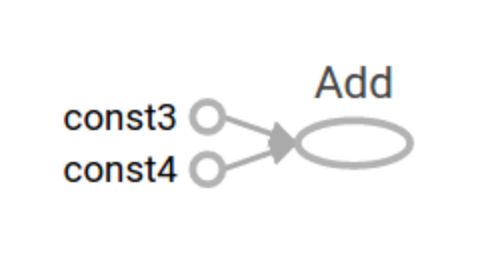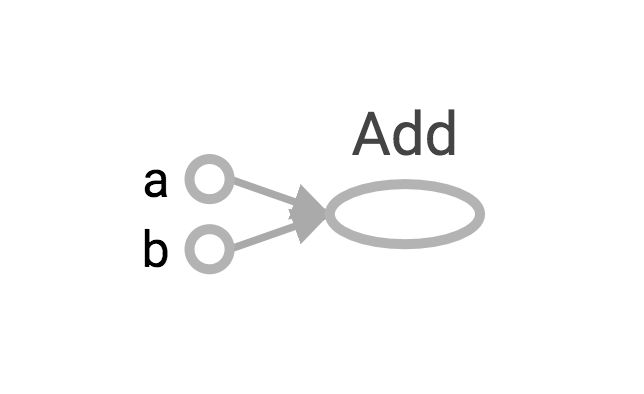系列博客链接:
(一)TensorFlow框架介绍:https://www.cnblogs.com/kongweisi/p/11038395.html
本文概述:
说明图的基本使用
应用tf.Graph创建图、tf.get_default_graph获取默认图
知道开启TensorBoard过程
知道图当中op的名字
1、什么是图结构
图包含了一组tf.Operation代表计算单元的对象和tf.Tensor代表计算单元之间流动的数据。
2、图相关操作
2.1 图中操作、会话默认属性
默认op、sess都含有graph属性 ,都在一张图中
2.2 获取默认图
Graph默认注册,并可通过调用访问 tf.get_default_graph,要将操作添加到默认图形中,直接创建OP即可。
# 实现一个加法运算 a = tf.constant(3.0) b = tf.constant(4.0) sum = tf.add(a, b) # 图:打印出来,就是一个分配内存的地址 # more所有的张量、op、会话都在一张图当中 print(tf.get_default_graph()) # print(sum) # 会话,默认只能运行默认的图,不能运行其它的(可以通过参数解决) with tf.Session() as sess: print(sess.run(sum1)) print(a.graph) print(b.graph) print(sess.graph)
2.3 创建图
可以通过tf.Graph创建图,如果要在这张图中创建OP,典型用法是使用tf.Graph.as_default上下文管理器
g = tf.Graph() with g.as_default(): # 在g图中定义了一个operation c = tf.constant(30.0) assert c.graph is g
那么TensorFlow有一个亮点就是,我们能看到自己写的程序,这个功能就是Tensorboard,在这里先简单介绍一下基本功能。
3、 TensorBoard:可视化学习
TensorFlow 可用于训练大规模深度神经网络所需的计算,使用该工具涉及的计算往往复杂而深奥。为了更方便 TensorFlow 程序的理解、调试与优化,有了TensorBoard 的可视化工具。
3.1 数据序列化-events文件
TensorBoard 通过读取 TensorFlow 的事件文件来运行,需要将数据生成一个序列化的 Summary protobuf 对象。
# 返回filewriter,写入事件文件到指定目录(最好用绝对路径),以提供给tensorboard使用 tf.summary.FileWriter('/tmp/tensorflow/summary/test/', graph=sess.graph)
这将在指定目录中生成一个 event 文件,其名称格式如下:
events.out.tfevents.{timestamp}.{hostname}
3.2 启动TensorBoard
tensorboard --logdir="/tmp/tensorflow/summary/test/"
在浏览器中打开 TensorBoard 的图页面 127.0.0.1:6006 ,会看到与以下图形类似的图,在GRAPHS模块我们可以看到以下图结构
4、OP
哪些是OP?
只要是tf下的API我们都可以称之为一个OP,也称之为指令
a = tf.constant(3.0, dtype=tf.float32) b = tf.constant(4.0) # also tf.float32 implicitly total = a + b print(a) print(b) print(total)
打印语句会生成:
Tensor("Const:0", shape=(), dtype=float32) Tensor("Const_1:0", shape=(), dtype=float32) Tensor("add:0", shape=(), dtype=float32)
注意,打印出来的是张量值,可以理解成OP当中包含了这个值。并且每一个OP指令都对应一个唯一的名称,如上面的Const:0,这个在TensorBoard上面也可以显示。
请注意,tf.Tensor 对象以输出张量的 tf.Operation 明确命名。
4.1 指令名称
tf.Graph对象为其包含的 tf.Operatio对象定义一个命名空间。TensorFlow 会自动为您的图中的每个指令选择一个唯一名称,但您也可以指定描述性名称,使程序阅读起来更轻松。我们可以以下方式改写指令名称
- 每个创建新的 tf.Operation 或返回新的 tf.Tensor 的 API 函数可以接受可选的 name 参数。
例如,tf.constant(42.0, name="answer") 创建一个名为 "answer" 的新 tf.Operation 并返回一个名为 "answer:0" 的 tf.Tensor。
如果默认图已包含名为 "answer" 的指令,则 TensorFlow 会在名称上附加 "1"、"2" 等字符,以便让名称具有唯一性。- 当修改好之后,我们在Tensorboard显示的名字也会被修改
a = tf.constant(3.0, name="a") b = tf.constant(4.0, name="b" )