ELK-kibana来源热点图
环境
- ELK5.6
- centos6.9
官方文档
- geoip
elasticsearch需要的插件
./elasticsearch-plugin install ingest-geoip
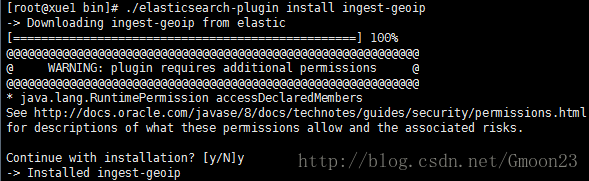
- 重启ES,插件生效
下载ip库
wget http://geolite.maxmind.com/download/geoip/database/GeoLite2-City.mmdb.gz- 解压
gunzip GeoLite2-City.mmdb.gz- 生成文件:
-rw-r--r-- 1 root root 61M Jan 5 23:10 GeoLite2-City.mmdb将其放在相应目录
logstash日志格式-json
{ "@timestamp": "2018-02-05T00:00:54+08:00", "hostname": "dny-l7-x-x", "server_name": "www.xxxxx.com", "http_x_forwarded_for": "xxx.xxx.xxx.xxx", "xxx-app": "xxx-app/8141", "remote_addr": "xxx.xxx.xxx.xxx", "remote_user": "-", "body_bytes_sent": 11870, "request_time": 0.002, "upstream_response_time": "0.002", "status": 200, "upstream_status": "200", "connection_requests": 1, "request": "GET /xxx/shiti/2112581.html HTTP/1.1", "request_method": "GET", "request_body": "-", "http_referrer": "-", "http_cookie": "-", "http_user_agent": "Mozilla/5.0 (Linux;u;Android 4.2.2;zh-cn;) AppleWebKit/534.46 (KHTML,like Gecko) Version/5.1 Mobile Safari/10600.6.3 (compatible; Baiduspider/2.0;+http://www.baidu.com/search/spider.html)"}
在nginx中的配置
http {
.........
log_format main '{ "@timestamp": "$time_iso8601", '
'"hostname": "$hostname", '
'"server_name": "$server_name", '
'"http_x_forwarded_for": "$http_x_forwarded_for", '
'"xxx-app": "$upstream_http_server", '
'"remote_addr": "$remote_addr", '
'"remote_user": "$remote_user", '
'"body_bytes_sent": $body_bytes_sent, '
'"request_time": $request_time, '
'"upstream_response_time":"$upstream_response_time", '
'"status": $status, '
'"upstream_status": "$upstream_status", '
'"connection_requests": $connection_requests, '
'"request": "$request", '
'"request_method": "$request_method", '
'"request_body": "$request_body", '
'"http_referrer": "$http_referer", '
'"http_cookie": "$http_cookie", '
'"http_user_agent": "$http_user_agent" } ';
server {
..............
access_log logs/access_json.log main;
...........
}
........
}
logstash文件
/etc/logstash/conf.d/logstah_agent.conf
input {
file {
path => "/usr/local/lnmp/tengine/logs/access.log"
start_position => beginning
codec => "json"
}
}
filter {
geoip {
source => "http_x_forwarded_for"
# 过滤的字段,获得IP地址
target => "geoip"
database => "/usr/share/kibana/GeoLite2-City.mmdb"
# 解压的IP库文件
add_field => [ "[geoip][coordinates]", "%{[geoip][longitude]}" ]
add_field => [ "[geoip][coordinates]", "%{[geoip][latitude]}" ]
# 经纬度
}
}
output {
elasticsearch {
hosts => "10.99.2.17:9200"
}
stdout { codec => rubydebug }
}
然后启动ELK三个软件
$ /usr/share/elasticsearch/bin/elasticsearch -d
# /usr/share/logstash/bin/logstash -f /etc/logstash/conf.d/logstash_agent.conf
# /usr/share/kibana/bin/kibana
- 在浏览器中输入 http://10.99.2.17:5601 进入kibana页面:
- 选择Visualize->Maps->Coordinate Map
- 选择索引logstash-*
- 配置界面:
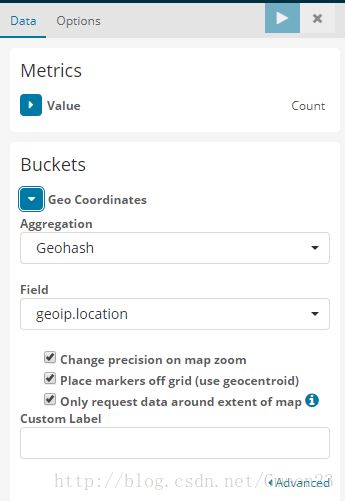
- 效果图:

- 在logstash中的内容:
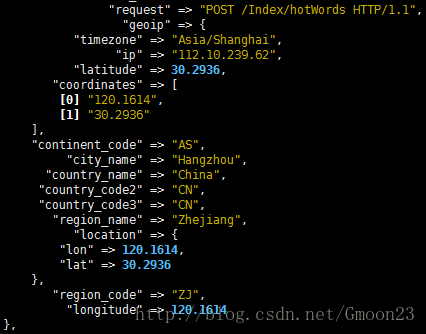
如果出现
“_geoip_lookup_failure“问题,可能是你的IP库没添加,配置文件中”source”解析的字段问题,或者是IP不是公网IP!