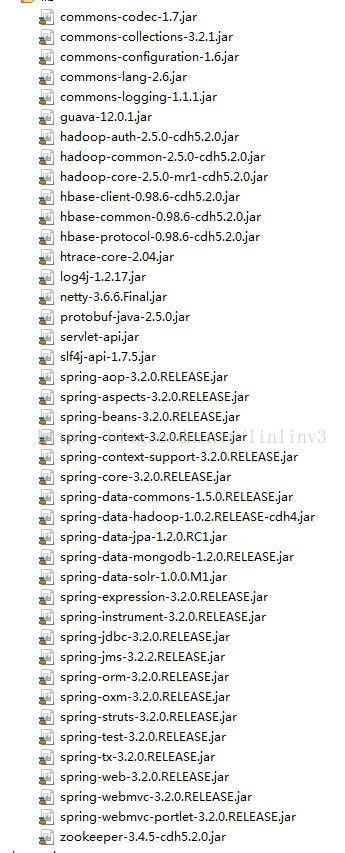hbase 上传下载文件
hbase 是高读的,虽然写的速度不很乐观,但是有时候也需要往里面存一些文件。(一般建议存放在hdfs上),这里讲一下怎么把文件存储到hbase上
首先大家都知道的,hbase 只支持 byte 的存储,所以我们首先要做的是吧文件变换为byte
以下就用代码来描述这些:
这里用了spring-data 的hbasetemplate
具体配置可以看上篇文章hbase 相关配置
然后是java代码
首先,是吧文件转换为流 在转换为字节的代码
import java.io.ByteArrayInputStream;
import java.io.ByteArrayOutputStream;
import java.io.File;
import java.io.FileInputStream;
import java.io.IOException;
import java.io.InputStream;
import java.util.Map;
import javax.annotation.Resource;
import org.apache.hadoop.hbase.client.HTableInterface;
import org.apache.hadoop.hbase.client.Put;
import org.apache.hadoop.hbase.client.Result;
import org.apache.hadoop.hbase.util.Bytes;
import org.springframework.data.hadoop.hbase.HbaseTemplate;
import org.springframework.data.hadoop.hbase.RowMapper;
import org.springframework.data.hadoop.hbase.TableCallback;
这里是自己定义的变量:
private String fileFileName;
private File file;
private String downloadFileName;
@Resource(name = "htemplate")
private HbaseTemplate htemplate ;//= (BaseHbase) Platform.getInstance().getBean("baseHbaseImpl");
public HbaseTemplate getHtemplate() {
return htemplate;
}
public void setHtemplate(HbaseTemplate htemplate) {
this.htemplate = htemplate;
}
public File getFile() {
return file;
}
public void setFile(File file) {
this.file = file;
}
public String tableName;
/**
* 行健
*/
public String key;
/**
* 列族
*/
public String familyName;
/**
* 存放图片的列
*/
public String imageQualifier;
/**
* 存放图片名称的列
*/
public String imageNameQualifier;
public byte[] value;/**
* 文件流转换为字节
* @return
* @throws IOException
*/
public byte[] getSource() throws IOException{
int bufLength = (int) file.length();
FileInputStream in = new FileInputStream(file);
byte[] buf = new byte[bufLength];
int readLen;
ByteArrayOutputStream byout = new ByteArrayOutputStream();
while ((readLen = in.read(buf, 0, bufLength)) > 0) {
byout.write(buf, 0, readLen);
}
in.close();
byte[] byteContent = byout.toByteArray();
return byteContent;
} ============================================================================
然后调用 hbaseTemplate (spring-data)实现对habse 的操作
/**
* 写数据
* @param tableName
* @param action
* @return
* @throws IOException
*/
public String uploadFile() throws IOException {
value = getSource();
Boolean bo = this.execute(tableName,Bytes.toBytes(key) , Bytes.toBytes(familyName), Bytes.toBytes(imageQualifier) , value, null);//存储图片
Boolean b1 = this.execute(tableName,Bytes.toBytes(key) , Bytes.toBytes(familyName), Bytes.toBytes(imageNameQualifier) , Bytes.toBytes(fileFileName) , null);//存储图片名称
if(bo){
return "success";
}else{
return "error";
}
}
/**
*
* @param tableName 表名
* @param key 行健
* @param familyName 列族
* @param qualifier 列
* @param value 值
* @param action
* @return
*/
private Boolean execute(String tableName, final byte[] key ,final byte[] familyName ,final byte[] qualifier,final byte[] value, TableCallback action) {
return htemplate.execute(tableName, new TableCallback() {
public Boolean doInTable(HTableInterface table) throws Throwable {
boolean flag = false;
try{
Put put = new Put(key);
put.add(familyName,qualifier,value);
table.put(put);
flag = true;
}catch(Exception e){
e.printStackTrace();
}
return flag;
}
});
} 然后是下载,用的struts,直接调用getInputStream的方法
/**
* 下载hdfs路径上文件
* @return
*/
public String downloadFile(){
//fs.copyFromLocalFile(new Path(local), new Path(remote));
return "success";
}
public InputStream getInputStream() throws IOException {
/*downloadFileName = getPicName();
byte[] data = getBytes();*/
downloadFileName = Bytes.toString(this.getPicName(tableName, key));
byte[] data = this.getPic(tableName, key);
try {
InputStream is = new ByteArrayInputStream(data);
return is;
} catch (Exception e) {
e.printStackTrace();
return null;
}
}
/**
* 从hbase获取图片 byte
* @param tableName
* @param rowName
* @return
*/
public byte[] getPic(String tableName, String rowName) {
//byte[] by = "";
return htemplate.get(tableName, rowName, new RowMapper(){
@Override
public byte[] mapRow(Result result, int rowNum) throws Exception {
byte[] by = result.getValue(Bytes.toBytes(familyName), Bytes.toBytes(imageQualifier));
//byte[] by = Bytes.toString();
return by;
}
});
}
/**
* 获取图片name
* @param tableName
* @param rowName
* @return
*/
public byte[] getPicName(String tableName, String rowName) {
//byte[] by = "";
return htemplate.get(tableName, rowName, new RowMapper(){
@Override
public byte[] mapRow(Result result, int rowNum) throws Exception {
byte[] by = result.getValue(Bytes.toBytes(familyName), Bytes.toBytes(imageNameQualifier));
//byte[] by = Bytes.toString();
return by;
}
});
}
需要的jar: 这里是spring-data的所有依赖包。struts的和spring 的其他的需要自己去整合了。