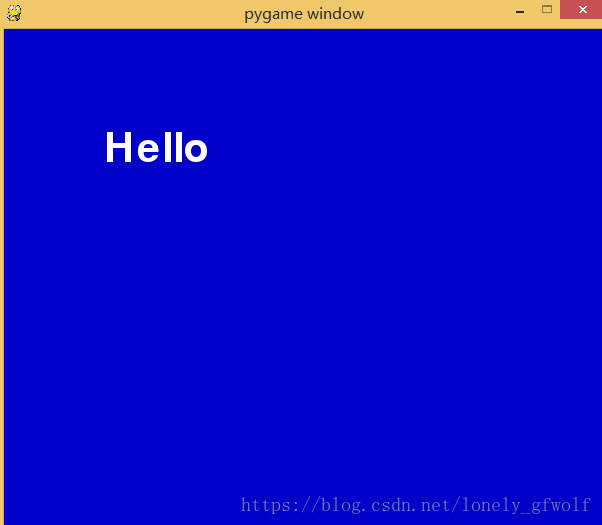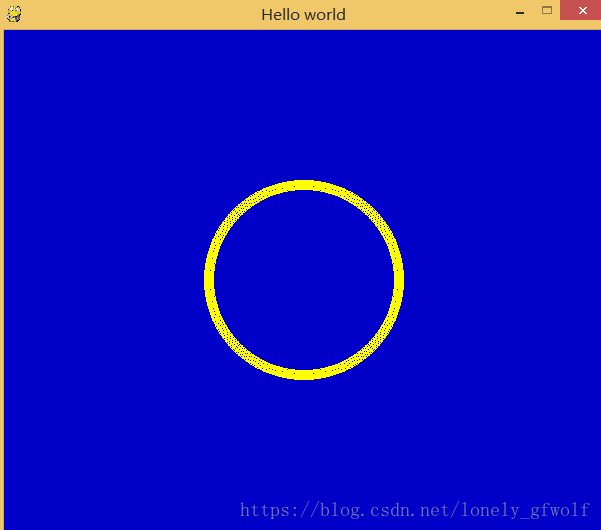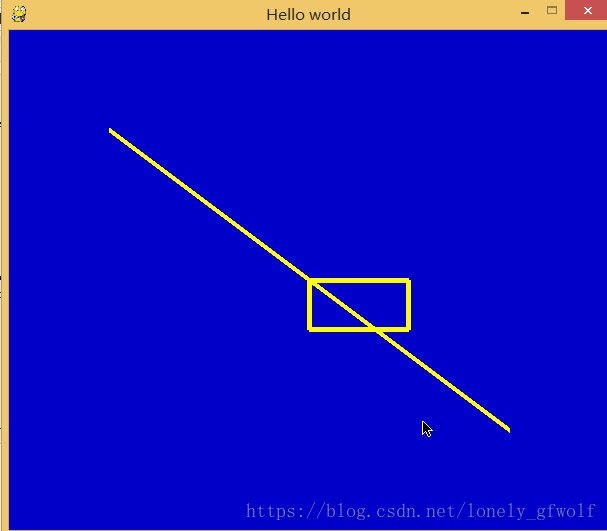python游戏编程入门
import pygame
import sys
from pygame.locals import *
pygame.init()
screen = pygame.display.set_mode((600,500))
white = 255,255,255
blue = 0,0,200
myfont = pygame.font.Font(None, 60)
textImage = myfont.render("Hello", True, white)#第二个参数是抗锯齿
while True:
for event in pygame.event.get():#判断事件
if event.type in (QUIT, KEYDOWN):
sys.exit()
screen.fill(blue)
screen.blit(textImage, (100, 100))
pygame.display.update()绘制圆
错误提示,无效语句,多了个逗号
import pygame
import sys
from pygame.locals import *
pygame.init()
screen = pygame.display.set_mode((600,500))
pygame.display.set_caption("Hello world")
white = 255,255,255
blue = 0,0,200
myfont = pygame.font.Font(None, 60)
textImage = myfont.render("Hello", True, white)#第二个参数是抗锯齿
while True:
for event in pygame.event.get():#判断事件
if event.type in (QUIT, KEYDOWN):
sys.exit()
screen.fill((0,0,200))
position = 300,250
color = 255,255,0
radius = 100
width = 10
pygame.draw.circle(screen, color, position, radius, width)
pygame.display.update()import pygame
import sys
from pygame.locals import *
pygame.init()
screen = pygame.display.set_mode((600,500))
pygame.display.set_caption("Hello world")
white = 255,255,255
blue = 0,0,200
myfont = pygame.font.Font(None, 60)
textImage = myfont.render("Hello", True, white)#第二个参数是抗锯齿
while True:
for event in pygame.event.get():#判断事件
if event.type in (QUIT, KEYDOWN):
sys.exit()
screen.fill((0,0,200))
position = 300,250,100,50#Rect(left,top,width,height)
color = 255,255,0
width = 10
pygame.draw.rect(screen, color, position, width)
pygame.display.update()画线
import pygame
import sys
from pygame.locals import *
pygame.init()
screen = pygame.display.set_mode((600,500))
pygame.display.set_caption("Hello world")
white = 255,255,255
blue = 0,0,200
myfont = pygame.font.Font(None, 60)
textImage = myfont.render("Hello", True, white)#第二个参数是抗锯齿
while True:
for event in pygame.event.get():#判断事件
if event.type in (QUIT, KEYDOWN):
sys.exit()
screen.fill((0,0,200))
position = 300,250,100,50#Rect(left,top,width,height)
color = 255,255,0
width = 5
pygame.draw.line(screen, color, (100,100), (500,400), width)
pygame.draw.rect(screen, color, position, width)
pygame.display.update()import pygame
import sys
import math
from pygame.locals import *
pygame.init()
screen = pygame.display.set_mode((600,500))
pygame.display.set_caption("Hello world")
white = 255,255,255
blue = 0,0,200
myfont = pygame.font.Font(None, 60)
textImage = myfont.render("Hello", True, white)#第二个参数是抗锯齿
while True:
for event in pygame.event.get():#判断事件
if event.type in (QUIT, KEYDOWN):
sys.exit()
screen.fill((0,0,200))
position = 300,250,100,100#(left,top,width,height)
color = 255,255,0
width = 5
start_angle = math.radians(0)#将度转化为弧度
end_angle = math.radians(180)
pygame.draw.arc(screen, color, position, start_angle, end_angle, width)
pygame.display.update()