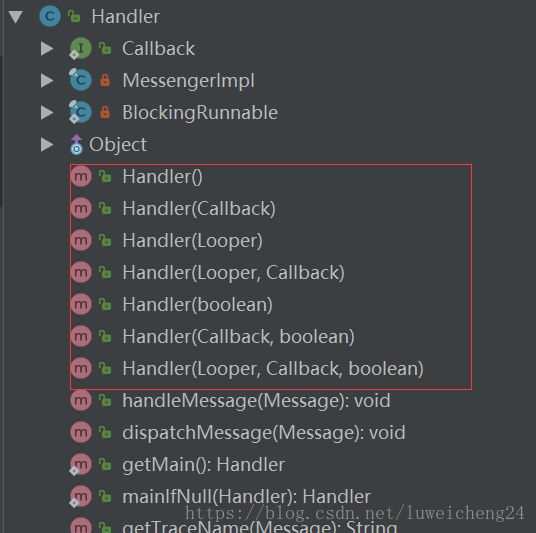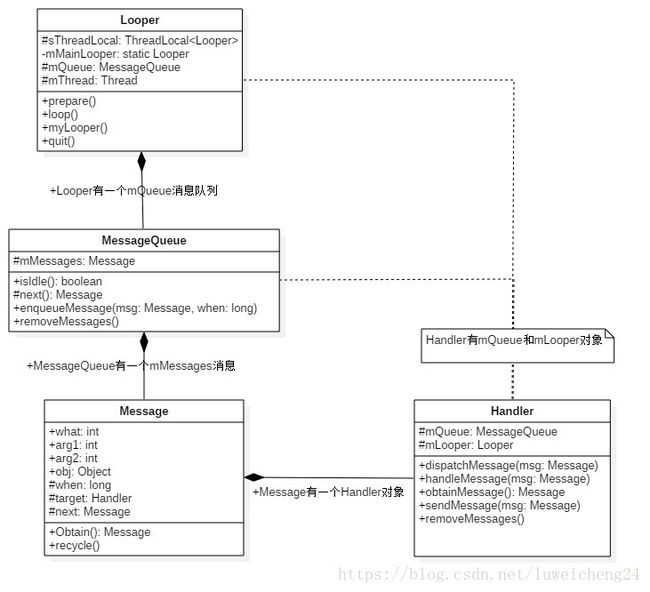Handler的前世今生之framework层源码分析
Handler在线程间通讯随处可见,尤其framework层,Activity的生命周期就是AMS(ActivityManagerService)通过ApplicationThread(ActivityThread的内部类,也是一个Binder)发送Handler消息通知执行ActivityThread的相应的Activity生命周期函数。那就先来分析一下App点击运行后Handler如何执行Activity的生命周期的,当手指点击手机屏幕上的app图标时,Launcher(其实就是一个Activity,在SystemServer进程初始化后,由Zygote孵化的第一个系统进程)根据点击的图标通过AMS、PMS(Package Manager Services)来完成新App进程的创建,在创建过程中就会启动ActivityThread的main()方法,来看一下main()中做了什么:
public static void main(String[] args) {
// 省略部分代码
Looper.prepareMainLooper(); //【1.0】
ActivityThread thread = new ActivityThread();
thread.attach(false);// 【1.1】
if (sMainThreadHandler == null) {
sMainThreadHandler = thread.getHandler();// 【1.2】
}
if (false) {
Looper.myLooper().setMessageLogging(new
LogPrinter(Log.DEBUG, "ActivityThread"));
}
Looper.loop(); //【1.3】
throw new RuntimeException("Main thread loop unexpectedly exited");
}【1.0】就是主线程开始创建Lopper,这就是为什么我们在UI线程不需要写Loop.prepare()和Lopper.loop()代码,因为ActivityThread已经在App进程创建的时候帮我们完成了,ActivtyThread不是Thread类,只是默认的线程,所以以后她也就代表的main线程(UI 线程),看一下这句代码如何创建主线程的Looper:
public static void prepareMainLooper() {
prepare(false); // 【2.1】
synchronized (Looper.class) {// 加同步对象锁 避免多线程执行
if (sMainLooper != null) {
throw new IllegalStateException("The main Looper has already been prepared.");
}
sMainLooper = myLooper();//【2.2】
}
}【2.1】真正创主线程的sMainLooper:
private static void prepare(boolean quitAllowed) {
if (sThreadLocal.get() != null) {
throw new RuntimeException("Only one Looper may be created per thread");
}
sThreadLocal.set(new Looper(quitAllowed)); // 【3.1】创建一个Looper,存到TLS(Thread Local Storge),也就是存在了Main线程的线程本地存储区
}【3.1】创建一个Lopper对象存储到ActivityThread所代表的的UI线程的存储区,以后就直接通过一下代码获取:
public static Looper getMainLooper() {
synchronized (Looper.class) {
return sMainLooper; // 该变量为私有的静态变量
}
}
方便查看,再写一遍ActivityThread 的Main()吧:
public static void main(String[] args) {
// 省略部分代码
Looper.prepareMainLooper(); //【1.0】
ActivityThread thread = new ActivityThread();
thread.attach(false);// 【1.1】
if (sMainThreadHandler == null) {
sMainThreadHandler = thread.getHandler();// 【1.2】
}
if (false) {
Looper.myLooper().setMessageLogging(new
LogPrinter(Log.DEBUG, "ActivityThread"));
}
Looper.loop(); //【1.3】
throw new RuntimeException("Main thread loop unexpectedly exited");
}【1.1】 用来关联AMS,通过Binder机制来与接受AMS的消息
【1.2】获取ActivityThread中的成员变量mH,(Handler)
final H mH = new H(); // 作为Activity的成员变量,处理ActivityThread接受的消息
private class H extends Handler {
public static final int LAUNCH_ACTIVITY = 100;
public static final int PAUSE_ACTIVITY = 101;
public static final int PAUSE_ACTIVITY_FINISHING= 102;
public static final int STOP_ACTIVITY_SHOW = 103;
public static final int STOP_ACTIVITY_HIDE = 104;
public static final int SHOW_WINDOW = 105;
...
String codeToString(int code) {
if (DEBUG_MESSAGES) {
switch (code) {
case LAUNCH_ACTIVITY: return "LAUNCH_ACTIVITY";
case PAUSE_ACTIVITY: return "PAUSE_ACTIVITY";
case PAUSE_ACTIVITY_FINISHING: return "PAUSE_ACTIVITY_FINISHING";
case STOP_ACTIVITY_SHOW: return "STOP_ACTIVITY_SHOW";
case STOP_ACTIVITY_HIDE: return "STOP_ACTIVITY_HIDE";
...
}
}
return Integer.toString(code);
}
public void handleMessage(Message msg) {
if (DEBUG_MESSAGES) Slog.v(TAG, ">>> handling: " + codeToString(msg.what));
switch (msg.what) {
case LAUNCH_ACTIVITY: {
final ActivityClientRecord r = (ActivityClientRecord) msg.obj;
r.packageInfo = getPackageInfoNoCheck(
r.activityInfo.applicationInfo, r.compatInfo);
handleLaunchActivity(r, null, "LAUNCH_ACTIVITY");
} break;
case PAUSE_ACTIVITY: {
SomeArgs args = (SomeArgs) msg.obj;
handlePauseActivity((IBinder) args.arg1, false,
(args.argi1 & USER_LEAVING) != 0, args.argi2,
(args.argi1 & DONT_REPORT) != 0, args.argi3);
maybeSnapshot();
} break;
...
}【1.3】开始循环获取MessageQueue(存储Message的一个类似栈的数据结构)
开始分析循环前,来了解一下这几个类之间的关系:
Looper:
轮询器,该对象每个Thread最多存在一个,UI线程在App创建时在ActivityThread中自动完成,其他线程需要调用Looper.prepare()来为当前线程创建一个Looper,如果该线程已经存在,则不会再创建。
MessageQueue
消息队列,作为消息(Message)的承载体,内部维持一个类似栈的Message集合
Message
消息 ,发送体对象,持有发送者(Handler)的引用,内部含有几个成员变量(arg1,arg2
,what…)内部包含一个Message缓存池,通过obtain()来获取空闲的Message对象,避免重复创建对象
Handler
处理器,消息的发送者,内部持有Looper和MessageQueue对象,创建Handler对象的时候会判断该线程是否存在Lopper和MessageQueue,其实有Lopper就一定存在MessageQueue,因为在创建Looper时候就创建了Looper:
private Looper(boolean quitAllowed) {
mQueue = new MessageQueue(quitAllowed);
mThread = Thread.currentThread();
}其实就是包含三个参数,1:Looper 可以指定一个特定线程持有的Looper,发送的消息将发送到该Looper的MessageQueue 2:CallBack 消息的回调接口
public interface Callback {
public boolean handleMessage(Message msg);
}
3:Boolean 表示是否消息是否异步处理
这下看一下Loop.loop()到底做了什么:
public static void loop() {
final Looper me = myLooper(); //获取TLS存储的Looper对象
if (me == null) {
throw new RuntimeException("No Looper; Looper.prepare() wasn't called on this thread.");
}
final MessageQueue queue = me.mQueue; //获取Looper对象中的消息队列
Binder.clearCallingIdentity();
//确保在权限检查时基于本地进程,而不是基于最初调用进程。
final long ident = Binder.clearCallingIdentity();
for (;;) { //进入loop的主循环方法
Message msg = queue.next(); //可能会阻塞
if (msg == null) { //没有消息,则退出循环
return;
}
Printer logging = me.mLogging; //默认为null,可通过setMessageLogging()方法来指定输出,用于debug功能
if (logging != null) {
logging.println(">>>>> Dispatching to " + msg.target + " " +
msg.callback + ": " + msg.what);
}
msg.target.dispatchMessage(msg); //用于分发Message
if (logging != null) {
logging.println("<<<<< Finished to " + msg.target + " " + msg.callback);
}
final long newIdent = Binder.clearCallingIdentity(); //确保分发过程中identity不会损坏
if (ident != newIdent) {
//打印identity改变的log,在分发消息过程中是不希望身份被改变的。
}
msg.recycleUnchecked(); //将Message放入消息池
}