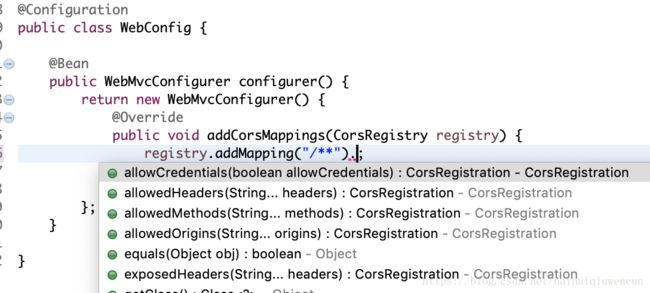SpringBoot 配置CORS
前言:CORS相关介绍可以查看CORS ———— 跨域解决方案 ,这里记录下SpringBoot如何使用CORS解决跨域资源共享问题。以下使用的SpringBoot版本是 2.0.5.RELEASE。
一、介绍
Spring官方介绍,SpringMVC从4.2版本开始就支持CORS。在Spring中,使用@CrossOrigin注解,可以在controller方法中使用,而不要其他任何配置;或者在全局配置中,可以通过注册一个WebMvcConfigurer Bean,并使用addCorsMappings(CorsRegistry) 来定义。
SpringBoot 介绍 : https://docs.spring.io/spring-boot/docs/2.0.5.RELEASE/reference/htmlsingle/#boot-features-cors
Spring 4.2版本介绍:https://docs.spring.io/spring/docs/4.2.0.RELEASE/spring-framework-reference/htmlsingle/#cors
二、CrossOrigin注解
@Target({ ElementType.METHOD, ElementType.TYPE })
@Retention(RetentionPolicy.RUNTIME)
@Documented
public @interface CrossOrigin {
/** @deprecated as of Spring 5.0, in favor of {@link CorsConfiguration#applyPermitDefaultValues} */
@Deprecated
String[] DEFAULT_ORIGINS = { "*" };
/** @deprecated as of Spring 5.0, in favor of {@link CorsConfiguration#applyPermitDefaultValues} */
@Deprecated
String[] DEFAULT_ALLOWED_HEADERS = { "*" };
/** @deprecated as of Spring 5.0, in favor of {@link CorsConfiguration#applyPermitDefaultValues} */
@Deprecated
boolean DEFAULT_ALLOW_CREDENTIALS = false;
/** @deprecated as of Spring 5.0, in favor of {@link CorsConfiguration#applyPermitDefaultValues} */
@Deprecated
long DEFAULT_MAX_AGE = 1800;
/**
* Alias for {@link #origins}.
*/
@AliasFor("origins")
String[] value() default {};
/**
* The list of allowed origins that be specific origins, e.g.
* {@code "http://domain1.com"}, or {@code "*"} for all origins.
* A matched origin is listed in the {@code Access-Control-Allow-Origin}
* response header of preflight actual CORS requests.
*
By default all origins are allowed.
*
Note: CORS checks use values from "Forwarded"
* (RFC 7239),
* "X-Forwarded-Host", "X-Forwarded-Port", and "X-Forwarded-Proto" headers,
* if present, in order to reflect the client-originated address.
* Consider using the {@code ForwardedHeaderFilter} in order to choose from a
* central place whether to extract and use, or to discard such headers.
* See the Spring Framework reference for more on this filter.
* @see #value
*/
@AliasFor("value")
String[] origins() default {};
/**
* The list of request headers that are permitted in actual requests,
* possibly {@code "*"} to allow all headers.
*
Allowed headers are listed in the {@code Access-Control-Allow-Headers}
* response header of preflight requests.
*
A header name is not required to be listed if it is one of:
* {@code Cache-Control}, {@code Content-Language}, {@code Expires},
* {@code Last-Modified}, or {@code Pragma} as per the CORS spec.
*
By default all requested headers are allowed.
*/
String[] allowedHeaders() default {};
/**
* The List of response headers that the user-agent will allow the client
* to access on an actual response, other than "simple" headers, i.e.
* {@code Cache-Control}, {@code Content-Language}, {@code Content-Type},
* {@code Expires}, {@code Last-Modified}, or {@code Pragma},
*
Exposed headers are listed in the {@code Access-Control-Expose-Headers}
* response header of actual CORS requests.
*
By default no headers are listed as exposed.
*/
String[] exposedHeaders() default {};
/**
* The list of supported HTTP request methods.
*
By default the supported methods are the same as the ones to which a
* controller method is mapped.
*/
RequestMethod[] methods() default {};
/**
* Whether the browser should send credentials, such as cookies along with
* cross domain requests, to the annotated endpoint. The configured value is
* set on the {@code Access-Control-Allow-Credentials} response header of
* preflight requests.
*
NOTE: Be aware that this option establishes a high
* level of trust with the configured domains and also increases the surface
* attack of the web application by exposing sensitive user-specific
* information such as cookies and CSRF tokens.
*
By default this is not set in which case the
* {@code Access-Control-Allow-Credentials} header is also not set and
* credentials are therefore not allowed.
*/
String allowCredentials() default "";
/**
* The maximum age (in seconds) of the cache duration for preflight responses.
*
This property controls the value of the {@code Access-Control-Max-Age}
* response header of preflight requests.
*
Setting this to a reasonable value can reduce the number of preflight
* request/response interactions required by the browser.
* A negative value means undefined.
*
By default this is set to {@code 1800} seconds (30 minutes).
*/
long maxAge() default -1;
}
三、具体使用
1、method配置
@CrossOrigin(origins = "http://localhost:8080", methods = RequestMethod.POST)
@RequestMapping(value = "/single", method = RequestMethod.POST)
public String single() {
return "{\"name\":\"single\"}";
}直接在方法级上添加@CrossOrigin注解启用CORS,默认情况下,允许@RequestMapping注释中所指定的所有的Origins和Methods。
2、controller配置
@CrossOrigin(origins = "http://localhost:8080", methods = { RequestMethod.GET})
@RestController()
@RequestMapping("/test")
public class TestController {
@RequestMapping(value = "/common", method = RequestMethod.GET)
public String common() {
return "{\"name\":\"common\"}";
}
@RequestMapping("test")
public String test() {
return "test";
}
@RequestMapping(value = "other", method = RequestMethod.POST)
public String other() {
return "other";
}
}只需要在controller上添加@CrossOrigin注解启用CORS。此时该controller里的common,test两个方法都支持跨域,但是other不支持,因为method不支持。
3、controller和method共存
@CrossOrigin(methods = RequestMethod.GET)
@RestController()
@RequestMapping("/test")
public class TestController {
/**
*
* @return
* @Description: 单接口支持跨域
*/
@CrossOrigin(origins = "http://localhost:8080", methods = RequestMethod.POST)
@RequestMapping(value = "/single", method = RequestMethod.POST)
public String single() {
return "{\"name\":\"single\"}";
}
/**
*
* @return
* @Description: 该controller下的公共支持跨域
*/
@RequestMapping(value = "/common", method = RequestMethod.GET)
public String common() {
return "{\"name\":\"common\"}";
}
@RequestMapping("test")
public String test() {
return "test";
}
}controller和method同时开启注解,但是实际以method的为主。
4、全局配置
@Configuration
public class WebConfig extends WebMvcConfigurerAdapter{
@Override
public void addCorsMappings(CorsRegistry registry) {
registry.addMapping("/**");
}
}只需要添加一个配置文件,重写addCorsMappings方法,但是,在2.0.5版本中, WebMvcConfigurerAdapter已被废弃。
可以通过注册一个WebMvcConfigurer bean:
@Configuration
public class WebConfig {
@Bean
public WebMvcConfigurer configurer() {
return new WebMvcConfigurer() {
@Override
public void addCorsMappings(CorsRegistry registry) {
registry.addMapping("/**");
}
};
}
}这里默认所有方法都跨域,并且GET, POST,HEAD是被允许的,如果需要自定义,只需要配置即可:
比如:
@Configuration
public class WebConfig {
@Bean
public WebMvcConfigurer configurer() {
return new WebMvcConfigurer() {
@Override
public void addCorsMappings(CorsRegistry registry) {
registry.addMapping("/common/**")
.allowedOrigins("http://localhost:8080")
.allowedMethods("GET", "POST", "PUT", "DELETE", "OPTION")
.maxAge(100);
}
};
}
}当全局配置,controller和method都存在时,以最小力度为准。
5、全局过滤器配置
@SuppressWarnings({ "rawtypes", "unchecked" })
@Bean
public FilterRegistrationBean filter() {
UrlBasedCorsConfigurationSource source = new UrlBasedCorsConfigurationSource();
CorsConfiguration configuration = new CorsConfiguration();
configuration.addAllowedOrigin("http://localhost:8080");
configuration.addAllowedMethod("GET");
configuration.addAllowedMethod("POST");
configuration.addAllowedMethod("OPTION");
configuration.addAllowedMethod("PUT");
source.registerCorsConfiguration("/**", configuration);
return new FilterRegistrationBean(new CorsFilter(source));
}
跟4类似。。。。
总结:SpringBoot配置CORS非常方便,也很灵活,比自己用servlet定义快捷方便,最主要的是,即使使用简单请求,跨域请求失败,也不会走到实际的业务流程中。