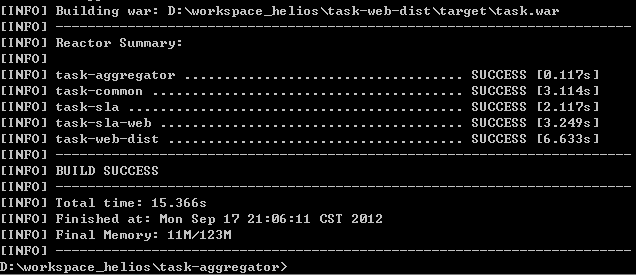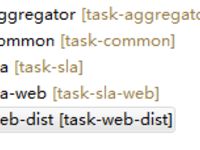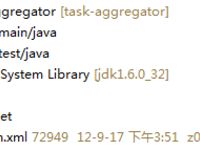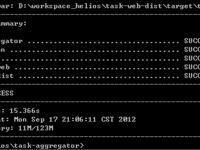Maven多项目依赖配置,多maven项目聚合的实例
本文介绍一个多maven项目的实例demo,展示了聚合、继承、工程依赖、单元测试、多war聚合、cargo发布等场景
一、工程介绍
该项目由5个maven项目组成

task-aggregator是父工程,同时承担聚合模块和父模块的作用,没有实际代码和资源文件
task-common是基础工程,里面是公共的代码
task-sla是某一个业务子模块,不包含web内容
task-sla-web是某一个web子模块
task-web-dist是最外围的web工程,聚合多个web工程,形成最终的war包
依赖关系是:task-common <-- task-sla <-- task-sla-web <-- task-web-dist
二、task-aggregator

这个工程是起到聚合作用,并充当parent pom,所以没有任何实际代码和资源文件。我这里选择了平行结构,另外一种方式是树形结构,我个人感觉平行结构看起来更舒服一点
下面是pom,有所简化:
基本上是一目了然,只是有几点注意下:
1、这里配置了,这样子项目就不需要重复配置了
2、通过,对一些插件进行了公共的配置,这里主要是为了消除构建时的告警
3、配置tools,是因为实际中发现,其他开发人员从svn上check out工程以后,有的人会报错,找不到tools.jar,这样配置以后就好了
三、task-common
该工程是公共工程,提供了项目中的公共代码,这里只包括了通用的DAO组件,作为示例。
该工程不依赖任何其他工程

该工程里有几点要点:
1、在代码内部用了Spring的注解
这里用到了@Autowired注解,所以最终形成的war包,必须在spring配置文件中声明HibernateTemplate类型的bean,否则会报错
我这里用的maven环境是maven3.0.4,这个版本打出的jar包,带有Directory Entries信息,所以spring的注解即使在jar包中也可生效,如果是比较老的版本,spring的注解在jar包中不好用,关于这个问题的详细描述,见另外一篇博客:http://kyfxbl.iteye.com/blog/1675368
2、单元测试的写法
这里用到了几个注解,@RunWith是为了在spring容器环境下跑这个单元测试类,以支持依赖注入。@ContextConfiguration是声明spring配置文件的位置。@Transactional注解之后,在单元测试方法中的事务会自动回滚,这个比较方便,这样在前面执行的方法,不会对后面的方法造成影响
这个单元测试类,可以直接在maven里跑起来,让我比较惊喜。之前这样写,在ant里跑没有成功,可能是我没有找到合适的插件的原因
3、除了测试的java代码之外,还有3个资源文件,都是放在src/test/resources下,这些资源文件只在test阶段生效,package阶段不会被打包,也就是专门供测试阶段使用
这个各有利弊,优点是测试的配置文件与开发的配置文件隔离,互不干扰。缺点是配置文件似乎缺少了集中放置的地点,这样如果多个maven工程都需要跑单元测试,要共享测试用配置文件,比较麻烦一点
不过从我个人来看,也算是利大于弊。只是在每个maven项目下,都需要独立的测试相关资源文件,其实也有利于分别修改
另外,可以看到这里的hibernate映射文件,不是和model类放在一个package下,而是放在resources目录下的,这样做可以避免一些潜在的问题,也有利于后续的聚合
4、pom文件没有什么特别的,只是要引入为test的junit和spring-test
四、task-sla
该工程依赖task-common(因为用到了GenericDAO),是某一个业务模块的逻辑部分,包含了数据库访问层和业务逻辑层,但是不包括web相关的部分
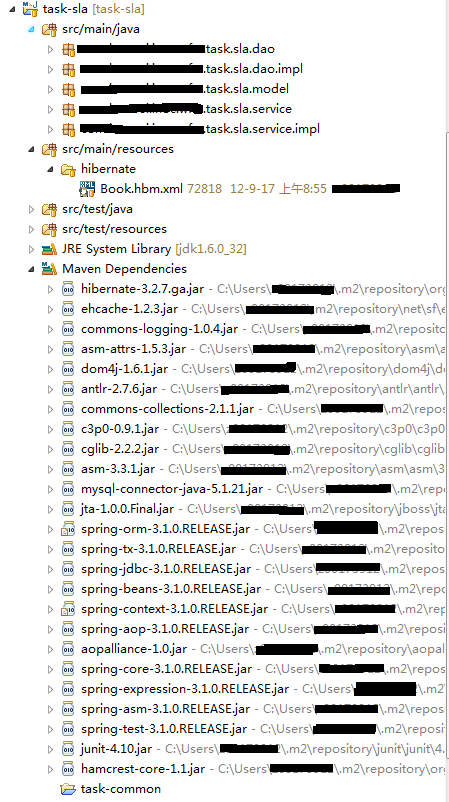
这里没有什么特别要注意的,目录结构和task-common基本一样。比较特别的是可以看到Maven Dependencies里,有一个task-common工程,所以task-common里的任何修改,都可以第一时间在这个工程里体现出来,是比较方便的
关于这个问题,见另外一篇博客:http://kyfxbl.iteye.com/blog/1679806
另外就是前面说过的,hibernate的映射文件,应该放在src/main/resources下,而不是与Model类放在一起
五、task-sla-web
这个工程是上述task-sla工程的web层,依赖于task-sla,由于task-sla又依赖task-common,所以这个工程最终会同时依赖task-common和task-sla
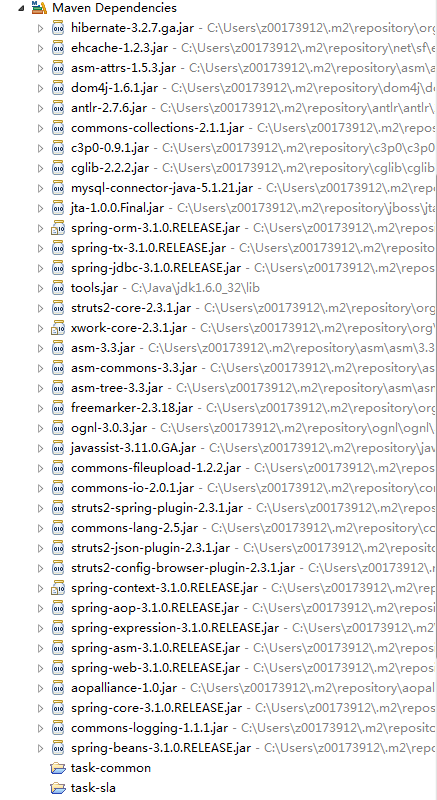
然后这个工程里包含了web层的东西,包括Action类、jsp、图片、struts2的配置文件等,这些东西放在web工程里是最合适的
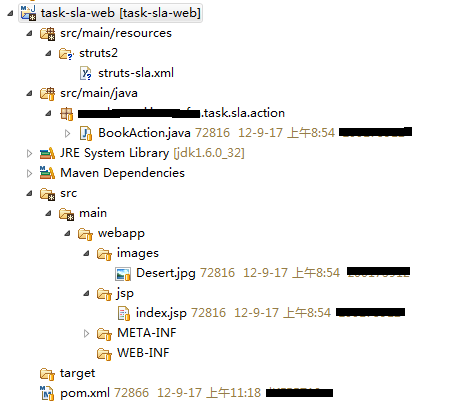
这里需要注意2点:
1、这个工程的packaging类型是war,而不是jar。但是最终它不会独立打出war包来,其src/main/webapp里的所有文件,都会被最外围的task-web-dist工程聚合成一个总的war
2、这个工程的WEB-INF目录下,没有web.xml(有也没用,最终会被覆盖)。默认情况下,packaging类型为war的项目,如果没有web.xml,则构建会失败,因此需要在pom里做一个配置
该项目的pom如下,省略了依赖部分:
上面的,就是配置缺少web.xml也不使构建失败
六、task-web-dist
这个工程是最外围的web工程,起到聚合的作用,即把所有的web项目,打成最终的war包。同时,在这个工程里,放置里公共的配置文件,比如struts.xml、ssoconfig.properties等
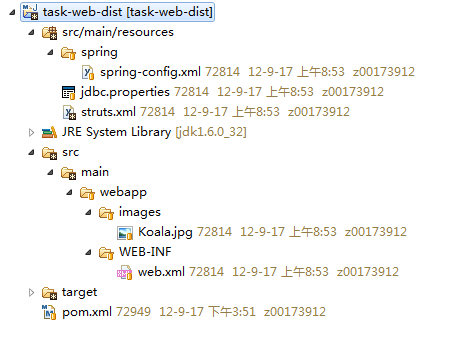
这个工程的聚合意图十分明显,比如struts.xml
提供了项目通用的配置,并把各子项目的struts2配置文件聚合起来。war包中的web.xml也是在这里提供的
下面是该工程的pom,也省略了依赖的配置:
这里主要是对maven-war-plugin和cargo-maven2-plugin这2个插件进行了配置,以起到聚合war,以及通过cargo启动容器的作用
关于多war聚合,以及cargo,见另外2篇博客:http://kyfxbl.iteye.com/blog/1678121、http://kyfxbl.iteye.com/blog/1677608
七、启动构建
在task-aggregator目录下,执行mvn clean deploy或者mvn clean install,就可启动整个构建过程,并将容器启动起来,跑最终生成的war包
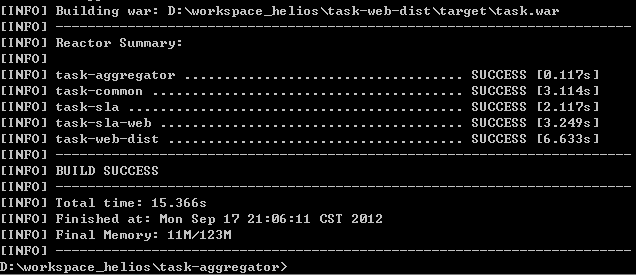
一、工程介绍
该项目由5个maven项目组成

task-aggregator是父工程,同时承担聚合模块和父模块的作用,没有实际代码和资源文件
task-common是基础工程,里面是公共的代码
task-sla是某一个业务子模块,不包含web内容
task-sla-web是某一个web子模块
task-web-dist是最外围的web工程,聚合多个web工程,形成最终的war包
依赖关系是:task-common <-- task-sla <-- task-sla-web <-- task-web-dist
二、task-aggregator

这个工程是起到聚合作用,并充当parent pom,所以没有任何实际代码和资源文件。我这里选择了平行结构,另外一种方式是树形结构,我个人感觉平行结构看起来更舒服一点
下面是pom,有所简化:
- <project xmlns="http://maven.apache.org/POM/4.0.0" xmlns:xsi="http://www.w3.org/2001/XMLSchema-instance"
- xsi:schemaLocation="http://maven.apache.org/POM/4.0.0 http://maven.apache.org/xsd/maven-4.0.0.xsd">
- <properties>
- <spring.version>3.1.0.RELEASEspring.version>
- <struts2.version>2.3.1struts2.version>
- <hibernate.version>3.2.7.gahibernate.version>
- properties>
- <modelVersion>4.0.0modelVersion>
- <groupId>com.xxx.taskgroupId>
- <artifactId>task-aggregatorartifactId>
- <version>0.0.1-SNAPSHOTversion>
- <packaging>pompackaging>
- <modules>
- <module>../task-commonmodule>
- <module>../task-slamodule>
- <module>../task-sla-webmodule>
- <module>../task-web-distmodule>
- modules>
- <distributionManagement>
- <snapshotRepository>
- <id>nexus-snapshotsid>
- <name>nexus distribution snapshot repositoryname>
- <url>http://10.78.68.122:9090/nexus-2.1.1/content/repositories/snapshots/url>
- snapshotRepository>
- distributionManagement>
- <build>
- <pluginManagement>
- <plugins>
- <plugin>
- <groupId>org.apache.maven.pluginsgroupId>
- <artifactId>maven-resources-pluginartifactId>
- <version>2.6version>
- <configuration>
- <encoding>UTF-8encoding>
- configuration>
- plugin>
- <plugin>
- <groupId>org.apache.maven.pluginsgroupId>
- <artifactId>maven-compiler-pluginartifactId>
- <version>2.5.1version>
- <configuration>
- <encoding>UTF-8encoding>
- configuration>
- plugin>
- plugins>
- pluginManagement>
- build>
- <dependencyManagement>
- <dependencies>
- <dependency>
- <groupId>com.sungroupId>
- <artifactId>toolsartifactId>
- <version>1.6.0version>
- <scope>systemscope>
- <systemPath>${env.JAVA_HOME}/lib/tools.jarsystemPath>
- dependency>
- dependencies>
- dependencyManagement>
- project>
基本上是一目了然,只是有几点注意下:
1、这里配置了
2、通过
3、配置tools,是因为实际中发现,其他开发人员从svn上check out工程以后,有的人会报错,找不到tools.jar,这样配置以后就好了
三、task-common
该工程是公共工程,提供了项目中的公共代码,这里只包括了通用的DAO组件,作为示例。
该工程不依赖任何其他工程

该工程里有几点要点:
1、在代码内部用了Spring的注解
- public abstract class GenericDAO
implements IGenericDAO { - private Class
entityClass; - public GenericDAO(Class
clazz) { - this.entityClass = clazz;
- }
- @Autowired
- private HibernateTemplate hibernateTemplate;
- }
这里用到了@Autowired注解,所以最终形成的war包,必须在spring配置文件中声明HibernateTemplate类型的bean,否则会报错
我这里用的maven环境是maven3.0.4,这个版本打出的jar包,带有Directory Entries信息,所以spring的注解即使在jar包中也可生效,如果是比较老的版本,spring的注解在jar包中不好用,关于这个问题的详细描述,见另外一篇博客:http://kyfxbl.iteye.com/blog/1675368
2、单元测试的写法
- @RunWith(SpringJUnit4ClassRunner.class)
- @ContextConfiguration(locations = "classpath:spring-test.xml")
- @Transactional
- public class GenericDAOTest {
- @Autowired
- private IBookDAO bookDAO;
- @Test
- public void testInsert() {
- Book book = new Book();
- book.setName("thinking in java");
- book.setIsbn("111");
- bookDAO.insert(book);
- }
- }
这里用到了几个注解,@RunWith是为了在spring容器环境下跑这个单元测试类,以支持依赖注入。@ContextConfiguration是声明spring配置文件的位置。@Transactional注解之后,在单元测试方法中的事务会自动回滚,这个比较方便,这样在前面执行的方法,不会对后面的方法造成影响
这个单元测试类,可以直接在maven里跑起来,让我比较惊喜。之前这样写,在ant里跑没有成功,可能是我没有找到合适的插件的原因
3、除了测试的java代码之外,还有3个资源文件,都是放在src/test/resources下,这些资源文件只在test阶段生效,package阶段不会被打包,也就是专门供测试阶段使用
这个各有利弊,优点是测试的配置文件与开发的配置文件隔离,互不干扰。缺点是配置文件似乎缺少了集中放置的地点,这样如果多个maven工程都需要跑单元测试,要共享测试用配置文件,比较麻烦一点
不过从我个人来看,也算是利大于弊。只是在每个maven项目下,都需要独立的测试相关资源文件,其实也有利于分别修改
另外,可以看到这里的hibernate映射文件,不是和model类放在一个package下,而是放在resources目录下的,这样做可以避免一些潜在的问题,也有利于后续的聚合
4、pom文件没有什么特别的,只是要引入
四、task-sla
该工程依赖task-common(因为用到了GenericDAO),是某一个业务模块的逻辑部分,包含了数据库访问层和业务逻辑层,但是不包括web相关的部分
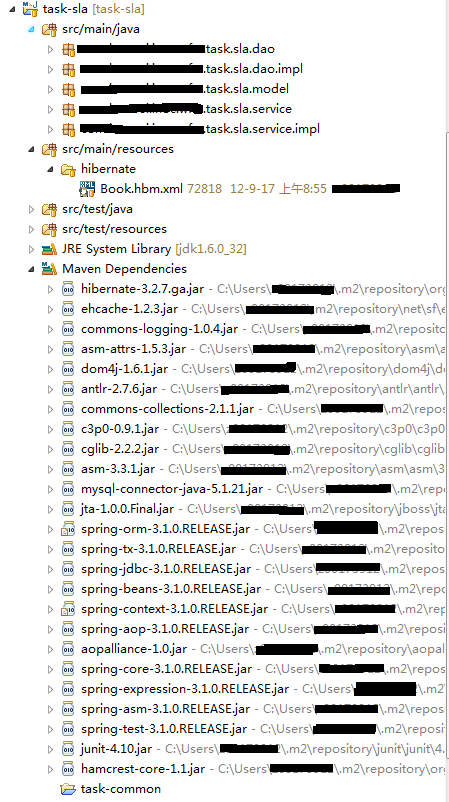
这里没有什么特别要注意的,目录结构和task-common基本一样。比较特别的是可以看到Maven Dependencies里,有一个task-common工程,所以task-common里的任何修改,都可以第一时间在这个工程里体现出来,是比较方便的
关于这个问题,见另外一篇博客:http://kyfxbl.iteye.com/blog/1679806
另外就是前面说过的,hibernate的映射文件,应该放在src/main/resources下,而不是与Model类放在一起
五、task-sla-web
这个工程是上述task-sla工程的web层,依赖于task-sla,由于task-sla又依赖task-common,所以这个工程最终会同时依赖task-common和task-sla
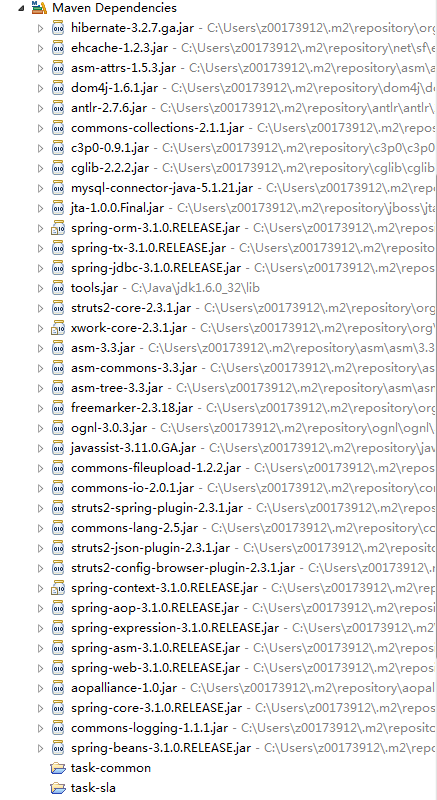
然后这个工程里包含了web层的东西,包括Action类、jsp、图片、struts2的配置文件等,这些东西放在web工程里是最合适的
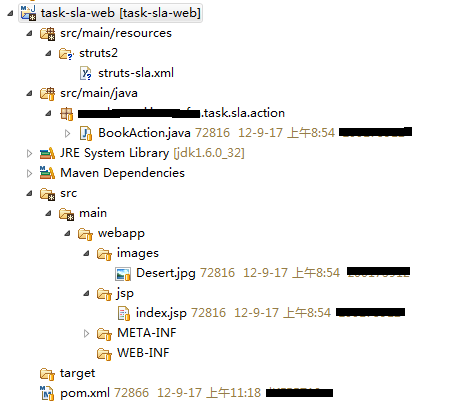
这里需要注意2点:
1、这个工程的packaging类型是war,而不是jar。但是最终它不会独立打出war包来,其src/main/webapp里的所有文件,都会被最外围的task-web-dist工程聚合成一个总的war
2、这个工程的WEB-INF目录下,没有web.xml(有也没用,最终会被覆盖)。默认情况下,packaging类型为war的项目,如果没有web.xml,则构建会失败,因此需要在pom里做一个配置
该项目的pom如下,省略了依赖部分:
- <project xmlns="http://maven.apache.org/POM/4.0.0" xmlns:xsi="http://www.w3.org/2001/XMLSchema-instance"
- xsi:schemaLocation="http://maven.apache.org/POM/4.0.0 http://maven.apache.org/maven-v4_0_0.xsd">
- <parent>
- <groupId>com.xxx.taskgroupId>
- <artifactId>task-aggregatorartifactId>
- <version>0.0.1-SNAPSHOTversion>
- <relativePath>../task-aggregatorrelativePath>
- parent>
- <modelVersion>4.0.0modelVersion>
- <artifactId>task-sla-webartifactId>
- <packaging>warpackaging>
- <build>
- <plugins>
- <plugin>
- <groupId>org.apache.maven.pluginsgroupId>
- <artifactId>maven-war-pluginartifactId>
- <configuration>
- <failOnMissingWebXml>falsefailOnMissingWebXml>
- configuration>
- plugin>
- plugins>
- build>
- <dependencies>
- <dependency>
- <groupId>org.springframeworkgroupId>
- <artifactId>spring-beansartifactId>
- dependency>
- dependencies>
- project>
上面的
六、task-web-dist
这个工程是最外围的web工程,起到聚合的作用,即把所有的web项目,打成最终的war包。同时,在这个工程里,放置里公共的配置文件,比如struts.xml、ssoconfig.properties等
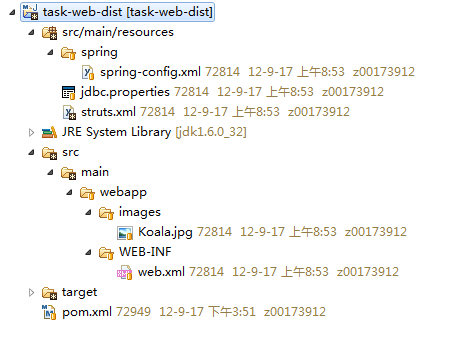
这个工程的聚合意图十分明显,比如struts.xml
- xml version="1.0" encoding="UTF-8"?>
- >
- <struts>
- <constant name="struts.objectFactory" value="spring" />
- <constant name="struts.ui.theme" value="simple" />
- <constant name="struts.i18n.encoding" value="UTF-8" />
- <constant name="struts.action.extension" value="action" />
- <constant name="struts.enable.DynamicMethodInvocation" value="false" />
- <constant name="struts.devMode" value="true" />
- <include file="struts2/struts-sla.xml" />
- struts>
提供了项目通用的配置,并把各子项目的struts2配置文件聚合起来。war包中的web.xml也是在这里提供的
下面是该工程的pom,也省略了依赖的配置:
- <project xmlns="http://maven.apache.org/POM/4.0.0" xmlns:xsi="http://www.w3.org/2001/XMLSchema-instance"
- xsi:schemaLocation="http://maven.apache.org/POM/4.0.0 http://maven.apache.org/maven-v4_0_0.xsd">
- <parent>
- <groupId>com.xxx.taskgroupId>
- <artifactId>task-aggregatorartifactId>
- <version>0.0.1-SNAPSHOTversion>
- <relativePath>../task-aggregatorrelativePath>
- parent>
- <modelVersion>4.0.0modelVersion>
- <artifactId>task-web-distartifactId>
- <packaging>warpackaging>
- <build>
- <finalName>taskfinalName>
- <plugins>
- <plugin>
- <groupId>org.apache.maven.pluginsgroupId>
- <artifactId>maven-war-pluginartifactId>
- <configuration>
- <packagingExcludes>WEB-INF/web.xmlpackagingExcludes>
- <overlays>
- <overlay>
- <groupId>com.huawei.inoc.wfm.taskgroupId>
- <artifactId>task-sla-webartifactId>
- overlay>
- overlays>
- configuration>
- plugin>
- <plugin>
- <groupId>org.codehaus.cargogroupId>
- <artifactId>cargo-maven2-pluginartifactId>
- <version>1.2.3version>
- <configuration>
- <container>
- <containerId>tomcat7xcontainerId>
- <home>D:\apache-tomcat-7.0.29home>
- container>
- <configuration>
- <type>standalonetype>
- <home>${project.build.directory}/tomcat7.0.29home>
- <properties>
- <cargo.jvmargs>
- -Xdebug
- -Xrunjdwp:transport=dt_socket,server=y,suspend=n,address=8787
- cargo.jvmargs>
- properties>
- configuration>
- configuration>
- <executions>
- <execution>
- <id>cargo-runid>
- <phase>pre-integration-testphase>
- <goals>
- <goal>rungoal>
- goals>
- execution>
- executions>
- plugin>
- plugins>
- build>
- project>
这里主要是对maven-war-plugin和cargo-maven2-plugin这2个插件进行了配置,以起到聚合war,以及通过cargo启动容器的作用
关于多war聚合,以及cargo,见另外2篇博客:http://kyfxbl.iteye.com/blog/1678121、http://kyfxbl.iteye.com/blog/1677608
七、启动构建
在task-aggregator目录下,执行mvn clean deploy或者mvn clean install,就可启动整个构建过程,并将容器启动起来,跑最终生成的war包