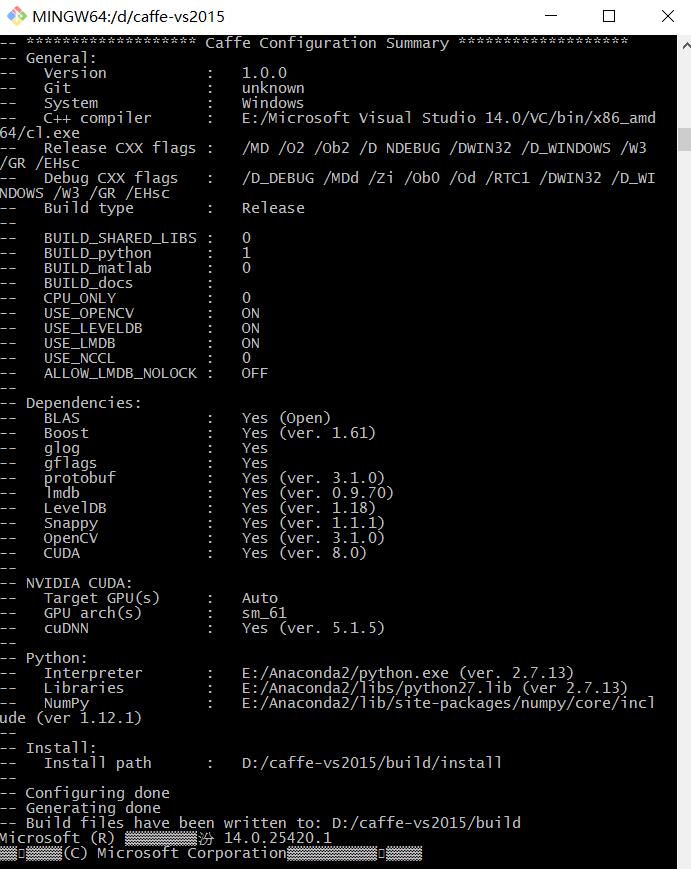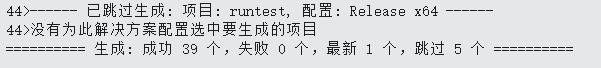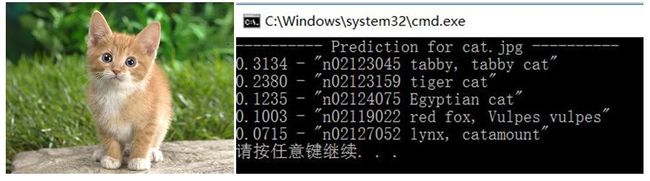win10+vs2015下caffe安装详解
本人安装环境:
1, windows10操作系统
2, vs2015,可以下载官方Community版本,这个可以一直免费使用
3, python2.7,可以参考该链接http://blog.csdn.net/qq_14845119/article/details/52354394
4, 官方BVLC版本的caffe ,https://github.com/BVLC/caffe/tree/windows
5, Cuda8.0,官网链接,https://developer.nvidia.com/cuda-toolkit
6, Cudnn-v5.1,官网链接,https://developer.nvidia.com/cudnn
安装过程:
1, cuda+cudnn安装
cuda一路next进行安装。Cudnn下载完成后,进行解压,将相应的bin,include,lib分别放于自己的cuda下面的相应目录中,例如,本人电脑的cuda目录为C:\Program Files\NVIDIAGPU Computing Toolkit\CUDA\v8.0,因此,将刚才解压的文件放在这个目录下面的bin,include,lib文件夹下。
2, caffe安装
这里假设本人下载后解压的caffe目录cafferoot为D:\caffe-vs2015,先修改该目录下,D:\caffe-vs2015\ scripts\build_win.cmd,
修改第8行为,if NOT DEFINED WITH_NINJA set WITH_NINJA=0,表示使用cl编译器,而非NINJA
修改第9行为,if NOT DEFINED CPU_ONLY set CPU_ONLY=0,表示编译GPU版本caffe
修改第74行为,if NOT DEFINED WITH_NINJA set WITH_NINJA=0,表示使用cl编译器,而非NINJA
修改完毕后,返回上级目录,cmd下执行下面的命令。
scripts\build_win.cmd
然后cmake就会自动下载需要的依赖项,默认下载到C:\Users\当前用户名\.caffe\dependencies,下载完毕后cmake就会进行编译,生成vs2015需要的.Sln工程。
完毕后在D:\caffe-vs2015\build下面就可以找到Caffe.sln,使用VS2015打开,对整个工程进行编译即可。完毕后就会生成需要的库文件。
至此,如果你一路走下来了,那么恭喜你,你已经成功编译出来了。为了证明我们刚才编译完的caffe是可以使用的,我们进行下面的简单测试。
首先,需要对安装的依赖包做一些简单的修正,
1, 将C:\Users\用户名\.caffe\dependencies\libraries_v140_x64_py27_1.1.0\libraries\include下面的boost-1_61文件夹下面的,boost文件夹剪切到和该boost-1_61同一目录。这样方便vs可以找到。
2, 将libboost_date_time-vc140-mt-1_61.lib,libboost_filesystem-vc140-mt-1_61.lib拷贝到C:\Users\用户名\.caffe\dependencies\libraries_v140_x64_py27_1.1.0\libraries\lib下面,这个可能是下载过程中没有下载全吧。这2个lib可以这里下载,http://download.csdn.net/download/qq_14845119/9962236
下面可以开始我们的测试程序了,躁动起来吧。
这个例子主要基于,D:\caffe-vs2015\examples\cpp_classification.cpp,进行简单的修改。
程序主要如下,
Head.h
#include
#include
#include
#include
#include
#include
#include
#include
#include
#include
#include
namespace caffe
{
extern INSTANTIATE_CLASS(InputLayer);
extern INSTANTIATE_CLASS(InnerProductLayer);
extern INSTANTIATE_CLASS(DropoutLayer);
extern INSTANTIATE_CLASS(ConvolutionLayer);
extern INSTANTIATE_CLASS(ReLULayer);
extern INSTANTIATE_CLASS(PoolingLayer);
extern INSTANTIATE_CLASS(LRNLayer);
extern INSTANTIATE_CLASS(SoftmaxLayer);
}
Classification.cpp
#define USE_OPENCV 1
//#define CPU_ONLY 1
#include
#ifdef USE_OPENCV
#include
#include
#include
#endif // USE_OPENCV
#include
#include
#include
#include
#include
#include
#include "head.h"
#ifdef USE_OPENCV
using namespace cv;
using namespace caffe; // NOLINT(build/namespaces)
using std::string;
typedef std::pair Prediction;
class Classifier {
public:
Classifier(const string& model_file, const string& trained_file, const string& mean_file, const string& label_file);
std::vector Classify(const cv::Mat& img, int N = 5);
private:
void SetMean(const string& mean_file);
std::vector Predict(const cv::Mat& img);
void WrapInputLayer(std::vector* input_channels);
void Preprocess(const cv::Mat& img,std::vector* input_channels);
private:
shared_ptr > net_;
cv::Size input_geometry_;
int num_channels_;
cv::Mat mean_;
std::vector labels_;
};
Classifier::Classifier(const string& model_file,
const string& trained_file,
const string& mean_file,
const string& label_file) {
#ifdef CPU_ONLY
Caffe::set_mode(Caffe::CPU);
#else
Caffe::set_mode(Caffe::GPU);
#endif
net_.reset(new Net(model_file, TEST));
net_->CopyTrainedLayersFrom(trained_file);
CHECK_EQ(net_->num_inputs(), 1) << "Network should have exactly one input.";
CHECK_EQ(net_->num_outputs(), 1) << "Network should have exactly one output.";
Blob* input_layer = net_->input_blobs()[0];
num_channels_ = input_layer->channels();
CHECK(num_channels_ == 3 || num_channels_ == 1) << "Input layer should have 1 or 3 channels.";
input_geometry_ = cv::Size(input_layer->width(), input_layer->height());
SetMean(mean_file);
std::ifstream labels(label_file.c_str());
CHECK(labels) << "Unable to open labels file " << label_file;
string line;
while (std::getline(labels, line))
labels_.push_back(string(line));
Blob* output_layer = net_->output_blobs()[0];
CHECK_EQ(labels_.size(), output_layer->channels()) << "Number of labels is different from the output layer dimension.";
}
static bool PairCompare(const std::pair& lhs, const std::pair& rhs) {
return lhs.first > rhs.first;
}
static std::vector Argmax(const std::vector& v, int N) {
std::vector > pairs;
for (size_t i = 0; i < v.size(); ++i)
pairs.push_back(std::make_pair(v[i], static_cast(i)));
std::partial_sort(pairs.begin(), pairs.begin() + N, pairs.end(), PairCompare);
std::vector result;
for (int i = 0; i < N; ++i)
result.push_back(pairs[i].second);
return result;
}
std::vector Classifier::Classify(const cv::Mat& img, int N) {
std::vector output = Predict(img);
N = std::min(labels_.size(), N);
std::vector maxN = Argmax(output, N);
std::vector predictions;
for (int i = 0; i < N; ++i) {
int idx = maxN[i];
predictions.push_back(std::make_pair(labels_[idx], output[idx]));
}
return predictions;
}
void Classifier::SetMean(const string& mean_file) {
BlobProto blob_proto;
ReadProtoFromBinaryFileOrDie(mean_file.c_str(), &blob_proto);
Blob mean_blob;
mean_blob.FromProto(blob_proto);
CHECK_EQ(mean_blob.channels(), num_channels_) << "Number of channels of mean file doesn't match input layer.";
std::vector channels;
float* data = mean_blob.mutable_cpu_data();
for (int i = 0; i < num_channels_; ++i) {
cv::Mat channel(mean_blob.height(), mean_blob.width(), CV_32FC1, data);
channels.push_back(channel);
data += mean_blob.height() * mean_blob.width();
}
cv::Mat mean;
cv::merge(channels, mean);
cv::Scalar channel_mean = cv::mean(mean);
mean_ = cv::Mat(input_geometry_, mean.type(), channel_mean);
}
std::vector Classifier::Predict(const cv::Mat& img) {
Blob* input_layer = net_->input_blobs()[0];
input_layer->Reshape(1, num_channels_,input_geometry_.height, input_geometry_.width);
net_->Reshape();
std::vector input_channels;
WrapInputLayer(&input_channels);
Preprocess(img, &input_channels);
net_->Forward();
Blob* output_layer = net_->output_blobs()[0];
const float* begin = output_layer->cpu_data();
const float* end = begin + output_layer->channels();
return std::vector(begin, end);
}
void Classifier::WrapInputLayer(std::vector* input_channels) {
Blob* input_layer = net_->input_blobs()[0];
int width = input_layer->width();
int height = input_layer->height();
float* input_data = input_layer->mutable_cpu_data();
for (int i = 0; i < input_layer->channels(); ++i) {
cv::Mat channel(height, width, CV_32FC1, input_data);
input_channels->push_back(channel);
input_data += width * height;
}
}
void Classifier::Preprocess(const cv::Mat& img, std::vector* input_channels) {
cv::Mat sample;
if (img.channels() == 3 && num_channels_ == 1)
cv::cvtColor(img, sample, cv::COLOR_BGR2GRAY);
else if (img.channels() == 4 && num_channels_ == 1)
cv::cvtColor(img, sample, cv::COLOR_BGRA2GRAY);
else if (img.channels() == 4 && num_channels_ == 3)
cv::cvtColor(img, sample, cv::COLOR_BGRA2BGR);
else if (img.channels() == 1 && num_channels_ == 3)
cv::cvtColor(img, sample, cv::COLOR_GRAY2BGR);
else
sample = img;
cv::Mat sample_resized;
if (sample.size() != input_geometry_)
cv::resize(sample, sample_resized, input_geometry_);
else
sample_resized = sample;
cv::Mat sample_float;
if (num_channels_ == 3)
sample_resized.convertTo(sample_float, CV_32FC3);
else
sample_resized.convertTo(sample_float, CV_32FC1);
cv::Mat sample_normalized;
cv::subtract(sample_float, mean_, sample_normalized);
cv::split(sample_normalized, *input_channels);
CHECK(reinterpret_cast(input_channels->at(0).data) == net_->input_blobs()[0]->cpu_data())
<< "Input channels are not wrapping the input layer of the network.";
}
int main(int argc, char** argv) {
::google::InitGoogleLogging(argv[0]);
string model_file = "deploy.prototxt";
string trained_file = "bvlc_reference_caffenet.caffemodel";
string mean_file = "imagenet_mean.binaryproto";
string label_file = "synset_words.txt";
Classifier classifier(model_file, trained_file, mean_file, label_file);
string file = "cat.jpg";
std::cout << "---------- Prediction for " << file << " ----------" << std::endl;
cv::Mat img = cv::imread(file,1);
CHECK(!img.empty()) << "Unable to decode image " << file;
std::vector predictions = classifier.Classify(img);
for (size_t i = 0; i < predictions.size(); ++i) {
Prediction p = predictions[i];
std::cout << std::fixed << std::setprecision(4) << p.second << " - \"" << p.first << "\"" << std::endl;
}
}
#else
int main(int argc, char** argv) {
LOG(FATAL) << "This example requires OpenCV; compile with USE_OPENCV.";
}
#endif // USE_OPENCV
建一个vs的端口程序,然后将该cpp添加进去。
环境配置如下,模式为x64,release模式。
包含目录:
D:\caffe-vs2015\include
D:\caffe-vs2015\build\include
C:\Users\用户名\.caffe\dependencies\libraries_v140_x64_py27_1.1.0\libraries\include
C:\Program Files\NVIDIA GPU ComputingToolkit\CUDA\v8.0\include
库目录:
C:\Users\用户名\.caffe\dependencies\libraries_v140_x64_py27_1.1.0\libraries\lib
D:\caffe-vs2015\build\lib\Release
C:\Users\用户名\.caffe\dependencies\libraries_v140_x64_py27_1.1.0\libraries\x64\vc14\lib
E:\Anaconda2\libs
C:\Program Files\NVIDIA GPU ComputingToolkit\CUDA\v8.0\lib\x64
链接器-输入:
opencv_core310.lib
opencv_highgui310.lib
opencv_imgproc310.lib
opencv_imgcodecs310.lib
caffe.lib
caffeproto.lib
caffehdf5.lib
caffehdf5_hl.lib
gflags.lib
glog.lib
leveldb.lib
libprotobuf.lib
libopenblas.dll.a
lmdb.lib
boost_python-vc140-mt-1_61.lib
boost_thread-vc140-mt-1_61.lib
cublas.lib
cuda.lib
cudart.lib
curand.lib
cudnn.lib
运行程序,结果如下,
这下高兴了吧,终于可以出去玩耍了。
plus:
浮躁的社会,千万不要花了一天,一星期没弄好,就放弃。
给大家一个信心:有位大师说过:在相同的文明程度和种族背景下,每一个正常人的潜意识与意识相加之和,在精神能量意义上基本上是相等的。