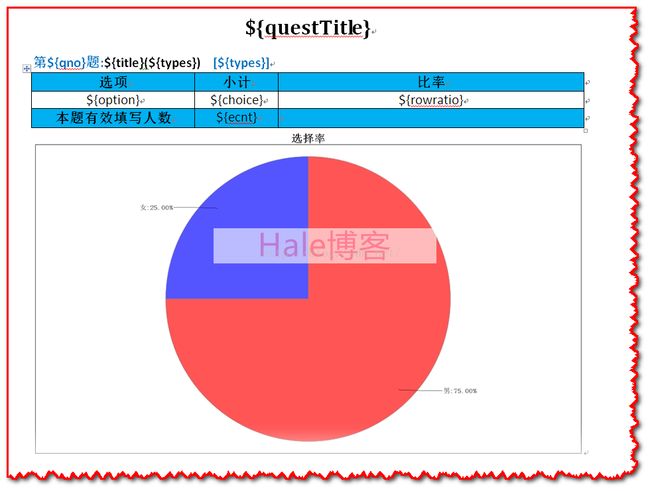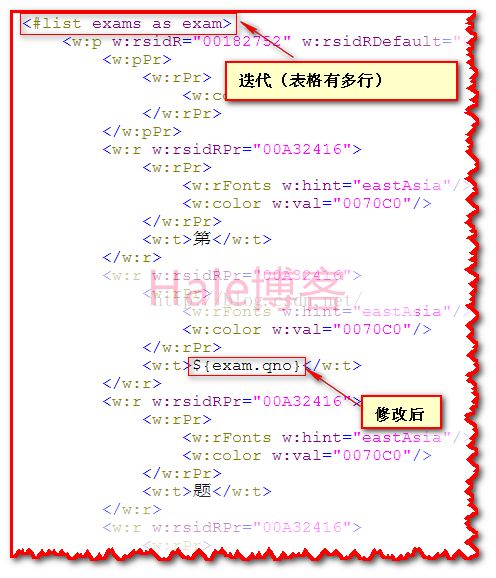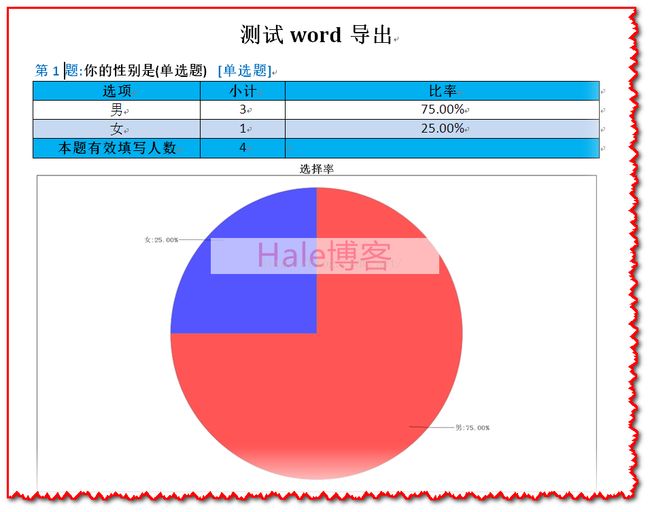FreeMarker生成复杂word(包含图片,表格)
Web项目中生成Word文档的操作屡见不鲜,基于Java的解决方案也是很多的,包括使用Jacob、Apache POI、Java2Word、iText等各种方式,其实在从Office 2003开始,就可以将Office文档转换成XML文件,这样只要将需要填入的内容放上${}占位符,就可以使用像FreeMarker这样的模板引擎将出现占位符的地方替换成真实数据,这种方式较之其他的方案要更为简单。这个功能就是由XML+FreeMarker来实现的,Word从2003开始支持XML格式,大致的步骤:用office2003或者以上的版本编辑好word的样式,然后另存为xml,将xml翻译为FreeMarker模板,最后用java来解析FreeMarker模板并输出Doc。使用Freemarker其实就只准备模板和数据。
制作resume.ftl模板
首先用office【版本要2003以上,以下的不支持xml格式】编辑文档的样式,将需要动态填充的内容使用Freemarker标签替换,将Word文档另存为XML格式(注意是另存为,不是直接改扩展名) ,建议用Editplus、Notepad++、Sublime等工具打开查看一下,因为有的时候你写的占位符可能会被拆开,这样Freemarker就无法处理了。打开XML文件看看,如果刚才你写的${qno}、${title}等被xml文件给拆散了,修改一下XML文件就OK了
修改过后另存为resume.ftl模板文件,如下所示:
接下来修改图片,搜索w:binData 或者 png可以快速定位图片的位置,图片已经是0-F的字符串了,换成一个占位符,在将要插入Word文档的图片对象转换成BASE64编码的字符串,用该字符串替换掉占位符就可以了,示意图如下所示:

接下来就可以编码啦:
服务的代码:
@RequestMapping(value = "/demo/word", method = RequestMethod.POST)
public void word(@RequestParam(value = "image", required = false) MultipartFile image, ModelMap model, HttpServletRequest req, HttpServletResponse resp) throws IOException {
req.setCharacterEncoding("utf-8");
Map map = null;
Enumeration paramNames = req.getParameterNames();
// 通过循环将表单参数放入键值对映射中
/*while (paramNames.hasMoreElements()) {
String key = paramNames.nextElement();
String value = req.getParameter(key);
map.put(key, value);
}*/
InputStream in = image.getInputStream();
String reportImage = WordGenerator.getImageString(in);
String jsonStr = "{\"exam\": [{\"ecnt\": 4,\"eid\": \"25\",\"options\": [{\"choice\": \"3\",\"option\": \"男\",\"rowratio\": \"75.00%\"}, {\"choice\": \"1\",\"option\": \"女\",\"rowratio\": \"25.00%\"}],\"qno\": \"3\",\"title\": \"你的性别是\",\"types\": \"单选题\"}]}";
JSONObject jsonObject = JSONObject.parseObject(jsonStr);
List exams = jsonObject.getJSONArray("exam");
List> arrayList = new ArrayList>();
for (int i = 0; i < exams.size(); i++) {
map = new HashMap();
JSONObject exam = (JSONObject) exams.get(i);
map.put("ecnt", exam.get("ecnt"));
map.put("eid", exam.get("eid"));
map.put("qno", exam.get("qno"));
map.put("title", exam.get("title"));
map.put("types", exam.get("types"));
map.put("reportImage", reportImage);
List> options = (List) exam.getJSONArray("options");
List> optionList = new ArrayList>();
for (Map tempMap : options) {
Map optionMap = new HashMap();
optionMap.put("choice", tempMap.get("choice"));
optionMap.put("option", tempMap.get("option"));
optionMap.put("rowratio", tempMap.get("rowratio"));
optionList.add(optionMap);
}
map.put("options", optionList);
arrayList.add(map);
}
// 提示:在调用工具类生成Word文档之前应当检查所有字段是否完整
// 否则Freemarker的模板殷勤在处理时可能会因为找不到值而报错 这里暂时忽略这个步骤了
File file = null;
InputStream fin = null;
OutputStream out = null;
try {
// 调用工具类WordGenerator的createDoc方法生成Word文档
Map root = new HashMap();
root.put("questTitle", "测试word导出");
root.put("exams", arrayList);
file = WordGenerator.createDoc(root, "resume");
fin = new FileInputStream(file);
resp.setCharacterEncoding("utf-8");
resp.setContentType("application/ms-word;charset=utf-8");
// 设置浏览器以下载的方式处理该文件默认名为resume.doc
resp.addHeader("Content-Disposition", "attachment;filename=resume.doc");
out = resp.getOutputStream();
// 写出流信息
/* while ((len = fs.read()) != -1) {
os.write(len);
}*/
byte[] buffer = new byte[512]; // 缓冲区
int bytesToRead = -1;
// 通过循环将读入的Word文件的内容输出到浏览器中
while ((bytesToRead = fin.read(buffer)) != -1) {
out.write(buffer, 0, bytesToRead);
}
} finally {
if (fin != null) {
fin.close();
}
if (out != null) {
out.close();
}
if (file != null) {
file.delete(); // 删除临时文件
}
}
}
package cn.comm.util;
import java.io.File;
import java.io.FileOutputStream;
import java.io.IOException;
import java.io.InputStream;
import java.io.OutputStreamWriter;
import java.io.Writer;
import java.util.HashMap;
import java.util.Map;
import freemarker.template.Configuration;
import freemarker.template.Template;
import sun.misc.BASE64Encoder;
public class WordGenerator {
private static Configuration configuration = null;
private static Map allTemplates = null;
static {
configuration = new Configuration();
configuration.setDefaultEncoding("utf-8");
configuration.setClassForTemplateLoading(WordGenerator.class, "/cn/comm/ftl");
allTemplates = new HashMap<>(); // Java 7 钻石语法
try {
allTemplates.put("resume", configuration.getTemplate("resume.ftl"));
} catch (IOException e) {
e.printStackTrace();
throw new RuntimeException(e);
}
}
private WordGenerator() {
throw new AssertionError();
}
public static File createDoc(Map dataMap, String type) {
String name = "temp" + (int) (Math.random() * 100000) + ".doc";
File f = new File(name);
Template t = allTemplates.get(type);
try {
// 这个地方不能使用FileWriter因为需要指定编码类型否则生成的Word文档会因为有无法识别的编码而无法打开
Writer w = new OutputStreamWriter(new FileOutputStream(f), "utf-8");
t.process(dataMap, w);
w.flush();
w.close();
} catch (Exception ex) {
ex.printStackTrace();
throw new RuntimeException(ex);
}
return f;
}
//将图片转换成BASE64字符串
public static String getImageString(InputStream in) throws IOException {
//InputStream in = null;
byte[] data = null;
try {
// in = new FileInputStream(filename);
data = new byte[in.available()];
in.read(data);
in.close();
} catch (IOException e) {
throw e;
} finally {
if (in != null)
in.close();
}
BASE64Encoder encoder = new BASE64Encoder();
return data != null ? encoder.encode(data) : "";
}
}
<%@ page pageEncoding="UTF-8"%>
Document
在项目上点右键选择Properties菜单项进入如下图所示的界面:
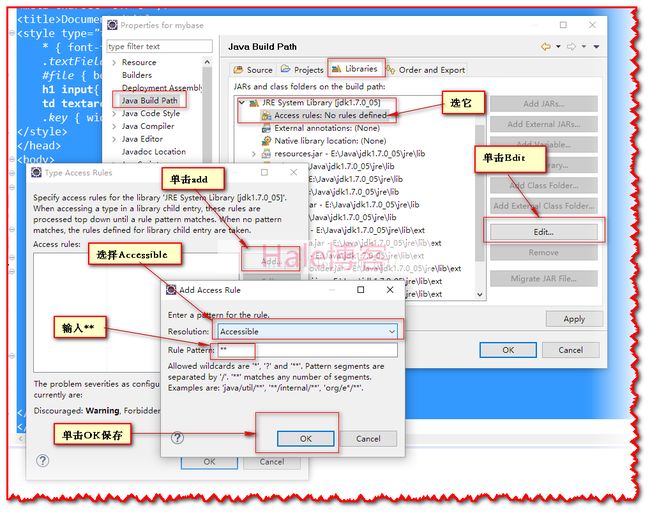
这样设置后就可以使用BASE64Encoder类了,在项目中调用getImageString 方法指定要插入的图片的完整文件名(带路径的文件名),该方法返回的字符串就是将图片处理成BASE64编码后的字符串。
到这里就可以导出一个复杂的带表格,图片的wors文档啦。导出来就是这样的,如下图: