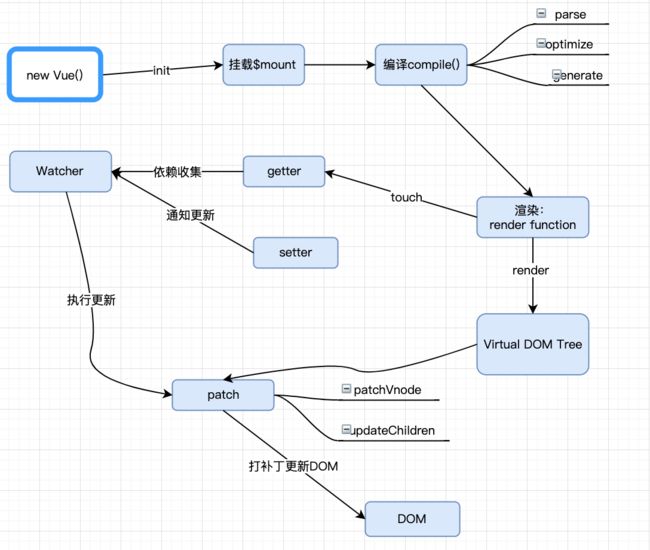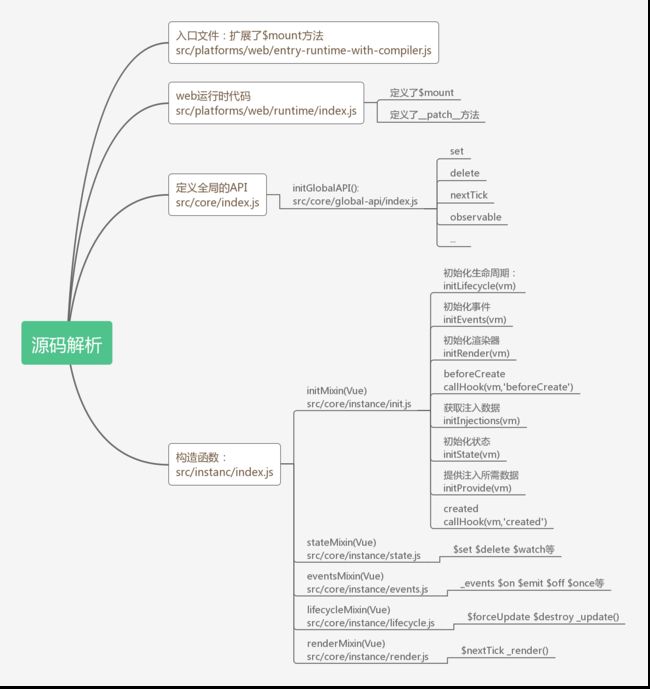Vue源码解析01
Vue源码解析01
首先来一张Vue工作流程图,作为整个Vue源码解析的基础
初始化
new Vue() 初始化创建Vue实例,初始化data、props、events等
挂载
$mount 挂载执行编译,首次渲染、创建和追加过程
编译
compile() 编译,该阶段分为三个阶段parse、optimize、generate
渲染
render function 渲染函数,渲染函数执行时会触发getter函数进行依赖收集,将来数据变化时会出发setter方法进行数据更新,这就是数据响应化
虚拟DOM
Virtual DOM 虚拟DOM,Vue2.0开始支持虚拟DOM,通过Js对象描述DOM,更新数据时映射为DOM操作
更新视图
patch 更新试图,数据修改时Watcher(监听器)会执行更新,对比新旧DOM,最小代价进行修改,就是patch
Vue源码解析入口查找
首先,如果要分析源码的化首先将Vue的项目迁移到本地,本文用的是2.1.10版本。
项目地址
-
项目clone:git clone https://github.com/vuejs/vue.git
-
配置运行环境这里不过多赘述
♣记得在package.json中加入 –sourcemap,方便在浏览器中进行调试
"scripts":{
"dev": "rollup -w -c scripts/config.js --sourcemap --environment TARGET:web-full-dev",
}
直接运行 npm run dev创建测试文件vue.js
bundles /Users/songyanan/Desktop/前端学习/kkbNote/上课笔记/Vue191008/vue/src/platforms/web/entry-runtime-with-compiler.js → dist/vue.js...
created dist/vue.js in 4.5s
[2019-10-18 13:58:09] waiting for changes...
dist/vue.js是生成的测试文件,可以用来进行浏览器调试。
- package.json中的dev命令指定了配置文件scripts/config.js 和打包的目标TARGET:web-full-dev
在scripts/config.js文件中存在打包的配置信息,其中代码太多,只截取关键部分:
// npm run dev命令中打包的目标文件描述,其中入口就是entry:resolve('web/entry-runtime-with-compiler.js')
// umd格式的,对应package.json中的dev:web-full-dev
// Runtime+compiler development build (Browser)
'web-full-dev': {
// 入口文件
entry: resolve('web/entry-runtime-with-compiler.js'),
// 打包生成的文件
dest: resolve('dist/vue.js'),
// 规定了输出规范
format: 'umd',
// 环境变量 development 开发时
env: 'development',
alias: { he: './entity-decoder' },
banner
}
通过查看上面的resolove()方法中引入的aliases类,我们可以找到上面的入口文件的实际地址为:
src/platforms/web/entry-runtime-with-compiler.js至此,找到入口文件
Vue的初始化过程
入口文件entry-runtime-with-compiler.js的主要作用
- 扩展了 m o u n t 方 法 , 不 同 的 平 台 下 , 挂 载 的 方 法 会 有 明 显 的 不 同 , 通 过 扩 展 mount方法,不同的平台下,挂载的方法会有明显的不同,通过扩展 mount方法,不同的平台下,挂载的方法会有明显的不同,通过扩展mount可以实现跨平台的作用
import Vue from " ./runtime/index";
// 取出vue的$mount 重新覆盖
const mount = Vue.prototype.$mount
// 扩展了$mount
Vue.prototype.$mount = function (
el?: string | Element,
hydrating?: boolean
): Component {
el = el && query(el)
/* istanbul ignore if */
if (el === document.body || el === document.documentElement) {
process.env.NODE_ENV !== 'production' && warn(
`Do not mount Vue to or - mount to normal elements instead.`
)
return this
}
// 处理传入vue的options选项:el和template
// el和template都是挂载的时候用到的两种方式 ?
const options = this.$options
// resolve template/el and convert to render function
// 只有render选项不存在时 考虑el和template
// 从这里可以看出render的优先级是要高于template的,而tempelate的优先级高于el
if (!options.render) {
let template = options.template
// 先判断template是否存在
if (template) {
if (typeof template === 'string') {
// template本身也可是一个选择器
if (template.charAt(0) === '#') {//首字母为#号的话,看作是ID选择器
template = idToTemplate(template)
/* istanbul ignore if */
if (process.env.NODE_ENV !== 'production' && !template) {
warn(
`Template element not found or is empty: ${options.template}`,
this
)
}
}
} else if (template.nodeType) {// template 是dom元素
template = template.innerHTML
} else {
if (process.env.NODE_ENV !== 'production') {
warn('invalid template option:' + template, this)
}
return this
}
} else if (el) {
// 如果不存在template,存在el,则将el所在dom赋值给template
template = getOuterHTML(el)
}
// 编译过程
if (template) {
/* istanbul ignore if */
if (process.env.NODE_ENV !== 'production' && config.performance && mark) {
mark('compile')
}
// 编译,这个地方就是上面图中的compile
// 编译的过程是将template转换为render函数
const { render, staticRenderFns } = compileToFunctions(template, {
outputSourceRange: process.env.NODE_ENV !== 'production',
shouldDecodeNewlines,
shouldDecodeNewlinesForHref,
delimiters: options.delimiters,
comments: options.comments
}, this)
// 不管是template还是el最终都会转变为render函数去渲染
options.render = render
options.staticRenderFns = staticRenderFns
/* istanbul ignore if */
if (process.env.NODE_ENV !== 'production' && config.performance && mark) {
mark('compile end')
measure(`vue ${this._name} compile`, 'compile', 'compile end')
}
}
}
return mount.call(this, el, hydrating)
}
./runtime/index 文件
该入口文件并没有初始化Vue,它是通过引入的 ./runtime/index.js,所以我们来看一下该文件中实现了什么功能
import Vue from 'core/index'
// 此处只粘贴核心功能相关的代码
//install platform patch function
//1、 定义了patch方法,这是真正的打补丁函数
Vue.prototype.__patch__ = inBrowser ? patch : noop
// public mount method
// 定义了$mount挂载方法,这就是上述图片中的$mount挂载的部分
Vue.prototype.$mount = function (
el?: string | Element,
hydrating?: boolean
): Component {
// 找到宿主元素
el = el && inBrowser ? query(el) : undefined
// $mount的核心内容是执行mountComponent方法
return mountComponent(this, el, hydrating)
}
该文件依然没有初始化定义Vue,所以我们接着找他引入的 core/index
core/index
core/index.js文件中代码很简单,核心功能是初始化了全局的API
//只粘贴部分全局API
import Vue from './instance/index'
// 定义了全局的API,后面文章再分析
initGlobalAPI(Vue)
继续向下查找Vue的构造方法:./instance/index
./instance/index 定义了构造函数
import { initMixin } from './init'
import { stateMixin } from './state'
import { renderMixin } from './render'
import { eventsMixin } from './events'
import { lifecycleMixin } from './lifecycle'
import { warn } from '../util/index'
// 定义了Vue的构造函数
function Vue (options) {
if (process.env.NODE_ENV !== 'production' &&
!(this instanceof Vue)
) {
warn('Vue is a constructor and should be called with the `new` keyword')
}
this._init(options)
}
initMixin(Vue)// 该方法实现了上面的_init()
stateMixin(Vue)
eventsMixin(Vue)
lifecycleMixin(Vue)
renderMixin(Vue)
export default Vue
从上面的代码可以看出,该文件实现了Vue的初始化。至此我们真正的找到了Vue项目的起点,new Vue()
- Vue的构造方法的核心是**this._init(options)**方法,所以想进行下一步的源码研究,我们需要看看initMixin(Vue)中是怎样实现初始化的
初始化函数的实现 ./init
我们现在整体看一下initMinxin中的_init的代码实现,忽略掉各种警告信息和选项初始化合并,查看其比较核心的功能:
import { initState } from './state'
import { initRender } from './render'
import { initEvents } from './events'
import { initLifecycle, callHook } from './lifecycle'
import { initProvide, initInjections } from './inject'
// 初始化声明周期
initLifecycle(vm)
// 初始化事件,实现处理父组件传递的监听事件的监听器
initEvents(vm)
// 初始化渲染器$slots scopedSlots、_c、$createElement
initRender(vm)
// 调用生命周期钩子函数beforeCreate
callHook(vm, 'beforeCreate')
// 获取注入的数据
initInjections(vm) // resolve injections before data/props
// 初始化状态props、methods、data、computed、watch
initState(vm)
// 提供数据
initProvide(vm) // resolve provide after data/props
// 调用生命周期钩子函数 created
callHook(vm, 'created')
下面我们首先简单看一下上述几个方法,后面章节会有详细解析
- initLifecycle初始化生命周期的作用:
export function initLifecycle (vm: Component) {
const options = vm.$options
// locate first non-abstract parent
let parent = options.parent
if (parent && !options.abstract) {
while (parent.$options.abstract && parent.$parent) {
parent = parent.$parent
}
// 通知父组件将当前实例加入父组件之中,创建的时候通知父组件
parent.$children.push(vm)
}
// 初始化Vue实例中的一些属性
vm.$parent = parent
vm.$root = parent ? parent.$root : vm
vm.$children = []
vm.$refs = {}
vm._watcher = null
vm._inactive = null
vm._directInactive = false
vm._isMounted = false
vm._isDestroyed = false
vm._isBeingDestroyed = false
}
- initEvents(vm) 方法的作用
// 这个方法的核心功能是初始化了Vue实例中的_events选项,并且将父组件的监听方法加入到当前实例中
export function initEvents (vm: Component) {
vm._events = Object.create(null)
vm._hasHookEvent = false
// init parent attached events
// 获取父组件的监听方法
const listeners = vm.$options._parentListeners
if (listeners) {
// 将父组件的监听方法加入到当前实例中进行处理
// 这个地方解释了关于 事件谁派发谁监听 的问题,
//虽然监听事件实现是在父组件中,但是真正对事件进行监听处理的是当前实例,也就是派发事件的子组件
updateComponentListeners(vm, listeners)
}
}
- 关于initRender(vm) 方法,看名称能看出该方法是初始化了Vue的一些渲染函数相关
export function initRender (vm: Component) {
// 此处初始化了当前组件实例的Vnode,也就是虚拟dom
vm._vnode = null // the root of the child tree
vm._staticTrees = null // v-once cached trees
const options = vm.$options
const parentVnode = vm.$vnode = options._parentVnode // the placeholder node in parent tree
const renderContext = parentVnode && parentVnode.context
// 此处初始化了实例的$slots,插槽相关
vm.$slots = resolveSlots(options._renderChildren, renderContext)
vm.$scopedSlots = emptyObject
// bind the createElement fn to this instance
// so that we get proper render context inside it.
// args order: tag, data, children, normalizationType, alwaysNormalize
// internal version is used by render functions compiled from templates
//createElement,给编译器生成render函数使用
vm._c = (a, b, c, d) => createElement(vm, a, b, c, d, false)
// normalization is always applied for the public version, used in
// user-written render functions.
// 这是render(h)的h函数,给用户编写的render函数去使用
vm.$createElement = (a, b, c, d) => createElement(vm, a, b, c, d, true)
// $attrs & $listeners are exposed for easier HOC creation.
// they need to be reactive so that HOCs using them are always updated
const parentData = parentVnode && parentVnode.data
/* istanbul ignore else */
if (process.env.NODE_ENV !== 'production') {
defineReactive(vm, '$attrs', parentData && parentData.attrs || emptyObject, () => {
!isUpdatingChildComponent && warn(`$attrs is readonly.`, vm)
}, true)
defineReactive(vm, '$listeners', options._parentListeners || emptyObject, () => {
!isUpdatingChildComponent && warn(`$listeners is readonly.`, vm)
}, true)
} else {
// 数据响应化处理相关
defineReactive(vm, '$attrs', parentData && parentData.attrs || emptyObject, null, true)
defineReactive(vm, '$listeners', options._parentListeners || emptyObject, null, true)
}
}
- 关于initInjections(vm)方法,初始化数据注入相关
// 主要功能是对
export function initInjections (vm: Component) {
// 对组件选项中的inject属性中的各个key进行遍历,通过父组件链一直向上查找provide()中和inject对应的属性
// 通俗点就是获取父组件和祖先组件中提供的一些数据,然后注入到当前组件中
const result = resolveInject(vm.$options.inject, vm)
if (result) {
toggleObserving(false)
Object.keys(result).forEach(key => {
/* istanbul ignore else */
if (process.env.NODE_ENV !== 'production') {
// 进行数据响应化的操作
defineReactive(vm, key, result[key], () => {
warn(
`Avoid mutating an injected value directly since the changes will be ` +
`overwritten whenever the provided component re-renders. ` +
`injection being mutated: "${key}"`,
vm
)
})
} else {
// 进行数据响应化的操作
defineReactive(vm, key, result[key])
}
})
toggleObserving(true)
}
}
- 关于initState(vm)方法,初始化组件各种状态相关
export function initState (vm: Component) {
// 初始化了实例中的_watchers数组
vm._watchers = []
const opts = vm.$options
// 初始化props
if (opts.props) initProps(vm, opts.props)
// 初始化方法
if (opts.methods) initMethods(vm, opts.methods)
// data的处理,响应化处理
if (opts.data) {
// 初始化data
initData(vm)
} else {
// 数据响应化
observe(vm._data = {}, true /* asRootData */)
}
// 初始化computed
if (opts.computed) initComputed(vm, opts.computed)
//如果当前选项中国呢传入了watch 且 watch不等于nativeWatch(细节处理,在Firefox浏览器下Object的原型上含有一个watch函数)
if (opts.watch && opts.watch !== nativeWatch) {
// 初始化watch
initWatch(vm, opts.watch)
}
}
- 关于initProvide(vm),初始化注入所需数据相关
// initProvide 是一个非常简单的函数
//他的主要作用就是将当前选项中的provide数据放到当前实例的_provided属性中
export function initProvide (vm: Component) {
const provide = vm.$options.provide
if (provide) {
vm._provided = typeof provide === 'function'
? provide.call(vm)
: provide
}
}