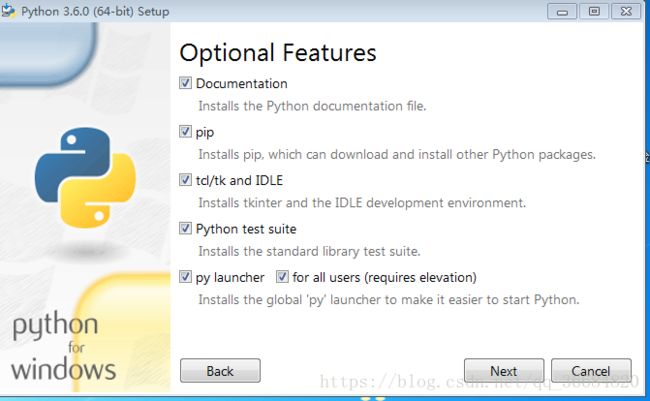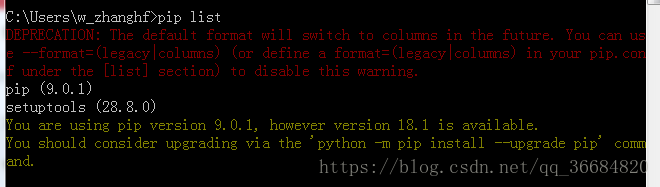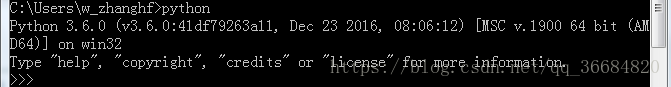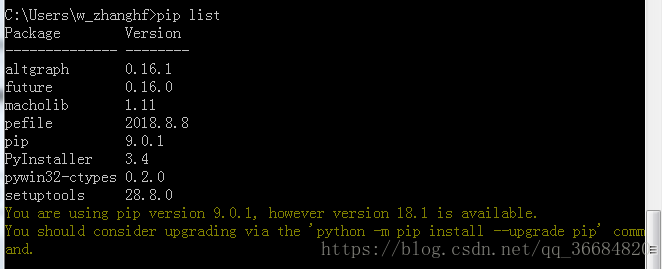Python3.6.0安装
Windows 64位 Python3.6.0下载地址:https://www.python.org/ftp/python/3.6.0/python-3.6.0-amd64.exe
需要全部勾选
pip警告!
DEPRECATION: The default format will switch to columns in the future. You can use --format=(legacy|columns) (or define a format=(legacy|columns) in your pip.conf under the [list] section) to disable this warning.
不影响正常使用
解决办法:
Win7系统自己创建%APPDATA%\pip\pip.ini文件,添加如下文件内容:
例如:C:\ProgramData(是隐藏文件夹)\pip\pip.ini
[list]
format=columns配置好环境变量
例如:我的安装路径 D:\Python3.6.0
环境变量:D:\Python3.6.0;D:\Python3.6.0\Scripts
安装完成!