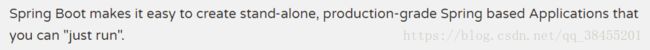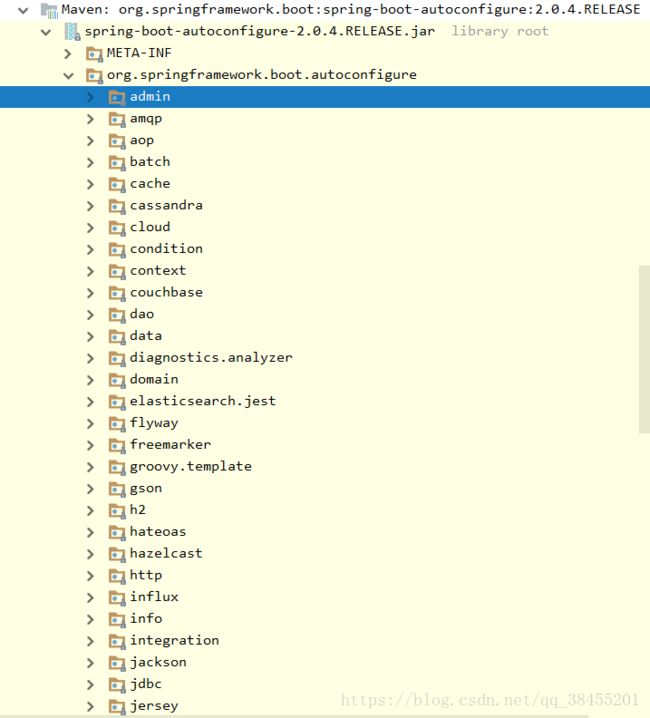Spring Boot自动配置实现原理
我们在使用Spring Boot构建Java Web项目的时候,实现起来非常的简单,那么SpringBoot是如何做到看似简单,却能够实现我们之前使用SSM或者SSH结合复杂配置实现的功能的呢?
我们在看Spring Boot的介绍的时候,常看到下面一段话:Spring Boot 是由 Pivotal 团队提供的全新框架,其设计目的是用来简化新 Spring 应用的初始搭建以及开发过程。该框架使用了特定的方式来进行配置,从而使开发人员不再需要定义样板化的配置。Spring Boot采用约定大约配置的方式,大量的减少了配置文件的使用。那么,Spring Boot是如何做到约定大于配置的呢?
首先我们看一下Spring Boot的主程序功能,也就是Spring Boot官方文档里面写的,你可以直接run
@SpringBootApplication
public class Application {
public static void main(String[] args) {
SpringApplication.run(Application.class, args);
}
}
一个非常简单的run方法的执行,加上@SpringBootApplication的注解,我们看一下run方法的源代码:
public class SpringApplication{
......
public ConfigurableApplicationContext run(String... args) {
//监控任务执行时间
StopWatch stopWatch = new StopWatch();
stopWatch.start();
//创建应用上下文
ConfigurableApplicationContext context = null;
//用来记录关于启动的错误报告
Collection exceptionReporters = new ArrayList<>();
configureHeadlessProperty();
//可以监听springboot应用启动过程中的一些生命周期事件
SpringApplicationRunListeners listeners = getRunListeners(args);
listeners.starting();
try {
//程序运行参数
ApplicationArguments applicationArguments = new DefaultApplicationArguments(
args);
//加载相关的配置文件
ConfigurableEnvironment environment = prepareEnvironment(listeners,
applicationArguments);
configureIgnoreBeanInfo(environment);
//打印Banner,也就是springboot启动后最开始打印的图像
Banner printedBanner = printBanner(environment);
//真正的创建应用上下文
context = createApplicationContext();
exceptionReporters = getSpringFactoriesInstances(
SpringBootExceptionReporter.class,
new Class[] { ConfigurableApplicationContext.class }, context);
prepareContext(context, environment, listeners, applicationArguments,
printedBanner);
refreshContext(context);
afterRefresh(context, applicationArguments);
stopWatch.stop();
if (this.logStartupInfo) {
new StartupInfoLogger(this.mainApplicationClass)
.logStarted(getApplicationLog(), stopWatch);
}
listeners.started(context);
callRunners(context, applicationArguments);
}
catch (Throwable ex) {
handleRunFailure(context, ex, exceptionReporters, listeners);
throw new IllegalStateException(ex);
}
try {
listeners.running(context);
}
catch (Throwable ex) {
handleRunFailure(context, ex, exceptionReporters, null);
throw new IllegalStateException(ex);
}
return context;
}
......
} 在上面这段run方法的源代码当中,有一个context = createApplicationContext();方法
protected ConfigurableApplicationContext createApplicationContext() {
Class contextClass = this.applicationContextClass;
if (contextClass == null) {
try {
switch (this.webApplicationType) {
case SERVLET:
//假如是servlet应用,默认加载DEFAULT_WEB_CONTEXT_CLASS
contextClass = Class.forName(DEFAULT_WEB_CONTEXT_CLASS);
break;
case REACTIVE:
contextClass = Class.forName(DEFAULT_REACTIVE_WEB_CONTEXT_CLASS);
break;
default:
contextClass = Class.forName(DEFAULT_CONTEXT_CLASS);
}
}
catch (ClassNotFoundException ex) {
throw new IllegalStateException(
"Unable create a default ApplicationContext, "
+ "please specify an ApplicationContextClass",
ex);
}
}
return (ConfigurableApplicationContext) BeanUtils.instantiateClass(contextClass);
}也就是说,通过一个简单的run方法,将引发的是一系列复杂的内部调用和加载过程,从而初始化一个应用所需的配置、环境、资源以及各种自定义的类。在这个阶段,会导入一些列自动配置的类,实现强大的自动配置的功能。那么自动配置类是从哪里来的呢?这就需要@SpringBootApplicaton起到作用了。
@Target(ElementType.TYPE)
@Retention(RetentionPolicy.RUNTIME)
@Documented
@Inherited
@SpringBootConfiguration
@EnableAutoConfiguration
@ComponentScan(excludeFilters = {
@Filter(type = FilterType.CUSTOM, classes = TypeExcludeFilter.class),
@Filter(type = FilterType.CUSTOM, classes = AutoConfigurationExcludeFilter.class) })
public @interface SpringBootApplication {
......
}其中,@ComponentScan将扫描和加载一些自定义的类,@EnableAutoConfiguration将导入一些自动配置的类。这些自动配置的类很多,并且他们都处于org.springframework.boot.autoconfigure这个包下面。这些配置类都会被导入并处于备用状态。假如你在maven文件当中引入了相关的包的时候,相关功能将被启用。
那么,我们说的springboot约定大于配置是什么意思呢?自动配置在加载一个类的时候,会首先去读取项目当中的配置文件,假如没有,就会启用默认值,这就是springboot约定大于配置原理。以Thymeleaf为例:看下下面我们就知道,为什么我们使用Thymeleaf模板引擎,html文件默认放在resources下面的templates文件夹下面,因为这是Thymeleaf的默认配置。
@ConfigurationProperties(prefix = "spring.thymeleaf")
public class ThymeleafProperties {
private static final Charset DEFAULT_ENCODING = StandardCharsets.UTF_8;
public static final String DEFAULT_PREFIX = "classpath:/templates/";
public static final String DEFAULT_SUFFIX = ".html";
private boolean checkTemplate = true;
private boolean checkTemplateLocation = true;
private String prefix = DEFAULT_PREFIX;
private String suffix = DEFAULT_SUFFIX;
private String mode = "HTML";
private Charset encoding = DEFAULT_ENCODING;
private boolean cache = true;
......
}并且这些约定的配置一般都以Properties为结尾,比如
org.springframework.boot.autoconfigure.jdbc.DataSourceProperties(数据库连接配置)
org.springframework.boot.autoconfigure.data.redis.RedisProperties(Redis连接配置)
org.springframework.boot.autoconfigure.amqp.RabbitProperties(RabbitMQ连接配置)
org.springframework.boot.autoconfigure.web.ResourceProperties(Web资源配置)
org.springframework.boot.autoconfigure.kafka.KafkaProperties(Kafka连接配置)
org.springframework.boot.autoconfigure.cache.CacheProperties(缓存配置)
那么,我们知道程序会自动装配加载很多类,但是我们假如不想程序去加载某些类(毕竟加载需要耗时),我们如何去自定义我们想加载的配置类呢?
我们只需要把@SpringBootApplication注解去掉,换成@Congfiguation注解,并通过@Import注解去指定需要加载的配置类就可以了(非常不建议这么做,因为我们可能不是特别了解所有自动加载的类的特性)。
@Configuration
@Import({
DispatcherServletAutoConfiguration.class,
HttpEncodingAutoConfiguration.class,
ThymeleafAutoConfiguration.class,
WebMvcAutoConfiguration.class,
WebSocketServletAutoConfiguration.class,
MultipartAutoConfiguration.class
//继续加载你需要的配置
})
public class Application {
public static void main(String[] args) {
SpringApplication.run(Application.class, args);
}
}