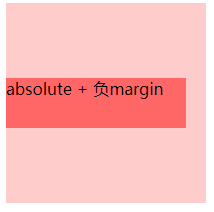前言
前端开发中元素居中是最常见和最经常使用到的css技巧,不仅开发中经常会用到,面试官出题考核基础时有时候也会问道这类问题。本文主要介绍10种垂直居中的方法。希望对你我都有帮组。
1、line-height+height实现
如果子元素是行内文本元素的话,只要设置父元素的height和line-height高度一样就可以垂直居中。
HTML
我是行内元素
CSS
.parent {
height: 200px;
width: 200px;
line-height: 200px;
background: #fcc;
}
.child {
background: #f66;
}效果图:
2、flex+align-items实现
flex布局可以实现一行或多行元素垂直居中,使用align-items:center就可以。
HTML
flex实现居中
CSS
.parent {
height: 200px;
width: 200px;
display: flex;
align-items: center;
background: #fcc;
}
.child {
background: #f66;
width: 180px;
}效果图:
3、table-cell+vertical-align实现
利用表布局的vertical-align: middle属性可以实现子元素的垂直居中。
HTML
使用表格垂直居中
CSS
.parent {
height: 200px;
width: 200px;
display: table;
}
.child {
background: #f66;
vertical-align: middle;
display: table-cell;
}效果图:
4、absolute+负margin(已知高度宽度)
通过绝对定位元素距离顶部50%,并设置margin-top向上偏移元素高度的一半,就可以实现居中。
HTML
absolute+负margin
CSS
.parent {
height: 200px;
width: 200px;
position: relative;
background: #fcc;
}
.child {
background: #f66;
height: 50px;
position: absolute;
top: 50%;
margin-top: -25px;
width: 180px;
}效果图:
5、absolute+transform(已知高度宽度)
当垂直居中的元素的高度和宽度未知时,可以借助CSS3中的transform属性向Y轴反向偏移50%的方法实现垂直居中。但存在兼容性问题。
HTML
absolute+transform
CSS
.parent {
height: 200px;
width: 200px;
position: relative;
background: #fcc;
}
.child {
background: #f66;
position: absolute;
top: 50%;
transform: translateY(-50%);
width: 180px;
}效果图:
6、absolute + calc实现
这种方式也要求居中元素的宽高必须固定,使用css3的ca'lc计算属性,top的百分比是基于元素的左上角,那么用top百分比在减去宽度的一半就可以垂直居中。
HTML
absolute + calc
CSS
.parent {
height: 200px;
width: 200px;
position: relative;
background: #fcc;
}
.child {
background: #f66;
height: 50px;
width: 180px;
position: absolute;
top: calc(50% - 25px);
width: 180px;
}效果图:
7、absolute+margin: auto实现
通过绝对定位,然后设置top:0、bottom:0、margin:auto实现居中。
HTML
absolute + margin: auto
CSS
.parent {
height: 200px;
width: 200px;
position: relative;
background: #fcc;
}
.child {
background: #f66;
height: 50px;
width: 180px;
position: absolute;
top: 0;
margin: auto;
bottom: 0;
}效果图:
8、padding实现
通过设置父元素padding来实现。
HTML
padding实现
CSS
.parent {
width: 200px;
padding: 80px 0;
background: #fcc;
}
.child {
background: #f66;
height: 80px;
width: 180px;
line-height: 80px;
}效果图:
9、flex+flex-direction实现
这种方式也是首先给父元素设置 display:flex ,然后改变主轴的方向 flex-direction: column,最后通过justify-content:center实现垂直居中。
HTML
flex+flex-direction实现
CSS
.parent {
width: 200px;
height: 200px;
display: flex;
flex-direction: column;
justify-content: center;
background: #fcc;
}
.child {
background: #f66;
height: 80px;
width: 180px;
line-height: 80px;
}效果图:
10、Grid实现
HTML
Grid实现
CSS
.parent {
width: 200px;
height: 200px;
display: grid;
background: #fcc;
}
.child {
background: #f66;
}
.child1 {
background: #fcc;
}效果图:
最后
如果喜欢的话,欢迎收藏关注。
更多优质文章可以访问GitHub博客,欢迎帅哥美女前来Star!!!