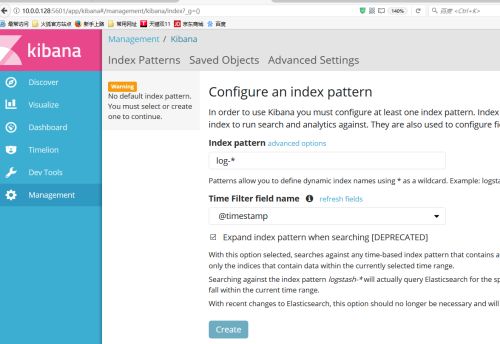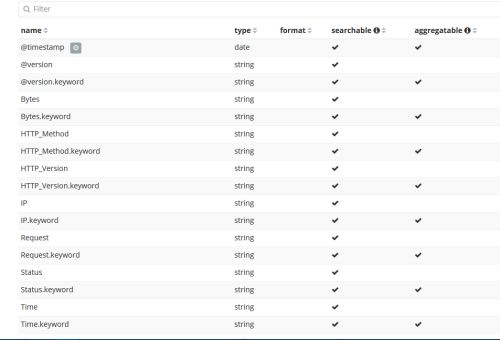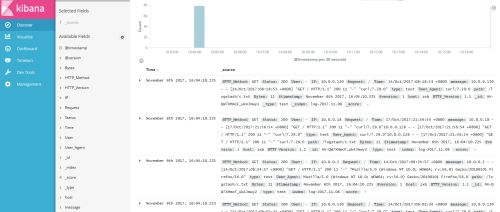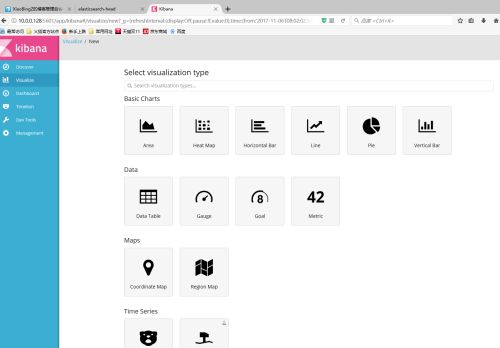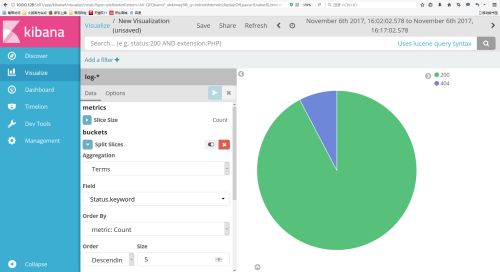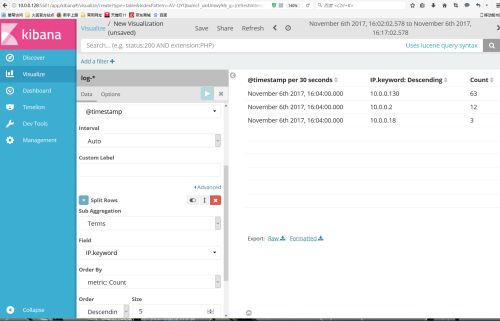ELK(ElasticSearch+Logstash+ Kibana)搭建实时日志分析平台
一、准备工具:(Centos7)
1、Elasticsearch:ElasticSearch是一个基于Lucene构建的开源,分布式,RESTful搜索引擎。设计用于云计算中,能够达到实时搜索,稳定,可靠,快速,安装使用方便。
2、Logstash:是一个完全开源的工具,他可以对你的日志进行收集、分析,并将其存储供以后使用(如,搜索),您可以使用它。说到搜索,logstash带有一个web界面,搜索和展示所有日志。
3、kibana: 是一个为 ElasticSearch 提供日志分析的 Web UI工具,可使用它对日志进行高效的搜索、可视化、分析等各种操作。
二、实验
安装java环境
[root@elk src]# yum install -y java-1.8.0-openjdk*
安装ElasticSearch
[root@elk src]# wget https://artifacts.elastic.co/downloads/elasticsearch/elasticsearch-5.6.3.tar.gz [root@elk src]# tar xf elasticsearch-5.6.3.tar.gz
创建普通用户,用于启动ElasticSearch
[root@elk src]# useradd elk [root@elk src]# chown -R elk:elkelasticsearch-5.6.3
修改配置文件
[root@elk ~]# cd/usr/local/src/elasticsearch-5.6.3/config/ [root@elk config]# vim elasticsearch.yml node.name: elk http.port: 9200 network.host: 10.0.0.128
启动测试:
[root@elk src]# su – elk [elk@elk src]$ cd elasticsearch-5.6.3/bin/ [elk@elk bin]$ ./elasticsearch
##出错
[1]: max file descriptors [4096] forelasticsearch process is too low, increase to at least [65536]
[2]: max virtual memory areasvm.max_map_count [65530] is too low, increase to at least [262144]
##解决方法:
[root@elk ~]# vim /etc/security/limits.conf * soft nofile 65536 * hard nofile 131072 * soft nproc 2048 * hard nproc 4096
[root@elk ~]# vim /etc/sysctl.conf vm.max_map_count=262144 #重启生效
安装head:方便查看索引,集群等相关状态
创建插件存放目录(目录自定义)
[root@elk ~]# cd /usr/local/src/ [root@elk src]# mkdir head [root@elk src]# cd head/ [root@elk src]# yum install -y git [root@elk head]# git clonegit://github.com/mobz/elasticsearch-head.git 正克隆到 'elasticsearch-head'... remote: Counting objects: 4224, done. remote: Total 4224 (delta 0), reused 0(delta 0), pack-reused 4224 接收对象中: 100% (4224/4224), 2.15 MiB | 223.00KiB/s, done. 处理 delta 中: 100%(2329/2329), done. [root@elk head]# cd elasticsearch-head/ [root@elk elasticsearch-head]# yum install-y npm [root@elk elasticsearch-head]# npm install [root@elk elasticsearch-head]# npm install-g grunt-cli [root@elk elasticsearch-head]# grunt server #运行
修改配置文件监听端口为localhost
[root@elk ~]# vim /usr/local/src/head/elasticsearch-head/Gruntfile.j
server: {
options: {
port: 9100,
hostname: '0.0.0.0', #添加这句
base: '.',
keepalive: true
}
}
修改es配置文件,添加如下:
[root@elk ~]# vim/usr/local/src/elasticsearch-5.6.3/config/elasticsearch.yml http.cors.enabled:true http.cors.allow-origin:"*" #重启es服务
启动head插件,然后访问web的ip即可
[root@elk elasticsearch-head]# grunt server
安装logstash
[root@elk src]# wget https://artifacts.elastic.co/downloads/logstash/logstash-5.6.3.tar.gz [root@elk src]# tar zx logstash-5.6.3.tar.gz [root@elk src]# cd logstash-5.6.3/bin/
创建导入到elasticsearch的配置文件:
[root@zxb ~]# vim /logstash/nginx.conf
input {
file {
path => "/usr/local/nginx/log/access.log" #输入的数据位置
type => "test"
start_position => "beginning" #从文件开始出读
}
}
filter{
grok {
match => {
"message" => "%{IPORHOST:IP} - %{USER:User} \[%{HTTPDATE:Time}\] \"%{WORD:HTTP_Method} %{NOTSPACE:Request} HTTP/%{NUMBER:HTTP_Version}\" %{NUMBER:Status} (?:%{NUMBER:Bytes}|-) \"(?:%{URI:HTTP_Referer}|-)\" \"%{GREEDYDATA:User_Agent}\"" ##nginx默认格式
}
}
}
output {
elasticsearch {
action => "index"
hosts => "10.0.0.128:9200"
index => "log-%{+yyyy.MM.dd}" ##索引名
}
stdout {
codec => rubydebug
}
}
安装kibana
[root@elk src]# wget https://artifacts.elastic.co/downloads/kibana/kibana-5.6.3-x86_64.rpm [root@elk src]# rpm -ivhkibana-5.6.3-x86_64.rpm
#配置文件位于: /etc/kibana/kibana.yml
默认链接的是elasticsearch,修改配置文件
[root@elksrc]# vim /etc/kibana/kibana.yml server.host:"0.0.0.0" elasticsearch.url: http://10.0.0.128:9200
启动kibana服务,默认占用5601端口,可通过http://ip:5601访问
[root@elk ~]# /etc/init.d/kibana start kibana started [root@elk ~]# ps -ef |grep 5601 root 10343 9741 0 17:18 pts/1 00:00:00 grep --color=auto 5601
启动e l k, head(可查看状态):
##在启动logstash 可能会报错: OpenJDK64-Bit Server VM warning: INFO: os::commit_memory(0x00000000c5330000,986513408, 0) failed; error='Cannot allocate memory' (errno=12)
解决方法: [root@elk bin]# vim/usr/local/src/elasticsearch-5.6.3/config/jvm.options #修改如下: -Xms300m -Xmx300m
导入数据
[root@elk bin]# cd /usr/local/src/logstash-5.6.3/bin
[root@elk bin]# ./logstash -f /logstash/nginx.conf
可以查看访问10.0.0.128:9100(head)网页,看是否有数据导入
打开kibana界面,选择定义的索引,并创建
添加成功后,会发现有自定义的数据导入
创建一个关于状态码的图形
可以匹配多个条件