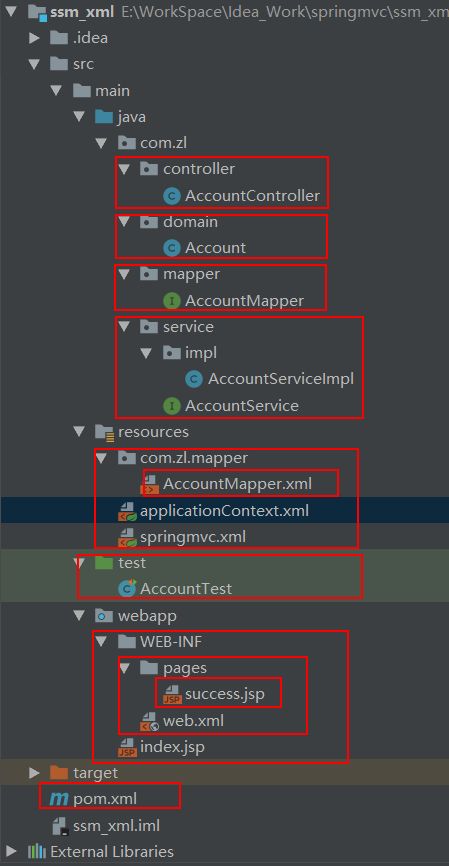一、Spring整合Mybatis:
首先新建web-maven工程,工程结构如下图:然后导入依赖:
4.0.0
com.zl
ssm_xml
1.0-SNAPSHOT
war
ssm_xml Maven Webapp
http://www.example.com
UTF-8
1.8
1.8
5.0.2.RELEASE
1.6.6
1.2.12
5.1.6
3.4.5
org.aspectj
aspectjweaver
1.6.8
org.springframework
spring-aop
${spring.version}
org.springframework
spring-context
${spring.version}
org.springframework
spring-web
${spring.version}
org.springframework
spring-webmvc
${spring.version}
org.springframework
spring-test
${spring.version}
org.springframework
spring-tx
${spring.version}
org.springframework
spring-jdbc
${spring.version}
junit
junit
4.12
compile
mysql
mysql-connector-java
${mysql.version}
javax.servlet
servlet-api
2.5
provided
javax.servlet.jsp
jsp-api
2.0
provided
jstl
jstl
1.2
log4j
log4j
${log4j.version}
org.slf4j
slf4j-api
${slf4j.version}
org.slf4j
slf4j-log4j12
${slf4j.version}
org.mybatis
mybatis
${mybatis.version}
org.mybatis
mybatis-spring
1.3.0
c3p0
c3p0
0.9.1.2
jar
compile
ssm_xml
maven-clean-plugin
3.1.0
maven-resources-plugin
3.0.2
maven-compiler-plugin
3.8.0
maven-surefire-plugin
2.22.1
maven-war-plugin
3.2.2
maven-install-plugin
2.5.2
maven-deploy-plugin
2.8.2
1)本地数据库:
SET NAMES utf8mb4;
SET FOREIGN_KEY_CHECKS = 0;
-- ----------------------------
-- Table structure for account
-- ----------------------------
DROP TABLE IF EXISTS `account`;
CREATE TABLE `account` (
`id` int(11) NOT NULL AUTO_INCREMENT,
`name` varchar(20) CHARACTER SET utf8 COLLATE utf8_general_ci DEFAULT NULL,
`money` double DEFAULT NULL,
PRIMARY KEY (`id`) USING BTREE
) ENGINE = InnoDB AUTO_INCREMENT = 7 CHARACTER SET = utf8 COLLATE = utf8_general_ci ROW_FORMAT = Compact;
-- ----------------------------
-- Records of account
-- ----------------------------
INSERT INTO `account` VALUES (1, '张三', 1000);
INSERT INTO `account` VALUES (2, '李四', 2000);
INSERT INTO `account` VALUES (3, '王五', 3000);
INSERT INTO `account` VALUES (4, '赵六', 4000);
SET FOREIGN_KEY_CHECKS = 1;
2)新建实体类:
在src-main-java下新建com.zl.domain.Account实体类:
package com.zl.domain;
import java.io.Serializable;
public class Account implements Serializable {
private Integer id;
private String name;
private Double money;
public Integer getId() {
return id;
}
public void setId(Integer id) {
this.id = id;
}
public String getName() {
return name;
}
public void setName(String name) {
this.name = name;
}
public Double getMoney() {
return money;
}
public void setMoney(Double money) {
this.money = money;
}
@Override
public String toString() {
return "Account{" +
"id=" + id +
", name='" + name + '\'' +
", money=" + money +
'}';
}
}
3)新建Mapper接口:
在src.main.java下新建com.zl.mapper.AccountMapper接口:
package com.zl.mapper;
import com.zl.domain.Account;
public interface AccountMapper {
/**
* 根据id查询账户
* @param id
* @return
*/
Account findById(Integer id);
}
4)新建mapper接口映射文件:
在resouces根目录下新建com/zl/mapper/AccountMapper.xml:
5)使用spring来管理mybatis:
在resources根目录下新建applicationContext.xml:
6)测试mybatis是否连通:
在src.main下新建test.AccountTest测试类:
import com.zl.domain.Account;
import com.zl.mapper.AccountMapper;
import com.zl.service.AccountService;
import org.junit.Test;
import org.springframework.context.ApplicationContext;
import org.springframework.context.support.ClassPathXmlApplicationContext;
public class AccountTest {
/**
* 测试Mapper层
*/
@Test
public void testMapper(){
ApplicationContext ac = new ClassPathXmlApplicationContext("applicationContext.xml");
AccountMapper accountMapper = ac.getBean(AccountMapper.class);
Account account = accountMapper.findById(4);
System.out.println(account);
}
}
二、Spring管理Service层:
1)新建Service接口及实现类:
在src.main下新建com.zl.serivce.AccountService接口:
package com.zl.service;
import com.zl.domain.Account;
public interface AccountService {
/**
* 根据id查询账户
* @param id
* @return
*/
Account findById(Integer id);
}
在src.main下新建com.zl.serivce.impl.AccountServiceImpl实现类:
package com.zl.service.impl;
import com.zl.domain.Account;
import com.zl.mapper.AccountMapper;
import com.zl.service.AccountService;
import org.springframework.beans.factory.annotation.Autowired;
import org.springframework.stereotype.Service;
@Service
public class AccountServiceImpl implements AccountService {
@Autowired
private AccountMapper accountMapper;
@Override
public Account findById(Integer id) {
return accountMapper.findById(id);
}
}
3)在Spring的applicationContext.xml配置文件加上关于Service的配置:
4)测试Service层是否连通:
在测试类中加入以下方法:
/**
* 测试Service层
*/
@Test
public void testService(){
ApplicationContext ac = new ClassPathXmlApplicationContext("applicationContext.xml");
AccountService accountService = ac.getBean(AccountService.class);
Account account = accountService.findById(4);
System.out.println(account);
}
三、Spring管理SpringMVC:
1)新建Controller类:
在src.main下新建com.zl.controller.AccountController类:
package com.zl.controller;
import com.zl.domain.Account;
import com.zl.service.AccountService;
import org.springframework.beans.factory.annotation.Autowired;
import org.springframework.stereotype.Controller;
import org.springframework.ui.Model;
import org.springframework.web.bind.annotation.RequestMapping;
@Controller
@RequestMapping("account")
public class AccountController {
@Autowired
private AccountService accountService;
@RequestMapping("findById")
public String findById(Model model){
Account account = accountService.findById(6);
model.addAttribute("account",account);
return "success";
}
}
2)新建Springmvc主配置文件:
在resources根目录下新建springmvc.xml配置文件:
3)在web.xml中管理加载spring及其他容器:
characterEncodingFilter
org.springframework.web.filter.CharacterEncodingFilter
encoding
UTF-8
characterEncodingFilter
/*
org.springframework.web.context.ContextLoaderListener
contextConfigLocation
classpath:applicationContext.xml
springmvc
org.springframework.web.servlet.DispatcherServlet
contextConfigLocation
classpath:springmvc.xml
1
springmvc
/
4)jsp相关:
index.jsp
<%@ page contentType="text/html;charset=UTF-8" language="java" %>
Title
查询账户
resources/pages/success.jsp
<%@ page contentType="text/html;charset=UTF-8" language="java" %>
Title
查询到的数据:${account}
完整的spring主配置文件如下: