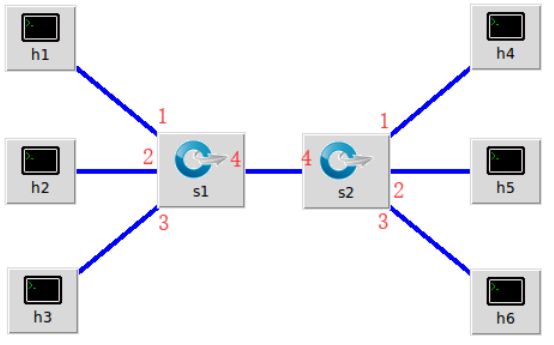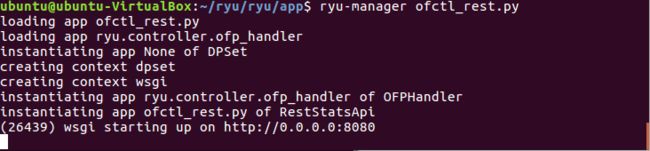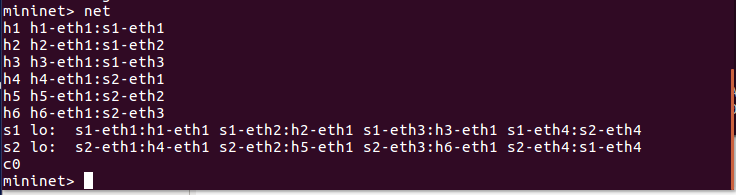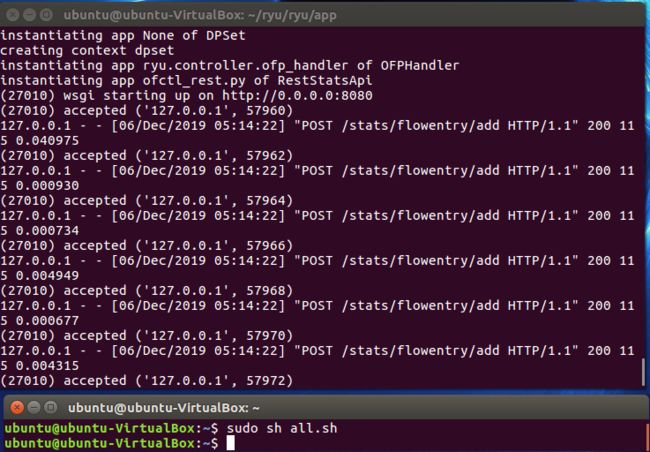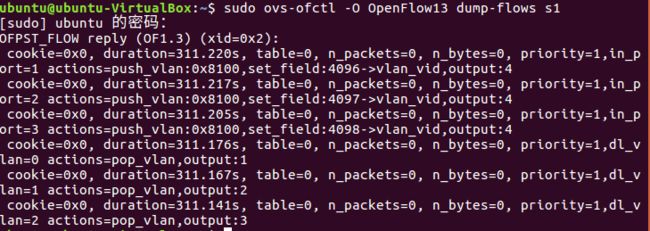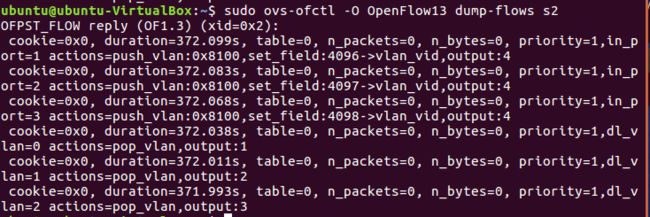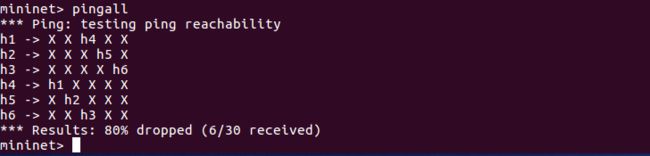1.实验拓扑
拓扑如下
python脚本
from mininet.topo import Topo
class MyTopo(Topo):
def __init__(self):
# initilaize topology
Topo.__init__(self)
# add hosts and switches
host1 = self.addHost('h1')
host2 = self.addHost('h2')
host3 = self.addHost('h3')
host4 = self.addHost('h4')
host5 = self.addHost('h5')
host6 = self.addHost('h6')
switch1 = self.addSwitch('s1')
switch2 = self.addSwitch('s2')
# add links
self.addLink(host1, switch1, 1, 1)
self.addLink(host2, switch1, 1, 2)
self.addLink(host3, switch1, 1, 3)
self.addLink(host4, switch2, 1, 1)
self.addLink(host5, switch2, 1, 2)
self.addLink(host6, switch2, 1, 3)
self.addLink(switch1, switch2, 4, 4)
topos = {'mytopo': (lambda: MyTopo())}运行脚本
- sudo mn --custom ./2.py --topo mytopo --controller=remote,ip=127.0.0.1,port=6633 --switch ovsk,protocols=OpenFlow13
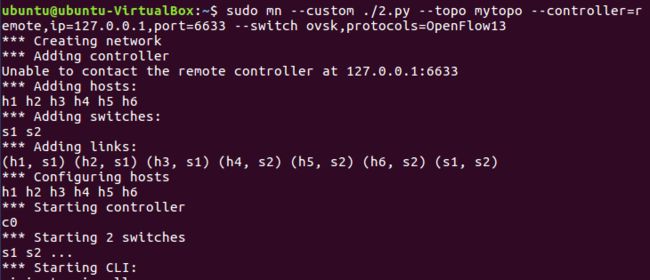
连接ryu控制器
输入net,查看各主机与交换机之间的端口情况
2.使用Ryu的REST API下发流表实现和第2次实验同样的VLAN
按实验二编写sh脚本
curl -X POST -d '{
"dpid": 1,
"priority":1,
"match":{
"in_port":1
},
"actions":[
{
"type": "PUSH_VLAN", # s1将从主机发来的数据包打上vlan_tag
"ethertype": 33024 # 帧类型0x8100(=33024): 表示IEEE 802.1Q的VLAN数据帧
},
{
"type": "SET_FIELD",
"field": "vlan_vid", # 设置VLAN ID
"value": 4096 # 设置vlan_id的值
},
{
"type": "OUTPUT",
"port": 4
}
]
}' http://127.0.0.1:8080/stats/flowentry/add
curl -X POST -d '{
"dpid": 1,
"priority":1,
"match":{
"in_port":2
},
"actions":[
{
"type": "PUSH_VLAN", # s1将从主机发来的数据包打上vlan_tag
"ethertype": 33024 # 帧类型0x8100(=33024): 表示IEEE 802.1Q的VLAN数据帧
},
{
"type": "SET_FIELD",
"field": "vlan_vid", # 设置VLAN ID
"value": 4097 # 设置vlan_id的值
},
{
"type": "OUTPUT",
"port": 4
}
]
}' http://127.0.0.1:8080/stats/flowentry/add
curl -X POST -d '{
"dpid": 1,
"priority":1,
"match":{
"in_port":3
},
"actions":[
{
"type": "PUSH_VLAN", # s1将从主机发来的数据包打上vlan_tag
"ethertype": 33024 # 帧类型0x8100(=33024): 表示IEEE 802.1Q的VLAN数据帧
},
{
"type": "SET_FIELD",
"field": "vlan_vid", # 设置VLAN ID
"value": 4098 # 设置vlan_id的值
},
{
"type": "OUTPUT",
"port": 4
}
]
}' http://127.0.0.1:8080/stats/flowentry/add
curl -X POST -d '{
"dpid": 1,
"priority":1,
"match":{
"dl_vlan": "0"
},
"actions":[
{
"type": "POP_VLAN", # 给进入交换机的包去除 vlan_tag
},
{
"type": "OUTPUT",
"port": 1
}
]
}' http://localhost:8080/stats/flowentry/add
curl -X POST -d '{
"dpid": 1,
"priority":1,
"match":{
"dl_vlan": "1"
},
"actions":[
{
"type": "POP_VLAN", # 给进入交换机的包去除 vlan_tag
},
{
"type": "OUTPUT",
"port": 2
}
]
}' http://localhost:8080/stats/flowentry/add
curl -X POST -d '{
"dpid": 1,
"priority":1,
"match":{
"dl_vlan": "2"
},
"actions":[
{
"type": "POP_VLAN", # 给进入交换机的包去除 vlan_tag
},
{
"type": "OUTPUT",
"port": 3
}
]
}' http://localhost:8080/stats/flowentry/add
curl -X POST -d '{
"dpid": 2,
"priority":1,
"match":{
"in_port":1
},
"actions":[
{
"type": "PUSH_VLAN", # s1将从主机发来的数据包打上vlan_tag
"ethertype": 33024 # 帧类型0x8100(=33024): 表示IEEE 802.1Q的VLAN数据帧
},
{
"type": "SET_FIELD",
"field": "vlan_vid", # 设置VLAN ID
"value": 4096 # 设置vlan_id的值
},
{
"type": "OUTPUT",
"port": 4
}
]
}' http://127.0.0.1:8080/stats/flowentry/add
curl -X POST -d '{
"dpid": 2,
"priority":1,
"match":{
"in_port":2
},
"actions":[
{
"type": "PUSH_VLAN", # s1将从主机发来的数据包打上vlan_tag
"ethertype": 33024 # 帧类型0x8100(=33024): 表示IEEE 802.1Q的VLAN数据帧
},
{
"type": "SET_FIELD",
"field": "vlan_vid", # 设置VLAN ID
"value": 4097 # 设置vlan_id的值
},
{
"type": "OUTPUT",
"port": 4
}
]
}' http://127.0.0.1:8080/stats/flowentry/add
curl -X POST -d '{
"dpid": 2,
"priority":1,
"match":{
"in_port":3
},
"actions":[
{
"type": "PUSH_VLAN", # s1将从主机发来的数据包打上vlan_tag
"ethertype": 33024 # 帧类型0x8100(=33024): 表示IEEE 802.1Q的VLAN数据帧
},
{
"type": "SET_FIELD",
"field": "vlan_vid", # 设置VLAN ID
"value": 4098 # 设置vlan_id的值
},
{
"type": "OUTPUT",
"port": 4
}
]
}' http://127.0.0.1:8080/stats/flowentry/add
curl -X POST -d '{
"dpid": 2,
"priority":1,
"match":{
"dl_vlan": "0"
},
"actions":[
{
"type": "POP_VLAN", # 给进入交换机的包去除 vlan_tag
},
{
"type": "OUTPUT",
"port": 1
}
]
}' http://localhost:8080/stats/flowentry/add
curl -X POST -d '{
"dpid": 2,
"priority":1,
"match":{
"dl_vlan": "1"
},
"actions":[
{
"type": "POP_VLAN", # 给进入交换机的包去除 vlan_tag
},
{
"type": "OUTPUT",
"port": 2
}
]
}' http://localhost:8080/stats/flowentry/add
curl -X POST -d '{
"dpid": 2,
"priority":1,
"match":{
"dl_vlan": "2"
},
"actions":[
{
"type": "POP_VLAN", # 给进入交换机的包去除 vlan_tag
},
{
"type": "OUTPUT",
"port": 3
}
]
}' http://localhost:8080/stats/flowentry/add执行脚本
运行sh脚本可能会显示“all.sh: curl: not found”错误,原因是系统中没有安装curl,需要执行“sudo apt-get install curl”命令安装。
查看s1流表
查看s2流表
使用pingall检测连通性
3.对比两种方法,写出你的实验体会
相比于第二次实验,这次试验使用Ryu的REST API下发流表实现VLAN,代码的可视性更好,条理清晰,便于修改,不会像实验二一般错了就要需要重新编写。