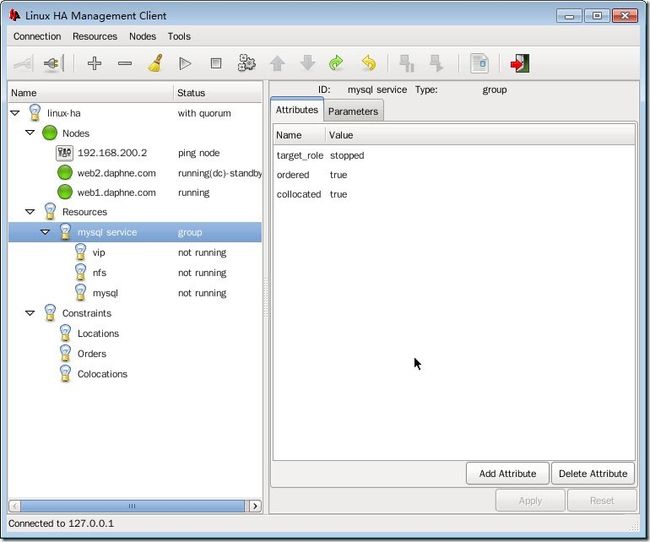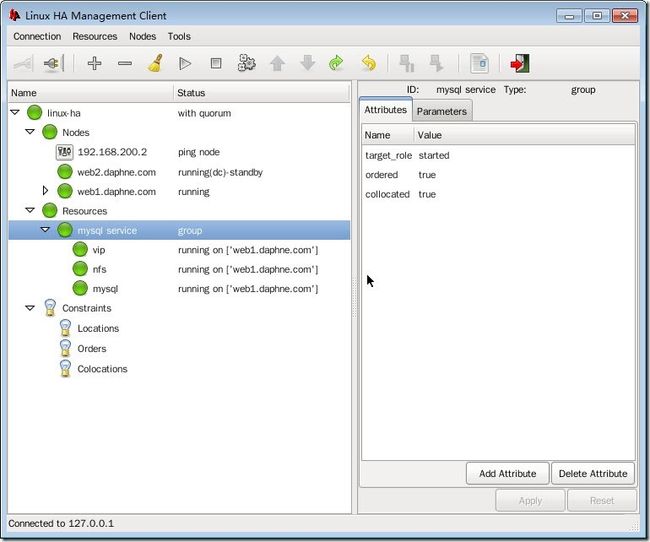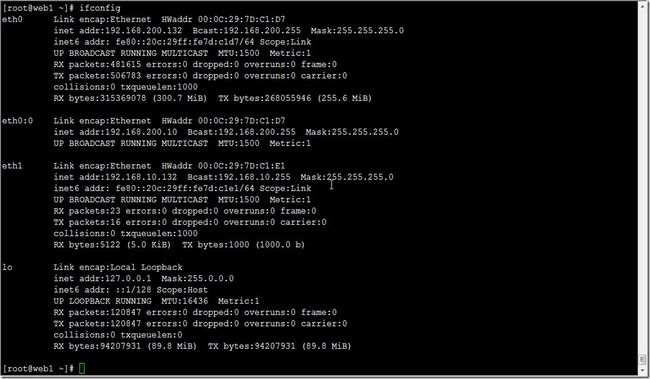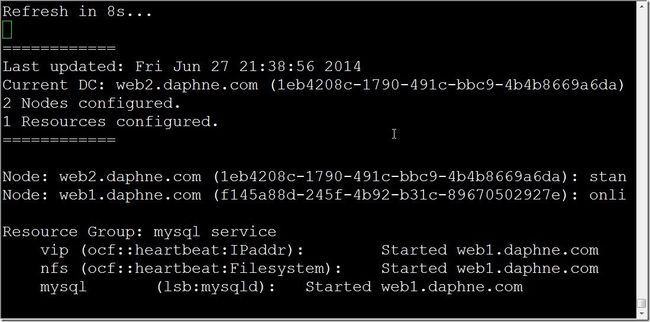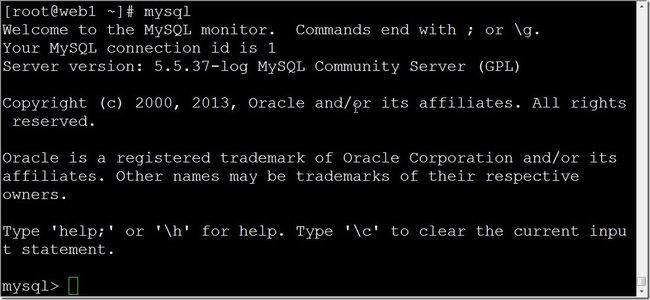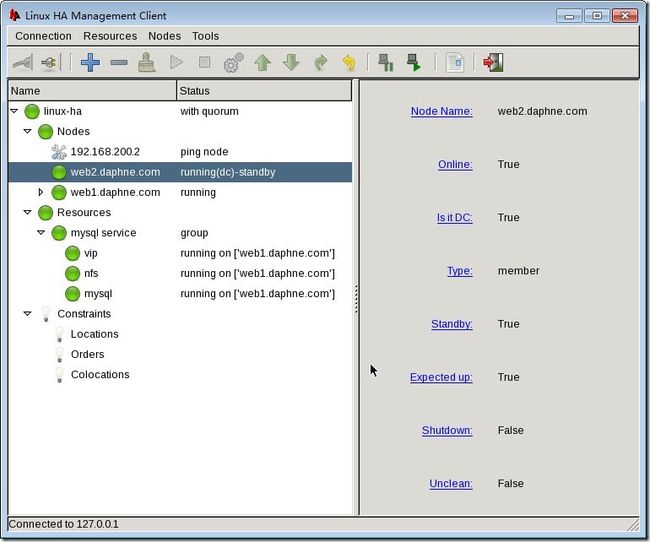一 环境准备
二 拓扑结构
三 安装heartbeat
四 配置NFS服务
五 安装mysql
六 crm 配置资源
一 环境准备
操作系统
centos 6.4 x86_64 最小化安装
如使用yum 安装的方式 centos5.5 安装的是V2.X ,centos 6.4 安装的是V3.X
YUM 安装 Vim man ntp “development tools” “server platform development” “desktop platform development”
mysql-5.5.37 (采用通用二进制包安装方式)
配置 epel YUM 源
关闭 防火墙 selinux
二 拓扑结构
三 安装heartbeart
1 节点之间主机名可以互相解析
web1 ,web2
[root@web1 ~]# vim /etc/hosts 127.0.0.1 localhost localhost.localdomain localhost4 localhost4.localdomain4 ::1 localhost localhost.localdomain localhost6 localhost6.localdomain6 192.168.200.132 web1.daphne.com web1 192.168.200.133 web2.daphne.com web2
2 节点之间时间同步
[root@web1 ~]# ntpdate ntp.api.bz
3 节点之间配置SSH互信
[root@web1 ~]# ssh-keygen -t rsa -f ~/.ssh/id_rsa -P '' [root@web1 ~]# ssh-copy-id -i .ssh/id_rsa.pub [email protected] [root@web1 ~]# ssh web2 [root@web2 ~]#
[root@web2 ~]# ssh-keygen -t rsa -f ~/.ssh/id_rsa -P '' [root@web2 ~]# ssh-copy-id -i .ssh/id_rsa.pub [email protected] [root@web2 ~]# ssh web1 [root@web2 ~]#
3 heartbeat 组件说明
- heartbeat 核心组件
- heartbeat-gui 图形管理接口
- heartbeat-ldirectord 为lvs高可用提供规则自动生成及后端realserver健康状态检查组件
- heartbeat-pils 装载库插件接口
- heartbeat-stonith
4 安装heartbeat
heartbeat-2.1.4-12.el6.x86_64.rpm
heartbeat-gui-2.1.4-12.el6.x86_64.rpm
heartbeat-pils-2.1.4-12.el6.x86_64.rpm
heartbeat-stonith-2.1.4-12.el6.x86_64.rpm
yum install PyXML libnet pygtk2-libglade net-snmp-libs yum install libnet rmp -ivh heartbeat-*
配置heartbeat
1配置文件说明
[root@web1 ~]# cd /etc/ha.d/ [root@web1 ha.d]# ls authkeys harc rc.d resource.d ha.cf haresources README.config shellfuncs
说明 安装好的heartbeat 默认没有配置文件,但提供了配置文件样本
[root@web1 ha.d]# cd /usr/share/doc/heartbeat-2.1.4/ [root@web1 heartbeat-2.1.4]# ls apphbd.cf faqntips.html haresources Requirements.html authkeys faqntips.txt hb_report.html Requirements.txt AUTHORS GettingStarted.html hb_report.txt rsync.html ChangeLog GettingStarted.txt heartbeat_api.html rsync.txt COPYING ha.cf heartbeat_api.txt startstop COPYING.LGPL HardwareGuide.html logd.cf DirectoryMap.txt HardwareGuide.txt README
我们需要 authkeys ha.cf 两个配置文件
[root@web1 heartbeat-2.1.4]# cp authkeys ha.cf /etc/ha.d/
2 配置authkeys
[root@web1 ha.d]# openssl rand -hex 8 >> authkeys [root@web1 ha.d]# vim authkeys auth 2 #1 crc #2 sha1 HI! #3 md5 Hello! 2 sha1 7c0f241959ee845d [root@web1 ha.d]# chmod 600 authkeys
3 配置ha.cf文件
[root@web1 ha.d]# vim ha.cf
修改心跳信息的传播方式 可以采用 组播 广播 单播
bcast eth0
配置集群中的节点数
node web1.daphne.com node web2.daphne.com
crm on
4 复制以上两个文件到web2上
[root@web1 ha.d]# scp authkeys ha.cf web2:/etc/ha.d/
5 启动web1与web2
先启动备份节点
[root@web2 ~]# service heartbeat start [root@web1 ~]# service heartbeat start
6 查看集群状态
[root@web1 ~]# crm_mon Node: web2.daphne.com (1eb4208c-1790-491c-bbc9-4b4b8669a6da): online Node: web1.daphne.com (f145a88d-245f-4b92-b31c-89670502927e): online两个节点都在线,资源暂时没有配置
7 测试一下hb_gui图形界面
(如遇到图形界面乱码 yum install system-config-kickstart )
[root@web1 ~]# hb_gui
四 配置NFS 服务
1 创建数据库目录 (生成环境可使用LVM)
[root@bogon ~]# mkdir -pv /mydata/data/
2 创建mysql用户
在 web1,web2,nfs三个节点都要创建ID保持相同
[root@web1 ~]# useradd -r -u 127 mysql
3 修改数据库目录用户
[root@bogon ~]# chown -R mysql:mysql /mydata/
4 安装NFS服务
[root@bogon ~]# yum install nfs* [root@bogon ~]# service rpcbind start [root@bogon ~]# service nfs start
5 修改NFS配置文件
[root@bogon ~]# vim /etc/exports /mydata/data 192.168.200.0/24(rw,no_root_squash)
6 重新输出一下NFS
[root@bogon ~]# exportfs -avr exporting 192.168.200.0/24:/mydata/data
7 查看输出的NFS共享存储
[root@bogon ~]# showmount -e 192.168.200.130 Export list for 192.168.200.130: /mydata/data 192.168.200.0/24
8 测试挂载
[root@web1 ~]# mkdir -pv /mydata/data/ [root@web1 ~]# mount -t nfs 192.168.200.130:/mydata/data/ /mydata/data/
[root@web2 ~]# mkdir -pv /mydata/data/ [root@web2 ~]# mount -t nfs 192.168.200.130:/mydata/data /mydata/data
(centos 6.4 采用NFS 4v 即使各个节点有相同用户,也显示nobody用户,为避免此问题 可以修改 /etc/idmapd.conf 文件
#Domain = local.domain.edu
Domain = daphne.com
服务器端客户端都要修改
service rpcidmapd restart)
五 安装msyql
web1
1 安装mysql
[root@web1 ~]# tar -zxvf mysql-5.5.37-linux2.6-x86_64.tar.gz -C /usr/local/ [root@web1 ~]# cd /usr/local/ [root@web1 ~]# ln -sv mysql-5.5.37-linux2.6-x86_64 mysql
2 初始化数据库
[root@web1 ~]# yum install libaio [root@web1 ~]# scripts/mysql_install_db --datadir=/mydata/data/ --user=mysql
3 提供配置文件
[root@web1 ~]# cp support-files/my-large.cnf /etc/my.cnf [root@web1 ~]# vim /etc/my.cnf datadir = /mydata/data4 提供mysql启动脚本
[root@web1 ~]# cp support-files/mysql.server /etc/init.d/mysqld [root@web1 ~]# chmod +x /etc/init.d/mysqld
5 启动mysql
[root@web1 ~]# service mysqld start
6 查看数据目录
[root@web1 ~]# mount /dev/mapper/VolGroup-lv_root on / type ext4 (rw) proc on /proc type proc (rw) sysfs on /sys type sysfs (rw) devpts on /dev/pts type devpts (rw,gid=5,mode=620) tmpfs on /dev/shm type tmpfs (rw) /dev/sda1 on /boot type ext4 (rw) none on /proc/sys/fs/binfmt_misc type binfmt_misc (rw) nfsd on /proc/fs/nfsd type nfsd (rw) sunrpc on /var/lib/nfs/rpc_pipefs type rpc_pipefs (rw) 192.168.200.130:/mydata/data/ on /mydata/data type nfs (rw,vers=4,addr=192.168.200.130,clientaddr=192.168.200.132) [root@web1 ~]# cd /mydata/data/ [root@web1 data]# ls ibdata1 mysql-bin.000002 mysql-bin.000007 web1.daphne.com.pid ib_logfile0 mysql-bin.000003 mysql-bin.index web2.daphne.com.err ib_logfile1 mysql-bin.000004 performance_schema mysql mysql-bin.000005 test mysql-bin.000001 mysql-bin.000006 web1.daphne.com.err
7 测试登陆
[root@web1 data]# mysql Welcome to the MySQL monitor. Commands end with ; or \g. Your MySQL connection id is 2 Server version: 5.5.37-log MySQL Community Server (GPL) Copyright (c) 2000, 2013, Oracle and/or its affiliates. All rights reserved. Oracle is a registered trademark of Oracle Corporation and/or its affiliates. Other names may be trademarks of their respective owners. Type 'help;' or '\h' for help. Type '\c' to clear the current input statement mysql>
8 停止mysql服务 卸载/mydata/data
[root@web1 ~]# service mysqld stop [root@web1 ~]# umount /mydata/data/
web2
1 安装mysql
[root@web1 ~]# tar -zxvf mysql-5.5.37-linux2.6-x86_64.tar.gz -C /usr/local/ [root@web1 ~]# cd /usr/local/ [root@web1 ~]# ln -sv mysql-5.5.37-linux2.6-x86_64 mysql
2 将web1的配置文件 启动脚本拷贝至 web2
[root@web1 ~]# scp /etc/my.cnf web2:/etc/ [root@web1 ~]# scp /etc/init.d/mysqld web2:/etc/init.d/
3 启动mysql
[root@web2 ~]# service mysqld start Starting MySQL.. SUCCESS!
4 测试登陆
[root@web2 ~]# mysql Welcome to the MySQL monitor. Commands end with ; or \g. Your MySQL connection id is 1 Server version: 5.5.37-log MySQL Community Server (GPL) Copyright (c) 2000, 2013, Oracle and/or its affiliates. All rights reserved. Oracle is a registered trademark of Oracle Corporation and/or its affiliates. Other names may be trademarks of their respective owners. Type 'help;' or '\h' for help. Type '\c' to clear the current input statement. mysql>
5 停止mysql 卸载/mydata/data
[root@web2 ~]# service mysqld stop Shutting down MySQL. SUCCESS! [root@web2 ~]# umount /mydata/data/
六 crm资源配置
1 新建组资源
2 设置组ID名
3 添加VIP资源
4 添加 共享存储资源
5 添加mysql 服务资源
6 资源添加完成
7 启动全部资源
8 查看IP
10 查看资源状态
11 web1 连接测试mysql
12 mysql 授权
mysql> grant all on *.* to 'root'@'192.168.200.%' identified by 'redhat';
mysql> flush privileges;
13 测试集群
[root@bogon ~]# mysql -uroot -predhat -h 192.168.200.10
Welcome to the MySQL monitor. Commands end with ; or \g.
Your MySQL connection id is 2
Server version: 5.5.37-log MySQL Community Server (GPL)
Copyright (c) 2000, 2013, Oracle and/or its affiliates. All rights reserved.
Oracle is a registered trademark of Oracle Corporation and/or its
affiliates. Other names may be trademarks of their respective
owners.
Type 'help;' or '\h' for help. Type '\c' to clear the current input statement.
14 模拟故障
1 将web2节点 切换到 standby,资源全部切换到web1上
2 查看web1接口
[root@web1 ~]# ifconfig
eth0 Link encap:Ethernet HWaddr 00:0C:29:7D:C1:D7
inet addr:192.168.200.132 Bcast:192.168.200.255 Mask:255.255.255.0
inet6 addr: fe80::20c:29ff:fe7d:c1d7/64 Scope:Link
UP BROADCAST RUNNING MULTICAST MTU:1500 Metric:1
RX packets:13573 errors:0 dropped:0 overruns:0 frame:0
TX packets:7765 errors:0 dropped:0 overruns:0 carrier:0
collisions:0 txqueuelen:1000
RX bytes:17996747 (17.1 MiB) TX bytes:831831 (812.3 KiB)
eth0:0 Link encap:Ethernet HWaddr 00:0C:29:7D:C1:D7
inet addr:192.168.200.10 Bcast:192.168.200.255 Mask:255.255.255.0
UP BROADCAST RUNNING MULTICAST MTU:1500 Metric:1
eth1 Link encap:Ethernet HWaddr 00:0C:29:7D:C1:E1
inet addr:192.168.10.132 Bcast:192.168.10.255 Mask:255.255.255.0
inet6 addr: fe80::20c:29ff:fe7d:c1e1/64 Scope:Link
UP BROADCAST RUNNING MULTICAST MTU:1500 Metric:1
RX packets:0 errors:0 dropped:0 overruns:0 frame:0
TX packets:13 errors:0 dropped:0 overruns:0 carrier:0
collisions:0 txqueuelen:1000
RX bytes:0 (0.0 b) TX bytes:830 (830.0 b)
lo Link encap:Local Loopback
inet addr:127.0.0.1 Mask:255.0.0.0
inet6 addr: ::1/128 Scope:Host
UP LOOPBACK RUNNING MTU:16436 Metric:1
RX packets:0 errors:0 dropped:0 overruns:0 frame:0
TX packets:0 errors:0 dropped:0 overruns:0 carrier:0
collisions:0 txqueuelen:0
RX bytes:0 (0.0 b) TX bytes:0 (0.0 b)
3 远程测试mysql
[root@nfs ~]# mysql -uroot -predhat -h 192.168.200.10 Welcome to the MySQL monitor. Commands end with ; or \g. Your MySQL connection id is 1 Server version: 5.5.37-log MySQL Community Server (GPL) Copyright (c) 2000, 2013, Oracle and/or its affiliates. All rights reserved. Oracle is a registered trademark of Oracle Corporation and/or its affiliates. Other names may be trademarks of their respective owners. Type 'help;' or '\h' for help. Type '\c' to clear the current input statement. mysql>
高可用mysql集群,演示完毕
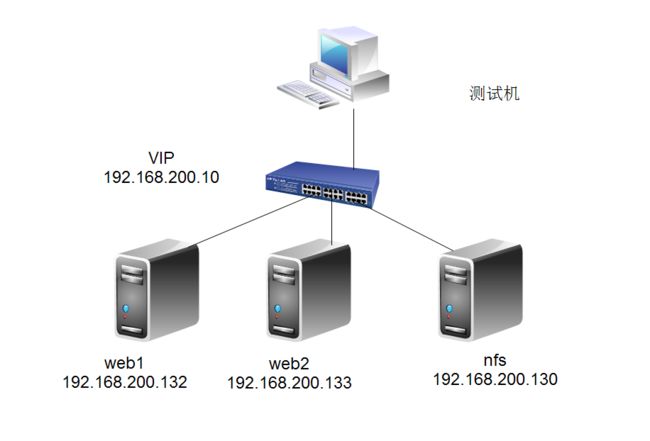
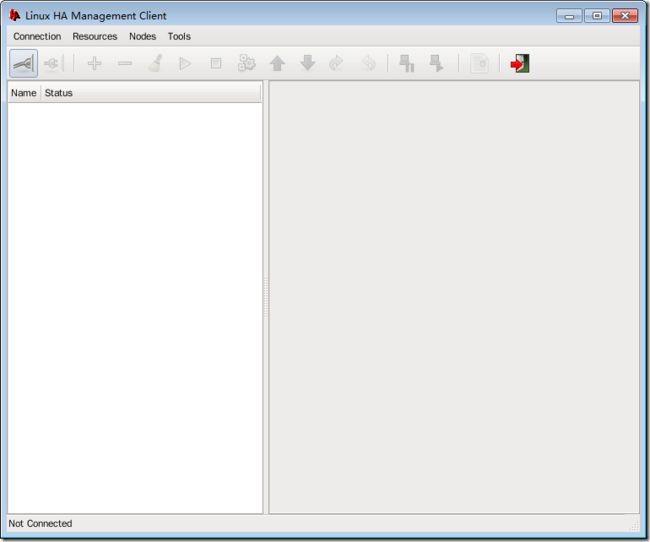
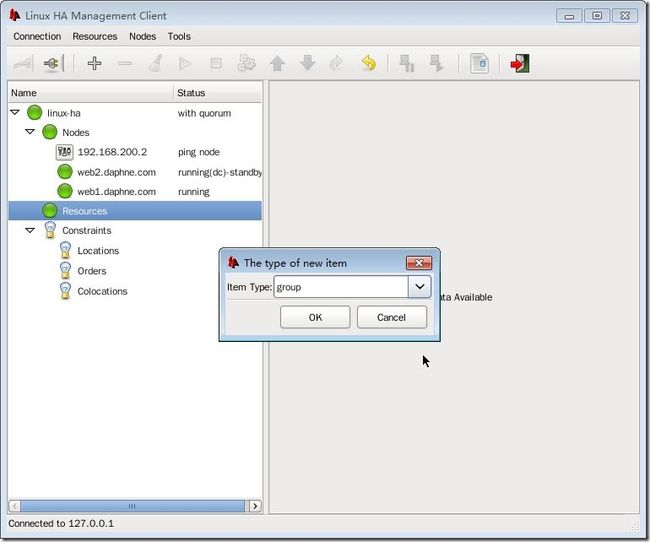
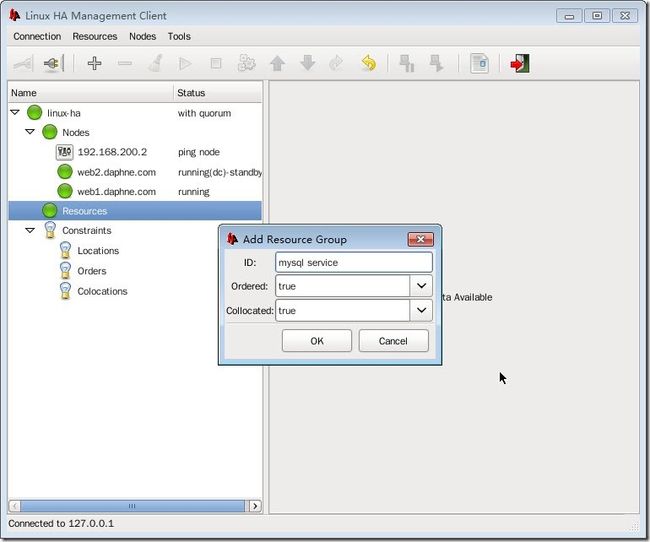
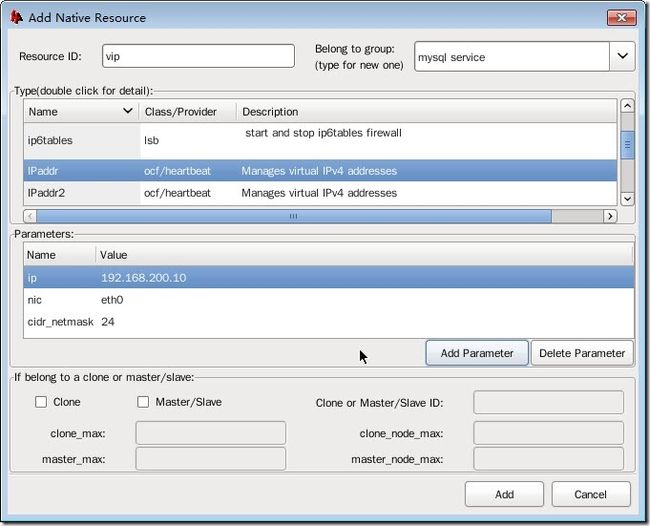
![asdf[1] heartbeat mysql nfs 高可用mysql集群_第6张图片](http://img.e-com-net.com/image/info3/49daebc4d84e4550afeebd7593673d57.jpg)
![sdfs[4] heartbeat mysql nfs 高可用mysql集群_第7张图片](http://img.e-com-net.com/image/info3/89965700a6f74b06b607b078dc149a2f.jpg)