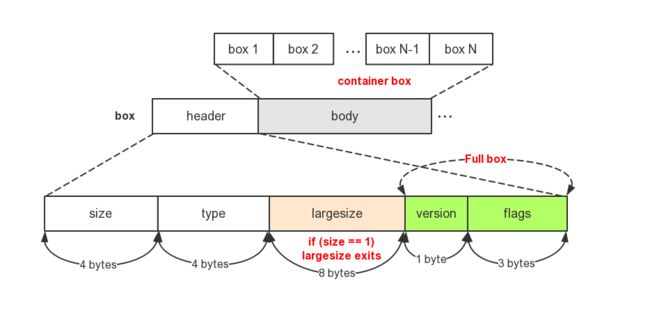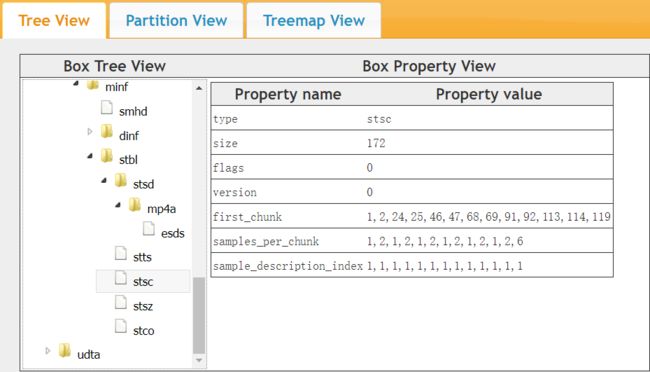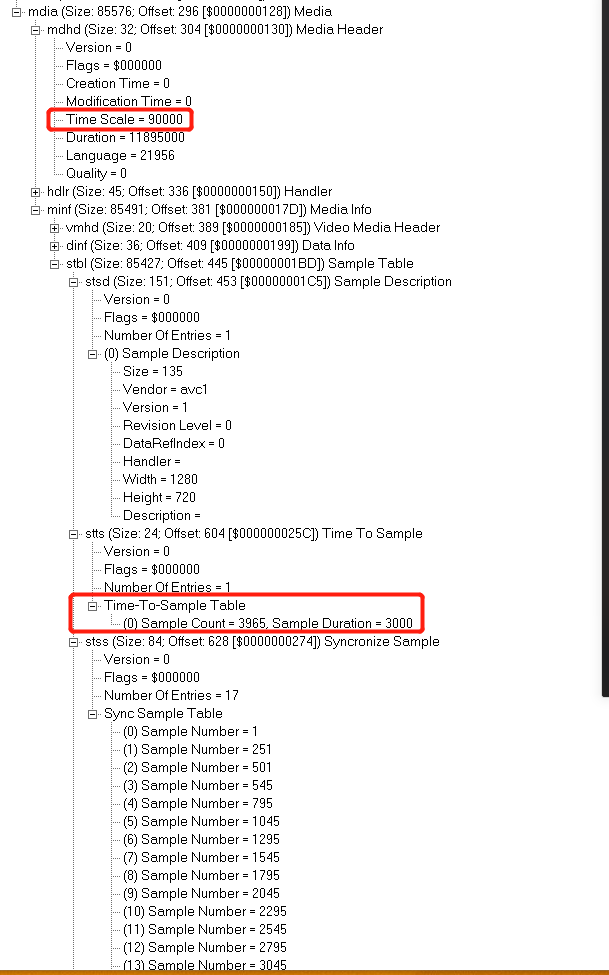目录
- 概述
- mp4文件基本信息
- 封装格式重要概念
- 重要box介绍
- 其他box介绍
- 实用技术
- 开源软件
参考
- [1] ISO/IEC 14496-12:2015
- [2] wikipedia/MPEG-4
- [3] wikipedia/ISO base media file format
- [4] wikipedia/MPEG-4 Part 14
- [5] Tocy/多媒体文件格式之MP4
- [6] Phil Cluff/What's in the box_!
- [7] github.com/gpac/mp4box.js
- [8] tao/Android音视频系列:视频容器操作篇 -- mp4容器打包实现
- [9] LiaoJunXiong/使用gpac封装mp4
1. 概述
mp4或称MPEG-4 Part 14是一种多媒体容器格式,扩展名为.mp4。
历史[6]:
- 2001年,apple的QuickTime格式,
.qt和.mov的后缀名。 - 2001年,MPEG-4 Part1,把基于QuickTime的box布局的容器格式添加到了MPEG-4标准。
- 2004年,标准文档把编码和容器格式的说明分开了。
- MPEG-4 Part12,定义了容器格式通用的box结构,即ISO媒体文件格式(ISO base media file format)。
- MPEG-4 Part14,基于Part12进行了细化,定义了用于存储MPEG-4内容的容器格式,即
.mp4格式。
下面是各标准文档的链接:
- QuickTime:QuickTime/QTFF
- MPEG-4 Part12:ISO/IEC 14496-12:2015
- MPEG-4 Part14:ISO/IEC 14496-14:2018,官网上这部分是付费的。
MP4文件由许多box组成,每个box包含不同的信息, 这些box以树形结构的方式组织。以下是主要box的简要说明:
根节点之下,主要包含三个节点:ftyp、moov、mdat。
- ftyp:文件类型。描述遵从的规范的版本。
- moov box:媒体的metadata信息。
- mdat:具体的媒体数据。
说明:在 mp4 中默认写入字节序是 Big-Endian的。
2. mp4文件基本信息
分析mp4文件的工具:
- mp4box.js:一个在线解析mp4的工具。
- bento4:包含mp4dump、mp4edit、mp4encrypt等工具。
- MP4Box:类似于bento4,包含很全面的工具。
- mp4info.exe: windows平台图形界面展示mp4基本信息的工具。
下图为使用mp4info.exe打开mp4文件的界面:
mp4文件基本信息
audio信息:
- smplrate:sample rate(采样率)。
- channel:通道个数。
- bitrate:比特率。
- audiosamplenum:音频sample的个数。
video信息:
- width、height:视频的宽/高。
- bitrate:比特率(码率),秒为单位。等于视频总的大小/时长。
- frames:视频帧数。
- fps:帧率(frame per second)。
- total_time:时间长度,ms为单位。等于duration/timescale。
- timescale:时间的粒度,1000表示1000个单位为1s。
- duration:时间粒度的个数。
- videosamplenum:视频sample的个数。
3. 封装格式重要概念
3.1 box
mp4文件由若干个box组成。下面是box结构的一个示意图。
- box由header和body组成,其中header指明box的size和type。size是包含box header的整个box的大小。
- box type,通常是4个ASCII码的字符如“ftyp”、“moov”等,这些box type都是已经预定义好的,表示固定的含义。如果是“uuid”,表示该box为用户自定义扩展类型,如果box type是未定义的,应该将其忽略。
- 如果header中的size为1,则表示box长度需要更多的bits位来描述,在后面会有一个64bits位的largesize用来描述box的长度。如果size为0,表示该box为文件的最后一个box,文件结尾(同样只存在于“mdat”类型的box中)。
- box中可以包含box,这种box称为container box。
- box分为两种,Box和Fullbox。FullBox 是 Box 的扩展,Header 中增加了version 和 flags字段,分别定义如下:
aligned(8) class Box (unsigned int(32) boxtype,
optional unsigned int(8)[16] extended_type) {
unsigned int(32) size;
unsigned int(32) type = boxtype;
if (size==1) {
unsigned int(64) largesize;
} else if (size==0) {
// box extends to end of file
}
if (boxtype==‘uuid’) {
unsigned int(8)[16] usertype = extended_type;
}
}
FullBox有version和flags字段,
aligned(8) class FullBox(unsigned int(32) boxtype, unsigned int(8) v, bit(24) f)
extends Box(boxtype) {
unsigned int(8) version = v;
bit(24) flags = f;
}
3.2 track
一些sample的集合,对于媒体数据来说,track表示一个视频或者音频序列。
3.3 sample
video sample即为一帧或者一组连续视频帧,audio sample即为一段连续的音频。
3.4. sample table
指明sample时序和物理布局的表。
3.5. chunk
一个track的几个sample组成的单元。
mp4文件中,媒体内容在moov的box中。一个moov包含多个track。每个track就是一个随时间变化的媒体序列,track里的每个时间单位是一个sample,sample按照时间顺序排列。注意,一帧音频可以分解成多个音频sample,所以音频一般用sample作为单位,而不用帧。
4. 重要box介绍
4.1 Sample Table Box(stbl)
“stbl”是mp4文件中最复杂的一个box了,也是解开mp4文件格式的主干。
stbl :sample table是一个container box。
语法:
class SampleTableBox extends Box(‘stbl’) {
}
其子box包括:
- stsd:sample description box,样本的描述信息。
- stts:time to sample box,sample解码时间的压缩表。
- ctts:composition time to sample box,sample的CTS与DTS的时间差的压缩表。
- stss:sync sample box,针对视频,关键帧的序号。
- stsz/stz2:sample size box,每个sample的字节大小。
- stsc:sample to chunk box,sample-chunk映射表。
- stco/co64:chunk offset box,chunk在文件中的偏移。
sample是媒体数据存储的单位,存储在media的chunk中,chunk和sample的长度均可互不相同,如下图所示。
4.2 Sample Description Box(stsd)
存储了编码类型和初始化解码器需要的信息。
有与特定的track-type相关的信息,相同的track-type也会存在不同信息的情况如使用不一样的编码标准。
语法:
class SampleDescriptionBox (unsigned int(32) handler_type)
extends FullBox('stsd', 0, 0){
int i ;
unsigned int(32) entry_count;
for (i = 1 ; i <= entry_count ; i++){
switch (handler_type){
case ‘soun’: // for audio tracks
AudioSampleEntry();
break;
case ‘vide’: // for video tracks
VisualSampleEntry();
break;
case ‘hint’: // Hint track
HintSampleEntry();
break;
case ‘meta’: // Metadata track
MetadataSampleEntry();
break;
}
}
}
}
主要字段说明:
- entry count:entry的个数。
- handler_type:类型信息如“vide”、“soud”等,不同类型会提供不同的信息。
对于audio track,使用“AudioSampleEntry”类型信息。
abstract class SampleEntry (unsigned int(32) format)
extends Box(format){
const unsigned int(8)[6] reserved = 0;
unsigned int(16) data_reference_index;
}
class AudioSampleEntry(codingname) extends SampleEntry (codingname){
const unsigned int(32)[2] reserved = 0;
template unsigned int(16) channelcount = 2;
template unsigned int(16) samplesize = 16;
unsigned int(16) pre_defined = 0;
const unsigned int(16) reserved = 0 ;
template unsigned int(32) samplerate = { default samplerate of media}<<16;
}
- format:视频或者音频的编码格式。
- 比如aac音频的format值为mp4a。
- AVC-1/H.264视频的format值为avc1。
- data_reference_index:利用这个索引可以检索与当前sample description关联的数据。数据引用存储在data reference box。
- channelcount:通道个数。
- samplesize:采样位数。默认是16比特。
- samplerate:采样率。[16.16]格式的数据。
对于video track,使用“VisualSampleEntry”类型信息。
class VisualSampleEntry(codingname) extends SampleEntry (codingname){
unsigned int(16) pre_defined = 0;
const unsigned int(16) reserved = 0;
unsigned int(32)[3] pre_defined = 0;
unsigned int(16) width;
unsigned int(16) height;
template unsigned int(32) horizresolution = 0x00480000; // 72 dpi
template unsigned int(32) vertresolution = 0x00480000; // 72 dpi
const unsigned int(32) reserved = 0;
template unsigned int(16) frame_count = 1;
string[32] compressorname;
template unsigned int(16) depth = 0x0018;
int(16) pre_defined = -1;
// other boxes from derived specifications
CleanApertureBox clap; // optional
PixelAspectRatioBox pasp; // optional
}
- width、height:像素宽高。
- horizresolution、vertresolution:每英寸的像素值(dpi),[16.16]格式的数据。
- frame_count:每个sample中的视频帧数,默认是1。可以是一个sample中有多帧数据。
4.3 Decoding Time to Sample Box(stts)
包含了一个压缩版本的表,通过这个表可以从解码时间映射到sample序号。表中的每一项是连续相同的编码时间增量(Decode Delta)的个数和编码时间增量。通过把时间增量累加就可以建立一个完整的time to sample表。
以下是Decoding Timing和Decode delta关系的一个图示:
- DT(decoding time):编码时间。
- CT(composition time):创作时间。
- Decode Delta:编码时间增量。
- Composition offset:显示时间同解码时间的差值,等于CT - DT。
计算方式:
DT(n+1) = DT(n) + STTS(n) where STTS(n)
注:这里的STTS(n)是未压缩的Decode Delta表。
DT(i) = SUM(for j=0 to i-1 of delta(j))
语法:
class TimeToSampleBox
extends FullBox(’stts’, version = 0, 0) {
unsigned int(32) entry_count;
int i;
for (i=0; i < entry_count; i++) {
unsigned int(32) sample_count;
unsigned int(32) sample_delta;
}
}
重要字段说明:
- entry_count:表中条目的个数。
- sample_count: 连续相同时间长度的sample个数。
- sample_delta:以timescale为单位的时间长度。
4.4 composition time to sample box(ctts)
这个box提供了decoding time到composition time的offset的表,用于计算pts。
- 这个表在Decoding time和composition time不一样的情况下时必须的。
- 如果box的version等于0,decoding time必须小于等于composition time,因而差值用一个无符号的数字表示。
- 有以下公式:
注:CTTS(n)是未压缩的表的第n个sample对应的offset。
语法:
class CompositionOffsetBox
extends FullBox(‘ctts’, version = 0, 0) {
unsigned int(32) entry_count;
int i;
if (version==0) {
for (i=0; i < entry_count; i++) {
unsigned int(32) sample_count;
unsigned int(32) sample_offset;
}
}
else if (version == 1) {
for (i=0; i < entry_count; i++) {
unsigned int(32) sample_count;
signed int(32) sample_offset;
}
}
}
主要字段说明:
- sample_count:连续相同的offset的个数。
- sample_offset:CT和DT之间的offset。
4.5 sync sample box(stss)
它包含media中的关键帧的sample表。如果此表不存在,说明每一个sample都是一个关键帧。
语法:
class SyncSampleBox
extends FullBox(‘stss’, version = 0, 0) {
unsigned int(32) entry_count;
int i;
for (i=0; i < entry_count; i++) {
unsigned int(32) sample_number;
}
}
主要字段说明:
- sample_number:媒体流中同步sample的序号。
4.6 Sample Size Box(stsz/stz2)
包含sample的数量和每个sample的字节大小,这个box相对来说体积比较大的。
语法:
class SampleSizeBox extends FullBox(‘stsz’, version = 0, 0) {
unsigned int(32) sample_size;
unsigned int(32) sample_count;
if (sample_size==0) {
for (i=1; i <= sample_count; i++) {
unsigned int(32) entry_size;
}
}
}
主要字段说明:
- sample_size:指定默认的sample字节大小,如果所有sample的大小不一样,这个字段为0。
- sample_count:track中sample的数量。
- entry_size:每个sample的字节大小。
Compact Sample SizeBox(stz2):一种压缩的sample大小存储方式。
class CompactSampleSizeBox extends FullBox(‘stz2’, version = 0, 0) {
unsigned int(24) reserved = 0;
unisgned int(8) field_size;
unsigned int(32) sample_count;
for (i=1; i <= sample_count; i++) {
unsigned int(field_size) entry_size;
}
}
- field_size:指定表中条目的比特大小,取值为4、8或16。
- (1) 如果使用值4,则每个字节存储两个sample的大小:
entry[i] << 4 + entry[i + 1]。 - (2) 如果大小没有填充满整数个字节,则用最后一个字节未使用部分填充0。
- (1) 如果使用值4,则每个字节存储两个sample的大小:
- sample_count是一个整数,它给出了下表中的条目数。
- entry_size是一个整数,它指定一个sample的大小,并根据其编号进行索引。
4.7 Sample To Chunk Box(stsc)
media中的sample被分为组成chunk。chunk可以有不同的大小,chunk内的sample可以有不同的大小。
通过stsc中的sample-chunk映射表可以找到包含指定sample的chunk,从而找到这个sample。结构相同的chunk可以聚集在一起形成一个entry,这个entry就是stsc映射表的表项。
语法:
class SampleToChunkBox
extends FullBox(‘stsc’, version = 0, 0) {
unsigned int(32) entry_count;
for (i=1; i <= entry_count; i++) {
unsigned int(32) first_chunk;
unsigned int(32) samples_per_chunk;
unsigned int(32) sample_description_index;
}
}
主要字段说明:
- first_chunk:一组chunk的第一个chunk的序号。
- chunk的编号从1开始。
- samples_per_chunk:每个chunk有多少个sample。
- sample_desc_idx:stsd 中sample desc信息的索引。
把一组相同结构的chunk放在一起进行管理,是为了压缩文件大小。
用mp4box.js查看的stsc box的信息如下:
- 第一组chunk的first_chunk序号为1,每个chunk的sample个数为1,因为第二组chunk的first_chunk序号为2,可知第一组chunk中只有一个chunk。
- 第二组chunk的first_chunk序号为2,每个chunk的sample个数为2,因为第三组chunk的first_chunk序号为24,可知第二组chunk中有22个chunk,有44个sample。
4.8 Chunk Offset Box(stco/co64)
Chunk Offset表存储了每个chunk在文件中的位置,这样就可以直接在文件中找到媒体数据,而不用解析box。
- 需要注意的是一旦前面的box有了任何改变,这张表都要重新建立。
语法:
class ChunkOffsetBox
extends FullBox(‘stco’, version = 0, 0) {
unsigned int(32) entry_count;
for (i=1; i <= entry_count; i++) {
unsigned int(32) chunk_offset;
}
}
主要字段说明:
- chunk_offset:chunk在文件中的位置。
stco 有两种形式,如果你的视频过大的话,就有可能造成 chunkoffset 超过 32bit 的限制。所以,这里针对大 Video 额外创建了一个 co64 的 Box。它的功效等价于 stco,也是用来表示 sample 在 mdat box 中的位置。只是,里面 chunk_offset 是 64bit 的。
aligned(8) class ChunkLargeOffsetBox extends FullBox(‘co64’, version = 0, 0) {
unsigned int(32) entry_count;
for (i=1; i <= entry_count; i++) {
unsigned int(64) chunk_offset;
}
}
5. 其他box介绍
以下是ISO/IEC 14496-12:2015文档给出的box的描述图:
5.1 File Type Box(ftyp)
File Type Box一般在文件的开头,用来指示该 mp4文件使用的标准规范。为了早期规范版本兼容,允许不包含ftyp box。
语法:
class FileTypeBox
extends Box(‘ftyp’) {
unsigned int(32) major_brand;// is a brand identifier
unsigned int(32) minor_version;// is an informative integer for the minor version of the major brand
unsigned int(32) compatible_brands[]; //is a list, to the end of the box, of brands
}
没有ftyp box的文件应该处理成ftyp的major_brand为'mp41',minor_version为0,compatible_brands只包含一个'mp41'。
5.2 Movie Box(moov)
Movie Box包含了文件媒体的metadata信息,“moov”是一个container box,具体内容信息在其子box中。一般情况下,“moov”会紧随着“ftyp”。
“moov”中包含1个“mvhd”和若干个“trak”。其中“mvhd”是header box,一般作为“moov”的第一个子box出现。“trak”包含了一个track的相关信息,是一个container box。
语法:
class MovieBox extends Box(‘moov’){
}
5.3 Movie Header Box(mvhd)
语法:
class MovieHeaderBox extends FullBox(‘mvhd’, version, 0) {
if (version==1) {
unsigned int(64) creation_time;
unsigned int(64) modification_time;
unsigned int(32) timescale;
unsigned int(64) duration;
} else { // version==0
unsigned int(32) creation_time;
unsigned int(32) modification_time;
unsigned int(32) timescale;
unsigned int(32) duration;
}
template int(32) rate = 0x00010000; // typically 1.0
template int(16) volume = 0x0100; // typically, full volume
const bit(16) reserved = 0;
const unsigned int(32)[2] reserved = 0;
template int(32)[9] matrix =
{ 0x00010000,0,0,0,0x00010000,0,0,0,0x40000000 };
// Unity matrix
bit(32)[6] pre_defined = 0;
unsigned int(32) next_track_ID;
}
主要字段含义:
- version : box版本,0或1,一般为0。
- creation time : 创建时间(相对于UTC时间1904-01-01零点的秒数)。
- modification time : 修改时间 。
- timescale : 文件媒体在1秒时间内的刻度值,可理解为1秒长度的时间单元数。
- duration : 该track的时间长度,用duration和time scale值可以计算track时长,比如audio track的time scale = 8000, duration = 560128,时长为70.016,video track的time scale = 600, duration = 42000,时长为70。
- rate : 推荐播放速率,高16位和低16位分别为小数点整数部分和小数部分,即[16.16] 格式,该值为1.0(0x00010000)表示正常前向播放。
- volume : 推荐播放音量,[8.8] 格式,1.0(0x0100)表示最大音量。
5.4 Track Box(trak)
Track Box是一个container box,其子box包含了该track的媒体数据引用和描述(hint track除外)。一个mp4文件可以包含多个track,且至少有一个track,track之间是独立,有自己的时间和空间信息。“trak”必须包含一个“tkhd”和一个“mdia”,此外还有很多可选的box。其中“tkhd”为track header box,“mdia”为media box,该box是一个包含一些track媒体数据信息box的container box。
语法:
class TrackBox extends Box(‘trak’) {
}
5.5 Track Header Box(tkhd)
语法:
class TrackHeaderBox
extends FullBox(‘tkhd’, version, flags){
if (version==1) {
unsigned int(64) creation_time;
unsigned int(64) modification_time;
unsigned int(32) track_ID;
const unsigned int(32) reserved = 0;
unsigned int(64) duration;
} else { // version==0
unsigned int(32) creation_time;
unsigned int(32) modification_time;
unsigned int(32) track_ID;
const unsigned int(32) reserved = 0;
unsigned int(32) duration;
}
const unsigned int(32)[2] reserved = 0;
template int(16) layer = 0;
template int(16) alternate_group = 0;
template int(16) volume = {if track_is_audio 0x0100 else 0};
const unsigned int(16) reserved = 0;
template int(32)[9] matrix=
{ 0x00010000,0,0,0,0x00010000,0,0,0,0x40000000 };
// unity matrix
unsigned int(32) width;
unsigned int(32) height;
}
主要字段含义:
- version : box版本,0或1,一般为0。
- flags : 24-bit整数,按位或操作结果值,预定义的值(0x000001 ,track_enabled,表示track是有效的)、(0x000002,track_in_movie,表示该track在播放中被使用)、(0x000004,track_in_preview,表示track在预览时被使用。
- track id : track id号,不能重复且不能为0。
- duration : track的时间长度,计量单位timescale在mvhd中。
- volume : [8.8] 格式,如果为音频track,1.0(0x0100)表示最大音量;否则为0。
- width : 宽,[16.16] 格式值。
- height : 高,[16.16] 格式值,不必与sample的像素尺寸一致,用于播放时的展示宽高。
5.6 Media Box(mdia)
Media Box也是个container box。
语法:
class MediaBox extends Box(‘mdia’) {
}
其子box的结构和种类还是比较复杂的。
“mdia”定义了track媒体类型以及sample数据,描述sample信息。
一个“mdia”必须包含如下容器:
- 一个Media Header Atom(mdhd)
- 一个Handler Reference(hdlr)
- 一个media information(minf)和User Data
下面依次看一下这几个box的结构。
5.7 Media Header Box(mdhd)
mdhd 和 tkhd ,内容大致都是一样的。不过tkhd 通常是对指定的 track 设定相关属性和内容。而 mdhd 是针对于独立的 media 来设置的。不过两者一般都是一样的。
语法:
class MediaHeaderBox extends FullBox(‘mdhd’, version, 0) {
if (version==1) {
unsigned int(64) creation_time;
unsigned int(64) modification_time;
unsigned int(32) timescale;
unsigned int(64) duration;
} else { // version==0
unsigned int(32) creation_time;
unsigned int(32) modification_time;
unsigned int(32) timescale;
unsigned int(32) duration;
}
bit(1) pad = 0;
unsigned int(5)[3] language; // ISO-639-2/T language code
unsigned int(16) pre_defined = 0;
}
主要字段含义:
- version: box版本,0或1,一般为0。
- timescale: 同mvhd中的timescale。
- duration: track的时间长度。
- language: 媒体语言码。最高位为0,后面15位为3个字符(见ISO 639-2/T标准中定义)。
5.8 Handler Reference Box(hdlr)
“hdlr”解释了媒体的播放过程信息,该box也可以被包含在meta box(meta)中。
语法:
class HandlerBox extends FullBox(‘hdlr’, version = 0, 0) {
unsigned int(32) pre_defined = 0;
unsigned int(32) handler_type;
const unsigned int(32)[3] reserved = 0;
string name;
}
主要字段含义:
- handler type: 在media box中,该值为4个字符,会有以下取值:
‘vide’ Video track
‘soun’ Audio track
‘hint’ Hint track
‘meta’ Timed Metadata track
‘auxv’ Auxiliary Video track
- name: human-readable name for the track
type,以‘\0’结尾的 UTF-8 字符串。用于调试后者检查的目的。
5.9 Media Information Box(minf)
重要的容器 box,“minf”存储了解释track媒体数据的handler-specific信息,media handler用这些信息将媒体时间映射到媒体数据并进行处理。“minf”是一个container box,其实际内容由子box说明。
语法:
class MediaInformationBox extends Box(‘minf’) {
}
“minf”中的信息格式和内容与媒体类型以及解释媒体数据的media handler密切相关,其他media handler不知道如何解释这些信息。
一般情况下,“minf”包含一个header box,一个“dinf”和一个“stbl”,其中,header box根据track type(即media handler type)分为“vmhd”、“smhd”、“hmhd”和“nmhd”,“dinf”为data information box,“stbl”为sample table box。下面分别介绍。
5.10 Media Information Header Box(vmhd、smhd、hmhd、nmhd)
vmhd、smhd这两个box在解析时,非不可或缺的(有时候得看播放器),缺了的话,有可能会被认为格式不正确。
Video Media Header Box(vmhd)
语法:
class VideoMediaHeaderBox
extends FullBox(‘vmhd’, version = 0, 1) {
template unsigned int(16) graphicsmode = 0; // copy, see below
template unsigned int(16)[3] opcolor = {0, 0, 0};
}
主要字段含义:
- graphics mode:视频合成模式,为0时拷贝原始图像,否则与opcolor进行合成。
- opcolor: 一组(red,green,blue),graphics modes使用。
Sound Media Header Box(smhd)
语法:
class SoundMediaHeaderBox
extends FullBox(‘smhd’, version = 0, 0) {
template int(16) balance = 0;
const unsigned int(16) reserved = 0;
}
主要字段含义:
- balance:立体声平衡,[8.8] 格式值,一般为0表示中间,-1.0表示全部左声道,1.0表示全部右声道。
Hint Media Header Box(hmhd)
Null Media Header Box(nmhd)
非视音频媒体使用该box。
5.11 Data Information Box(dinf)
“dinf”解释如何定位媒体信息,是一个container box。
语法:
class DataInformationBox extends Box(‘dinf’) {
}
“dinf”一般包含一个“dref”(data reference box)。
“dref”下会包含若干个“url”或“urn”,这些box组成一个表,用来定位track数据。简单的说,track可以被分成若干段,每一段都可以根据“url”或“urn”指向的地址来获取数据,sample描述中会用这些片段的序号将这些片段组成一个完整的track。一般情况下,当数据被完全包含在文件中时,“url”或“urn”中的定位字符串是空的。
“dref”的语法:
class DataEntryUrlBox (bit(24) flags)
extends FullBox(‘url ’, version = 0, flags) {
string location;
}
class DataEntryUrnBox (bit(24) flags)
extends FullBox(‘urn ’, version = 0, flags) {
string name;
string location;
}
class DataReferenceBox
extends FullBox(‘dref’, version = 0, 0) {
unsigned int(32) entry_count;
for (i=1; i <= entry_count; i++) {
DataEntryBox(entry_version, entry_flags) data_entry;
}
}
主要字段含义:
- entry count:“url”或“urn”表的元素个数。
- entry_version:entry格式的版本。
- entry_flags:当“url”或“urn”的box flag为1时,表示数据在该文件的Moov
Box中。 - “url”或“urn”都是box,“url”的内容为location字符串,“urn”的内容为名称字符串和location字符串。
6. 实用技术
6.1 如何实现seek
例如,我们需要seek到30s。
需要做如下工作:
- 使用timescale将目标时间标准化。timescale为90000,30*90000=2700000。
- 通过time-to-sample box找到指定track的给定时间之前的第一个sample number。2700000/3000 = 900。
- 通过sync sample table查询sample number之前的第一个sync sample。对应为795的sample。
- 通过sample-to-chunk table查找到对应的chunk number。
对应的chunk号是假设是400。 - 通过chunk offset box查找到对应chunk在文件中的起始偏移量。第14个chunk的offset是3481072。
- 最后使用sample-to-chunk box和sample size box的信息计算出该chunk中需要读取的sample在文件中的起始偏移量,即完成seek。
7. 开源软件
- gpac:开源的多媒体工具包,包括用于MP4打包的mp4box等。
- mp4v2:提供了API来创建和修改mp4文件。