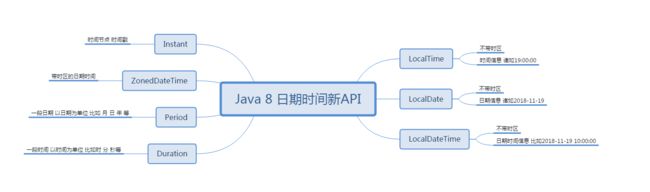java 8 之前的日期时间API实在太难用了,这也是joda-time的流行的直接原因。java 8 的新日期时间API设计的非常优雅好用。
首先看下主要类。
直接上使用的例子。
1 获取当前时间
LocalTime localTime = LocalTime.now();
System.err.println(localTime);
输出
22:05:11.878
2 获取当前日期
LocalDate date = LocalDate.now();
System.err.println(date);
输出
2018-11-19
3 获取当前日期时间
LocalDateTime localDateTime =LocalDateTime.now();
System.err.println(localDateTime);
输出
2018-11-19T22:10:03.141
4 获取当前时间戳(unix timestamp)
Instant instant = Instant.now();
System.err.println(instant.toEpochMilli());
输出当前距离1970-01-01 00:00:00 的毫秒数
1542636689543
5 将时间戳转换成日期时间
Instant instant = Instant.ofEpochMilli(1542636689543L);
// Instant.ofEpochSecond(1542636689L); 也可以传入秒数
LocalDateTime dateTime = LocalDateTime.ofInstant(instant, ZoneId.systemDefault());
System.err.println(dateTime);
instant是代表的是从1970-01-01 00:00:00开始的时间轴上的一个时间点,这个时间点根据不同的时区显示的日期时间不一样的。同一个时间戳1542636689543L,对于北京是2018-11-19T22:11:29.543,对于纽约则是2018-11-19T09:11:29.543。
所以在将instant转成一个日期时间时,需要提供一个时区信息。如果不涉及多个时区,则使用ZoneId.systemDefault()即可。
6 将日期时间转换成时间戳
LocalDateTime localDateTime = LocalDateTime.now();
System.err.println(localDateTime.atZone(ZoneId.systemDefault()).toInstant().toEpochMilli());
输出
1542637924476
将日期时间转成时间戳时也需要提供一个时区。
7 将日期时间格式化成字符串
LocalDateTime localDateTime = LocalDateTime.now();
String date = localDateTime.format(DateTimeFormatter.ofPattern("yyyy-MM-dd HH:mm:ss"));
System.err.println(date);
输出
2018-11-19 22:39:57
LocalDate date = LocalDate.now();
String d = date.format(DateTimeFormatter.ISO_DATE);
System.err.println(d);
输出
2018-11-19
LocalTime time = LocalTime.now();
String tim = time.format(DateTimeFormatter.ISO_TIME);
System.err.println(tim);
输出
22:41:35.49
LocalDateTime LocalDate LocalTime 都可以使用format方法将本身转换成可读性好的字符串。
使用DateTimeFormatter进行格式化,这个类本身包含了一些常用的格式,也可以使用ofPattern方法自定义格式。
8 将字符串转换成日期时间
String time = "10:00:01";
LocalTime localTime = LocalTime.parse(time, DateTimeFormatter.ISO_TIME);
System.err.println("localTime=" + localTime);
String date = "2018-11-19";
LocalDate localDate = LocalDate.parse(date, DateTimeFormatter.ISO_DATE);
System.err.println("localDate=" + localDate);
String dateTime = "2018-11-19 23:23:23";
LocalDateTime localDateTime = LocalDateTime.parse(dateTime, DateTimeFormatter.ofPattern("yyyy-MM-dd HH:mm:ss"));
System.err.println("localDateTime="+localDateTime);
输出
localTime=10:00:01
localDate=2018-11-19
localDateTime=2018-11-19T23:23:23
日期和时间的处理非常类似,非常优雅。
9 常用比较
LocalDate localDate = LocalDate.now();
LocalDate yesterday = LocalDate.parse("2018-11-18", DateTimeFormatter.ISO_DATE);
System.err.println("今天在昨天之后:"+localDate.isAfter(yesterday)); // true
基本上LocalDate LocalDateTime LocalTime 都有isAfter isBefore 等判断日期时间先后的方法。
10 常用计算
LocalDate localDate = LocalDate.now();
System.err.println(localDate.plusDays(1));
System.err.println(localDate.plusWeeks(1));
LocalTime time = LocalTime.now();
System.err.println(time.plusMinutes(1));
LocalDateTime localDateTime = LocalDateTime.now();
System.err.println(localDateTime.plusDays(1));
输出
2018-11-20
2018-11-26
23:05:04.694
2018-11-20T23:04:04.694
可以通过plusXXX方法对时间日期进行调整。当然有对应的minusXXX方法。
11 计算两个日期时间直接的差值
LocalDate curDate = LocalDate.now();
LocalDate yesterday = LocalDate.parse("2018-11-19");
Period period = Period.between(yesterday, curDate);
System.err.println("相差天数:"+period.getDays());
//流式运算
curDate.plusMonths(1).plusHours(2).plusMonths(10);
LocalTime curTime = LocalTime.now();
LocalTime oldTime = LocalTime.parse("09:00:09");
Duration duration = Duration.between(oldTime, curTime);
System.err.println("相差秒数:" + duration.getSeconds());
输出
相差天数:1
相差秒数:49461
duration是计算时间的,period是计算日期的。
12 带有时区的日期时间
ZonedDateTime是带有时区的日期时间,是一种更适合用户阅读的格式
ZonedDateTime dateTime = ZonedDateTime.now();
System.err.println(dateTime);
输出
2018-11-20T23:00:44.250+08:00[Asia/Shanghai]
OffsetDateTime同样是带有时区的日期时间,是一种面向机器的格式
LocalDateTime dateTime = LocalDateTime.now();
ZoneOffset offset = ZoneOffset.of("+08:00");
OffsetDateTime offsetDateTime = OffsetDateTime.of(dateTime, offset);
System.err.println(offsetDateTime);
输出
2018-11-20T23:03:47.170+08:00
13 其他有用的类
MonthDay 表示诸如生日的周期性事件
LocalDate date = LocalDate.parse("2015-11-20");
MonthDay monthDay = MonthDay.of(date.getMonth(), date.getDayOfMonth());
MonthDay today = MonthDay.from(LocalDate.now());
System.err.println(today.equals(monthDay)); //true
System.err.println(monthDay);//--11-20
YearMonth 表示诸如信用卡过期时间的周期性事件
YearMonth yearMonth = YearMonth.from(LocalDate.now());
System.err.println(yearMonth); //2018-11
判断是否是闰年
System.err.println(LocalDate.now().isLeapYear());
14 和java.util.Date之间的转换
java.util.Date添加了两个方法,toInstant()和fromInstant()。Date是带有时区的,默认是系统时区。
Instant是不带时区的,所以在通过instant转换时记得注意时区。
System.err.println(new Date().toInstant());
Instant instant = new Date().toInstant();
LocalDateTime time = instant.atZone(ZoneId.systemDefault()).toLocalDateTime();
System.err.println(time);
System.err.println(new Date());
Date date1 = Date.from(instant);
System.err.println(date1);
输出
2018-11-20T15:21:17.867Z 不带时区
2018-11-20T23:21:17.867 带上时区后显示是对的
Tue Nov 20 23:21:17 CST 2018 Date本身带有时区
Tue Nov 20 23:21:17 CST 2018
LocalDateTime LocalDate LocalTime 与Date之间转换的桥梁就是Instant。
目前接触到的有关于java 8的新日期时间API目前就这些,以后会逐渐更新。