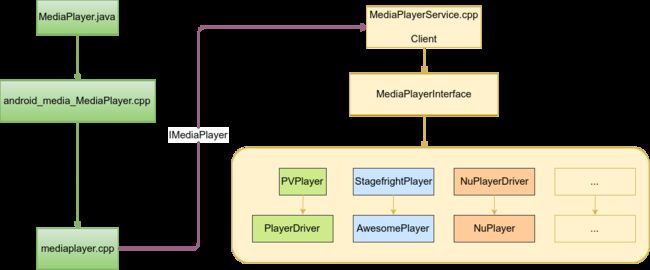在android系统中,MediaPlayer提供播放音视频的功能,本文打算先简要分析一下MediaPlayer框架。
如图一所示,java framework提供了MediaPlayer类供上层应用使用,java层的MediaPlayer对象对应一个native层的MediaPlayer对象,同时对应一个mediaserver进程中的Client对象,native层的MediaPlayer对象通过IMediaPlayer binder接口调用到mediaserver进程中的Client对象。MediaPlayer的核心功能都是在mediaserver进程中完成的,在应用程序这一端,只是提供接口,逻辑比较简单,就不细说了,IMediaPlayer接口定义如下,主要就是提供设置数据源、设置输出Surface和启停等控制接口。
class IMediaPlayer: public IInterface
{
public:
DECLARE_META_INTERFACE(MediaPlayer);
virtual void disconnect() = 0;
virtual status_t setDataSource(const char *url,
const KeyedVector* headers) = 0;
virtual status_t setDataSource(int fd, int64_t offset, int64_t length) = 0;
virtual status_t setDataSource(const sp& source) = 0;
virtual status_t setVideoSurfaceTexture(
const sp& bufferProducer) = 0;
virtual status_t prepareAsync() = 0;
virtual status_t start() = 0;
virtual status_t stop() = 0;
virtual status_t pause() = 0;
virtual status_t isPlaying(bool* state) = 0;
virtual status_t seekTo(int msec) = 0;
virtual status_t getCurrentPosition(int* msec) = 0;
virtual status_t getDuration(int* msec) = 0;
virtual status_t reset() = 0;
virtual status_t setAudioStreamType(audio_stream_type_t type) = 0;
virtual status_t setLooping(int loop) = 0;
virtual status_t setVolume(float leftVolume, float rightVolume) = 0;
virtual status_t setAuxEffectSendLevel(float level) = 0;
virtual status_t attachAuxEffect(int effectId) = 0;
virtual status_t setParameter(int key, const Parcel& request) = 0;
virtual status_t getParameter(int key, Parcel* reply) = 0;
virtual status_t setRetransmitEndpoint(const struct sockaddr_in* endpoint) = 0;
virtual status_t getRetransmitEndpoint(struct sockaddr_in* endpoint) = 0;
virtual status_t setNextPlayer(const sp& next) = 0;
// Invoke a generic method on the player by using opaque parcels
// for the request and reply.
// @param request Parcel that must start with the media player
// interface token.
// @param[out] reply Parcel to hold the reply data. Cannot be null.
// @return OK if the invocation was made successfully.
virtual status_t invoke(const Parcel& request, Parcel *reply) = 0;
// Set a new metadata filter.
// @param filter A set of allow and drop rules serialized in a Parcel.
// @return OK if the invocation was made successfully.
virtual status_t setMetadataFilter(const Parcel& filter) = 0;
// Retrieve a set of metadata.
// @param update_only Include only the metadata that have changed
// since the last invocation of getMetadata.
// The set is built using the unfiltered
// notifications the native player sent to the
// MediaPlayerService during that period of
// time. If false, all the metadatas are considered.
// @param apply_filter If true, once the metadata set has been built based
// on the value update_only, the current filter is
// applied.
// @param[out] metadata On exit contains a set (possibly empty) of metadata.
// Valid only if the call returned OK.
// @return OK if the invocation was made successfully.
virtual status_t getMetadata(bool update_only,
bool apply_filter,
Parcel *metadata) = 0;
};
在mediaserver进程这一端,Client对象会创建一个实现了MediaPlayerInterface接口的播放器对象,这个对象在不同的android版本上有所不同,比如
2.2版本定义如下播放器类型
enum player_type {
PV_PLAYER = 1,
SONIVOX_PLAYER = 2,
VORBIS_PLAYER = 3,
STAGEFRIGHT_PLAYER = 4,
TEST_PLAYER = 5,
APE_PLAYER = 6,
FLAC_PLAYER = 7
};
具体使用那种播放器类型,是由数据源类型决定的,映射关系如下所示
extmap FILE_EXTS [] = {
{".mid", SONIVOX_PLAYER},
{".midi", SONIVOX_PLAYER},
{".smf", SONIVOX_PLAYER},
{".xmf", SONIVOX_PLAYER},
{".imy", SONIVOX_PLAYER},
{".rtttl", SONIVOX_PLAYER},
{".rtx", SONIVOX_PLAYER},
{".ota", SONIVOX_PLAYER},
{".ogg", VORBIS_PLAYER},
{".oga", VORBIS_PLAYER},
{".ape", APE_PLAYER},
{".flac", FLAC_PLAYER},
};
每种类型对应的实现如下所示:
switch (playerType) {
#ifndef NO_OPENCORE
case PV_PLAYER:
LOGV(" create PVPlayer");
p = new PVPlayer();
break;
#endif
case SONIVOX_PLAYER:
LOGV(" create MidiFile");
p = new MidiFile();
break;
case VORBIS_PLAYER:
LOGV(" create VorbisPlayer");
p = new VorbisPlayer();
break;
case APE_PLAYER:
LOGV(" create ApePlayer");
p = new ApePlayer();
break;
case FLAC_PLAYER:
LOGV(" create FlacPlayer");
p = new FlacPlayer();
break;
#if BUILD_WITH_FULL_STAGEFRIGHT
case STAGEFRIGHT_PLAYER:
LOGV(" create StagefrightPlayer");
p = new StagefrightPlayer;
break;
#endif
case TEST_PLAYER:
LOGV("Create Test Player stub");
p = new TestPlayerStub();
break;
}
4.4版本定义如下播放器类型:
enum player_type {
PV_PLAYER = 1,
SONIVOX_PLAYER = 2,
STAGEFRIGHT_PLAYER = 3,
NU_PLAYER = 4,
TEST_PLAYER = 5
}
具体使用那种播放器类型,也是由数据源类型决定的,不过不是采用简单的映射关系,而是采用一种数据源匹配评分机制,如下所示:
#define GET_PLAYER_TYPE_IMPL(a...) \
Mutex::Autolock lock_(&sLock); \
\
player_type ret = STAGEFRIGHT_PLAYER; \
float bestScore = 0.0; \
\
for (size_t i = 0; i < sFactoryMap.size(); ++i) { \
\
IFactory* v = sFactoryMap.valueAt(i); \
float thisScore; \
CHECK(v != NULL); \
thisScore = v->scoreFactory(a, bestScore); \
if (thisScore > bestScore) { \
ret = sFactoryMap.keyAt(i); \
bestScore = thisScore; \
} \
} \
\
if (0.0 == bestScore) { \
ret = getDefaultPlayerType(); \
} \
\
return ret;
每种类型提供了一个MediaPlayerFactory对象,实现了scoreFactory方法和createPlayer方法,每种类型对应的MediaPlayerFactory如下所示:
registerFactory_l(new StagefrightPlayerFactory(), STAGEFRIGHT_PLAYER);
registerFactory_l(new NuPlayerFactory(), NU_PLAYER);
registerFactory_l(new SonivoxPlayerFactory(), SONIVOX_PLAYER);
registerFactory_l(new TestPlayerFactory(), TEST_PLAYER);
以StagefrightPlayerFactory为例,createPlayer创建的是一个StagefrightPlayer对象。
virtual sp createPlayer() {
ALOGV(" create StagefrightPlayer");
return new StagefrightPlayer();
}
6.0版本定义如下播放器类型,虽然保留了数据源匹配评分机制,但是基本上都是使用NU_PLAYER了。
enum player_type {
NU_PLAYER = 4,
// Test players are available only in the 'test' and 'eng' builds.
// The shared library with the test player is passed passed as an
// argument to the 'test:' url in the setDataSource call.
TEST_PLAYER = 5,
DASH_PLAYER = 6,
};
有些芯片厂商也可能提供自己的实现,比如我之前接触过的海思平台的方案,就自己搞了一个HiMediaPlayerManage。
如图一所示,实现了MediaPlayerInterface接口的播放器对象其实只是个简单的代理对象,核心功能都是委托给具体的播放器对象来实现,比如StagefrightPlayer就是委托AwesomePlayer来处理,NuPlayerDriver就是委托NuPlayer来处理。因此要分析实际的播放器流程,主要就是分析AwesomePlayer和NuPlayer业务流程。主要类的关系如下所示,可以看出,就是一个比较典型的代理模式。
扯了这么多,总结起来就是MediaPlayer核心功能是由mediaserver进程中具体的播放器引擎完成的,而播放器引擎在不同的android版本上有很大的变化,从早期的OpenCore到StagefrightPlayer再到最新的NuPlayer,中间也长时间存在共存的情况,比如播放本地文件采用StagefrightPlayer,而播放流媒体则采用NuPlayer,不过最后都统一为NuPlayer了。
好了今天先写到这了,比较简单,没啥实质性内容,后续再抽时间写一下AwesomePlayer和NuPlayer相关内容。