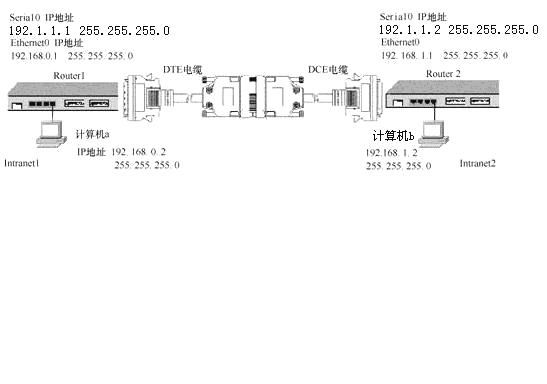PPP协议配置
1. PPP
协议
PPP
协议是用于同步或异步串行线路的协议,支持专线与拨号连接。
在广域网中,其他厂商的路由器如果不支持
Cisco HDLC
封装,则当非
Cisco
路由器之间和
Cisco
与非
Cisco
路由器连接时
,
在专线连接或拨号连接时,
PPP
协议成为必选。
PPP
封装的串行线路支持
CHAP
协议和
PAP
协议安全性认证。使用
CHAP
和
PAP
认证时
,
每个路由器通过名字来识别
,
并使用密码来防止未经授权的访问。
做实验时,如果只需封装
ppp
连通网络,则口令、安全认证等可不必配置;但在实际使用中,为安全起见,以下配置步骤则是必须的。
2.PPP
协议配置步骤
1)
配置本路由器的名字和口令
router(config)#hostname hostname
router(config)#enable secret secret-string
2)
在本路由器上记录对端路由器名字和口令
router(config)# username username password password
其中
username
为对方路由器的名字
,password
为对端路由器口令。
3
)封装
PPP
router
(
config-if
)
#encapsulation ppp
4
)指定
PPP
用户验证协议配置认证方式
ppp authentication
{
chap | pap
}[
list name | callin
]
如果一端路由器用了用户验证协议
,
对端路由器必须也使用相同的用户验证协议。从安全角度考虑
,
可使用
chap
认证协议,该协议对认证数据的传送采用加密进行。
在实验中,将两个路由器通过
V.35
或
V.24
线缆直接连接,连接
DCE
线缆的路由器必须提供同步时钟。其他与
DTE
的配置完全相同。
3.PPP
协议配置举例【实验】
实例8-5
在如图
8.6
所示网络中,路由器
Router1
和
Router2
的口通过
V.35
电缆直连,封装
PPP
协议
,
采用
CHAP
认证
,
试完成配置,连通网络
1)
配置
Router1
(设为
DCE
)
:
router(config)#hostname router1
router1(config)# enable secret xxxx
router1(config)#username router2 password yyyy
router1(config)#interface serial0
router1(config-if)#ip address 192.1.1.1 255.255.255.0
router1(config-if)# encapsulation ppp
router1(config-if)# clockrate 1000000
router1(config-if)# ppp authentication chap
router1(config-if)#no shutdown
2)
配置
Router2:
router(config)#hostname router2
router2(config)#enable secret yyyy
router2(config)#username router1 password xxxx
router2(config)#interface serial0
router2(config-if)#ip address 192.1.1.2 255.255.255.0
router2(config-if)# encapsulation ppp
router2(config-if)# ppp authentication chap
router2(config-if)#no shutdown
3)
配置计算机
a
和计算机
b
的
IP
地址、子网掩码和默认网关:
IP
地址和子网掩码按图
8.5
所示参数配置,默认网关指定为本网路由器局域网口的
IP
地址。
4)
验证配置:
计算机
a
和计算机
b
互
ping
,能
ping
通说明配置成功。