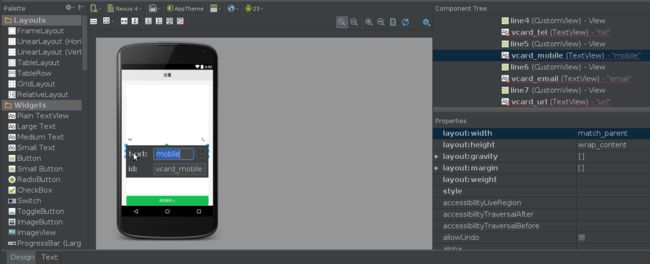目录:
chrome远程调试android webview
解决Hierarchy Viewer无法使用的问题
查看当前正在显示的activity
用对象的toString() 确定代码运行时某个interface的具体实现类是哪个.
快捷方式使用上一条命令的输出结果
ubuntu下用sqliteman图形化读数据库的数据
android studio 搜索时忽略R.java这样的生成文件, 提高查找关键字的效率
在log中快速定位crash的位置
善用android studio的Design窗口, 快速定位控件.
把log写入sdcard
对Log文件按Tag进行过滤, 方便进一步分析
对log中的关键字高亮显示
解决traceview find 功能无法使用的问题, 同样可以实现对framework API的监控
adb logcat只看Error Level的log
Android Studio Lifecycle Sorter 插件
统计应用占用的内存,以及其他占用系统资源的统计
使用pidcat
5步完成向github提交代码
使用APIMonitor
使用在线UML工具,对数据结构进行总结.
用Astah画UML图
使用adb bugreport监测耗电情况
使用dump View Hierarchy for UI automator快速定位界面上某个view的id
混淆后的类名需要到build服务器下载mapping.txt去映射到对应的原始类名
在native C++文件中添加log
定制app crash页面
=================================================
正文开始:
chrome远程调试android webview
step 1:
WebView mWebView;
mWebView = (WebView)findViewById(R.id.webView);
mWebView.setWebContentsDebuggingEnabled(true);
step 2:
PC chrome地址栏输入: chrome://inspect
可以很方便的对网页中的js打断点调试.
解决Hierarchy Viewer无法使用的问题
在代码中引入ViewServer这个类, 在注释中写的很明白.
对于工程机来说,不使用这个类也可以正常使用Hierarchy Viewer.
This class can be used to enable the use of HierarchyViewer inside an
* application. HierarchyViewer is an Android SDK tool that can be used
* to inspect and debug the user interface of running applications. For
* security reasons, HierarchyViewer does not work on production builds
* (for instance phones bought in store.) By using this class, you can
* make HierarchyViewer work on any device. You must be very careful
* however to only enable HierarchyViewer when debugging your
* application.
chrome内核代码enable ViewServer的代码在AsyncInitializationActivity.java
if (CommandLine.getInstance().hasSwitch(ChromeSwitches.ENABLE_HIERARCHYVIEWER_DEBUG)) {
mHierarchyViewDebug = true;
ViewServer.get(this).addWindow(this);
}
查看当前正在显示的activity
adb shell dumpsys window windows | grep -E 'mCurrentFocus|mFocusedApp'
修改 ~/.bashrc, 添加别名, 以后用自定义的adbwhichactivity就更方便了.
alias adbwhichactivity="adb shell dumpsys window windows | grep -E 'mCurrentFocus|mFocusedApp'"
再定制一条命令: adbactivitytask 用于输出当前的activity task的信息.
alias adbactivitytask="adb shell dumpsys activity activities | sed -En -e '/Running activities/,/Run #0/p'"
用对象的toString() 确定代码运行时某个interface的具体实现类是哪个.
TabModel tabModel = Global.mBrowserActivity.getCurrentTabModel();
public TabModel getCurrentTabModel() {
TabModelSelector modelSelector = getTabModelSelector();
if (modelSelector == null) return EmptyTabModel.getInstance();
return modelSelector.getCurrentModel();
}
TabModel是一个interface, 项目中有几个它的实现类, 为了跟踪在运行时具体的实现类是哪个,可以使用下面的debug方式.
BLog.i("ahking","SaveWebPagesActivity onStart() tabModel is: " + tabModel.toString());
Log 输出:
02-15 12:19:31.417 21208-21208/? I/ahking﹕ SaveWebPagesActivity onStart() tabModel is: org.chromium.chrome.browser.tabmodel.TabModelImpl@413bfa48
这样就确定了运行时具体的实现类是"TabModelImpl".
快捷方式使用上一条命令的输出结果
wangxin@wangxin:~/src/src/chrome/android$ findahking chrometabbedactivity.java
./java/src/org/chromium/chrome/browser/ChromeTabbedActivity.java
wangxin@wangxin:~/src/src/chrome/android$ vim `!!`
ubuntu下用sqliteman图形化读数据库的数据
sqliteman browser.db
把一个图片存入数据库的方法是把bitmap转换为byte[]数组, 然后以BLOB类型存入数据库,取出数据时, 再把byte[]数据转换为Bitmap.
Bitmap icon = currentTab.getFavicon();
ByteArrayOutputStream out = new ByteArrayOutputStream();
icon.compress(Bitmap.CompressFormat.PNG, 30, out);
values.put(SavePages.ICON, out.toByteArray());
Uri insert = getContentResolver().insert(SavePages.CONTENT_URI,values);
android studio 搜索时忽略R.java这样的生成文件, 提高查找关键字的效率
Define a custom scope to help you exclude intermediates files when searching.
follow "Ignore R.java fies in Find results"
在log中快速定位crash的位置
只需要搜"Shutting down VM" 关键字即可
04-07 14:53:05.698 24671-24671/com.qihoo.browser D/AndroidRuntime﹕ Shutting down VM
04-07 14:53:05.698 24671-24671/com.qihoo.browser W/dalvikvm﹕ threadid=1: thread exiting with uncaught exception (group=0x41347ae0)
04-07 14:53:05.728 24671-24671/com.qihoo.browser E/AndroidRuntime﹕ FATAL EXCEPTION: main
或是再搜搜这个字符串.
E/AndroidRuntime(24434): FATAL EXCEPTION: main
可以再搜搜下面这个字符串.
thread exiting with uncaught exception
善用android studio的Design窗口, 快速定位控件.
比原来单纯的从xml文本找控件的方式, 要更直观更快速, 可以多多使用提高效率.
把log写入sdcard
有些情况下,bug需要在release build下复现, 比如集成高德定位sdk, 安装debug包的手机因为key的原因会永远定位失败, 在这种情况下就需要把log写入sdcard, 进而分析定位失败的具体原因.
BLog.java
public static void appendLog2SDCard(String text)
{
File logFile = new File("/sdcard/location.log");
if (!logFile.exists())
{
try
{
logFile.createNewFile();
}
catch (IOException e)
{
// TODO Auto-generated catch block
e.printStackTrace();
}
}
try
{
//BufferedWriter for performance, true to set append to file flag
BufferedWriter buf = new BufferedWriter(new FileWriter(logFile, true));
buf.append(text);
buf.newLine();
buf.close();
}
catch (IOException e)
{
// TODO Auto-generated catch block
e.printStackTrace();
}
}
用法:
BLog.appendLog2SDCard("LocationHelper onLocationChanged(), error_code = " + location.getAMapException().getErrorCode());
对Log文件按Tag进行过滤, 方便进一步分析
log.log是测试人员发过来的main log,过滤一下, 分析起来就更加清晰了.
实现了使用ultraedit过滤关键字一样的功能.
cat log.log | grep ahking > log2.log
// file: log2.log
I/ahking (26744): ResourceExtractor doInBackgroundImpl()
I/ahking (26744): ResourceExtractor doInBackgroundImpl() curTimeStampName = timestamp_10021_100.2.1_251
I/ahking (26744): ResourceExtractor deleteFiles()
I/ahking (26744): ResourceExtractor doInBackgroundImpl() appDataDir = /data/data/com.qihoo.browser/app_chrome
I/ahking (26744): ResourceExtractor doInBackgroundImpl() file = chrome_100_percent.pak
I/ahking (26744): =======================================================
I/ahking (26744): ResourceExtractor doInBackgroundImpl() file = cloudurls.dat
I/ahking (26744): =======================================================
I/ahking (26744): ResourceExtractor doInBackgroundImpl() file = en-US.pak
I/ahking (26744): =======================================================
I/ahking (26744): ResourceExtractor doInBackgroundImpl() file = icudtl.dat
I/ahking (26744): =======================================================
I/ahking (26744): ResourceExtractor doInBackgroundImpl() file = natives_blob.bin
I/ahking (26744): =======================================================
I/ahking (26744): ResourceExtractor doInBackgroundImpl() file = resources.pak
I/ahking (26744): =======================================================
I/ahking (26744): ResourceExtractor doInBackgroundImpl() file = snapshot_blob.bin
I/ahking (26744): =======================================================
I/ahking (26744): ResourceExtractor doInBackgroundImpl() file = zh-CN.pak
I/ahking (26744): =======================================================
E/skia (26923): SkFontMgr_Android ahking
对log中的关键字高亮显示
wangxin@wangxin:~/Downloads$ adb logcat -s DroidBox | grep --color -E 'http:'
V/DroidBox(23726): Ljava/net/URL;->(Ljava/lang/String;=http://p.s.360.cn/pstat/plog.php)V
V/DroidBox(23726): Ljava/net/URL;->(Ljava/lang/String;=http://m.yiche.com/?wt.mc_id=m360mz)V
V/DroidBox(23726): Ljava/net/URL;->(Ljava/lang/String;=http://m.yiche.com/?wt.mc_id=m360mz)V
V/DroidBox(23726): Ljava/net/URL;->(Ljava/lang/String;=http://news.m.yiche.com/others/20160715/1506625294.html)V
V/DroidBox(23726): Ljava/net/URL;->(Ljava/lang/String;=http://news.m.yiche.com/others/20160715/1506625294.html)V
V/DroidBox(23726): Ljava/net/URL;->(Ljava/lang/String;=http://p.s.360.cn/pstat/plog.php)V
refer:
http://explainshell.com/
http://antanas.veiverys.com/android-logcat-log-with-keyword-highlights/
解决traceview find 功能无法使用的问题, 同样可以实现对framework API的监控
wangxin@wangxin:~/Downloads/temp$ ~/tool/android-sdk-linux/tools/traceview ./startup.trace
直接在底部的"Find"窗口,搜索方法名"android/app/sharedpreferencesimpl$editorimpl
.commit"也可以监控到app对framework API的调用.
注意点:
- 直接点android device monitor工具的"start method profiling"按钮抓取trace log,底部的"Find"窗口不工作, 什么原因造成的不知道, 也就是说想用"Find"功能就必须用traceview加载本地*.trace 文件.
- "Find"的查找只支持小写, 不支持大写.
在/sdcard/目录下, 生成startup.trace文件.
android.os.Debug.startMethodTracing("startup");
android.os.Debug.stopMethodTracing();
adb logcat只看Error Level的log
adb logcat | grep '^E'
Android Studio Lifecycle Sorter 插件
按照生命周期的调用前后顺序把代码重新排序, 阅读起来更加的方便.
另外, 观察Structure window, 里面的几个小细节的button使用起来对阅读代码也是很有帮助的.
eg. show non-public, show fields, 可以对当前文件有个快速的概括性的了解.
还是要多写代码, 多实践, 从中可以发现不少提高开发效率的小技巧, 不能只停留在口头和只学习不去实践.
统计应用占用的内存,以及其他占用系统资源的统计
wangxin@wangxin:~/Downloads/log/Logs_2.1_20160825_141742$ adb shell dumpsys meminfo com.qihoo.browser
Applications Memory Usage (kB):
Uptime: 700089526 Realtime: 1812746797
** MEMINFO in pid 32398 [com.qihoo.browser] **
Shared Private Heap Heap Heap
Pss Dirty Dirty Size Alloc Free
------ ------ ------ ------ ------ ------
Native 20 8 20 23264 18663 1552
Dalvik 30717 4332 30632 27364 22734 4630
Cursor 4 0 4
Ashmem 0 0 0
Other dev 8638 10508 3408
.so mmap 10826 1956 3592
.jar mmap 0 0 0
.apk mmap 1010 0 0
.ttf mmap 520 0 0
.dex mmap 6682 0 1084
Other mmap 1730 12 488
Unknown 14713 464 14712
TOTAL 74860 17280 53940 50628 41397 6182
Objects
Views: 473 ViewRootImpl: 3
AppContexts: 8 Activities: 2
Assets: 5 AssetManagers: 5
Local Binders: 84 Proxy Binders: 33
Death Recipients: 3
OpenSSL Sockets: 0
SQL
MEMORY_USED: 252
PAGECACHE_OVERFLOW: 45 MALLOC_SIZE: 62
DATABASES
pgsz dbsz Lookaside(b) cache Dbname
4 24 414 95/31/8 /data/data/com.qihoo.browser/databases/downloads.db
4 124 91 6/26/3 /data/data/com.qihoo.browser/databases/browser.db
使用pidcat
彩色输出log信息, 看起来清新多了.
gedit ~/.bashrc
添加一条
alias pidcatbrowser="/home/wangxin/src/github/pidcat-master/pidcat.py com.qihoo.browser"
以后使用pidcatbrowser命令就可以了.
5步完成向github提交代码
github:
[email protected]
830202**
refer to : http://my.oschina.net/apeng/blog/109945
wangxin@wangxin:~/src/github/StrictANR$
git init
git add .
git commit -m "first commit"
git remote add origin https://github.com/AandK/StrictANR.git
git push -u origin master
代码更新:
git status
git add app/src/main/java/com/github/strictanr/testapp/MainActivity.java app/src/main/java/com/github/strictanr/testapp/StrictANRTestApplication.java app/src/main/java/com/github/strictanr/util/StrictANRWatchDog.java app/src/main/res/layout/activity_main.xml
git commit -m "toast a message when strict anr detected"
git push -u origin master
使用APIMonitor
cd /home/wangxin/Downloads/temp/APIMonitor-beta
vim ./config/default_api_collection
./apimonitor.py chrome-debug.apk
adb install chrome-debug_new.apk
pidcatbrowser
使用在线UML工具,对数据结构进行总结.
genmymodel online uml
[email protected]
830202**
挺好用的, 就是导出图片功能要收费. 每月5美元, 还是别用了.
processon
国产的免费在线工具, 用微信登录.
用Astah画UML图
你是砍柴的, 他是放牛的.
在工作中, 还是应该放松心态, 抱着宽厚的心态和别人交流, 我找了不少时间的uml工具, 一直没有找到理想的, 突然想起来上次baosheng提到的日本人开发的Astah工具, 是真心的好用阿, 今天用它把数据结构的类图整理好了, 导出图片的功能也很好用.
wangxin@wangxin:~/tool/astah_community$ ./astah
文档保存在:
wangxin@wangxin:~/Documents$ ls
数据结构.asta
wangxin@wangxin:~/Documents$
使用adb bugreport监测耗电情况
refer to :
http://www.kancloud.cn/digest/itfootballprefermanc/100905
http://blog.csdn.net/baniel01/article/details/51954142
wangxin@wangxin:~/tool/battery/battery-historian-master/scripts$ adb shell dumpsys batterystats --enable full-wake-history
Enabled: full-wake-history
wangxin@wangxin:~/tool/battery/battery-historian-master/scripts$ adb shell dumpsys batterystats --reset
Battery stats reset.
//操作一段时间后//
wangxin@wangxin:~/tool/battery/battery-historian-master/scripts$ adb bugreport > bugreport.txt
//google的分析工具
wangxin@wangxin:~/tool/battery/battery-historian-master/scripts$ python historian.py -a bugreport.txt > battery.html
//sony的分析工具
wangxin@wangxin:~/tool/battery/battery-historian-master/scripts$ java -jar ~/Downloads/chkbugreport.jar ./bugreport.txt
用chrome打开生成的html文件, 图形化显示耗电情况.
Battery Historian还有一个2.0的版本, 更好用一些.
本地安装go环境,启动Battery Historian 2.0 web server, 但却无法加载本地文件,
找了一个 Battery Historian 2.0 在线分析工具
http://23.251.148.173/
可以使用.
使用dump View Hierarchy for UI automator快速定位界面上某个view的id
注意: 要使用android 6.0的手机才能显示view的id.
混淆后的类名需要到build服务器下载mapping.txt去映射到对应的原始类名
今天报过来一个ANR log, backtrace如下:
at android.os.Environment.isExternalStorageRemovable(Environment.java:749)
at java.lang.reflect.Method.invoke!(Native method)
at com.a.bs.c(unavailable:-1)
at com.a.bs.f(unavailable:-1)
at com.a.bs.b(unavailable:-1)
但com.a.bs.b 是混淆后的类型和方法名, 项目代码中是搜不到的, 需要使用mapping.txt进行映射才能找到代码中对应的类.
com.loc.di -> com.a.bs:
android.content.Context a -> a
int b(java.lang.Object,java.lang.String,java.lang.Object[]) -> b
实际的位置是: 高德sdk AMap_Location_V2.4.0_20160308.jar中的di.class类.
package com.loc;
public class di {
...
}
在native C++文件中添加log
//添加native log in C++ file.
#include "base/logging.h"
LOG(WARNING) << "ahking log";
//编译 chromium
python runhooks_android.py
cd src/
ninja -C out/Release chrome_public_apk
//替换so库到android studio
wangxin@wangxin:~/src/src_chromium_begin/src$ cp ./out/Release/chrome_public_apk/libs/armeabi-v7a/libchrome_public.so ./chrome/android/java/libs/armeabi-v7a/libchrome_public.so
//log output:
12-12 15:11:42.042 23172-23172/com.qihoo.browser W/chromium: [WARNING:password_manager.cc(674)] ahking log, PasswordManager::AskUserOrSavePassword()
定制app crash页面
使用开源项目, 实际效果很不错, 比一个傻傻的crash dialog显示给用户, 要用户体验好的多.
https://github.com/Ereza/CustomActivityOnCrash