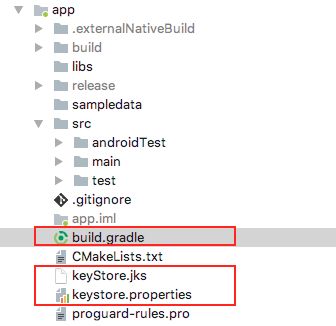更多Android高级架构进阶视频学习请点击:https://space.bilibili.com/474380680
本篇文章将从以下几个内容来阐述反射与类加载:
- [三种获取Class对象的方式]
- [获取构造器实例化对象与属性信息]
- [Android 配置打包签名信息的两种方法]
- [Hook动态注入代码]
一、反射基本概念与三种获取Class对象的方式
Class类是一切的反射根源。
Class类表示什么?
很多的人--可以定义一个Person类(有年龄,性别,姓名等)
很多的车--可以定义一个Car类(有发动机,颜色,车轮等)
很多的类--Class类(类名,构造方法,属性,方法)
得到Class类的对象有三种方式:
第一种:Object类中的getClass()方法
第二种:类.class
第三种:通过Class类的forName()方法
为什么要学习反射?
反射可以通过一个Class类的对象反过来获取目标类的类信息(私有的公有的属性,方法等);
javaEE框架源码大多是采用反射的方式实现,学习此可为学习javaEE框架做铺垫
代码如下:
import org.junit.Test;
import java.lang.reflect.Constructor;
import java.lang.reflect.Field;
import java.lang.reflect.InvocationTargetException;
import java.lang.reflect.Modifier;
public class ReflectionDemo {
/**
* 三种获取Class对象的的方式:
* 1、对象.getClass()
* 2、类名.class
* 3、Class.forName("完整的类路径")
*/
@Test
public void getClassTest() {
//第一种:对象.getClass()
Dog dog = new Dog("wangwang", 2, "yellow");
Class aClass = dog.getClass();
//第二种:类名.class
Class dogClass = Dog.class;
//第三种:Class.forName("完整的类路径")
try {
Class aClass1 = Class.forName("com.vince.Dog");
} catch (ClassNotFoundException e) {
e.printStackTrace();
}
}
}
二、获取构造器实例化对象与属性信息
代码如下:
import org.junit.Test;
import java.lang.reflect.Constructor;
import java.lang.reflect.Field;
import java.lang.reflect.InvocationTargetException;
import java.lang.reflect.Modifier;
public class ReflectionDemo {
/**
* 通过反射来实例化目标类对象
*/
@Test
public void test1(){
Class dogClass = Dog.class;
try {
//通过Class对象(dogClass)来实例化类对象,调用了该类默认的无参的构造方法(所以创建Dog类的时候无参的构造方法要保留呢);此时可以正常使用dog对象了
Dog dog = ((Dog) dogClass.newInstance()); //所以这里是没有参数的newInstance()
} catch (InstantiationException e) {
e.printStackTrace();
} catch (IllegalAccessException e) {
e.printStackTrace();
}
}
@Test
public void test2(){
Class dogClass = ( Dog.class);
//获取目标类的所有构造方法
Constructor[] constructors = dogClass.getConstructors(); //通过Class对象(dogClass),得到该类Dog的所有构造方法。返回的是一个数组
for (int i = 0; i constructor = dogClass.getConstructor(String.class, int.class, String.class);
//调用带参数的构造器来实例化对象,因为有参所以这里newInstance()需要传入具体的参数
Dog dog = constructor.newInstance("haha", 3, "white");
} catch (NoSuchMethodException e) {
e.printStackTrace();
} catch (IllegalAccessException e) {
e.printStackTrace();
} catch (InstantiationException e) {
e.printStackTrace();
} catch (InvocationTargetException e) {
e.printStackTrace();
}
}
//获取属性
@Test
public void test3(){
Class dogClass = Dog.class;
//获取目标类的所有属性的的一个抽象对象,返回的是一个数组;且这种只能获取公有的属性
Field[] fields = dogClass.getFields();
//System.out.println(fields.length);
//获取私有的以及公有的属性;即所有的属性
Field[] declaredFields = dogClass.getDeclaredFields();
//System.out.println(declaredFields.length);
int len = declaredFields.length;
for (int i = 0; i 三、Android 配置打包签名信息的两种方法
目录结构如下:
有2种方式:
第一种,直接配置:
signingConfigs {
debug {
storeFile file("app/keystore.properties")
storePassword "111111"
keyAlias "key"
keyPassword "111111"
}
release {
storeFile file("app/keystore.properties")
storePassword "111111"
keyAlias "key"
keyPassword "111111"
}
}
buildTypes {
debug {
signingConfig signingConfigs.debug
}
release {
minifyEnabled false
proguardFiles getDefaultProguardFile('proguard-android.txt'), 'proguard-rules.pro'
signingConfig signingConfigs.release
}
}
第二种,通过读取文件
新建keystore.properties文件
storeFile=keyStore.jks
storePassword=123456
keyAlias=encrypt
keyPassword=123456
build.gradle配置
signingConfigs {
// 从keystore.properties文件中读取信息
def keystorePropertiesFile = rootProject.file("app/keystore.properties")
def keystoreProperties = new Properties()
keystoreProperties.load(new FileInputStream(keystorePropertiesFile))
debug {
println("======== debug mode: set key ========")
storeFile file(keystoreProperties['storeFile'])
storePassword keystoreProperties['storePassword']
keyAlias keystoreProperties['keyAlias']
keyPassword keystoreProperties['keyPassword']
}
release {
println("======== release mode: set key ========")
storeFile file(keystoreProperties['storeFile'])
storePassword keystoreProperties['storePassword']
keyAlias keystoreProperties['keyAlias']
keyPassword keystoreProperties['keyPassword']
}
}
buildTypes {
debug {
signingConfig signingConfigs.debug
}
release {
minifyEnabled false
proguardFiles getDefaultProguardFile('proguard-android.txt'), 'proguard-rules.pro'
signingConfig signingConfigs.release
}
}
四、Hook动态注入代码
Hook机制是回调机制的一种,普通的回调是静态的,我们必须提前写好回调接口;而Hook机制在Java中则可以利用反射,针对切入点(通常是一个成员变量),采用替换的手段,使代码在运行时改变,听起来有些抽象,下面简单介绍下,然后我看代码。
寻找适合Hook点,它应该是一个成员变量,并且应该在我们需要注入的方法中调用过它的方法,或者使用了它的的值;
创建继承自Hook点的对象的子类,根据需求修改其相应的方法;
使用反射将我们自己创建的对象替换对象实例中的对象,达到偷梁换柱的目的。
public class Hero {
private Weapon weaponMain;
public Hero(Weapon weaponMain) {
this.weaponMain = weaponMain;
}
public void attack(){
weaponMain.attack();
}
}
public class Weapon {
int damage = 10;
public void attack(){
System.out.println(String.format("对目标造成 %d 点伤害",damage));
}
}
public class Game{
public static void main(String[] args){
Hero hero = new Hero(new Weapon());
hero.attack();
}
}
//对于上面这段程序,游戏对我们隐藏了Weapon的伤害值,但现在我们想要在每次攻击的时候知道这个伤害值是多少。
//下面看看使用Hook机制如何来实现。
//首先我们通过观察,发现切入点就是weaponMain,我们要对它下手。
//创建一个Weapon的复制品WeaponHook,我们需要用自己的人WeaponHook打入内部。
//WeaponHook一切看起来都和Weapon那么相似,但是我们给它留了一个后门,使得我们可以进行监控。
public class WeaponHook extends Weapon{
private OnUseWeaponAttackListener onUseWeaponAttackListener;
@Override
public void attack(){
super.attack();
if (onUseWeaponAttackListener != null){
onUseWeaponAttackListener.onUseWeaponAttack(damage);
}
}
public void setOnUseWeaponAttackListener(OnUseWeaponAttackListener onUseWeaponAttackListener) {
this.onUseWeaponAttackListener = onUseWeaponAttackListener;
}
//这就是我们的后门
public static interface OnUseWeaponAttackListener {
int onUseWeaponAttack(int damage);
}
}
//下面看看如何来进行“偷天换日”
public class Game{
public static void main(String[] args){
Hero hero = new Hero(new Weapon());
try {
Field weapon = ReflectUtils.getVariable(hero.getClass(), "weaponMain");
weapon.setAccessible(true);
Weapon weaponHook = new WeaponHook();
((WeaponHook) weaponHook).setOnUseWeaponAttackListener(damage -> {
//通过后门进行操作,这其实就是我们注入的代码
System.out.println("damage = " + damage);
return damage;
});
weapon.set(hero, weaponHook); //tou tian偷天换日
hero.attack();
} catch (NoSuchFieldException e) {
e.printStackTrace();
} catch (IllegalAccessException e) {
e.printStackTrace();
}Hero hero = new Hero(new Weapon());
hero.attack();
}
}
//看输出
对目标造成 10 点伤害
damage = 10 //我们获得了Weapon的伤害值
总结
由于内容不多,总结我就不回顾前面了,我们来看看一种防止Hook入侵的一种思路。
我们在Hero类中加入一个检查机制。
public class Hero {
private Weapon weaponMain;
private final int weaponMainId;
public Hero(Weapon weaponMain) {
this.weaponMain = weaponMain;
weaponMainId = this.weaponMain.hashCode();//记录原始Weapon对象的Id,hashCode对于每个对象而言都是唯一的。
}
public void attack() {
if (this.weaponMain.hashCode() != weaponMainId) { //关键位置检查是否遭到替换
throw new IllegalAccessError(String.format("警告!遭到入侵!入侵者身份:%d", this.weaponMain.hashCode()));
}
weaponMain.attack();
}
}
现在再次运行程序,输出如下:
java.lang.IllegalAccessError: 警告!遭到入侵!入侵者身份:1288141870
更多Android高级架构进阶视频学习请点击:https://space.bilibili.com/474380680
参考:https://www.jianshu.com/p/8bf24de75a7a
https://blog.csdn.net/qq_31370269/article/details/85780165
https://www.cnblogs.com/danew/p/11511952.html
https://www.jianshu.com/p/1a0c368da1b8