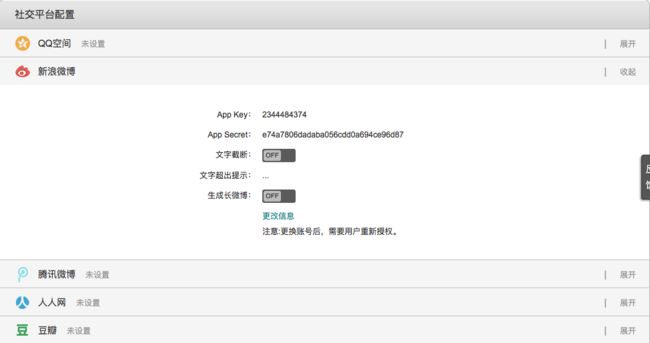未安装微信客户端
友盟U-Share 从6.0开始全面重构了社会化分享SDK,变化非常大。重构后的分享用起来舒服很多。为了便于维护旧项目同时尝试新东西,我都码在这做对比学习。(前半部分为以前5.0的内容,后半部分为6.0后的内容)
- 第三帐号申请与绑定
申请第三方帐号,审核通过后与友盟后台绑定。
目前新浪微博,QQ空间需要在后台绑定,
而微信 和 QQ 则直接在代码中设置
CocoaPods 导入
pod 'UMengSocialCOM', '~> 5.2.1'添加SDK依赖的八个系统库文件
Security.framework
libiconv.dylib
SystemConfiguration.framework
CoreGraphics.Framework
libsqlite3.dylib
CoreTelephony.framework
libstdc++.dylib
libz.dylib
-
配置URL Scheme
5.0分享
//appDelegate.m 可以写成类目
-(BOOL)application:(UIApplication * )application didFinishLaunchingWithOptions:(NSDictionary *)launchOptions {
//设置友盟appKey
[UMSocialData setAppKey:UMENG_APP_KEY];
//设置新浪微博 #import "UMSocialSinaSSOHandler.h"
//打开新浪微博的SSO开关,设置新浪微博回调地址,这里必须要和你在新浪微博后台设置的回调地址一致
[UMSocialSinaSSOHandler openNewSinaSSOWithAppKey:WEIBO_APP_KEY
secret:WEIBO_APP_KEY_SECRET
RedirectURL:@"http://sns.whalecloud.com/sina2/callback"];
// 微信设置
[UMSocialWechatHandler setWXAppId:WEIXIN_APP_KEY
appSecret:WEIXIN_APP_KEY_SECRET
url:@"http://www.umeng.com/social"];
// 微信是否安装
//[WXApi isWXAppInstalled];
//隐藏微信未安装则不显示,微博是否安装都显示
//[UMSocialConfig hiddenNotInstallPlatforms:@[UMShareToWechatSession, UMShareToWechatTimeline]];
}
//系统回调方法
//注意如果同时使用微信支付、支付宝等其他需要改写回调代理的SDK,
//请在if分支下做区分,否则会影响 分享、登录的回调
-(BOOL)application:(UIApplication *)application
openURL:(NSURL *)url
sourceApplication:(NSString *)sourceApplication
annotation:(id)annotation
{
BOOL result = [UMSocialSnsService handleOpenURL:url];
if (result == FALSE) {
//调用其他SDK,例如支付宝SDK等
}
return result;
}
-(void)shareAction:(UIButton*)sender{
//点击分享内容后跳转的 URL
[UMSocialData defaultData].extConfig.wechatSessionData.url = @"http://baidu.com";
[UMSocialData defaultData].extConfig.wechatTimelineData.url = @"http://baidu.com";
//分享内容标题
[UMSocialData defaultData].extConfig.wechatSessionData.title = @"微信好友title";
[UMSocialData defaultData].extConfig.wechatTimelineData.title = @"微信朋友圈title";
//微博上视频音频分享不成功,可能是因为帐号没通过审核
//分享图片资源(url和UIImage同时存在时,前者有效)。
[[UMSocialData defaultData].urlResource setResourceType:UMSocialUrlResourceTypeImage url:@"http://www.baidu.com/img/bdlogo.gif"];
//分享音乐资源
//[[UMSocialData defaultData].urlResource setResourceType:UMSocialUrlResourceTypeMusic url:@"http://music.huoxing.com/upload/20130330/1364651263157_1085.mp3"];
//分享视频资源
//[[UMSocialData defaultData].urlResource setResourceType:UMSocialUrlResourceTypeVideo url:@"http://v.youku.com/v_show/id_XNjQ1NjczNzEy.html?f=21207816&ev=2"];
[UMSocialSnsService presentSnsIconSheetView:self
appKey: UMENG_APP_KEY
shareText:@"这是篇测试微博http://fanghoo.cn" //分享的文字
shareImage:[UIImage imageNamed:@"0"] //分享的图片
shareToSnsNames:@[UMShareToSina, //新浪微博
UMShareToWechatSession, //微信好友
UMShareToWechatTimeline, //微信朋友圈
UMShareToSms] //短信
delegate:self];
}
-(void)didFinishGetUMSocialDataInViewController:(UMSocialResponseEntity *)response
{
//根据responseCode得到发送结果,如果分享成功
if(response.responseCode == UMSResponseCodeSuccess)
{
//得到分享到的平台名
NSLog(@"share to sns name is %@",[[response.data allKeys] objectAtIndex:0]);
}
}
5.0登陆
第三方登陆主要用于简化用户登陆流程,获得第三方授权后(微博是后台绑定,默认授权,但微信授权需认证的开发者),即可获取第三方平台用户资料。
第三方登陆所需要的相关库文件,第三方AppID及相关配与分享完全一致,无需要额外配置
//微博登陆
UMSocialSnsPlatform *snsPlatform = [UMSocialSnsPlatformManager getSocialPlatformWithName:UMShareToSina];
snsPlatform.loginClickHandler(self,[UMSocialControllerService defaultControllerService],YES,^(UMSocialResponseEntity *response){
//微博用户名、uid、token等
if (response.responseCode == UMSResponseCodeSuccess) {
UMSocialAccountEntity *snsAccount = [[UMSocialAccountManager socialAccountDictionary] valueForKey:snsPlatform.UMShareToSina];
NSLog(@"\nusername = %@,\n usid = %@,\n token = %@ iconUrl = %@,\n unionId = %@,\n thirdPlatformUserProfile = %@,\n thirdPlatformResponse = %@ \n, message = %@",snsAccount.userName,snsAccount.usid,snsAccount.accessToken,snsAccount.iconURL, snsAccount.unionId, response.thirdPlatformUserProfile, response.thirdPlatformResponse, response.message);
}});
//微信登陆
UMSocialSnsPlatform *snsPlatform = [UMSocialSnsPlatformManager getSocialPlatformWithName:UMShareToWechatSession];
snsPlatform.loginClickHandler(self,[UMSocialControllerService defaultControllerService],YES,^(UMSocialResponseEntity *response){
//获取微信用户名、uid、token等
if (response.responseCode == UMSResponseCodeSuccess) {
UMSocialAccountEntity *snsAccount = [[UMSocialAccountManager socialAccountDictionary] valueForKey:snsPlatform.UMShareToWechatSession];
NSLog(@"\nusername = %@,\n usid = %@,\n token = %@ iconUrl = %@,\n unionId = %@,\n thirdPlatformUserProfile = %@,\n thirdPlatformResponse = %@ \n, message = %@",snsAccount.userName,snsAccount.usid,snsAccount.accessToken,snsAccount.iconURL, snsAccount.unionId, response.thirdPlatformUserProfile, response.thirdPlatformResponse, response.message);
}});
===========多彩分割线=============
6.0分享
6.0实测最好不要用cocoapods,还是手动集成最好。
- (BOOL)application:(UIApplication *)application didFinishLaunchingWithOptions:(NSDictionary *)launchOptions {
//设置友盟 appKey
[[UMSocialManager defaultManager] setUmSocialAppkey:UMENG_APP_KEY];
//设置微信 appKey 和 appSecret
[[UMSocialManager defaultManager] setPlaform:UMSocialPlatformType_WechatSession
appKey:WECHATAPP_KEY
appSecret:WECHATAPP_SECRET
redirectURL:nil];
return YES;
}
//设置系统回调
- (BOOL)application:(UIApplication *)application handleOpenURL:(NSURL *)url{
BOOL result = [[UMSocialManager defaultManager] handleOpenURL:url];
if (!result) {
}
return result;
}
- (BOOL)application:(UIApplication *)application openURL:(NSURL *)url sourceApplication:(NSString *)sourceApplication annotation:(id)annotation{
BOOL result = [[UMSocialManager defaultManager] handleOpenURL:url];
if (!result) {
}
return result;
}
//分享
- (void)touchesBegan:(NSSet *)touches withEvent:(UIEvent *)event{
__weak typeof(self) weakSelf = self;
//显示分享面板
[UMSocialUIManager showShareMenuViewInView:nil sharePlatformSelectionBlock:^(UMSocialShareSelectionView *shareSelectionView, NSIndexPath *indexPath, UMSocialPlatformType platformType) {
[UMSocialUIManager dismissShareMenuView];
[weakSelf shareTextToPlatformType:platformType];
}];
}
- (void)shareTextToPlatformType:(UMSocialPlatformType)platformType
{
/*
//创建分享消息对象
UMSocialMessageObject *messageObject = [UMSocialMessageObject messageObject];
//设置文本
messageObject.text = @"社会化组件UShare将各大社交平台接入您的应用,快速武装App。";
//调用分享接口
[[UMSocialManager defaultManager] shareToPlatform:platformType messageObject:messageObject currentViewController:self completion:^(id data, NSError *error) {
if (error) {
NSLog(@"************Share fail with error %@*********",error);
}else{
NSLog(@"response data is %@",data);
}
}];
*/
//创建分享消息对象
UMSocialMessageObject *messageObject = [UMSocialMessageObject messageObject];
//创建分享基本类型 UMShareObject 是所有多媒体类型的基类
UMShareWebpageObject *shareObject = [UMShareWebpageObject shareObjectWithTitle:@"房狐" descr:@"我这只是一个测试,没嘛意思" thumImage:@"wx"];
shareObject.webpageUrl = @"www.baidu.com";
messageObject.shareObject = shareObject;
//调用分享接口
[[UMSocialManager defaultManager] shareToPlatform:platformType messageObject:messageObject currentViewController:self completion:^(id data, NSError *error) {
if (error) {
NSLog(@"************Share fail with error %@*********",error);
}else{
NSLog(@"response data is %@",data);
}
}];
}
6.0登陆
//获取用户信息
- (void)getUserInfoForPlatform:(UMSocialPlatformType)platformType
{
[[UMSocialManager defaultManager] getUserInfoWithPlatform:platformType currentViewController:nil completion:^(id result, NSError *error) {
if (error) {
return ;
}
UMSocialUserInfoResponse *userinfo =result;
NSString *message = [NSString stringWithFormat:@"name: %@\n icon: %@\n gender: %@\n",userinfo.name,userinfo.iconurl,userinfo.gender];
NSLog(@"%@",message);
}];
}
//获取授权
-(void)authWithPlatform:(UMSocialPlatformType)platformType
{
[[UMSocialManager defaultManager] authWithPlatform:platformType currentViewController:self completion:^(id result, NSError *error) {
UMSocialAuthResponse *authresponse = result;
NSString *authMessage = [NSString stringWithFormat:@"result: %d\n uid: %@\n accessToken: %@\n",(int)error.code,authresponse.uid,authresponse.accessToken];
NSLog(@"%@",authMessage);
UMSocialResponse *response = result;
NSString *responseMessage = [NSString stringWithFormat:@"result:%d\n uid: %@\n openID:%@\n",(int)error.code,response.uid,response.openid];
NSLog(@"%@",responseMessage);
}];
}
//UMSocialUserInfoResponse 和 UMSoialAuthResponse 都是UMSocialResponse 的子类。