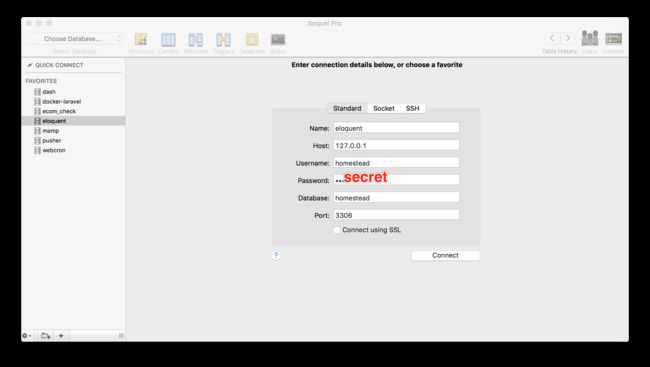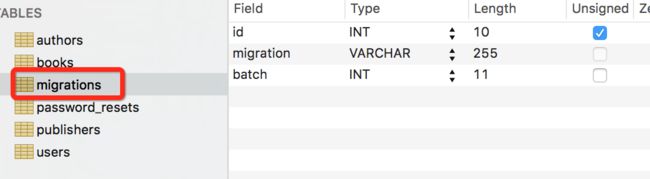本文会是一个Eloquent的使用教程,在此之前,我们先讲述下怎么搭建环境,完整的系列请查看orm
基础环境的搭建
记录下怎么用docker搭建laravel的环境
新建项目
composer create-project --prefer-dist laravel/laravel eloquent-
添加laradock
cd eloquent;git init;git submodule add https://github.com/LaraDock/laradock.git -
创建docker
docker-compose up -d mysql nginx redis -
进入container,修改.env,DB_HOST=mysql
docker-compose exec workspace bash 通过浏览器访问localhost
以上内容的视频教程,laradock地址
上面步骤完成后,我们可以通过mac上的Sequel Pro连接数据库,我们通过查看docker-compose.yml,可以知道数据库的的相关信息。
于是就可以通过设置Sequel Pro进行连接了,如下图所示
下一步是phpstorm的设置,可以参考文章如何使用PhpStorm實現TDD、重構與偵錯?
然后再是让如何在PhpStorm活用PHPDoc?,让phpstorm能自动提示laravel中的类。
通过Eloquent的Scheme Builder构建数据库
通过使用Schema Builder我们可以在设计数据库的时候,不写一行sql,通过Schema Builder,我们可以
creating, dropping, and updating a table; adding, removing, and renaming columns
simple indexes,unique indexes and foreign keys
通过将Schema Builder和migration系统结合,我们可以对数据库进行版本控制!这是多么激动的一件事,一旦我们可以对数据库进行版本的控制,我们就能很轻易的将数据库状态设置到我们预期的状态,下面会分两部分进行介绍
- Schema Builder
- migrations
先介绍第一个功能Schema Builder
Schema Builder
Schema Builder让我们可以不写一行sql语句,就能完成数据库的设计,下面让我们通过几个例子来看Schema Builder的使用,从最简单的表创建开始
Route::get('create_user_table',function(){
Schema::create('users',function( Blueprint $table){
$table->increments('id');
});
});
此处create方法接受两个参数,一个是表名,第二个参数是以个闭包,里面我们指定了表的所有字段,我们可以看下create方法
// class Schema/Builder
public function create($table, Closure $callback)
{
$blueprint = $this->createBlueprint($table);
$blueprint->create();
$callback($blueprint);
$this->build($blueprint);
}
protected function build(Blueprint $blueprint)
{
$blueprint->build($this->connection, $this->grammar);
}
此处新建完blueprint后,我们就调用了传入的闭包,在闭包中设置了表的字段,最后通过build真正执行数据库操作,最后调用到了blueprint的build方法,传入的connection是数据库连接抽象,负责数据库执行操作,grammar负责sql的拼装,而blueprint本身则存储着grammar拼装sql需要的数据,接着看blueprint的build方法
// class Schema/Blueprint
public function build(Connection $connection, Grammar $grammar)
{
foreach ($this->toSql($connection, $grammar) as $statement) {
$connection->statement($statement);
}
}
public function toSql(Connection $connection, Grammar $grammar)
{
$this->addImpliedCommands();
$statements = [];
// 此处每个command都有一个相关的grammar的compileCommand函数
foreach ($this->commands as $command) {
$method = 'compile'.ucfirst($command->name);
if (method_exists($grammar, $method)) {
if (! is_null($sql = $grammar->$method($this, $command, $connection))) {
$statements = array_merge($statements, (array) $sql);
}
}
}
return $statements;
}
此处关键是toSql函数,最后调用到了grammar的方法,此处是compileCreate方法,其代码就是sql拼装,感兴趣的可以去看代码的。
下面列举Schema支持的几个常用命令
// 重命名
Schema::rename($previousName, $newName);
// 删除表
Schema::drop($tableName);
Schema::dropIfExists($tableName);
介绍完命令后,我们来看下表的列操作,还是看代码
Route::get('create_books_table',function(){
Schema::create('books',function( Blueprint $table){
$table->increments('id');
$table->string('title',30);
$table->integer('pages_count');
$table->decimal('price',5,2);
$table->text('description');
$table->timestamps();
});
});
这些column方法,最终调用的都是下面的代码
// class Schema/Blueprint
public function addColumn($type, $name, array $parameters = [])
{
$attributes = array_merge(compact('type', 'name'), $parameters);
$this->columns[] = $column = new Fluent($attributes);
return $column;
}
因此Blueprint有两个重要的数据$columns和$commands,Grammar在使用的拼装sql的时候,取得数据就是这两个地方来的。
下面将数据库的migration功能。
migrations
migration是为了解决什么问题而引入的?
我们在多人开发的过程中,每个人开发阶段不同、DB状态也不同,整合时无法知道差异,但是如果直接修改DB的话,没有记录也没办法恢复,这时候,我们就需要引入Migration了。
那什么是migration呢?
app/database/migrations/{migration}.php文件是所有对DB操作的动作,里面都是通过代码来完成DB操作的。
操作分为up/down,每个人拿到后进行版本更新,通过执行migrate操作,就可以将DB同步到相同的状态,如果有问题,我们也可以通过rollback回到之前的状态。
我们来看下一个实际的使用例子
第一步:建立migrate文件
php artisan make:migration publishers_update
第二步:编写文件
public function up()
{
Schema::create( 'publishers', function ( Blueprint $table ) {
$table->increments( 'id' );
$table->string( 'name' );
$table->timestamps();
} );
Schema::table( 'books', function ( Blueprint $table ) {
$table->integer( 'publisher_id' )->unsigned();
$table->foreign( 'publisher_id' )->references( 'id' )->on( 'publishers' );
} );
}
public function down()
{
Schema::table( 'books', function ( Blueprint $table ) {
$table->dropForeign( 'books_publisher_id_foreign' );
$table->dropColumn( 'publisher_id' );
} );
Schema::drop( 'publishers' );
}
第三步:执行migrate操作
php artisan migrate
第四步:rollback migrate操作
php artisan migrate:rollback
此处执行完后,数据库中会有新的一张表migrations
此处表中batch的作用是,我们每次执行migrate操作,如果有新的migrate操作,就会有新的batch产生,然后我们每次执行rollback,会将最大的batch进行回滚。
总结
本文主要是介绍了使用docker来构建laravel的开发环境,同时,我们也介绍了怎么说会用phpstorm来开发laravel,搭建好环境后,主要介绍了Eloquent的Schema Builder和migrations功能,通过使用Schema Builder,使得我们可以不用写一句sql就可以完成数据库设计,而migrations则使得我们在团队协作中,更好的对数据库进行版本的控制。