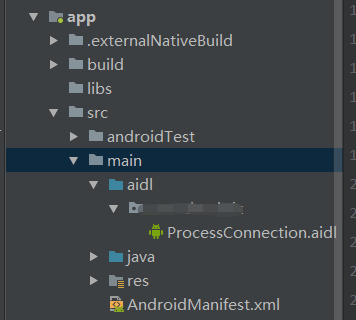创建 src/main/aidl 文件夹,在其中新建 .aidl 文件
创建好后rebuild一下,会自动生成ProcessConnection.java文件
// ProcessConnection.aidl
package com.zkt.nhdz;
// Declare any non-default types here with import statements
interface ProcessConnection {
}
1. 使用:在 MainActivity 的 onCreate() 里,
// JobScheduler
startService(new Intent(this, JobWakeUpService.class));
// 双进程守护
startService(new Intent(this, MessageService.class));
startService(new Intent(this, GuardService.class));
2. 双进程守护 —— 守护进程
import android.app.Notification;
import android.app.Service;
import android.content.ComponentName;
import android.content.Context;
import android.content.Intent;
import android.content.ServiceConnection;
import android.os.IBinder;
import android.widget.Toast;
import com.zkt.nhdz.ProcessConnection;
/**
* 守护进程
*/
public class GuardService extends Service {
private final int GuardId = 1;
@Override
public int onStartCommand(Intent intent, int flags, int startId) {
//提高进程的优先级
startForeground(GuardId, new Notification());
//绑定建立连接
bindService(new Intent(this, MessageService.class), mServiceConnection, Context.BIND_IMPORTANT);
return START_STICKY;
}
@Override
public IBinder onBind(Intent intent) {
return new ProcessConnection.Stub() {
};
}
ServiceConnection mServiceConnection = new ServiceConnection() {
@Override
public void onServiceConnected(ComponentName name, IBinder service) {
Toast.makeText(GuardService.this, "与Message建立连接", Toast.LENGTH_SHORT).show();
}
@Override
public void onServiceDisconnected(ComponentName name) {
startService(new Intent(GuardService.this, MessageService.class));
//绑定建立连接
bindService(new Intent(GuardService.this, MessageService.class), mServiceConnection,
Context.BIND_IMPORTANT);
}
};
}
3. 正常写业务逻辑的服务进程
import android.app.Notification;
import android.app.Service;
import android.content.ComponentName;
import android.content.Context;
import android.content.Intent;
import android.content.ServiceConnection;
import android.os.IBinder;
import android.support.annotation.Nullable;
import android.util.Log;
import android.widget.Toast;
import com.zkt.nhdz.ProcessConnection;
/**
* Created by zkt on 2018-4-19.
* Description:
*/
public class MessageService extends Service {
private final int MessageId = 1;
@Override
public void onCreate() {
// new Thread(new Runnable() {
// @Override
// public void run() {
// while (true) {
// try {
// Thread.sleep(2000);
// Log.e("Message", "等待接受消息");
// } catch (InterruptedException e) {
// e.printStackTrace();
// }
// }
// }
// }).start();
Log.e("MessageService", "启动啦");
}
@Override
public int onStartCommand(Intent intent, int flags, int startId) {
Log.e("MessageService", "onStartCommand 执行啦执行啦");
//提高进程的优先级
startForeground(MessageId, new Notification());
//绑定建立连接
bindService(new Intent(this, GuardService.class), mServiceConnection, Context.BIND_IMPORTANT);
return START_STICKY;
}
@Nullable
@Override
public IBinder onBind(Intent intent) {
return new MessageBind();
}
private class MessageBind extends ProcessConnection.Stub {
}
ServiceConnection mServiceConnection = new ServiceConnection() {
@Override
public void onServiceConnected(ComponentName name, IBinder service) {
Toast.makeText(MessageService.this, "与Guard建立连接", Toast.LENGTH_SHORT).show();
}
@Override
public void onServiceDisconnected(ComponentName name) {
startService(new Intent(MessageService.this, GuardService.class));
//绑定建立连接
bindService(new Intent(MessageService.this, GuardService.class), mServiceConnection,
Context.BIND_IMPORTANT);
}
};
}
4. 接下来是JobScheduler轮询,判断服务是否被干掉
import android.annotation.TargetApi;
import android.app.ActivityManager;
import android.app.job.JobInfo;
import android.app.job.JobParameters;
import android.app.job.JobScheduler;
import android.app.job.JobService;
import android.content.ComponentName;
import android.content.Context;
import android.content.Intent;
import android.os.Build;
import android.util.Log;
import java.util.List;
/**
* Created by zkt on 2018-4-25.
* Description: 5.0以上的
*/
@TargetApi(Build.VERSION_CODES.LOLLIPOP)
public class JobWakeUpService extends JobService {
private final int jobWakeUpId = 1;
private JobScheduler jobScheduler;
private JobInfo.Builder builder;
@Override
public int onStartCommand(Intent intent, int flags, int startId) {
Log.e("JobWakeUpService", "onStartCommand执行啦");
builder = new JobInfo.Builder(jobWakeUpId, new ComponentName(this, JobWakeUpService.class))
.setMinimumLatency(4000)
.setPersisted(true);
jobScheduler = (JobScheduler) getSystemService(Context.JOB_SCHEDULER_SERVICE);
jobScheduler.schedule(builder.build());
return START_STICKY;
}
@Override
public boolean onStartJob(JobParameters params) {
// 如果杀死了启动 轮询onStartJob
Log.e("JobWakeUpService", "onStartJob 执行啦执行啦");
//判断服务有没有在运行
boolean messageServiceAlive = isServiceRunning(MessageService.class.getName());
if (!messageServiceAlive) {
startService(new Intent(this, MessageService.class));
}
//执行任务
jobScheduler.schedule(builder.build());
//第二个参数,类似于onStopJob的返回值,是否需要重新执行
jobFinished(params, false);
return false;
}
@Override
public boolean onStopJob(JobParameters params) {
return false;
}
/**
* 判断某个服务是否在运行
*
* @param serviceName
* @return
*/
private boolean isServiceRunning(String serviceName) {
boolean isWork = false;
ActivityManager myAM = (ActivityManager) getSystemService(Context.ACTIVITY_SERVICE);
List myList = myAM.getRunningServices(100);
if (myList.size() <= 0) {
return false;
}
for (int i = 0; i < myList.size(); i++) {
String mName = myList.get(i).service.getClassName().toString();
if (mName.equals(serviceName)) {
isWork = true;
break;
}
}
return isWork;
}
}