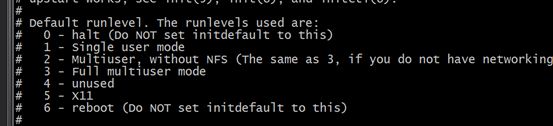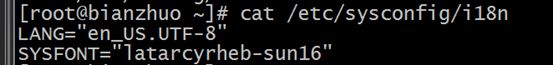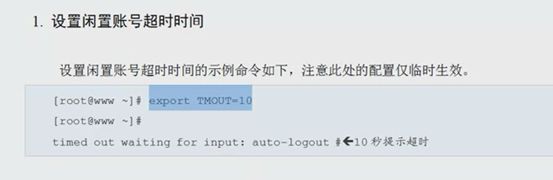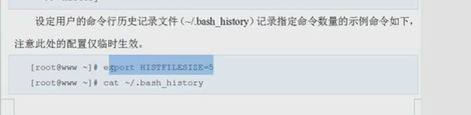关闭SElinux
1.修改配置文件
sed - i "s#SELINUX=enforcing#SELINUX=disabled#g" /etc/selinux/config
查看状态
[root@bianzhuo ~]# getenforce
Enforcing
[root@bianzhuo ~]# setenforce
usage: setenforce [ Enforcing | Permissive | 1 | 0 ]
[root@bianzhuo ~]# setenforce 0
修改的配置文件得重启,为了不重启,setenforce
2. 运行级别
0-关机
1-单用户
2-没有NFS的多用户
3-命令行模式
4-没有使用的
5-桌面
6-重启
查看运行的级别
转换运行级别
关机
shutdown(halt、init 0)
shutdown -h now
-r reboot after shutdown
-h halt or power off after shutdown
重启
reboot (init )
shutdown -r now
临时关闭防火墙及查看状态
[root@bianzhuo ~]# /etc/init.d/iptables stop
iptables: Setting chains to policy ACCEPT: filter [ OK ]
iptables: Flushing firewall rules: [ OK ]
iptables: Unloading modules: [ OK ]
[root@bianzhuo ~]# /etc/init.d/iptables status
iptables: Firewall is not running.
永久关闭防火墙
![]()
字符集的调整
设置账号超时时间
查看历史纪录
![]()
调用某一条历史记录
![]()
清楚历史纪录
![]()
清除指定的历史纪录
![]()
linux特殊变量
export HISTSIZE=5 控制历史纪录显示数量
source /etc/profile