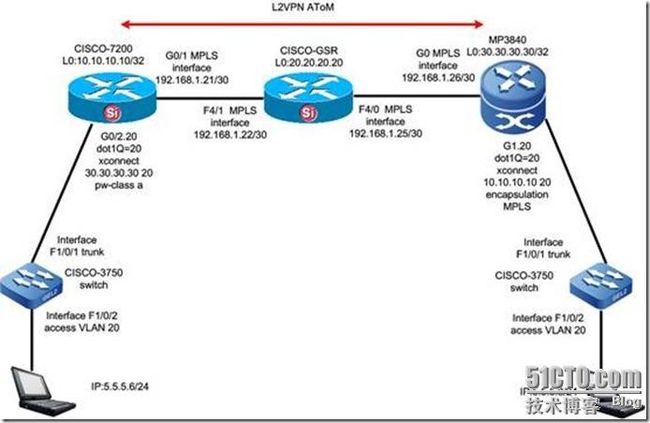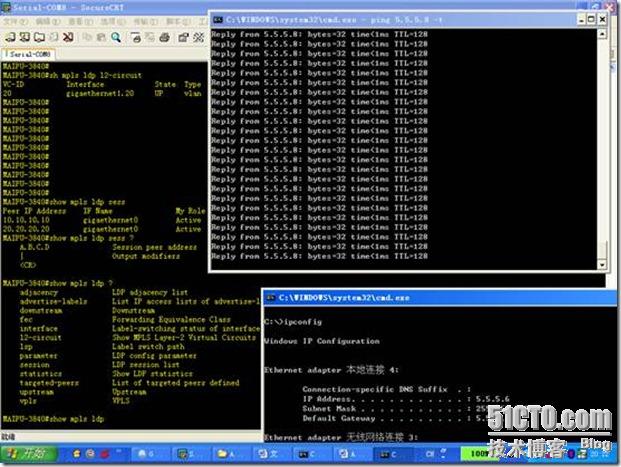1,Test purpose and topology:
To create the AToM, 5.5.5.6 can ping 5.5.5.8. This is the VLAN based L2××× technology.
2, Test configuration for MAIPU and CISCO:
MAIPU 3840 configuration:
ip mef
ip load-sharing per-destination
mpls ip
ip multicast-routing
interface loopback0
ip address 30.30.30.30 255.255.255.255
ip pim sparse-mode
exit
interface gigaethernet0
ip address 192.168.1.26 255.255.255.252
ip pim sparse-mode
mpls ip
mpls ldp
exit
interface gigaethernet1.20
encapsulation dot1q 20
mpls ip
xconnect 10.10.10.10 20 encapsulation mpls
mpls ldp
exit
router ospf 1
router-id 30.30.30.30
network 30.30.30.30 0.0.0.0 area 0
network 192.168.1.24 0.0.0.3 area 0
exit
mpls ldp
router-id 30.30.30.30
transport-address 30.30.30.30
targeted-peer 10.10.10.10
exit
ip pim bsr-candidate gigaethernet0
ip pim rp-candidate gigaethernet0
CISCO GSR-P:
mpls label protocol ldp
!
interface Loopback0
ip address 20.20.20.20 255.255.255.255
no ip directed-broadcast
ip pim sparse-mode
!
interface FastEthernet4/0
ip address 192.168.1.25 255.255.255.252
no ip directed-broadcast
ip pim sparse-mode
mpls label protocol ldp
tag-switching ip
!
interface FastEthernet4/1
ip address 192.168.1.22 255.255.255.252
no ip directed-broadcast
ip pim sparse-mode
mpls label protocol ldp
tag-switching ip
router ospf 1
router-id 20.20.20.20
log-adjacency-changes
network 20.20.20.20 0.0.0.0 area 0
network 192.168.1.20 0.0.0.3 area 0
network 192.168.1.24 0.0.0.3 area 0
!
ip classless
CISCO 7200-P:
ip multicast-routing
!
mpls label protocol ldp
interface Loopback0
ip address 10.10.10.10 255.255.255.255
ip pim sparse-mode
!
interface GigabitEthernet0/1
ip address 192.168.1.21 255.255.255.252
ip pim sparse-mode
media-type rj45
speed auto
duplex auto
negotiation auto
mpls label protocol ldp
mpls ip
interface GigabitEthernet0/2
no ip address
ip pim sparse-mode
media-type rj45
speed auto
duplex auto
negotiation auto
mpls label protocol ldp
mpls ip
!
interface GigabitEthernet0/2.20
encapsulation dot1Q 20
mpls label protocol ldp
mpls ip
xconnect 30.30.30.30 20 pw-class a
!
router ospf 1
router-id 10.10.10.10
log-adjacency-changes
network 10.10.10.10 0.0.0.0 area 0
network 192.168.1.20 0.0.0.3 area 0
3,Snapshots :