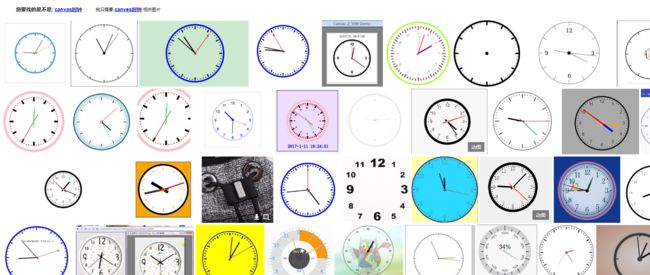最近一直在学习前端知识,非常感谢慕课网的讲师Silva Zhou以及w3school的教程让我快速的学习到一门技能,今天学到了如何利用canvas来画出一个时钟,雕虫小技,大神勿喷。
对于canvas,w3shcool上是这么描述的:
HTML5
不过,
getContext() 方法可返回一个对象,该对象提供了用于在画布上绘图的方法和属性。
示例
本文示例如公告栏,
目前网上有很多样式的canvas时钟的dome,如下:
正文
html部分:
clock
JS部分:
var dom = document.getElementById('clock');
var ctx = dom.getContext('2d');
var width = ctx.canvas.width;
var height = ctx.canvas.height;
var r = width / 2;
//定义钟盘
function drawBackground(){
ctx.save();
ctx.translate(r, r);
ctx.beginPath();
ctx.lineWidth = 10;
ctx.font ='18px Arial';
ctx.textAlign = 'center'
ctx.textBaseline = 'middle'
ctx.arc(0, 0, r-5, 0, 2 * Math.PI, false);
ctx.stroke();
var hourNumbers = [3, 4, 5, 6, 7, 8, 9, 10, 11, 12, 1, 2];
//遍历获取坐标
hourNumbers.forEach(function(number, i){
var rad = 2 * Math.PI / 12 * i;
var x = Math.cos(rad) * (r - 30);
var y = Math.sin(rad) * (r - 30);
ctx.fillText(number, x ,y);
})
//定义刻度
for(var i=0;i<60;i++){
var rad = 2 * Math.PI / 60 * i;
var x = Math.cos(rad) * (r - 18);
var y = Math.sin(rad) * (r - 18);
ctx.beginPath();
if(i % 5 == 0){
ctx.arc(x, y, 2, 0, 2 * Math.PI, false);
ctx.fillStyle = '#000';
}else{
ctx.arc(x, y, 2, 0, 2 * Math.PI, false);
ctx.fillStyle = '#ccc';
}
ctx.fill();
}
}
//定义时钟
function drawHour(hour,minute){
ctx.save();
ctx.beginPath();
var rad = 2 * Math.PI / 12 * hour;
var mrad = 2 * Math.PI / 12 / 60 * minute;
ctx.rotate(rad + mrad);
ctx.lineWidth = 6;
ctx.lineCap= 'round';
ctx.moveTo(0 ,10);
ctx.lineTo(0 ,-r / 2);
ctx.stroke();
ctx.restore();
}
//定义分钟
function drawMinute(minute,second){
ctx.save();
ctx.beginPath();
var rad = 2 * Math.PI / 60 * minute;
var srad = 2 * Math.PI / 60 /60 * second;
ctx.rotate(rad + srad);
ctx.lineWidth = 3;
ctx.lineCap= 'round';
ctx.moveTo(0 ,10);
ctx.lineTo(0 ,-r + 18);
ctx.stroke();
ctx.restore();
}
//定义秒钟
function drawSecond(second){
ctx.save();
ctx.beginPath();
var rad = 2 * Math.PI / 60 * second;
ctx.rotate(rad);
ctx.lineWidth = 3;
ctx.lineCap= 'round';
ctx.moveTo(-2 ,20);
ctx.lineTo( 2, 20);
ctx.lineTo( 1, -r + 18);
ctx.lineTo( -1, -r + 18);
ctx.fillStyle = '#c14543';
ctx.fill();
ctx.restore();
}
//定义钟盘圆点样式
function drawDot(){
ctx.beginPath();
ctx.fillStyle = '#fff';
ctx.arc(0, 0, 3, 0, 2 * Math.PI, false);
ctx.fill();
}
//时间函数
function draw(){
ctx.clearRect(0, 0, width, height);
var now = new Date();
var hour = now.getHours();
var minute = now.getMinutes();
var second = now.getSeconds();
drawBackground();
drawHour(hour,minute);
drawMinute(minute,second);
drawSecond(second);
drawDot();
ctx.restore();
}
setInterval(draw, 1000);
采用外联式方法;
也可以采用内嵌式方法 直接写进html