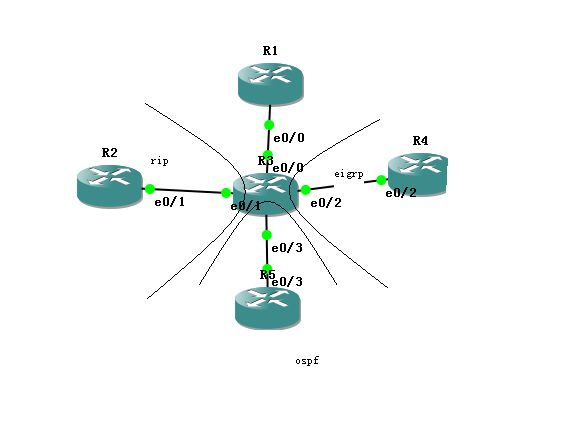重分布直连和静态
如上图所示:实验内容是
R1是静态的默认路由
R2是运行rip
R4是运行eigrp
R5是运行ospf
R3的e0/0 i p 10.10.10 .1 255.255.255.0
R3的e0/1 i p 11.11.11 .1 255.25.255.0
R3的e0/2 i p 12.12.12 .1 255.255.255.0
R3的 e0/3 i p 13.13.13 .1 255.255.255.0
其中r1 r2 r4 r5 的ip地址分别为
10.10.10 .2 255.255.255.0
11.11.11 .2 255.255.255.0
12.12.12 .2 255.255.255.0
13.13.13 .2 255.255.255.0
然后再r3上分别启动rip eigrp ospf
R3(config)#router rip
R3(config-router)#no au
R3(config-router)#ver 2
R3(config-router)#net 11.11.11 .0
R3(config-router)#exit
R3(config)#router e
R3(config)#router eigrp 111
R3(config-router)#no au
R3(config-router)#net 12.12.12 .0
R3(config-router)#exit
R3(config)#router os
R3(config)#router ospf 111
R3(config-router)#net 13.13.13 .0 0.0.0.255 area 0.
接着分别在r 2 r4 r5 上启动rip eigrp ospf
R2(config)#router rip
R2(config-router)#no au
R2(config-router)#ver 2
R2(config-router)#net 11.11.11 .0
R4(config)#router eigrp 111
R4(config-router)#no au
R4(config-router)#net 12.12.12 .0
R5(config)#router os
R5(config)#router ospf 111
R5(config-router)#net 13.13.13 .0 0.0.0.255 area 0
接下来你肯定会想,这么几个路由器启用不同的协议,鬼才行会通呢,
不过还真的有鬼,只要我们敲上几个简单的命令,不通都难啊?这就是
重分布!!
首先我们在r3路由器上
R3(config)#router rip
R3(config-router)#redistribute connected
R3(config)#router eigrp 111
R3(config-router)#redistribute connected
R3(config)#router ospf 111
R3(config-router)#redistribute connected subnets (ospf比较特殊,所以后面要加上参数)
这时候就能使不同协议之间的路由实现相通了
接着我们再在r3和r1上配个静态的默认路由
R3(config)#ip route 0.0.0 .0 0.0.0.0 10.10.10.2
R1(config)#ip route 0.0.0 .0 0.0.0.0 10.10.10.1
然后再在r2 r4 r5上
R2(config)#router rip
R2(config-router)#red
R2(config-router)#redistribute s
R2(config-router)#redistribute static
R4(config)#router eigrp 111
R4(config-router)#red
R4(config-router)#redistribute s
R4(config-router)#redistribute static
R5(config)#router ospf 111
R5(config-router)#default-information originate always / ospf使特殊的 静态的只能敲这个命令
完毕!!!