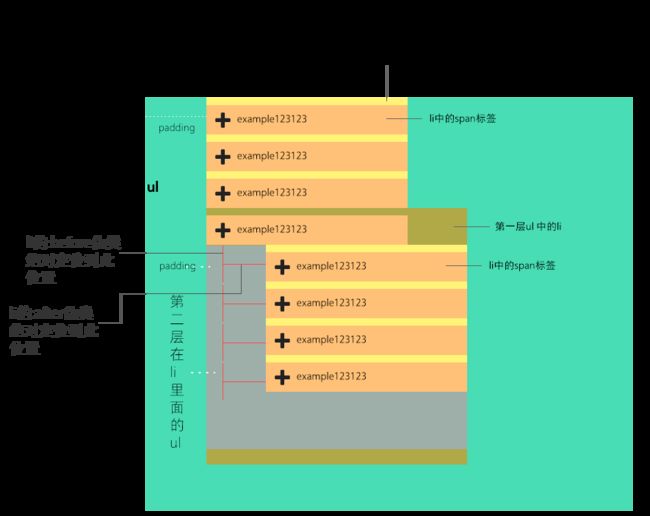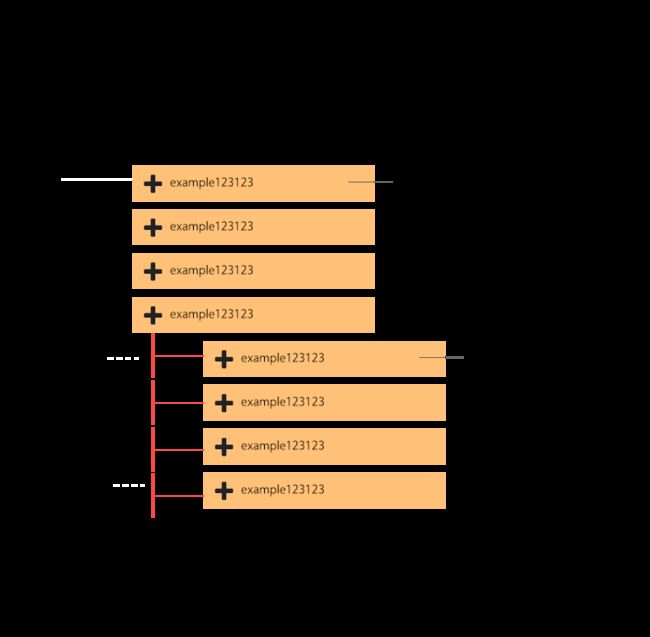1.这样写的初衷 参考easy-tree
这样写的是为了不重新引入一个css样式包看过treeview的包,而且还要去看文档,浪费了不少时间,于是就自己开始造轮子了
2.html 在敲得过程注意ul中li的嵌套关系,在li中使用伪类:before,:after线,要用相对定位。感觉表达不清,上图
2、css样式控制使用的编辑器less
.nav-sidebar{
&:first-child{
padding-left:20px;
}
margin: 0;
padding-left:45px;
li{
box-sizing:border-box;
cursor: pointer;
padding:10px 0 0 0;
//margin-left:15px;
position:relative;
width: 100%;
min-height:50px;
line-height: 40px;
.content-warp{
box-sizing:border-box;
display: inline-block;
border-radius:5px;
height: 40px;
background-color: #ff7709;
padding:0 10px;
}
&:before{
position: absolute;
content: '';
left: -30px;
top: 0;
width: 1px;
height:100%;
border-left: 1px solid #999;
}
&:after {
position: absolute;
content: '';
width:30px;
height: 1px;
left:-29px;
top: 30px;
border-top: 1px solid #999;
}
&:last-child{
&:before{
height: 31px;
}
}
}
.tree-parent{
padding-left: 0;
&:before{
border: 0;
}
&:after{
border:0;
}
}
}
3、js只需要一行简单的代码就够了
$('.content-warp').click(function (){
$(this).siblings('ul.nav-sidebar').slideToggle(300)
})
小结
代码没有做兼容性,代码少,基于jq 代码复杂过去就可以用,这也是当初自己写的原因,不想引入别人的包,还要去看半天的源码,虽然时间成本上是一样的,但还是喜欢自己写,喜欢的朋友可以尝试自己写一下
4.需求改了,然后就这样
我们与产品狗的斗争就是这样的,需求又改了 为了不然自己写的东西浪费掉,所以就照着继续写完。先上最总效果图
5. 还是基本的先上html
5. 然后css 变化不多,但是有变化
ps:后面的勾选状态是用图片模拟的,根本就没有input,老大说带有input更符合规范,你可以自己选择喜欢的图片
.sidebar{
padding:20px 0!important;
}
.close{
display: none;
}
.nav-sidebar{
&:first-child{
padding-left:20px;
}
trasnsition:all ease 0.5s;
margin: 0;
padding-left:45px;
li{
box-sizing:border-box;
padding:10px 20px 0 0;
//margin-left:15px;
position:relative;
width: 100%;
min-height:50px;
line-height: 40px;
label{
cursor: pointer;
float: right;
padding: 0;
margin: 0;
display: inline-block;
width:25px;
height: 40px;
text-align: center;
background:url("/crawler/bootstrap/img/input_bg.png") 80px 60px;
&.checked{
background:url("/crawler/bootstrap/img/input_bg.png") 50px 90px;
}
}
.content-warp{
box-sizing:border-box;
display: inline-block;
border-radius:3px;
height: 40px;
width:90%;
background-color:#9ee3e6;
padding:0 10px;
color: #3882b0;
.icon{
cursor: pointer;
margin-right: 5px;
line-height:40px;
float: left;
}
.text{
cursor: pointer;
width:250px;
display: inline-block;
}
}
&:before{
position: absolute;
content: '';
left: -30px;
top: 0;
width: 1px;
height:100%;
border-left: 1px solid #999;
}
&:after {
position: absolute;
content: '';
width:30px;
height: 1px;
left:-29px;
top: 30px;
border-top: 1px solid #999;
}
&:last-child{
&:before{
height: 31px;
}
}
}
.tree-child1{
padding-right: 0;
.content-warp{
background: rgba(0,0,0,0);
color:#666;
.icon{
color:#ebd264;
}
.text{
width:200px;
}
}
}
.tree-child2{
padding-right: 0;
.content-warp{
background: rgba(0,0,0,0);
color:#999;
.icon{
color:#fc6472;
}
}
}
.tree-parent{
padding-left: 0;
&:before{
border: 0;
}
&:after{
border:0;
}
}
}
5. 再然后js
ps一点:想在后面写函数调用的直接写在点击事件的最后,这样他才能找到点击后的效果
$('#sideContent').on('click','.text',function (){
$(this).parents('.content-warp').siblings('ul.nav-sidebar').stop().slideToggle(150);
if($(this).parents('.content-warp').find('i').hasClass('fa-plus')){
$(this).parents('.content-warp').find('i').removeClass('fa-plus').addClass('fa-minus')
}else{
$(this).parents('.content-warp').find('i').removeClass('fa-minus').addClass('fa-plus')
}
})
.on('click','label',function (){
if($(this).hasClass('checked')){
$(this).removeClass('checked');
$(this).siblings('ul.nav-sidebar').find('label').removeClass('checked');
$(this).parents('ul.nav-sidebar').siblings('label').removeClass('checked');
}else{
$(this).addClass('checked');
$(this).siblings('ul.nav-sidebar').find('label').addClass('checked');
var tempNumber = $(this).parents('li.tree-child2').siblings('li').length;
var curNumber = $(this).parents('li.tree-child2').siblings('li').children('label.checked').length;
if(curNumber == tempNumber&&tempNumber!=1){
$(this).parents('li.tree-child2').parent('ul.nav-sidebar').siblings('label').addClass('checked');
var tempNumber_1 = $(this).parents('li.tree-child1').siblings('li').length;
var curNumber_1 = $(this).parents('li.tree-child1').siblings('li').children('label.checked').length;
if(curNumber_1 == tempNumber_1){
$(this).parents('li.tree-child1').parents('ul.nav-sidebar').siblings('label').addClass('checked');
}
}
var tempNumber_1 = $(this).parents('li.tree-child1').siblings('li').length;
var curNumber_1 = $(this).parents('li.tree-child1').siblings('li').children('label.checked').length;
if(curNumber_1 == tempNumber_1){
$(this).parent('li.tree-child1').parents('ul.nav-sidebar').siblings('label').addClass('checked');
}
}
});
6. 没有做成插件的形式,是因为不会,也不想那样弄得太复杂,这算是结束了 treeview的写法