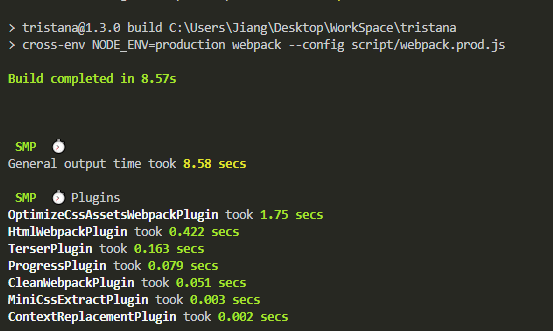Tristana
基于 Mobx、Webpack 和 React-Router 的轻量级前端框架。
特性
- 快速上手,没有其它cli这么多概念,只要会React、Mobx、Webpack、React-Router,快速搭建中后台管理平台。
- 路由匹配,包含url输入、js跳转、菜单切换。
- 封装组件Loading,不需要重复写组件Loading判断。
- 完全自定义的cli,内置mobx、webpack、react-router、classnames、dayjs、eslint等。
例子
- Order System: 简单的订单系统
- Count: 简单计数器
是否可用于生产环境?
当然!公司内用于生产环境的项目估计已经有 5+ 。
是否支持 IE8 ?
不支持。
快速上手
创建新应用
$ git clone https://github.com/Cherry-Team/tristana.git
$ cd tristana
$ npm install
$ npm start几秒之后,你将会看到以下输出
使用 antd
import React, { Component } from 'react';
import { Button } from 'antd';
class Index extends Component {
constructor(props) {
super(props);
}
render() {
return (
);
}
}
export default Index;定义路由
我们要写个应用来显示列表,首先是创建路由。
新建 route component pages/List.js,内容如下:
import React from 'react';
const List= (props) => (
List
);
export default List;添加路由信息到路由表,编辑 routeConfig.js
const List = lazy(() => import(/* webpackChunkName: "List"*/'./pages/List/index'));
const routes = [
{
path: '/list',
component: List
}
];编写 UI Component
随着应用的发展,你会需要在多个页面分享 UI 元素 (或在一个页面使用多次),根目录下新建components/LayoutHeader/index.jsx
import React, { Component } from 'react';
import { Avatar, Dropdown, Menu } from 'antd';
const menu = (
);
class Index extends Component {
constructor(props) {
super(props);
this.state = {};
}
render() {
return (
订单系统
消息
);
}
}
export default Index;
使用 Mobx 完成计数器
新建pages/Counter/index.jsx
import React, { Component } from 'react';
import { inject, observer } from 'mobx-react';
import './index.less';
@inject('counterStore')
@observer
class Index extends Component {
constructor(props) {
super(props);
}
render() {
const { counterStore: { obj }, counterStore } = this.props;
return (
count is: {obj.count}
);
}
}
export default Index;创建counterStore/store.js
import { observable, action } from 'mobx';
class CounterStore {
@observable obj = {
count: 0
};
@action
add() {
this.obj.count++;
}
@action
reduce() {
this.obj.count--;
}
}
export default CounterStore;然后在/mobx/rootStore.js下引入:
import CounterStore from './CounterStore/store';
import CounterStore from './CounterStore/store';
class Store {
constructor() {
this.counterStore = new CounterStore();
}
}
export default new Store();构建应用
完成开发并且在开发环境验证之后,就需要部署给我们的用户了。先执行下面的命令:
$ npm run build几秒后,输出以下内容:
build 命令会打包所有的资源,包含 JavaScript, CSS, web fonts, images, html 等。然后你可以在 dist/ 目录下找到这些文件。
源码
未来
- jsx升级TypeScript
- ant-design 5.0.0
- webpack 5.0.0
- React 17.0.0