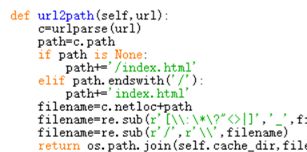第3章 下载缓存
缓存还是不缓存,这是一个问题
3.1 缓存还是不缓存
当爬取目的不是为了获取即时的,最新的数据时,可以使用缓存。缓存之后可以离线进行数据分析等。一个可行的方案是,了解到需要爬取的数据会在多久开始更新,设置定期清理缓存功能。
3.2 未链接爬虫添加缓存支持
考虑到要为下载函数添加检查缓存功能,又想保留download()的纯粹下载网页功能。
将之前的download函数重构为一个类.
import requests
from urllib.parse import urlparse
import time
class Downloader(object):
def __init__(self,retries=3,user_agent='wswp',proxies=None,cache={}):#缓存默认为一个字典
self.retries=retries
self.user_agent='wswp'
self.proxies=proxies
self.cache=cache
def __cal__(self,url):
domain=urlparse(url).netloc#获取url域名
result=cache.get('domain')
if result and 500<=result['code']:
result=None
if result is None:
result=download(url)
cache[domain]=result
return result['html']
def download(self,url):
try:
print('downloading: ',url)
headers={user_agent:self.user_agent}
resp=requests.get(url,headers=headers,proxies=self.proxies)
html=resp.text
if resp.status_code>400:#对于http状态码大于400的响应,会将错误信息存在resp.text中,而不会引发异常
print('Download Error:',r.text)
html=None
if 500<=resp.status_code<600 and retries:
print('Download again:',url)
retries-=1
return download(url)
except requests.exception.RequestException as e:#对于状态码下于400的响应错误,会引发异常,直接except
return {'html':None,'code':500}#便于获取缓存时,和其他error统一处理
return {'html':html,'code':resp.status_code}
3.3磁盘缓存
3.3.1文件名合法考虑
考虑非法符号
这些字符为非法字符::*?"<>| ,使用re检查
filename=re.sub(r'[\\:\*\?"<>|]','_',filename)
考虑文件名长度
文件名长度最大为255个字符,因此这里作如下限制:(针对windows系统)
filename='\\'.join(segment[:255] for segment in filename.split('/'))
url转文件名函数
#url解析器
In [21]: url='http://example.python-scraping.com/places/default/view/Aland-Islands-2'
In [22]: from urllib.parse import urlparse
In [23]: urlparse(url)
Out[23]: ParseResult(scheme='http', netloc='example.python-scraping.com', path='/places/default/view/Aland-Islands-2', params='', query='', fragment='')
def url2path(self,url):
con=urlparse(url)
filename=con.netloc+con.path
filename=re.sub(r'[\\:\*\?"<>|]','_',filename)
filename='\\'.join(segment[:250] for segment in filename.split('/'))
path=os.path.join(self.cache_dir,filename)
接下来定义一个缓存类(字典鸭子:重构字典)
修改该类的getitem()和setitem()
import re,os
from urllib.parse import urlparse
import json,zlib
class DiskCache(object):
def __init__(self,cache_dir='D:\study\python\python_crawler\data\cache',
iscompress=True,encoding='utf-8'):#iscompress解压标志,默认为True
self.cache_dir=cache_dir
self.encoding=encoding
def __getitem__(self,url):
path=url2path(url)
mode='rb'if self.compress else 'r'
with open(path,mode) as fp:
if compress:
json_data=zlib.dempress(fp.read()).decode(self.encoding)
result=json.load(json_data)
else:
result=json.load(f.read())
return result
def __setitem__(self,url,result):
path=url2path(url)
dirname=os.path.dirname(path)#写入文件前判断父文件夹是否存在
if not os.path.exists(dirname):
os.makedirs(dirname)
mode ='wb' if self.compress else 'w'
with open(url2path,mode) as fp:
date=json.dumps(result)
if self.compress:
data=zlib.compress(bytes(data,self.encoding))
fp.write(data)
def url2path(self,url):
con=urlparse(url)
filename=con.netloc+con.path
filename=re.sub(r'[\\:\*\?"<>|]','_',filename)
filename='\\'.join(segment[:250] for segment in filename.split('/'))
path=os.path.join(self.cache_dir,filename)
缓存前:
64.83803725242615
缓存后:
2.2727208137512207
重复爬取时,速度提升巨大。
3.3.2 节省磁盘空间
在写入文件前,将序列化字符串通过zlib压缩即可
改进方法:
link_crawler()增加参数 iscompress
压缩流程:
1.python对象-》序列化字符串(通过json或picke模块转换)
2.序列化字符串-》二进制文件(通过bytes())
3.将zlib.compress(data)写入文件
解压流程:
1,zlib.decompress(fp.read()).decoding(encoding)
DiskCache中的getitem(),setitem()做些许变化
getitem():
3.3.3清理过期数据
在存入缓存的时候将过期时间也存入结果集合result
getitem()部分:
expire_date=p_data.get('expire_date')
#print('过期时间:',expire_date)
if expire_date and datetime.strptime(expire_date,'%Y-%m-%dT%H:%M:%S')<=datetime.now():
raise KeyError(url,'has expired')
seltitem()部分:
expire_date=(datetime.now()+self.expires).isoformat(timespec='seconds')#将过期的日期存入结果集合
print('过期时间:',expire_date)
result['expire_date']=expire_date
3.3.5 磁盘缓存缺点
【问题】缓存下载时,若出现某次缓存失败,下次重新缓存就可能会报错
【解决方案】检查缓存,若不为空则清空,再重新缓存
之前的url2path中,对于filename的‘使合法处理’可能导致:
多个url映射为同一个文件名
3.4 键值对存储缓存
Redis
3.4.1安装Redis
Redis是一个开源的使用ANSI C语言编写、支持网络、可基于内存亦可持久化的日志型、Key-Value数据库,并提供多种语言的API
安装好redis服务之后,打开python命令行:
In [1]: import redis
In [2]: r=redis.StrictRedis()
In [3]: r.set('name','anchor')
Out[3]: True
In [4]: r.get('name')
Out[4]: b'anchor'
即完成了一个键值对的存储
3.4.2 redis缓存实现
import json
from datetime import datetime,timedelta
from redis import StrictRedis
import zlib
'''使用redis的好处:
1,不占用本地内存
2,不需要大费周章解决文件名的相关问题
3,使用起来实在太方便
'''
class RedisCache:
def __init__(self,client=None,expires=timedelta(days=30),encoding='utf-8',
iscompress=True):
self.client=(StrictRedis(host='localhost',port=6379,db=0)
if client is None else client)
self.expires=expires
self.encoding=encoding
self.iscompress=iscompress
def __getitem__(self,url):
record=self.client.get(url)
if record:
if self.iscompress:
try:
record=zlib.decompress(record)
except zlib.error:
raise KeyError(url+'缓存有错误')
return json.loads(record.decode(self.encoding))
else:
raise KeyError('cache '+url+'does not exists')
def __setitem__(self,url,result):
data=bytes(json.dumps(result),self.encoding)#保证result是序列化字符串并且保持编码一致性
if self.iscompress:
data=zlib.compress(data)
self.client.setex(url,self.expires,data)#redis会自动将过期的缓存清理掉