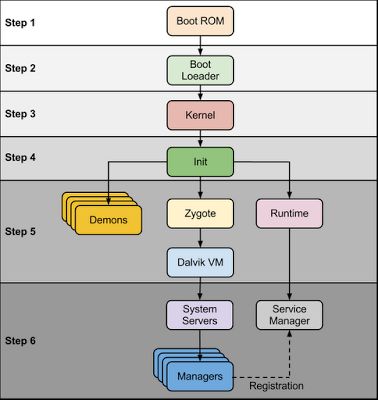每天一篇系列:
强化知识体系,查漏补缺。
欢迎指正,共同学习!
Android终端从断电到上电开始,历经了诸如fastboot,boot,kernel,system等流程,不同Android设备可能有些不同,网上对启动流程的总结大致如下:
其中Init是Android系统的第一个进程,也是这个文章分析的起点。
Android系统从Init开始,init.c的main函数:
int main(int argc, char **argv)
{
...
INFO("property init\n");
property_load_boot_defaults();
INFO("reading config file\n");
init_parse_config_file("/init.rc");
action_for_each_trigger("early-init", action_add_queue_tail);
queue_builtin_action(wait_for_coldboot_done_action, "wait_for_coldboot_done");
queue_builtin_action(mix_hwrng_into_linux_rng_action, "mix_hwrng_into_linux_rng");
queue_builtin_action(keychord_init_action, "keychord_init");
queue_builtin_action(console_init_action, "console_init");
/* execute all the boot actions to get us started */
action_for_each_trigger("init", action_add_queue_tail);
/* Repeat mix_hwrng_into_linux_rng in case /dev/hw_random or /dev/random
* wasn't ready immediately after wait_for_coldboot_done
*/
queue_builtin_action(mix_hwrng_into_linux_rng_action, "mix_hwrng_into_linux_rng");
queue_builtin_action(property_service_init_action, "property_service_init");
queue_builtin_action(signal_init_action, "signal_init");
/* Don't mount filesystems or start core system services if in charger mode. */
if (is_charger) {
action_for_each_trigger("charger", action_add_queue_tail);
} else {
action_for_each_trigger("late-init", action_add_queue_tail);
}
...
for(;;) {
int nr, i, timeout = -1;
execute_one_command();
restart_processes();
if (!property_set_fd_init && get_property_set_fd() > 0) {
ufds[fd_count].fd = get_property_set_fd();
ufds[fd_count].events = POLLIN;
ufds[fd_count].revents = 0;
fd_count++;
property_set_fd_init = 1;
}
if (!signal_fd_init && get_signal_fd() > 0) {
ufds[fd_count].fd = get_signal_fd();
ufds[fd_count].events = POLLIN;
ufds[fd_count].revents = 0;
fd_count++;
signal_fd_init = 1;
}
if (!keychord_fd_init && get_keychord_fd() > 0) {
ufds[fd_count].fd = get_keychord_fd();
ufds[fd_count].events = POLLIN;
ufds[fd_count].revents = 0;
fd_count++;
keychord_fd_init = 1;
}
if (process_needs_restart) {
timeout = (process_needs_restart - gettime()) * 1000;
if (timeout < 0)
timeout = 0;
}
if (!action_queue_empty() || cur_action)
timeout = 0;
#if BOOTCHART
if (bootchart_count > 0) {
if (timeout < 0 || timeout > BOOTCHART_POLLING_MS)
timeout = BOOTCHART_POLLING_MS;
if (bootchart_step() < 0 || --bootchart_count == 0) {
bootchart_finish();
bootchart_count = 0;
}
}
#endif
nr = poll(ufds, fd_count, timeout);
if (nr <= 0)
continue;
for (i = 0; i < fd_count; i++) {
if (ufds[i].revents & POLLIN) {
if (ufds[i].fd == get_property_set_fd())
handle_property_set_fd();
else if (ufds[i].fd == get_keychord_fd())
handle_keychord();
else if (ufds[i].fd == get_signal_fd())
handle_signal();
}
}
}
return 0;
}
在main里面主要解析了init.*.rc文件,对SECTION,OPTION,COMMAND。
在解析rc文件时,区分了early-init,init,early-boot,boot四个阶段,其次就是Service的启动。
在init.rc中的有一个COMMAND为class_start default,对应着启动zygote进程。
service zygote /system/bin/app_process64 -Xzygote /system/bin --zygote --start-system-server
class main
socket zygote stream 660 root system
onrestart write /sys/android_power/request_state wake
onrestart write /sys/power/state on
onrestart restart media
onrestart restart netd
zygote在service_start函数中通过fork和execve共同创建。
然后初始化了Properties服务相关的内容,其中涉及到mmap共享内存,最大可以记录247条Properties。
zygote对应的原型是app_process,其源码是App_main.cpp:
int main(int argc, char* const argv[])
{
...
while (i < argc) {
const char* arg = argv[i++];
if (strcmp(arg, "--zygote") == 0) {
zygote = true;
niceName = ZYGOTE_NICE_NAME;
} else if (strcmp(arg, "--start-system-server") == 0) {
startSystemServer = true;
} else if (strcmp(arg, "--application") == 0) {
application = true;
} else if (strncmp(arg, "--nice-name=", 12) == 0) {
niceName.setTo(arg + 12);
} else if (strncmp(arg, "--", 2) != 0) {
className.setTo(arg);
break;
} else {
--i;
break;
}
}
...
if (zygote) {
runtime.start("com.android.internal.os.ZygoteInit", args);
} else if (className) {
runtime.start("com.android.internal.os.RuntimeInit", args);
} else {
fprintf(stderr, "Error: no class name or --zygote supplied.\n");
app_usage();
LOG_ALWAYS_FATAL("app_process: no class name or --zygote supplied.");
return 10;
}
}
使用AndroidRuntime.cpp去创建一个JavaVM虚拟机,加载JNI,配置运行环境等。然后通过JNI的反射机制,去调用com.android.internal.os.ZygoteInit的main函数。到这里就完成了从init.rc到AndroidRuntime直到Java的调用,到Java后的第一函数就是ZygoteInit的main函数。
在Zygote孵化进程中,处理startSystemServer的启动:
private static boolean startSystemServer(String abiList, String socketName)
throws MethodAndArgsCaller, RuntimeException {
...
try {
parsedArgs = new ZygoteConnection.Arguments(args);
ZygoteConnection.applyDebuggerSystemProperty(parsedArgs);
ZygoteConnection.applyInvokeWithSystemProperty(parsedArgs);
/* Request to fork the system server process */
pid = Zygote.forkSystemServer(
parsedArgs.uid, parsedArgs.gid,
parsedArgs.gids,
parsedArgs.debugFlags,
null,
parsedArgs.permittedCapabilities,
parsedArgs.effectiveCapabilities);
} catch (IllegalArgumentException ex) {
throw new RuntimeException(ex);
}
/* For child process */
if (pid == 0) {
if (hasSecondZygote(abiList)) {
waitForSecondaryZygote(socketName);
}
handleSystemServerProcess(parsedArgs);
}
return true;
}
在这个处理中forkSystemServer孵化出SystemServer进程,并最终会调用到SystemServer中的load1和load2流程,其中分为:
// Start services.
try {
startBootstrapServices();
startCoreServices();
startOtherServices();
} catch (Throwable ex) {
Slog.e("System", "******************************************");
Slog.e("System", "************ Failure starting system services", ex);
throw ex;
}
把服务大致分成了三类,预启动服务类、核心服务类以及其他服务类。到这里可以看到这些Service还是运行在SystemServer的进程里面。也就是说服务运行在system_process里。
BootstrapServices是包含了几个在启动核心服务之前准备好的服务类:
private void startBootstrapServices() {
// Wait for installd to finish starting up so that it has a chance to
// create critical directories such as /data/user with the appropriate
// permissions. We need this to complete before we initialize other services.
mInstaller = mSystemServiceManager.startService(Installer.class);
// Activity manager runs the show.
mActivityManagerService = mSystemServiceManager.startService(
ActivityManagerService.Lifecycle.class).getService();
mActivityManagerService.setSystemServiceManager(mSystemServiceManager);
// Power manager needs to be started early because other services need it.
// Native daemons may be watching for it to be registered so it must be ready
// to handle incoming binder calls immediately (including being able to verify
// the permissions for those calls).
mPowerManagerService = mSystemServiceManager.startService(PowerManagerService.class);
// Now that the power manager has been started, let the activity manager
// initialize power management features.
mActivityManagerService.initPowerManagement();
// Display manager is needed to provide display metrics before package manager
// starts up.
mDisplayManagerService = mSystemServiceManager.startService(DisplayManagerService.class);
// We need the default display before we can initialize the package manager.
mSystemServiceManager.startBootPhase(SystemService.PHASE_WAIT_FOR_DEFAULT_DISPLAY);
// Only run "core" apps if we're encrypting the device.
String cryptState = SystemProperties.get("vold.decrypt");
if (ENCRYPTING_STATE.equals(cryptState)) {
Slog.w(TAG, "Detected encryption in progress - only parsing core apps");
mOnlyCore = true;
} else if (ENCRYPTED_STATE.equals(cryptState)) {
Slog.w(TAG, "Device encrypted - only parsing core apps");
mOnlyCore = true;
}
// Start the package manager.
Slog.i(TAG, "Package Manager");
mPackageManagerService = PackageManagerService.main(mSystemContext, mInstaller,
mFactoryTestMode != FactoryTest.FACTORY_TEST_OFF, mOnlyCore);
mFirstBoot = mPackageManagerService.isFirstBoot();
mPackageManager = mSystemContext.getPackageManager();
Slog.i(TAG, "User Service");
ServiceManager.addService(Context.USER_SERVICE, UserManagerService.getInstance());
// Initialize attribute cache used to cache resources from packages.
AttributeCache.init(mSystemContext);
// Set up the Application instance for the system process and get started.
mActivityManagerService.setSystemProcess();
}
CoreServices包含了几个核心服务类的启动:
/**
* Starts some essential services that are not tangled up in the bootstrap process.
*/
private void startCoreServices() {
// Manages LEDs and display backlight.
mSystemServiceManager.startService(LightsService.class);
// Tracks the battery level. Requires LightService.
mSystemServiceManager.startService(BatteryService.class);
// Tracks application usage stats.
mSystemServiceManager.startService(UsageStatsService.class);
mActivityManagerService.setUsageStatsManager(
LocalServices.getService(UsageStatsManagerInternal.class));
// Tracks whether the updatable WebView is in a ready state and watches for update installs.
mSystemServiceManager.startService(WebViewUpdateService.class);
}
在SystemServer中,各种服务准备之前必须保证ActivityManagerService已经准备好,可见AMS的重要性:
private void startOtherServices() {
...
mActivityManagerService.systemReady(new Runnable() {
@Override
public void run() {
Slog.i(TAG, "Making services ready");
mSystemServiceManager.startBootPhase(
SystemService.PHASE_ACTIVITY_MANAGER_READY);
try {
mActivityManagerService.startObservingNativeCrashes();
} catch (Throwable e) {
reportWtf("observing native crashes", e);
}
Slog.i(TAG, "WebViewFactory preparation");
WebViewFactory.prepareWebViewInSystemServer();
try {
startSystemUi(context);
} catch (Throwable e) {
reportWtf("starting System UI", e);
}
try {
if (mountServiceF != null) mountServiceF.systemReady();
} catch (Throwable e) {
reportWtf("making Mount Service ready", e);
}
try {
if (networkScoreF != null) networkScoreF.systemReady();
} catch (Throwable e) {
reportWtf("making Network Score Service ready", e);
}
try {
if (networkManagementF != null) networkManagementF.systemReady();
} catch (Throwable e) {
reportWtf("making Network Managment Service ready", e);
}
try {
if (networkStatsF != null) networkStatsF.systemReady();
} catch (Throwable e) {
reportWtf("making Network Stats Service ready", e);
}
try {
if (networkPolicyF != null) networkPolicyF.systemReady();
} catch (Throwable e) {
reportWtf("making Network Policy Service ready", e);
}
try {
if (connectivityF != null) connectivityF.systemReady();
} catch (Throwable e) {
reportWtf("making Connectivity Service ready", e);
}
try {
if (audioServiceF != null) audioServiceF.systemReady();
} catch (Throwable e) {
reportWtf("Notifying AudioService running", e);
}
Watchdog.getInstance().start();
// It is now okay to let the various system services start their
// third party code...
mSystemServiceManager.startBootPhase(
SystemService.PHASE_THIRD_PARTY_APPS_CAN_START);
try {
if (wallpaperF != null) wallpaperF.systemRunning();
} catch (Throwable e) {
reportWtf("Notifying WallpaperService running", e);
}
try {
if (immF != null) immF.systemRunning(statusBarF);
} catch (Throwable e) {
reportWtf("Notifying InputMethodService running", e);
}
try {
if (locationF != null) locationF.systemRunning();
} catch (Throwable e) {
reportWtf("Notifying Location Service running", e);
}
try {
if (countryDetectorF != null) countryDetectorF.systemRunning();
} catch (Throwable e) {
reportWtf("Notifying CountryDetectorService running", e);
}
try {
if (networkTimeUpdaterF != null) networkTimeUpdaterF.systemRunning();
} catch (Throwable e) {
reportWtf("Notifying NetworkTimeService running", e);
}
try {
if (commonTimeMgmtServiceF != null) {
commonTimeMgmtServiceF.systemRunning();
}
} catch (Throwable e) {
reportWtf("Notifying CommonTimeManagementService running", e);
}
try {
if (textServiceManagerServiceF != null)
textServiceManagerServiceF.systemRunning();
} catch (Throwable e) {
reportWtf("Notifying TextServicesManagerService running", e);
}
try {
if (atlasF != null) atlasF.systemRunning();
} catch (Throwable e) {
reportWtf("Notifying AssetAtlasService running", e);
}
try {
// TODO(BT) Pass parameter to input manager
if (inputManagerF != null) inputManagerF.systemRunning();
} catch (Throwable e) {
reportWtf("Notifying InputManagerService running", e);
}
try {
if (telephonyRegistryF != null) telephonyRegistryF.systemRunning();
} catch (Throwable e) {
reportWtf("Notifying TelephonyRegistry running", e);
}
try {
if (mediaRouterF != null) mediaRouterF.systemRunning();
} catch (Throwable e) {
reportWtf("Notifying MediaRouterService running", e);
}
try {
if (mmsServiceF != null) mmsServiceF.systemRunning();
} catch (Throwable e) {
reportWtf("Notifying MmsService running", e);
}
}
});
}
在AMS的systemReady阶段
public void systemReady(final Runnable goingCallback) {
synchronized(this) {
if (mSystemReady) {
// If we're done calling all the receivers, run the next "boot phase" passed in
// by the SystemServer
if (goingCallback != null) {
goingCallback.run();
}
return;
}
...
// Start up initial activity.
mBooting = true;
startHomeActivityLocked(mCurrentUserId);
...
}
在startHomeActivityLocked处理中又会涉及到ActivityStack、ActivityThread等启动一个APK进程。
当需要启动一个apk时,从流程分析上来看,会通过ActivityManagerService的startProcessLocked来孵化出一条新的进程:
private final void startProcessLocked(ProcessRecord app, String hostingType,
String hostingNameStr, String abiOverride, String entryPoint, String[] entryPointArgs) {
...
if (entryPoint == null) entryPoint = "android.app.ActivityThread";
checkTime(startTime, "startProcess: asking zygote to start proc");
Process.ProcessStartResult startResult = Process.start(entryPoint,
app.processName, uid, uid, gids, debugFlags, mountExternal,
app.info.targetSdkVersion, app.info.seinfo, requiredAbi, instructionSet,
app.info.dataDir, entryPointArgs);
checkTime(startTime, "startProcess: returned from zygote!");
...
Process类是Android原生的类,而不是Java包中的Process。传入的参数名是android.app.ActivityThread,在后面孵化进程时会使用到:
public static final ProcessStartResult start(final String processClass,
final String niceName,
int uid, int gid, int[] gids,
int debugFlags, int mountExternal,
int targetSdkVersion,
String seInfo,
String abi,
String instructionSet,
String appDataDir,
String[] zygoteArgs) {
try {
return startViaZygote(processClass, niceName, uid, gid, gids,
debugFlags, mountExternal, targetSdkVersion, seInfo,
abi, instructionSet, appDataDir, zygoteArgs);
} catch (ZygoteStartFailedEx ex) {
Log.e(LOG_TAG,
"Starting VM process through Zygote failed");
throw new RuntimeException(
"Starting VM process through Zygote failed", ex);
}
}
private static ProcessStartResult startViaZygote(final String processClass,
final String niceName,
final int uid, final int gid,
final int[] gids,
int debugFlags, int mountExternal,
int targetSdkVersion,
String seInfo,
String abi,
String instructionSet,
String appDataDir,
String[] extraArgs)
throws ZygoteStartFailedEx {
...
return zygoteSendArgsAndGetResult(openZygoteSocketIfNeeded(abi), argsForZygote);
}
}
private static ZygoteState openZygoteSocketIfNeeded(String abi) throws ZygoteStartFailedEx {
if (primaryZygoteState == null || primaryZygoteState.isClosed()) {
try {
primaryZygoteState = ZygoteState.connect(ZYGOTE_SOCKET);
} catch (IOException ioe) {
throw new ZygoteStartFailedEx("Error connecting to primary zygote", ioe);
}
}
if (primaryZygoteState.matches(abi)) {
return primaryZygoteState;
}
// The primary zygote didn't match. Try the secondary.
if (secondaryZygoteState == null || secondaryZygoteState.isClosed()) {
try {
secondaryZygoteState = ZygoteState.connect(SECONDARY_ZYGOTE_SOCKET);
} catch (IOException ioe) {
throw new ZygoteStartFailedEx("Error connecting to secondary zygote", ioe);
}
}
if (secondaryZygoteState.matches(abi)) {
return secondaryZygoteState;
}
throw new ZygoteStartFailedEx("Unsupported zygote ABI: " + abi);
}
在这里可以看到ZygoteState.connect(ZYGOTE_SOCKET),通过sockect去和zygote通信了。在zygote模块有一个一直循环的looper,用来处理其他模块发过来的sockect信息:
private static void runSelectLoop(String abiList) throws MethodAndArgsCaller {
ArrayList fds = new ArrayList();
ArrayList peers = new ArrayList();
FileDescriptor[] fdArray = new FileDescriptor[4];
fds.add(sServerSocket.getFileDescriptor());
peers.add(null);
int loopCount = GC_LOOP_COUNT;
while (true) {
int index;
if (loopCount <= 0) {
gc();
loopCount = GC_LOOP_COUNT;
} else {
loopCount--;
}
try {
fdArray = fds.toArray(fdArray);
index = selectReadable(fdArray);
} catch (IOException ex) {
throw new RuntimeException("Error in select()", ex);
}
if (index < 0) {
throw new RuntimeException("Error in select()");
} else if (index == 0) {
ZygoteConnection newPeer = acceptCommandPeer(abiList);
peers.add(newPeer);
fds.add(newPeer.getFileDescriptor());
} else {
boolean done;
done = peers.get(index).runOnce();
if (done) {
peers.remove(index);
fds.remove(index);
}
}
}
}
在ZygoteConnection的runOnce处理其他模块发给Zygote的socket消息:
boolean runOnce() throws ZygoteInit.MethodAndArgsCaller {
...
pid = Zygote.forkAndSpecialize(parsedArgs.uid, parsedArgs.gid, parsedArgs.gids,
parsedArgs.debugFlags, rlimits, parsedArgs.mountExternal, parsedArgs.seInfo,
parsedArgs.niceName, fdsToClose, parsedArgs.instructionSet,
parsedArgs.appDataDir);
...
try {
if (pid == 0) {
// in child
IoUtils.closeQuietly(serverPipeFd);
serverPipeFd = null;
handleChildProc(parsedArgs, descriptors, childPipeFd, newStderr);
// should never get here, the child is expected to either
// throw ZygoteInit.MethodAndArgsCaller or exec().
return true;
} else {
// in parent...pid of < 0 means failure
IoUtils.closeQuietly(childPipeFd);
childPipeFd = null;
return handleParentProc(pid, descriptors, serverPipeFd, parsedArgs);
}
} finally {
IoUtils.closeQuietly(childPipeFd);
IoUtils.closeQuietly(serverPipeFd);
}
}
public static int forkAndSpecialize(int uid, int gid, int[] gids, int debugFlags,
int[][] rlimits, int mountExternal, String seInfo, String niceName, int[] fdsToClose,
String instructionSet, String appDataDir) {
long startTime = SystemClock.elapsedRealtime();
VM_HOOKS.preFork();
checkTime(startTime, "Zygote.preFork");
int pid = nativeForkAndSpecialize(
uid, gid, gids, debugFlags, rlimits, mountExternal, seInfo, niceName, fdsToClose,
instructionSet, appDataDir);
checkTime(startTime, "Zygote.nativeForkAndSpecialize");
VM_HOOKS.postForkCommon();
checkTime(startTime, "Zygote.postForkCommon");
return pid;
}
private void handleChildProc(Arguments parsedArgs,
FileDescriptor[] descriptors, FileDescriptor pipeFd, PrintStream newStderr)
throws ZygoteInit.MethodAndArgsCaller {
...
if (parsedArgs.invokeWith != null) {
WrapperInit.execStandalone(parsedArgs.invokeWith,
parsedArgs.classpath, className, mainArgs);
} else {
ClassLoader cloader;
if (parsedArgs.classpath != null) {
cloader = new PathClassLoader(parsedArgs.classpath,
ClassLoader.getSystemClassLoader());
} else {
cloader = ClassLoader.getSystemClassLoader();
}
try {
ZygoteInit.invokeStaticMain(cloader, className, mainArgs);
} catch (RuntimeException ex) {
logAndPrintError(newStderr, "Error starting.", ex);
}
}
}
}
分析到这个地方,大概应该清楚了在需要新启动一个进程时,实际上是通过sockect消息发送给zygote,让zygote去孵化出一个进程来。并且在ZygoteInit.invokeStaticMain(cloader, className, mainArgs)通过main函数开始执行这个孵化进程,例如启动一个应用时,实际上是ActivityThread的main函数开始执行。应用进程就是这样一个一个通过zygote分裂出来的。